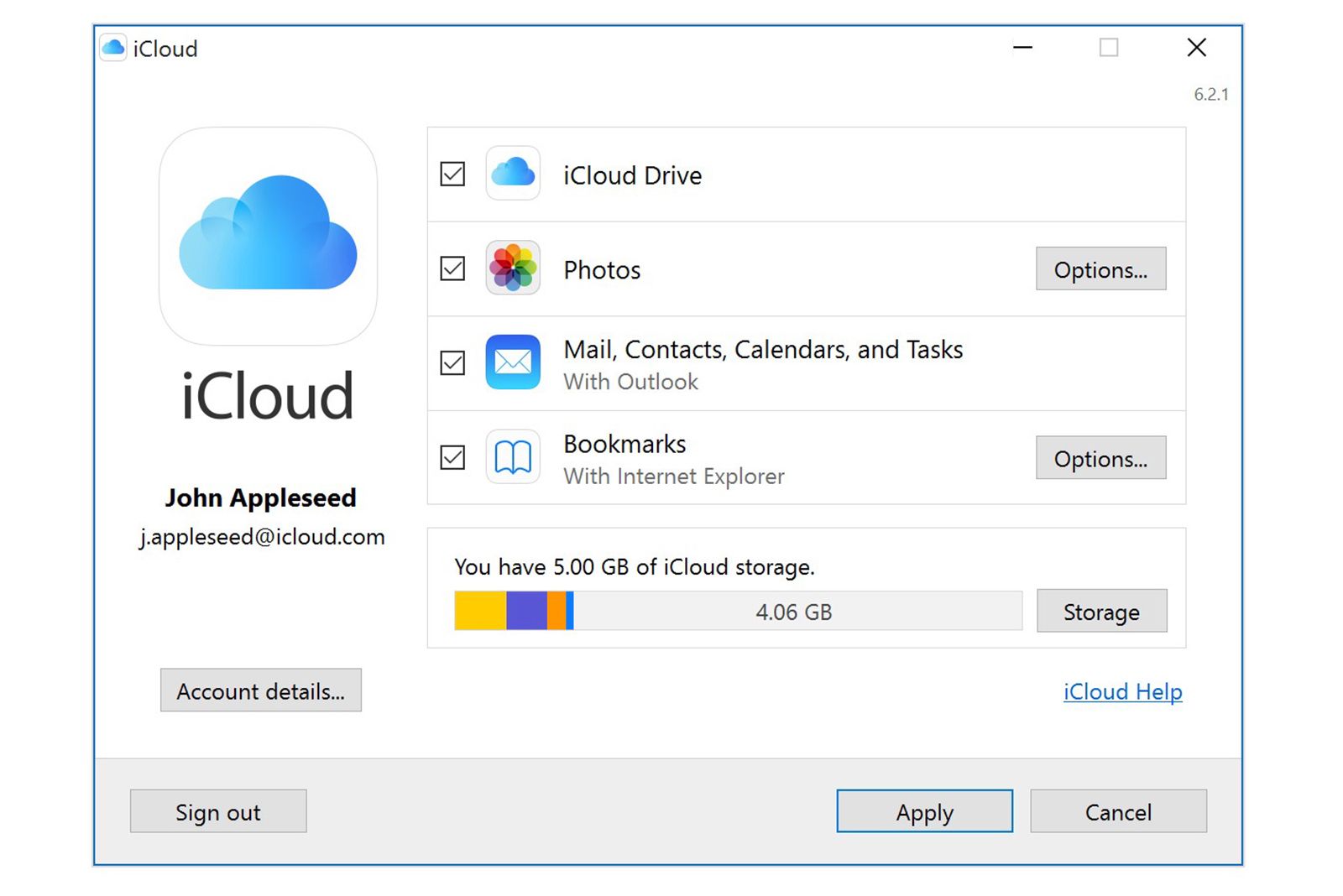Key Takeaways
- Apple won’t increase free iCloud storage due to cost and revenue reasons — the company ultimately wants you to subscribe to its paid cloud storage solution.
- 5GB free storage might be enough for basic use, but running out sets you up to buy Apple’s services or search for alternatives.
- For insufficient cloud storage, you can pay Apple for iCloud+, use free alternatives as additional storage, set up a personal NAS, or simply store offline.
If you’re using any Apple products, you’re for sure familiar with the company’s cloud service called iCloud. It’s a handy way to store your data and keep it around across all your devices, making it an essential tool in Apple’s ecosystem.

Is your iCloud storage full? How to clear it and free up space
Getting the iCloud storage full warning? Here’s how to clear up some space on your apple device — and how to keep it clear.
Apple introduced iCloud with its free 5GB of cloud storage in 2011. However, all these years later, nothing really changed with the free tier, and it’s still hanging around with the same 5GB data limitation. With file sizes increasing, and storage prices going down, why does Apple not go ahead and make the free iCloud tier more spacious? Here’s all we know.
Why do you need iCloud storage?
First, let’s see why iCloud is so important and why using it is crucial for a properly working Apple ecosystem. Essentially, it’s just a cloud storage solution, which means you can upload your files into the cloud and access them from any device that’s connected to the network and your Apple ID.
That might not sound like a significant thing, but iCloud is the reason why your files can be available both on your phone and your Mac, and why you can safely store your email attachments online. It’s also a place where all the backups of your devices live, so it’s important to keep it at least partially free in order to be able to back up your phone and computer once in a while.

How to restore your iPhone from iCloud or a computer backup
Let’s say you reset your iPhone to factory settings, or maybe your iPhone has been acting all wonky – either way, there is one easy way to get it all back.
Why won’t Apple increase iCloud storage?
So, if iCloud is so important for the mystical Apple ecosystem to function well, why does Apple only give you a very limited amount of storage — 5GB — to use for free? Well, the answer is layered, but here are some of the most important reasons:
Taylor Vick / Unsplash
1. Maintaining cloud storage is expensive
First, you have to consider the cost of maintaining the whole cloud storage infrastructure. Even though storage prices per gigabyte have fallen significantly, that’s not the only cost associated with maintaining servers. You need to account for new server infrastructure, space for the servers, and even electricity, along with the ever-growing user base of iCloud itself.
Seeing as there are more and more iCloud users every year, Apple needs to dedicate more storage to iCloud anyway, so doubling or tripling that allowance would be a significant undertaking even for a tech giant such as Apple.
2. Apple wants you to buy its services
However, the costs are not the only reason why Apple doesn’t give you more cloud storage for free. The other reason, and one that’s probably much more important for the company, is quite straightforward as well: Apple wants to make money, and selling cloud storage is a great way of doing so.
Giving you barely enough storage for basic tasks, but still enough to see the benefits of this solution, is a brilliant marketing strategy. That way you see how well iCloud syncing works, and you want more- – and Apple is more than happy to sell you iCloud+ with its different storage tiers.
So, the 5GB of free storage should rather be treated as a free trial that encourages you to buy some more from Apple and get attached to its monthly subscription for cloud storage. Of course, it’s a common practice and Apple is not alone in advertising its services this way, but you should always keep that at the back of your mind when considering getting more storage.
3. 5GB is enough for the most basic uses
Finally, Apple’s reasoning for offering only 5GB of free cloud storage is that it’s enough for most users. And while Google claims the same with its Google Drive, the free tier is much bigger there, as Google offers 15GB for free.
That being said, if you’re using iCloud just to store your emails, some backups and maybe a bunch of text files, 5GB will indeed serve you well for years to come. However, if you ever try to store your photos in the cloud, or back up any larger files, you’ll really quickly run into storage limitations, and you’ll probably need some other cloud storage solution to continue.
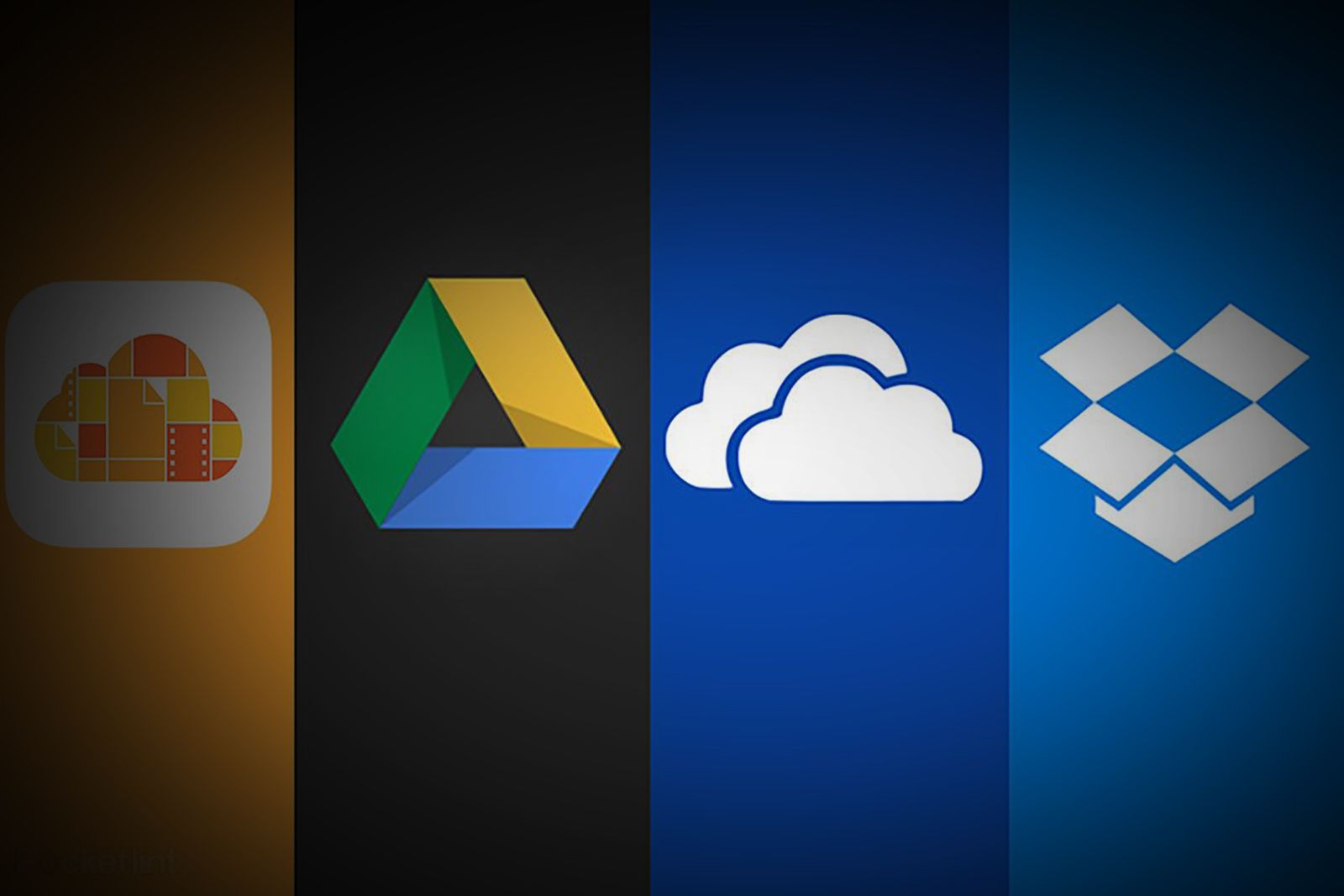
Which cloud storage service is right for you? iCloud vs Google Drive vs OneDrive vs Dropbox
To help you optimise your mix-and-match approach, or better understand the pros and cons of each service, Pocket-lint has answered all your questions.
FAQ
Q: How can you store more data in the cloud?
So, seeing as the free iCloud tier is quite limited and not very likely to change for the better, what other options are there for you? Here are some of the best solutions if you’ve run out of storage in the cloud.
- Buy an iCloud+ plan: The first, most obvious choice is just buying an iCloud+ plan straight from Apple. There are many advantages to this solution: you don’t have to migrate your data to another cloud service, and everything is nicely connected with your Apple ID. However, you’re also getting sucked into a subscription service that will kind of keep your files hostage, so you’ll have to keep that in mind when deciding to start paying a monthly fee for cloud storage.
- Use other free cloud storage services: Alternatively, if you don’t want to pay a monthly fee for cloud storage, you can simply start using multiple services at once. Of course, spreading your files between solutions such as iCloud, Google Drive, OneDrive and many others will not be as convenient as having everything in one place, but in return, you won’t have to spend a dime on quite a significant amount of storage. If you don’t mind juggling between a few services, this might be the best way to go — especially if you’re already using a Microsoft or Google account.
- Set up your own cloud storage with a NAS: Once you require much more cloud storage, the prices of ready-made solutions, such as iCloud, can quickly get out of hand. That’s where considering setting up your own NAS and creating your own cloud storage is not only the most cost-effective, but also lets you easily upgrade it down the line should you need more capacity in the future. Of course, this also involves much more work from you — at least when it comes to the initial setup — but will result in a solution that doesn’t require any subscription costs, and the data you’re storing is really yours, not being sent to a far-away server owned by a huge corporation.
- Store the most data-heavy files offline: Finally, if you’re running out of data in your cloud storage, the thing you might want to do is decide whether everything you have there actually needs to be available online. If you have some huge files that you don’t need immediate access to, it might be better to get yourself an external hard drive and just put them there – you’ll still have them archived somewhere, but your cloud storage space will thank you for some room to breathe.