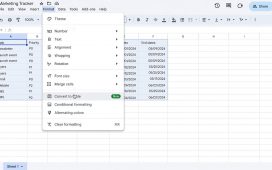Recently, Google officially launched its Find My Device network, and Android users are excited about using it. The service is still a work in progress, as compatibility is still rolling out to devices. Also, we won’t be seeing dedicated trackers compatible with the service for a bit of time. Well, Pebblebee just showed off its Find My Device tracker in a new video.
If you don’t know what Google’s Find My Device network is, it’s something you should know about if you typically lose your devices. You can check out our Find My Device network explainer for more information. Chances are that your phone is compatible with the network and can definitely benefit from it.
Pebblebee shows off its Find My Device network tracker in a new video
Along with Pebblebee, other companies like Motorola are also planning on delivering trackers compatible with Google’s network. This will give Android users a ton of variety when choosing trackers.
Much like Apple Airtags, these trackers are small devices that you can attach to your precious objects. If those objects tend to get lost, then you can simply use your phone to find the location of the tracker, and thus your object. They’re useful for objects such as wallets, purses, keys, Etc.
The CEO of Pebblebee, recently posted a video to Instagram showing how the device will work. The tracker itself is a little bit smaller than a credit card. It’s definitely larger than an Airtag, but that shouldn’t be an issue. It pairs with the phone rather easily.
Pairing the Pebblebee tag
You’ll press a button on the tracker itself to go into pairing mode. After that, you will dive into your phone’s Bluetooth settings and pair it just like any other Bluetooth device. The Pebblebee tracker is compatible with Android’s Fast Pair, so you will most likely see a rising card from the bottom of the screen that will allow you to pair it in one tap. When the devices are paired, you will see a couple of LED lights light up on the tracker. This will be accompanied by a beep to let you know that it’s successfully paired.
Once paired, the phone will be able to keep an eye on the tracker. In the video, we saw a screen showing a rounded star shape. You can get an idea of how close the tracker is to the phone by how filled in the shape is. When the tracker is close to the phone, it will be pretty much full. As you move away from it, it will slowly empty. If the device is far away, then you will use the map screen.
Another neat detail is the fact that the Find My Device app will also show you the tracker’s battery level. So, you’ll want to keep it charged up to make sure that you’re able to track it down.