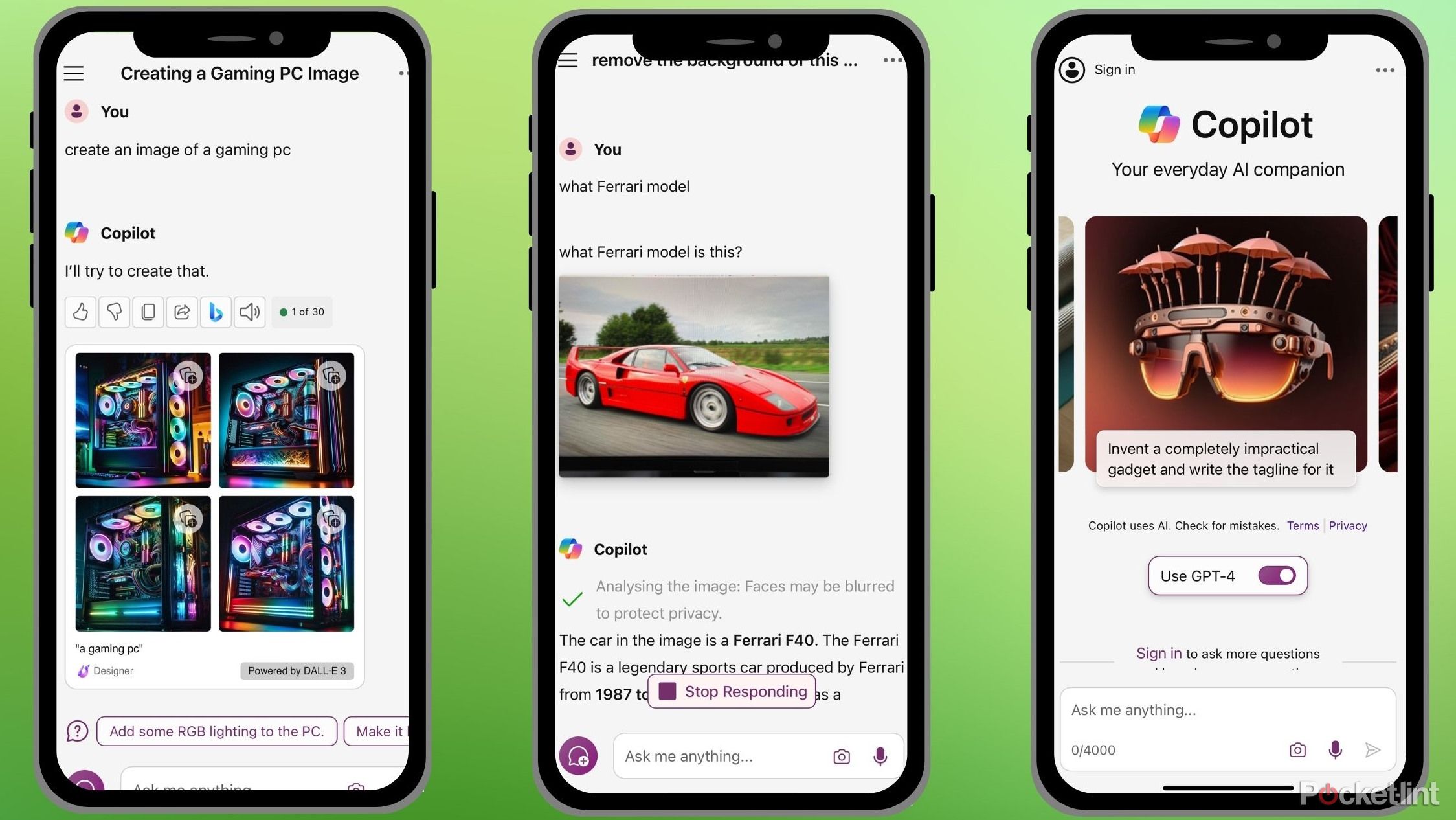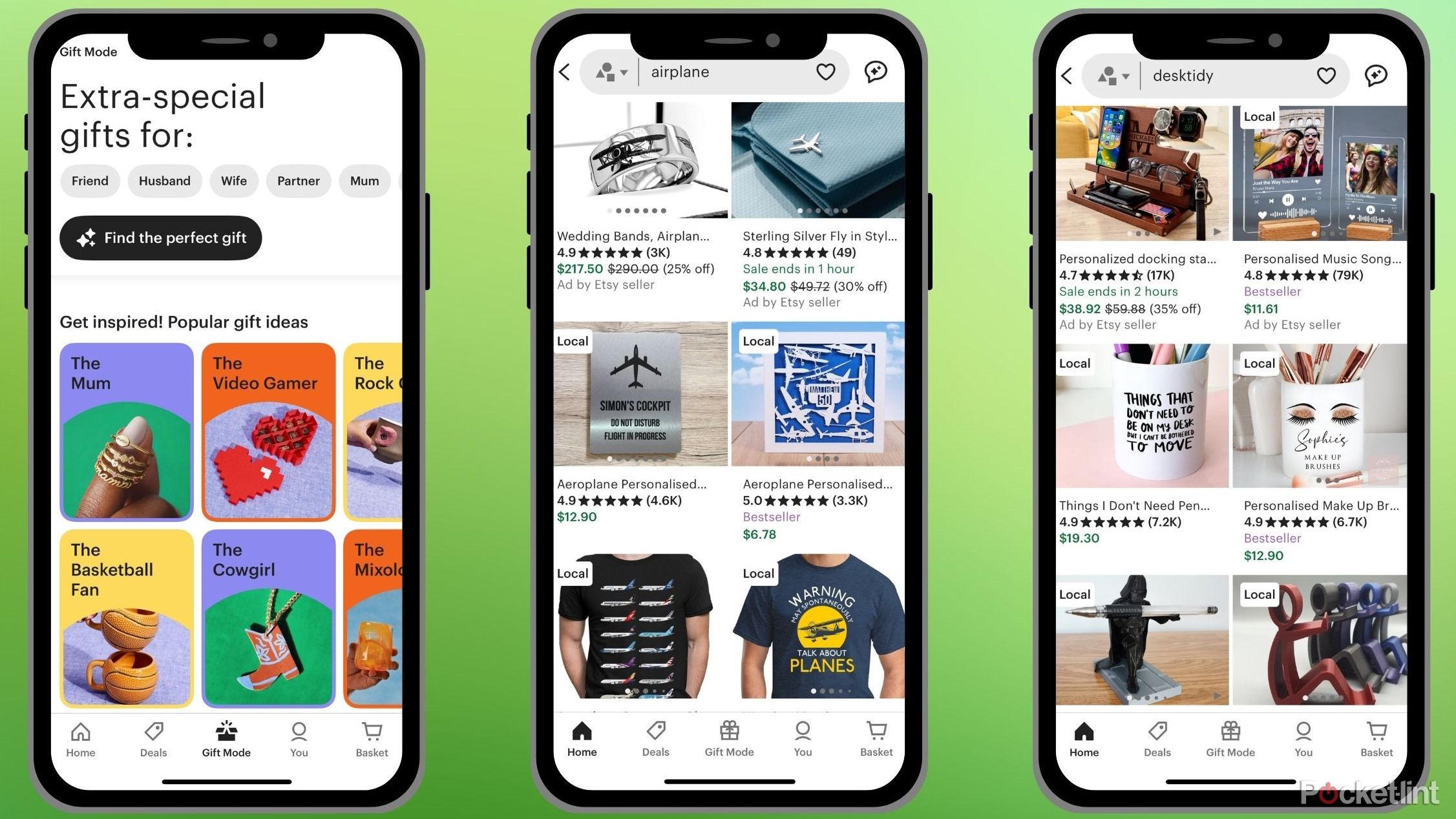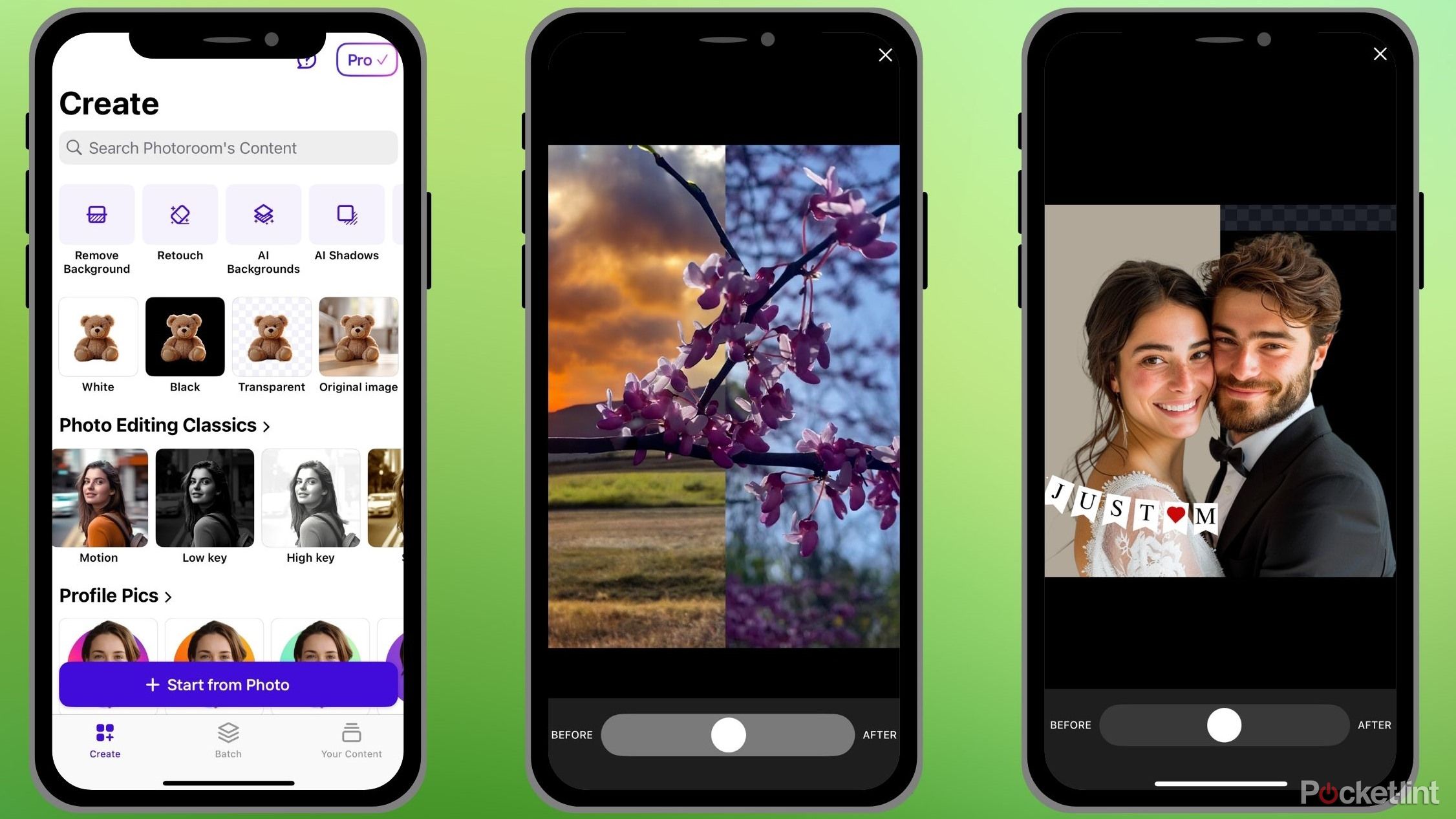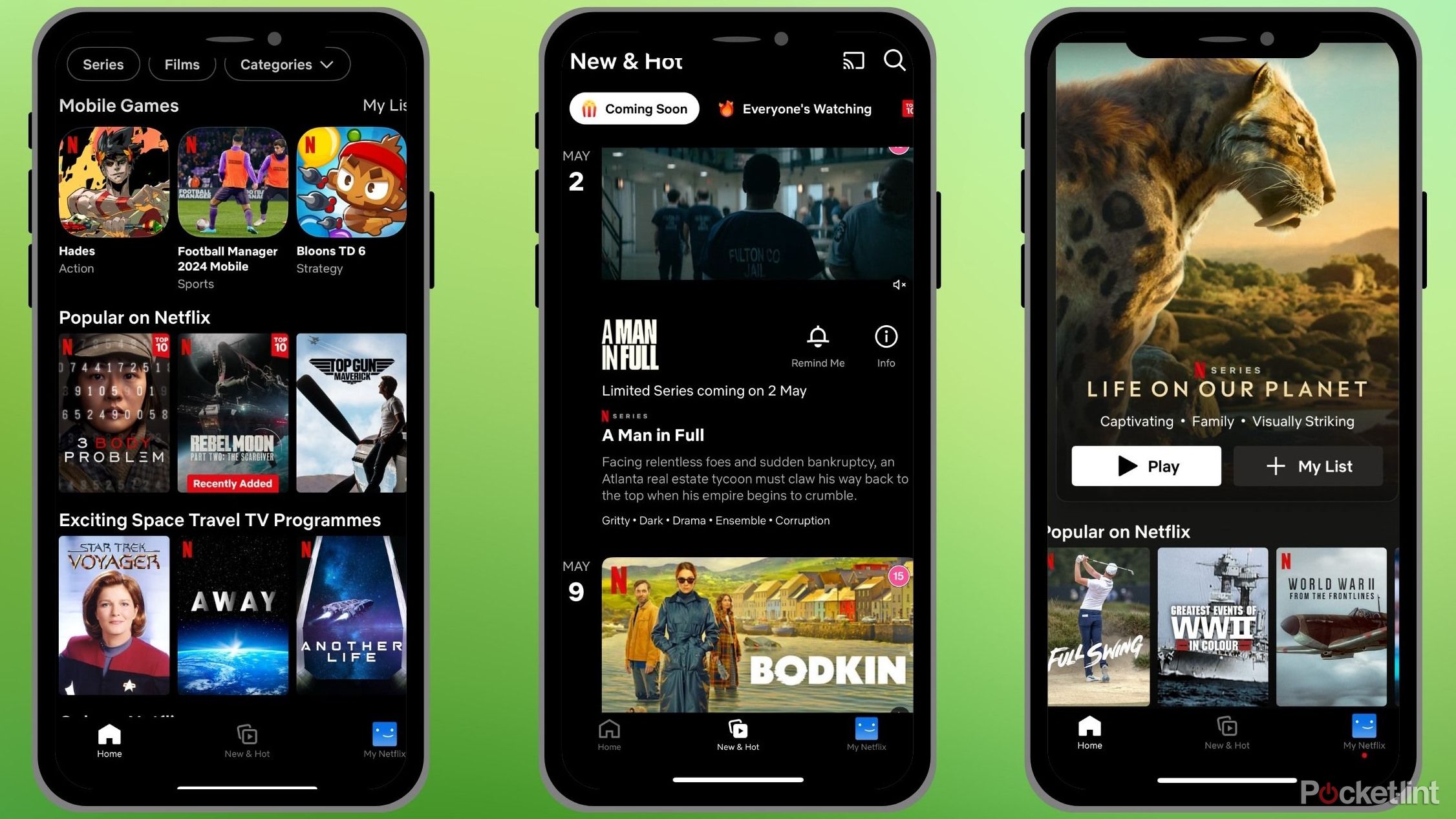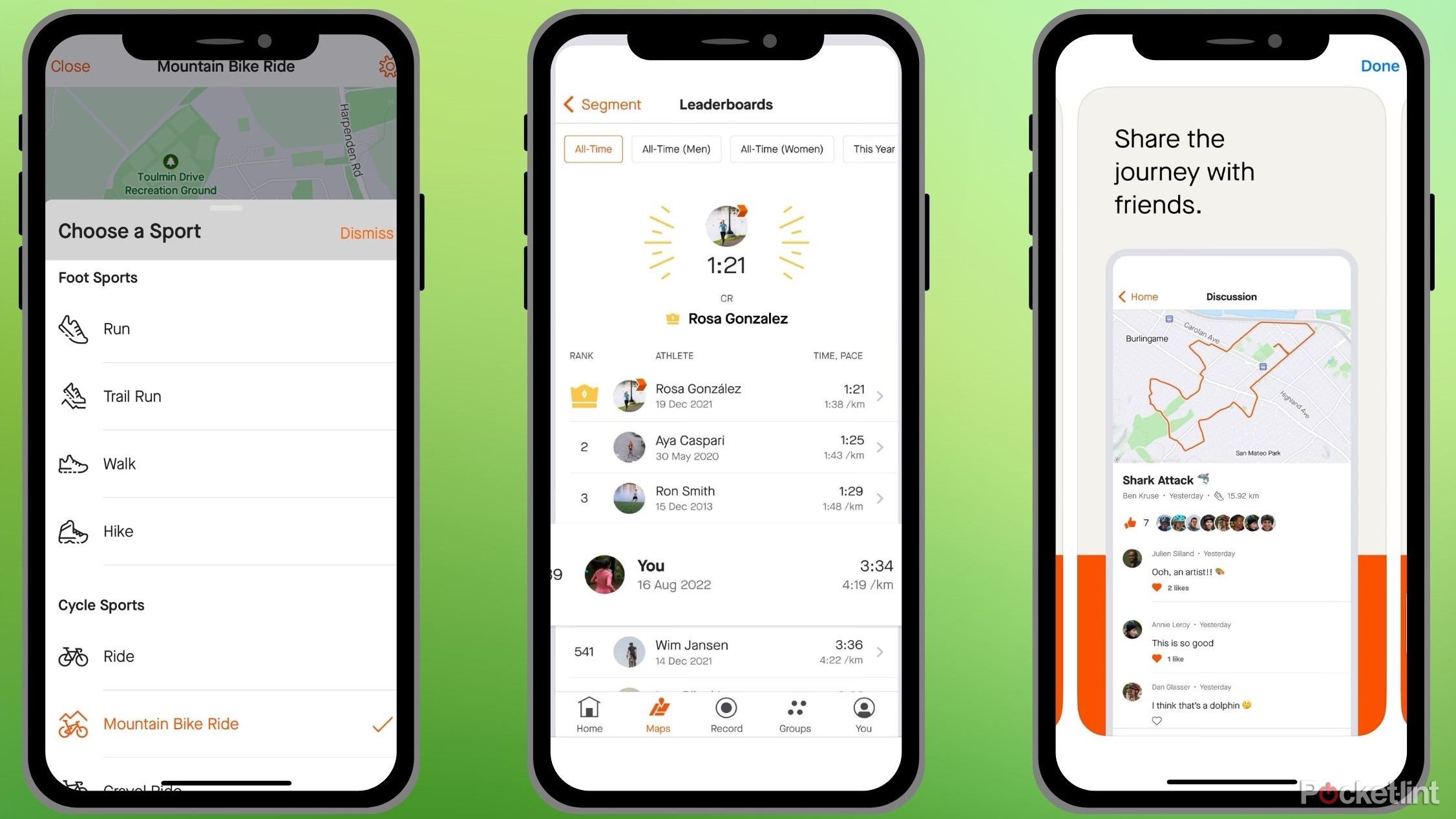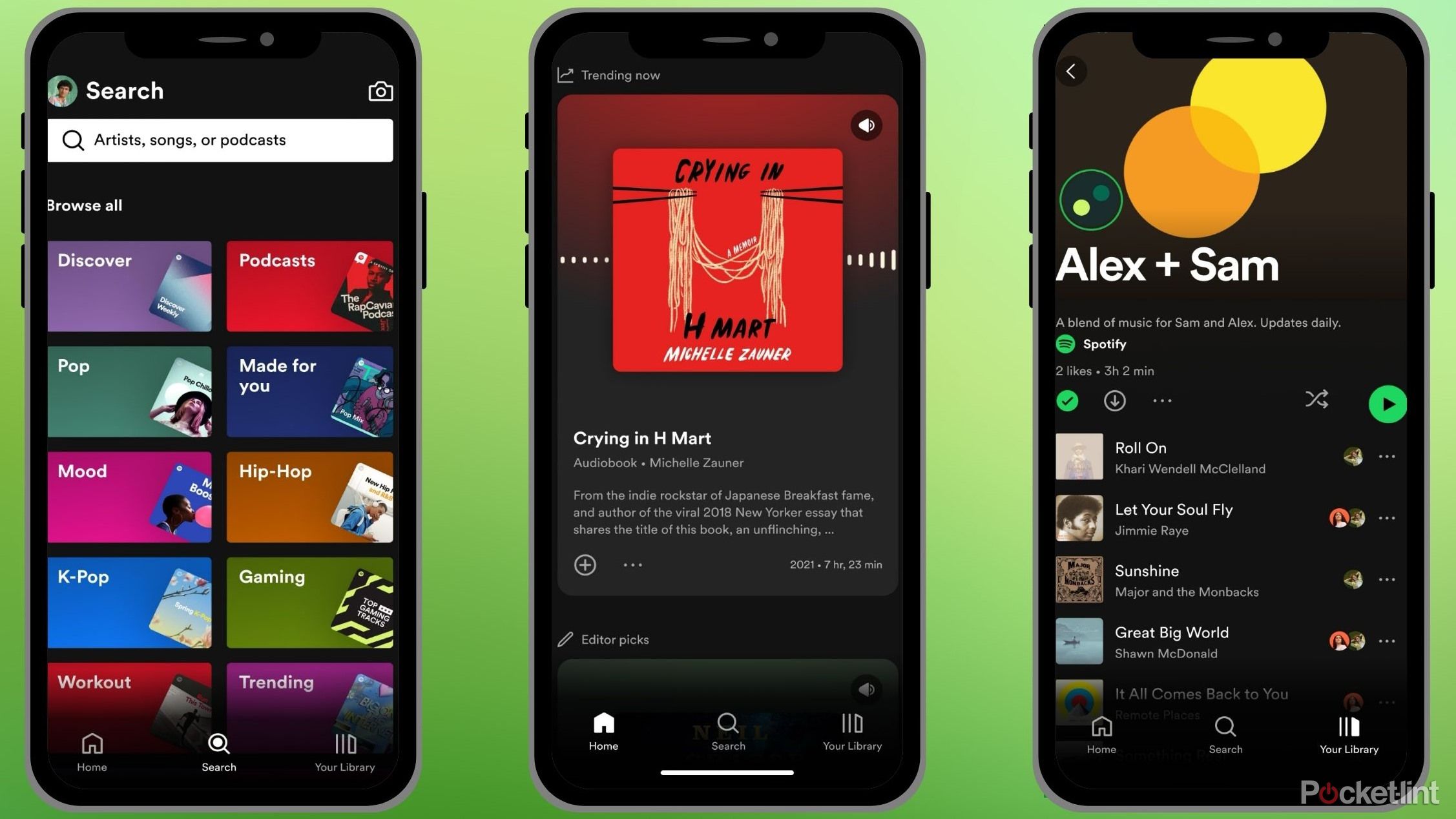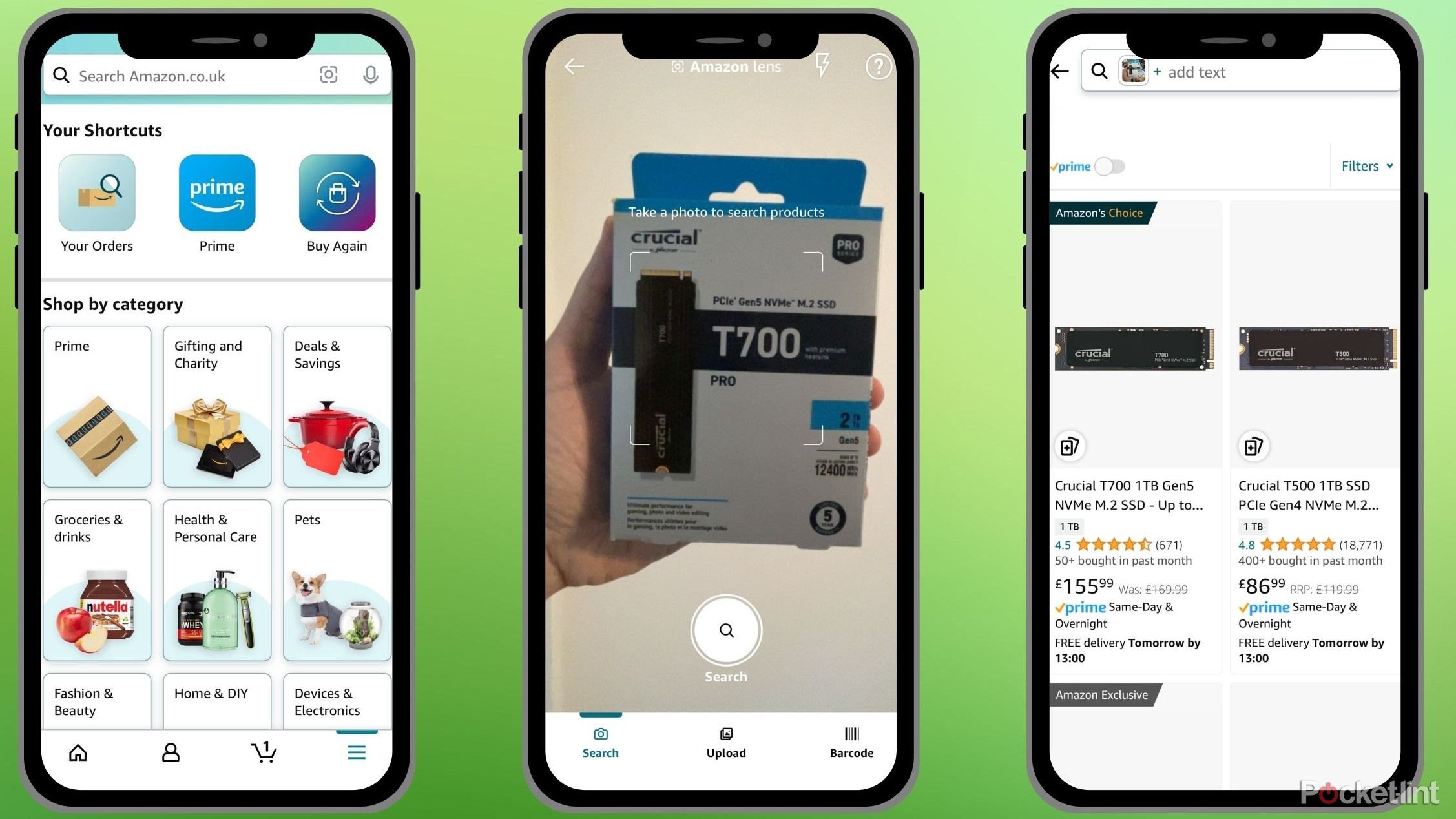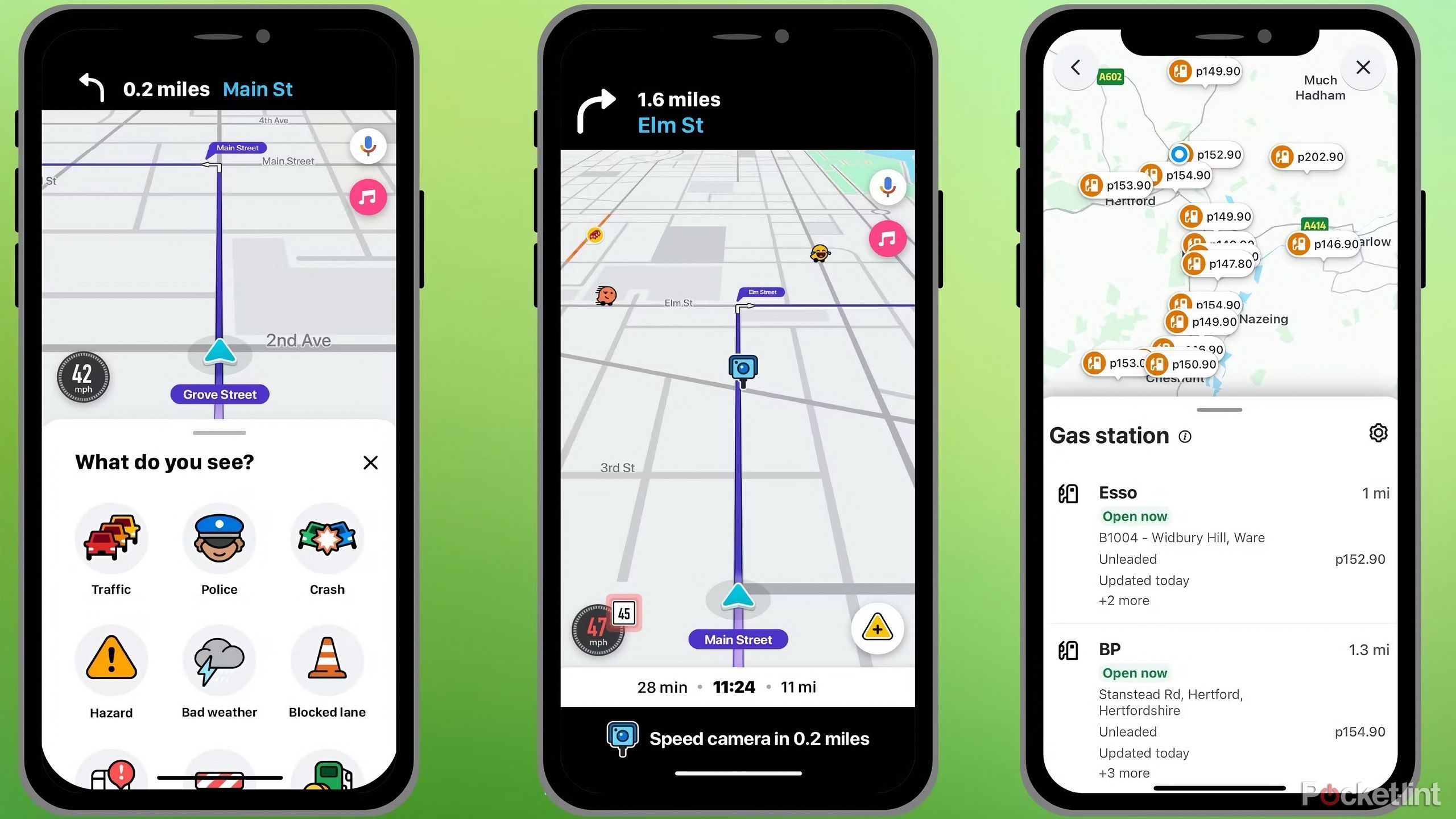Key Takeaways
- AllTrails offers a user-friendly platform for finding and navigating nearly half a million user-created trails worldwide.
- Microsoft Copilot utilizes cutting-edge AI to provide detailed answers and image generation capabilities.
- Etsy is ideal for unique and customizable gifts from individual shops, offering buyer protection and supporting small businesses.
There are undoubtedly hundreds, if not thousands, of excellent apps to choose from in the Apple App Store, but it’s the ones downloaded countless times and are continually improved that everyone should take notice of.
The apps below are the ones I think everyone should try at least once.
If you want to tap into the latest ways to make your iPhone a more valuable tool, these are some of my favorite apps that everyone should try, if you haven’t already. Whether you want to be warned of hazards and traffic along your route, want to create amazing AI-generated images for social media or take your fitness to new levels, the apps below are the ones I think everyone should try at least once.

iOS 18 rumors: Which new iPhone features to look out for at WWDC on June 10
Our first glimpse of iOS 18 is getting closer as WWDC approaches. Here’s what we have heard so far about the iPhone’s next operating system.
1 AllTrails
Easy to follow trail navigation and discovery
If you want to discover local footpaths and trails, then AllTrails is for you. There are nearly half a million user-created routes around the world and, best of all, is that you get an at-a-glance view of how long the hike will take, as well as distance and difficulty, with user reviews available too.
A Google Maps-style interface offers clearly marked routes, showing the remaining distance and local terrain, plus you can find routes suited to mountain biking or horse riding too. The paid version offers downloadable maps, live route sharing and missed turn warnings if you get distracted by views or wildlife.
Best GPS tracking smartwatches: Navigation and trail data for outdoor enthusiasts
GPS is one of the most useful features on a smartwatch. If accurately tracking your every step is important to you, these are our top picks.
2 Microsoft Copilot
Cutting edge AI assistant that works with photos, too
Microsoft’s Copilot uses the latest OpenAI models such as GPT-4, which is more powerful than the current ChatGPT app also available, and helps with a range of tasks. In addition to highly detailed answers in text form, it can create AI-generated images, recognize objects in photos and even help you identify plants or cars. As usual, easy five-course romantic meal recipes or thoughtful congratulations emails are a breeze in Copilot. Some tasks such as creating or analyzing images can take a while, but, of course, you can always pay for the performance-enhanced premium version for $20 a month.
3 Etsy
An easy way to find gifts
Etsy is one of those stores that initiates doom-scrolling almost as much as Instagram. An enormous collection of individual shops and sellers, it’s best-known for the thousands of unique items, many of which are hand made and customizable.
It’s great for difficult to buy for relatives and has an excellent buyer protection program. So long as you stick to reputable sellers with good reviews, then it’s easy to find unique products and you’ll be supporting talented individuals and small businesses too.
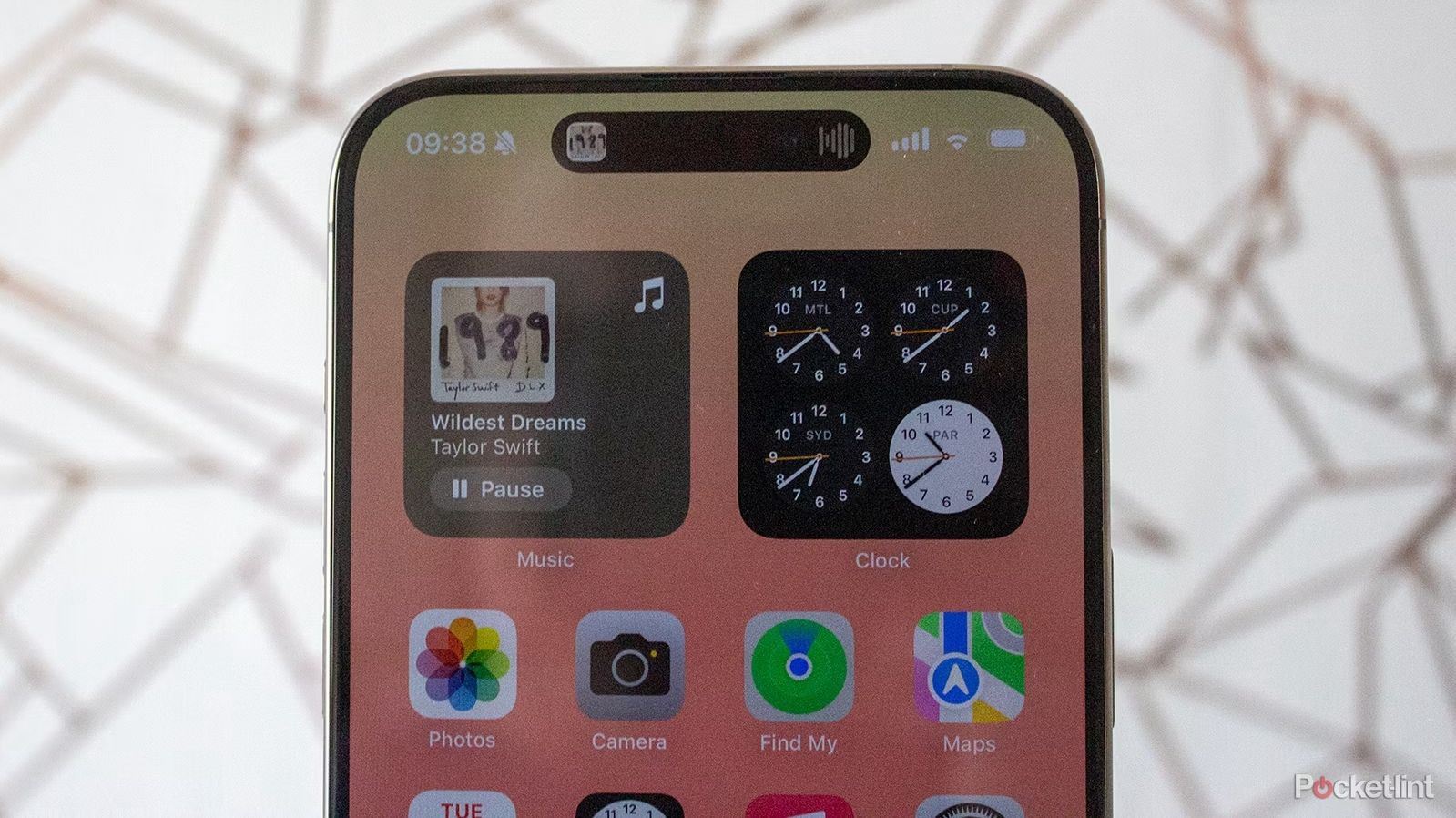
5 features my iPhone has that I can’t live without
From text replacement to Apple Maps, there’s a lot to love about Apple’s iPhone.
4 Photoroom
Highly capable AI image tweaking
If you’re a photo enthusiast dealing with content creation and social media on a regular basis, or just want to jazz-up existing photos with AI-generated backgrounds, Photoroom will blow your mind. Its background remover is fast and accurate and adding objects such as plants to images is super-realistic. For example, the only real part of the image below is my red coffee mug.
Whether you’re creating your new Facebook or LinkedIn profile photo, selling items on Etsy, creating an eBay auction or attracting more followers on Instagram, Photoroom is a fast powerful tool for your iPhone. As usual, the free version is limited, but there’s a free trial as well as plans as short as a week starting at $4.99, so it’s flexible in trying before buying.

As a pro photographer, these are my favorite iPhone camera apps
These are the apps I turn to when I want to get the most from my iPhone’s camera.
5 Netflix
Stream, binge, repeat
Now in its 14th year on Apple’s App Store, Netflix is still a definitive streaming app with high-quality content and a vast library that’s regularly refreshed, but still includes classic Netflix originals. It’s clear the interface strikes a good balance between speed, previewing new releases and showing relevant content.
There’s a download function for offline viewing too. It’s still reasonably-priced for families under one roof and has plenty of 4K content, but you now pay extra for members that don’t live in the same household.

10 best movies and TV shows to stream on Netflix right now
From the new Netflix original Damsel, to old classics like Gilmore Girls, here’s the best movies and TV shows to check out on Netflix for March 2024.
6 Strava
Still the best for performance tracking and motivation
Especially popular with hikers, runners and cyclists where its interface is best-suited, Strava is free to use with basic functions, but the premium version gives you route planning, better view of your progress with training logs and arguably the best part — competing against locals on segments of your route for extra motivation. It’s reasonably expensive, though, especially for casual users, so try it free for a month first.

Smart ring or smartwatch? After 7 months, I found a clear winner
While smart rings have some benefits, they are not without their problems.
7 Spotify
Still fantastic whether you’re streaming songs, podcasts, or audiobooks
The most popular audio streaming app, Spotify’s enormous library of music, podcasts and audiobooks are a big crowd draw, as are its ability to create playlists, organize and share music, find app and user-generated playlists and its radio function that finds similar tracks to your favorite songs.
You can download tracks for offline listening, change audio quality to manage data usage and Apple Car Play and Android Auto integration is excellent, plus you can control other playback devices on your network. The free version is ad-supported, with paid versions offering unlimited ad-free music starting at $10.99 a month.
3:17

How to transfer Apple Music playlists to Spotify on your iPhone
There’s a simple iPhone app you can use to transfer all your carefully curated playlists from Apple Music to Spotify. You’re welcome.
8 Amazon
The same buying experience, but mobile
The vast Amazon library of products is easy to sift through on your iPhone, but critically, the app makes it quick to buy things on the go or manage your orders and returns. You can even scan products and barcodes with your iPhone to compare the current Amazon price. There’s an option for one click buying too, where you add a product to your cart and a single click is needed to complete the checkout. The only downside is, other Amazon products, such as Prime Video, require different apps, but it’s arguably better to keep those separate anyway.

Can’t spot a book on your shelves? Your iPhone will find it
Using your iPhone’s Live Text and OCR (optical character recognition) you can locate books even on the most chaotic shelves in seconds. Here’s how.
9 Waze
Still the best free car navigation app
Waze is one of the best free apps and isn’t just about getting from A to B in your car. User-reported information about potholes, construction, hazards, police activity and speed cameras along your route are really valuable, while navigation is clear and adding stops to your route, for example, to get gas is simple, and it even shows local gas stations and recent prices.
Lane indication on highways and tracking at roundabouts could be improved and speed camera audio only sounds if you’re above the limit, but overall this free app is a must-have.
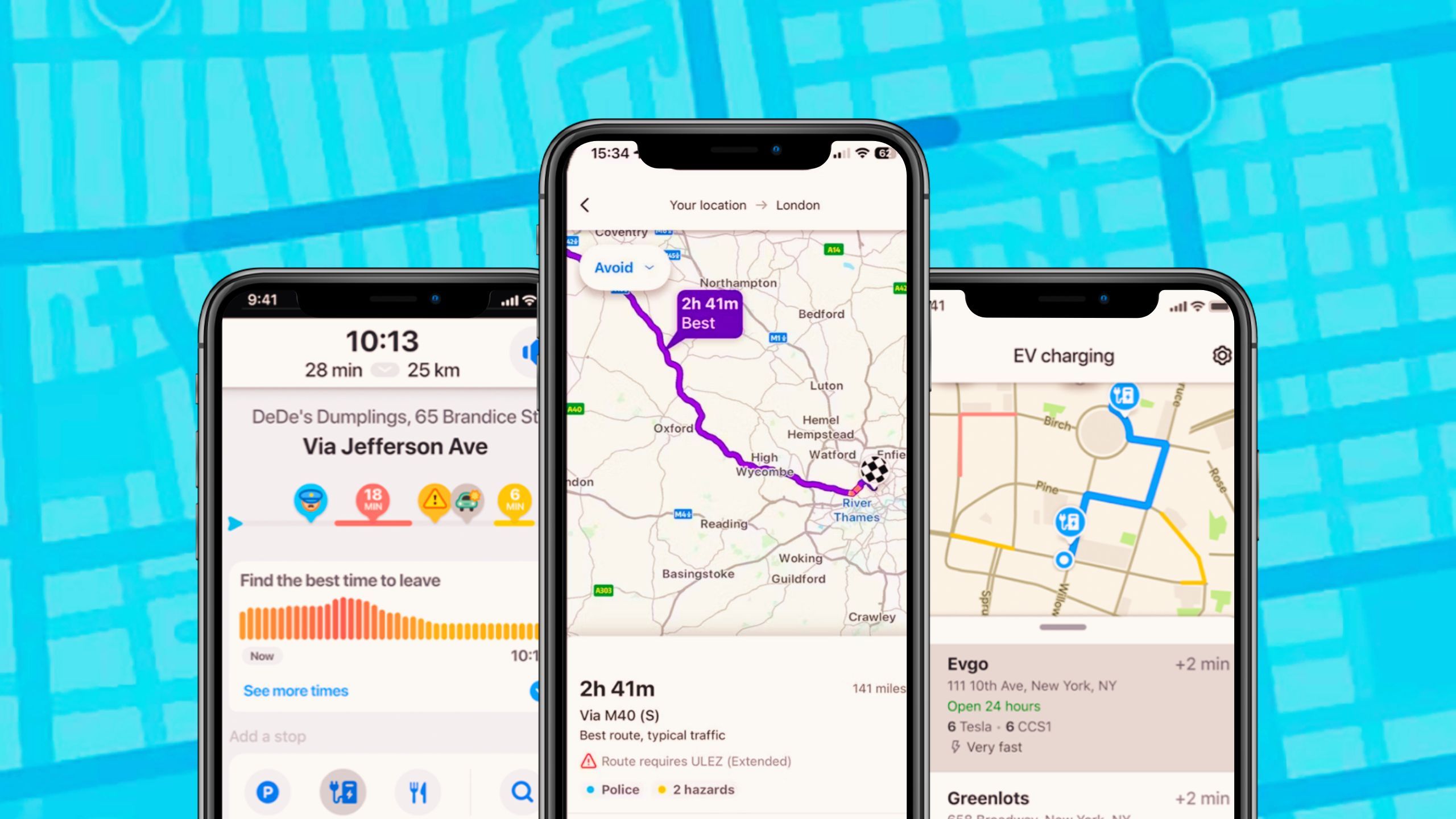
5 reasons why I use Waze instead of Google Maps
Google has two free navigation apps: Waze and Google Maps. Here’s why, after all these years, I still use Waze over Google Maps.
10 Google Maps
It’s free and still the best, but only just
For want of a better alternative, Google Maps is still the winner when it comes to navigating and discovering the world around you. Apple Maps has improved considerably and arguably offers a less cluttered view of the world around you, but most of us are accustomed to Google Maps anyway.
If you haven’t discovered Google Maps on your iPhone yet, though, then you’re in for a treat. Finding entertainment and food options around you is simple, and its local transport options are fantastic, making it easy to pick between various modes of travel or see what traffic conditions are like before you get in the car. It’s a tool every iPhone user should have.
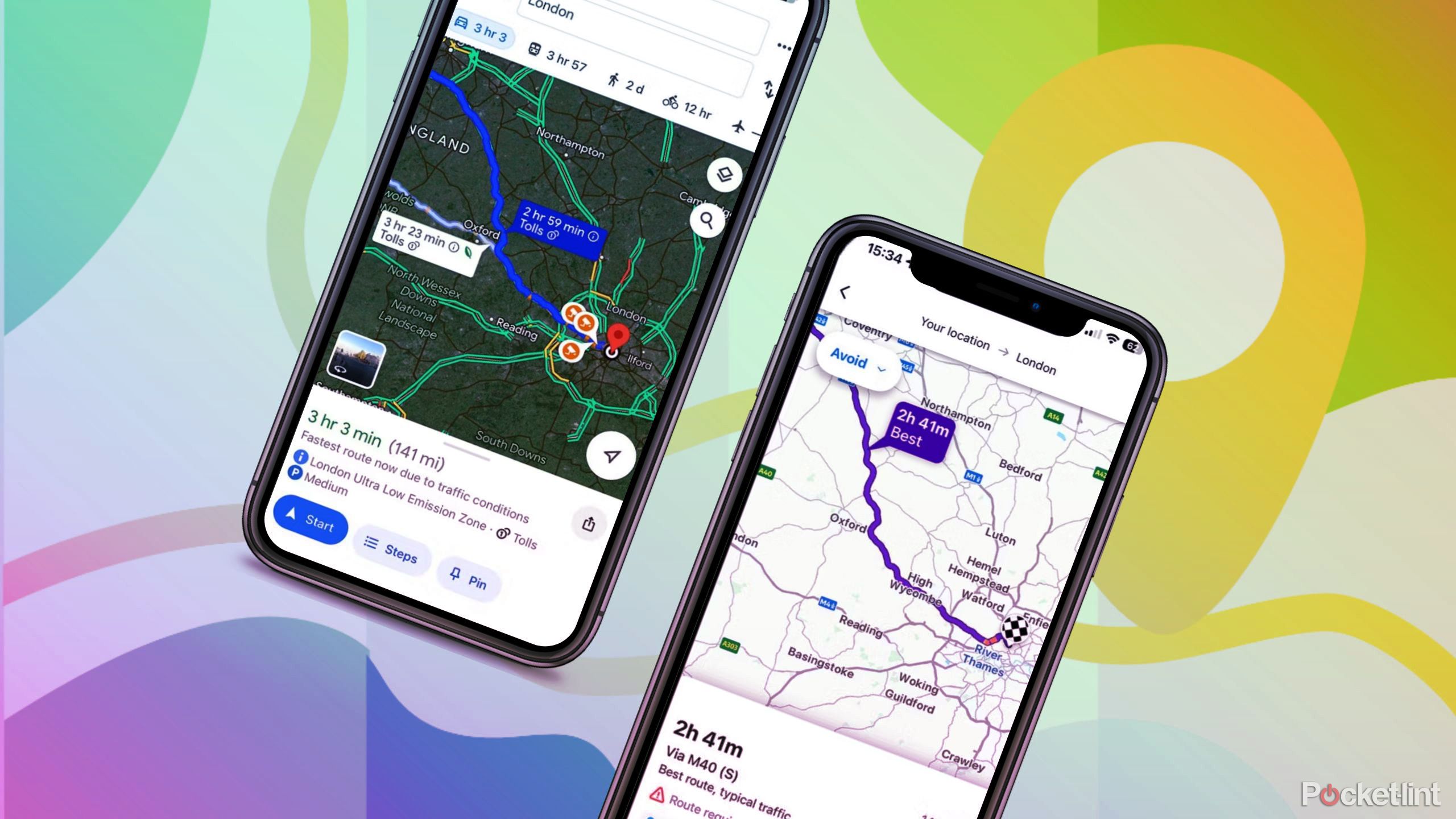
I tested Google Maps against Waze to see which is really better
Google owns two navigation apps called Waze and Google Maps. I use Waze, but I downloaded Google Maps again to see how it compares.