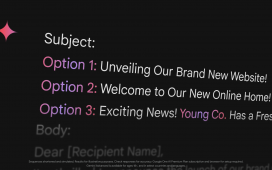- You can now create Sora AI videos in the Bing app on mobile
- You get 10 credits, but can earn more by searching with Bing
- Videos are portrait and five seconds long with more formats coming soon
Remember Bing, Microsoft’s attempt to take on the mighty Google in search? I’ve got to admit, I’d completely forgotten about it until Microsoft’s latest trick to make it relevant again caught me off guard: It has added Sora AI video creation to the Bing app on iOS and Android, for free!
Since you would normally need to be a ChatGPT Plus subscriber (which costs $20 a month) to get access to Sora, that’s a pretty sweet deal.
However, a look at the small print shows there are some restrictions. You get 10 ‘fast creations’ credits to start with, and each time you create a video with Bing Video Creator you gobble up a credit.
Using ‘fast credits’ your video will be created in just a few minutes. Once you’re out of fast credits you switch to Standard speed. Standard means that it will take Bing “approximately several hours per video” to generate anything.
Intriguingly, the ‘fast credits’ don’t auto-renew each month, but instead you can earn more of them by searching using the Bing search engine.
Microsoft has produced a video to show you how Bing Video Creator works:
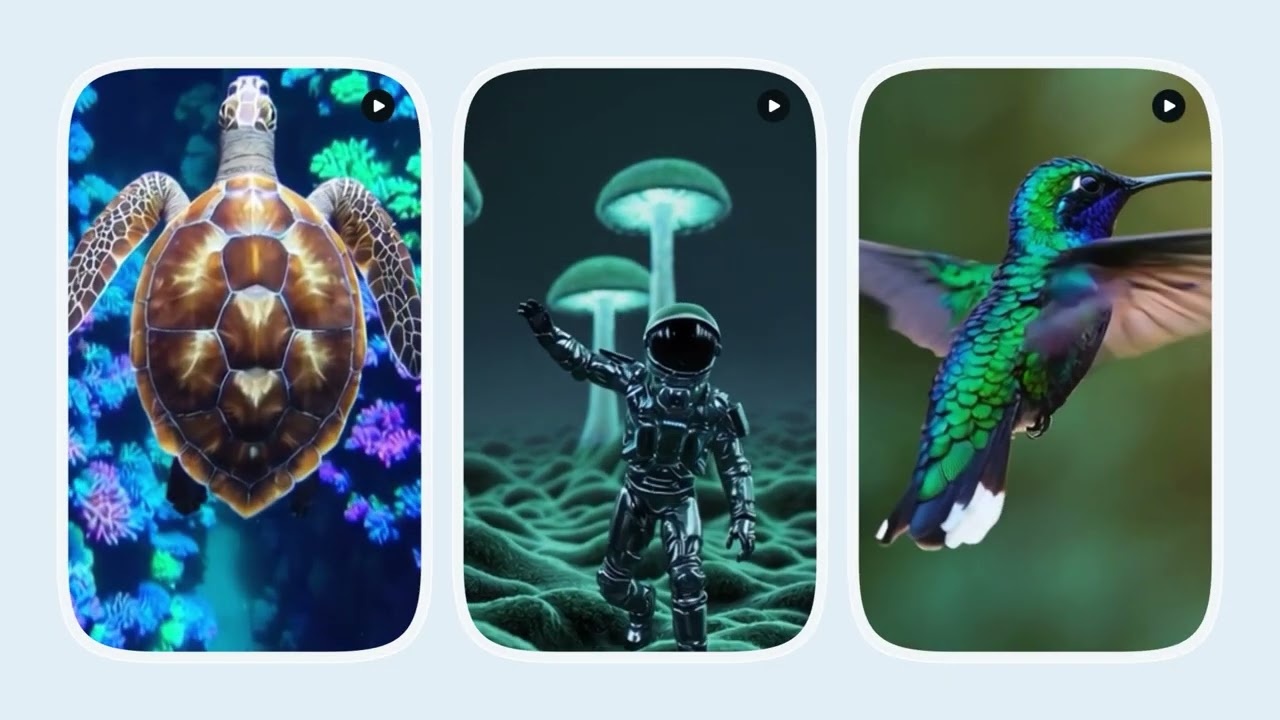
Using Bing Video Creator
To use Bing Video Creator you have to be using the Bing app on mobile, available on the App Store and Google Play Store.
Once it’s running just tap the apps icon at the bottom right of the Bing screen to access all the apps it contains. Next, tap on Video Creator.
You can then type in a prompt for your video. Obviously, the more descriptive you are with your prompts the better the video will be, but to test it out I tried something very simple: “A tiger prowling through the jungle” and hit the Create button.
Just a couple of minutes later, I had my five second AI video. And it had only used up one of my ‘fast creations’ credits.
I could share my video using all the usual methods on my iPhone, and the video file it produced was only 7MB in size. Videos created in Bing Video Creator are five seconds long and can be created in 9:16 format with 16:9 format “coming soon”.
Here it is:
Unlike Google’s recently released Veo 3 AI video creator, you can’t lip-sync voices in Sora videos, so you can’t make videos of people saying things, although it surely can’t be long before OpenAI add this feature to Sora. There also didn’t seem to be any way of adding sound to the video at all in Bing.
We all know that Microsoft has had a long-standing alliance with OpenAI which has meant that Copilot is powered by the ChatGPT search engine. This has sometimes meant that you can access premium features that you’d normally have to pay for via a ChatGPT.
The addition of Bing Video Creator is another welcome advantage of this deal, even if it’s currently only available on mobile, however, Microsoft says that a desktop version is coming soon.
Earning more credits
The most interesting part of the new tool is how you earn ‘fast creation’ credits. To gain more you can redeem 100 Microsoft Rewards points for a single credit. You can earn these reward points by searching using Bing on desktop or mobile, browsing using the Edge browser or gaming using the Xbox console, provided you are logged in with your Microsoft account.
For example, you can earn five points by searching just once using Bing on either mobile or PC desktop. So, the more you search with Bing, the more Sora videos you can create.
Offering Sora video credits for searching in Bing is a clever tactic from Microsoft, and who knows, it might just bring Bing back into the spotlight again?