
Edgar Cervantes / Android Authority
TL;DR
- Google has announced a ‘Catch me up’ feature for Google Drive.
- This feature summarizes changes made to your files since you last viewed them.
- The feature is available now but is currently restricted to English.
Google has brought generative AI features to many products and services, and the company’s productivity tools are no exception. Now, the company is using Gemini to bring you up to speed on file changes in Google Drive.
The company announced a ‘Catch me up’ feature in Google Drive yesterday (June 3), which summarizes the changes made to your file since you last viewed it. This feature can be activated by visiting Google Drive’s home page and tapping the star icon next to your file’s name. You can also tap the ‘Catch me up’ button at the top of your home page to view a summary of changes to all your files since you last viewed them.
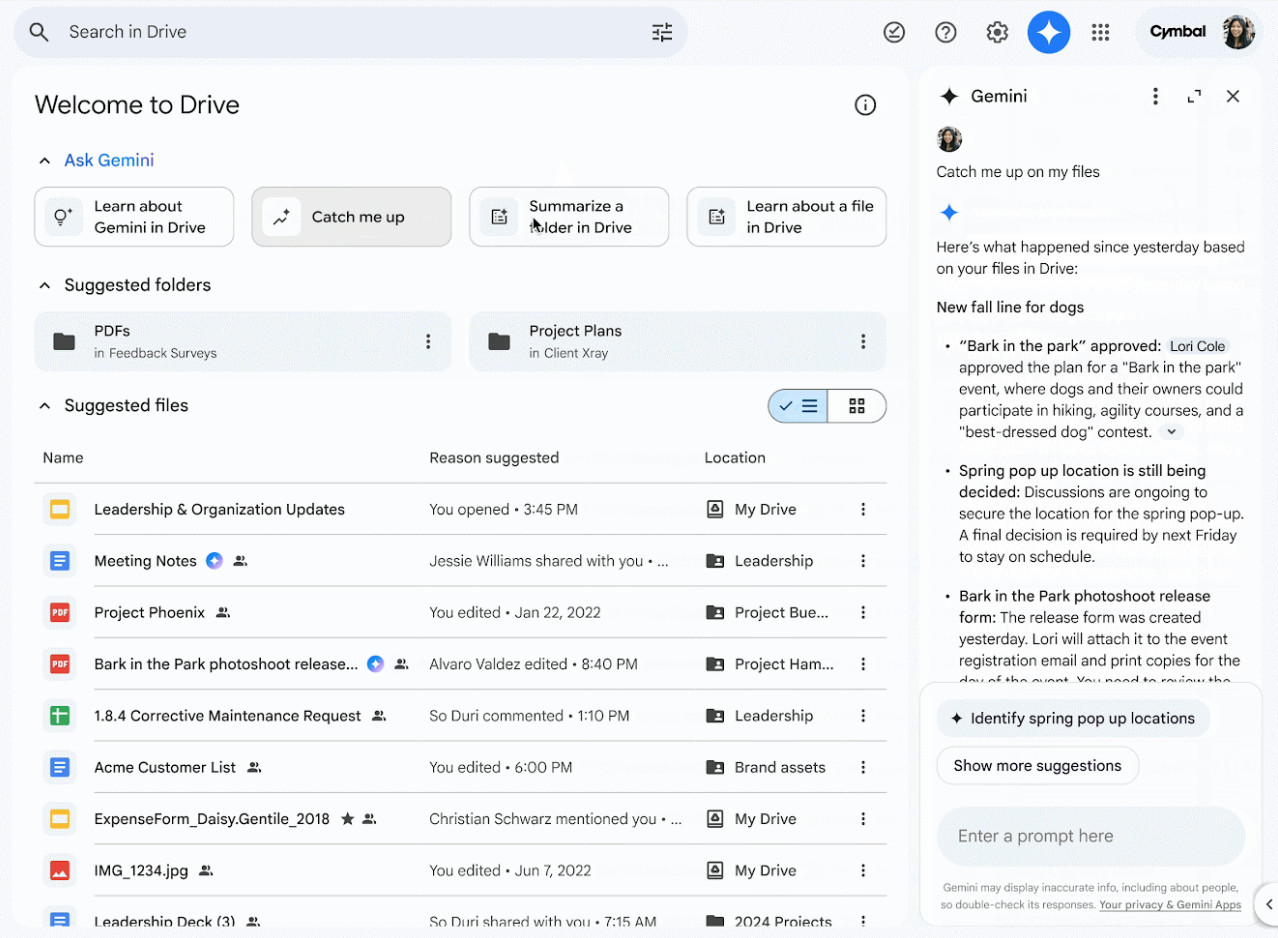
“Starting today, Gemini can identify relevant files from a user’s Drive with changes since it was last viewed and provide an overview of those changes,” the company explained. Google added that ‘Catch me up’ supports file edits in Google Docs as well as file comments in Docs, Sheets, and Slides.
Google stressed that summaries delivered by the feature aren’t comprehensive, saying that it aims to reveal “helpful and important” changes.
This could be handy if you frequently collaborate with colleagues and others on documents, spreadsheets, and other files. Google’s productivity tools do allow you to track changes via the version history page, while also letting you view comments and other annotations from others within the file. However, this is an easier way to quickly get up to speed on edits and feedback from contributors.
In any event, ‘Catch me up’ started rolling out yesterday but is restricted to English for now. Not seeing it just yet? The company says you might have to wait up to 15 days to see the feature.









