Windows 11 KB5037008 (Build 22635.3570) in the beta channel significantly improves File Explorer and Task Manager. It also enables a new File Explorer feature called “duplicate tabs”, which we discussed in another post.
Starting with the File Explorer, you will find a duplicate tabs option when you right-click on an open tab in the File Explorer. The feature creates another tab with the same folder location. Earlier, it required a Vivetool trick to enable it, but now it is available by default.
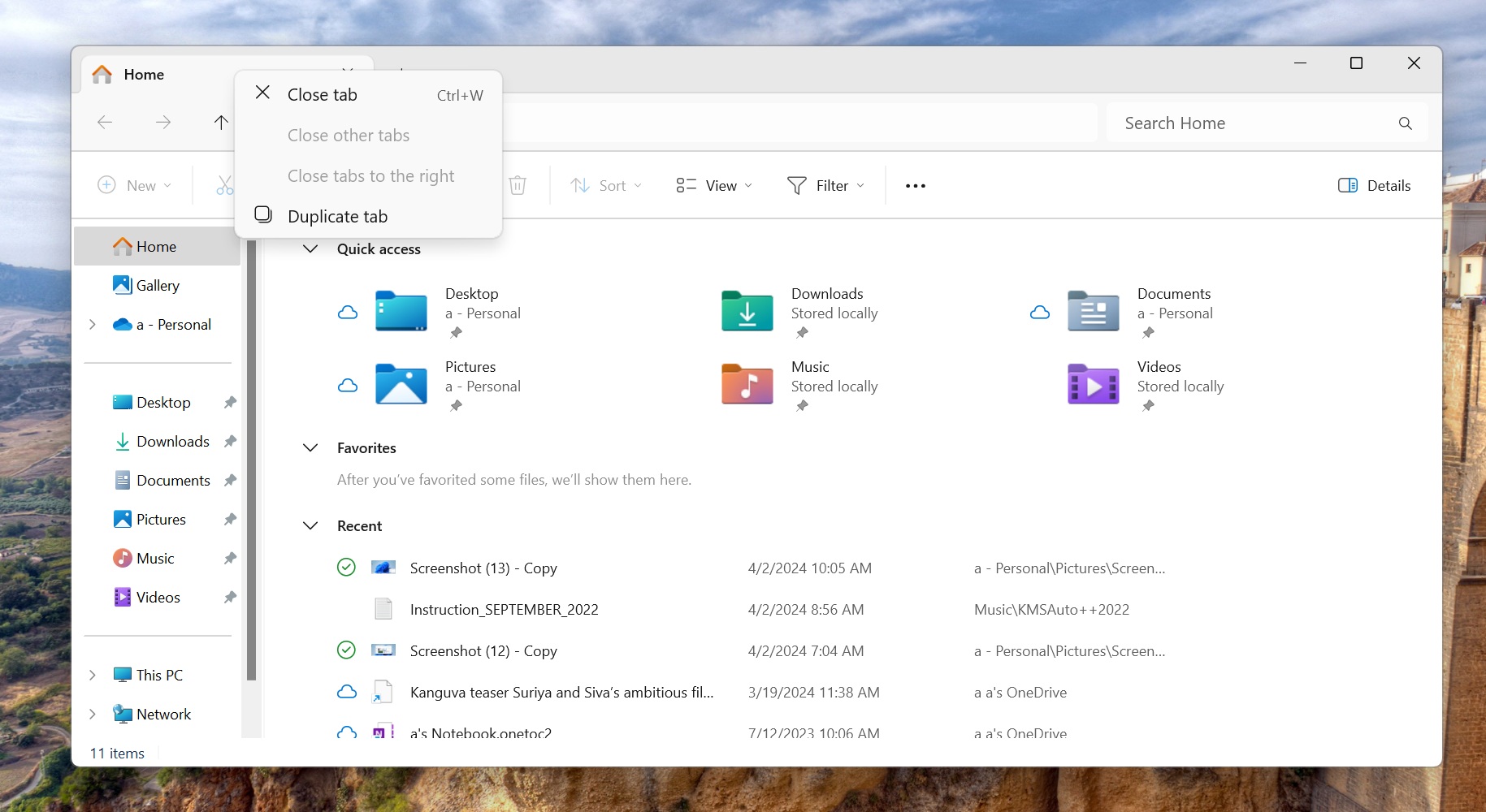
KB5037008 patches a File Explorer memory leak while accessing archive folders. In addition, it fixes the spacing between desktop icons, which was unusually wide otherwise. File Explorer’s Home section loads faster, and the accidentally appearing address bar drop-down menu won’t bother you anymore.
The Task Manager now displays the RAM speed in MT/s instead of MHz which describes the amount of data it can transfer per second. You can check out the Performance section in the app. The sort feature has been improved, and processes will be released faster after receiving the End process request.
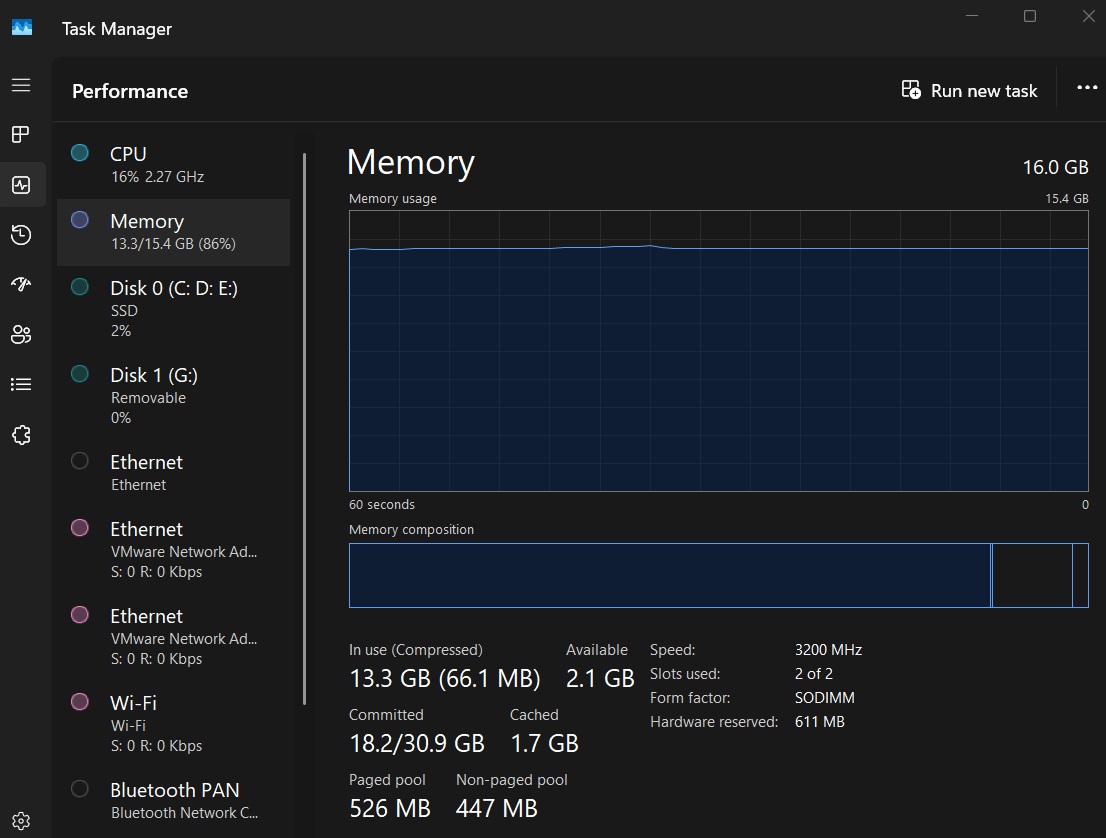
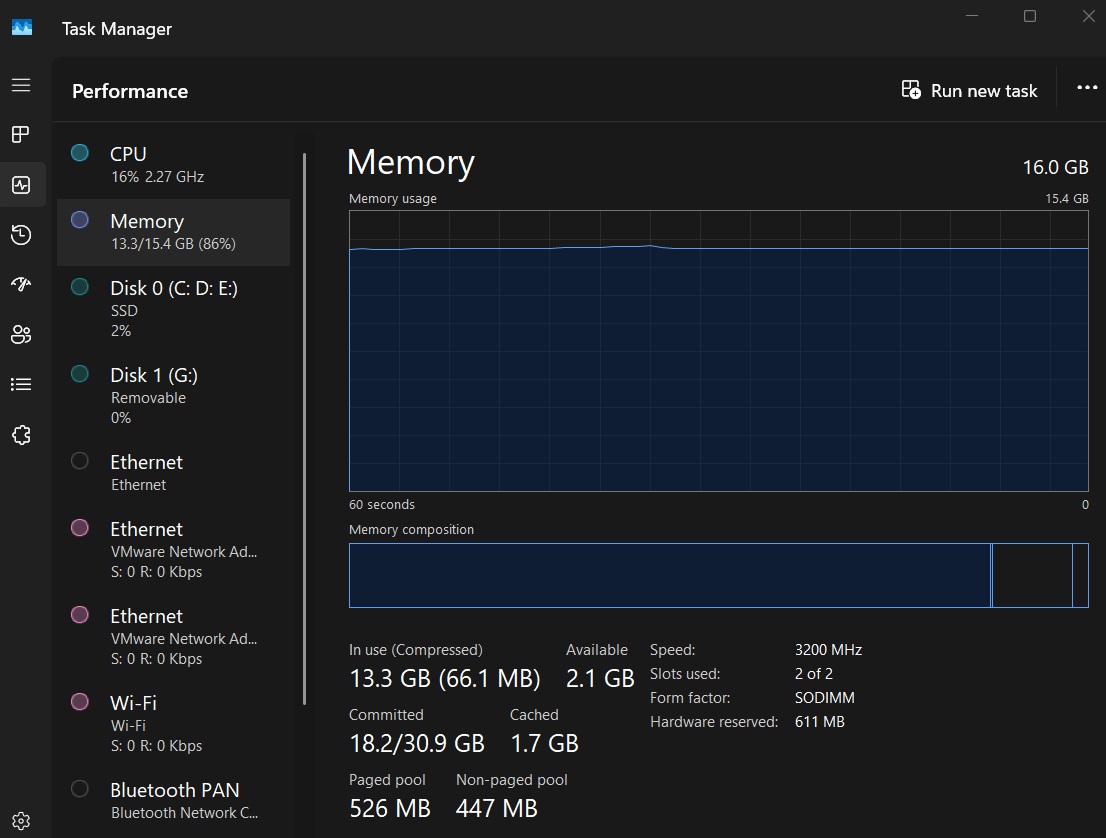
If you have trouble resizing the Task Manager window, grab the top bar to adjust its size. This build also irons out a bug that blocked the “Safely Remove Hardware” option for ejecting USB devices if the Task Manager was open.
Several more improvements to the app’s accessibility have been made. The complete list of fixes is on Microsoft’s announcement page.
The beta update (KB5037008) also hides an upcoming upgrade to File Explorer’s archive feature.
You can create archives in 7z and TAR format
Windows Latest extensively covered the support for compressing files in new formats when it first surfaced in the Windows 11 24H2 build. We expected Microsoft to roll out the feature with the 24H2 update for stable channel users, but the feature is now spotted in the Beta build.
Unlike the tab duplication feature, archive support for 7z and TAR is disabled by default. You will need Vivetool to enable it, or you can wait for a few weeks until Microsoft makes it available in the Beta channel. Since this feature is backported from 24H2, the chances of arriving in 23H2 are very high.
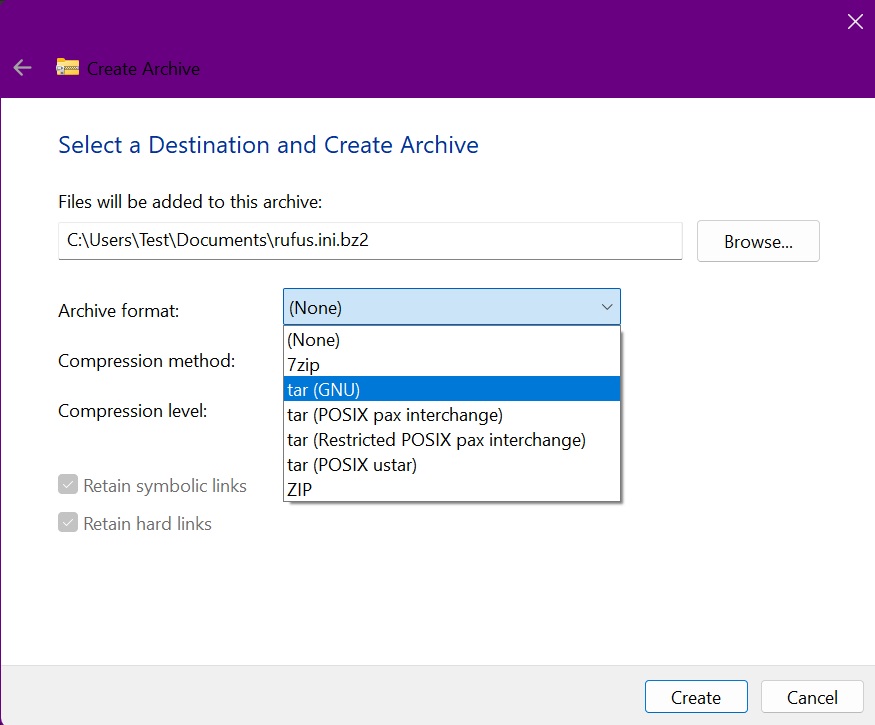
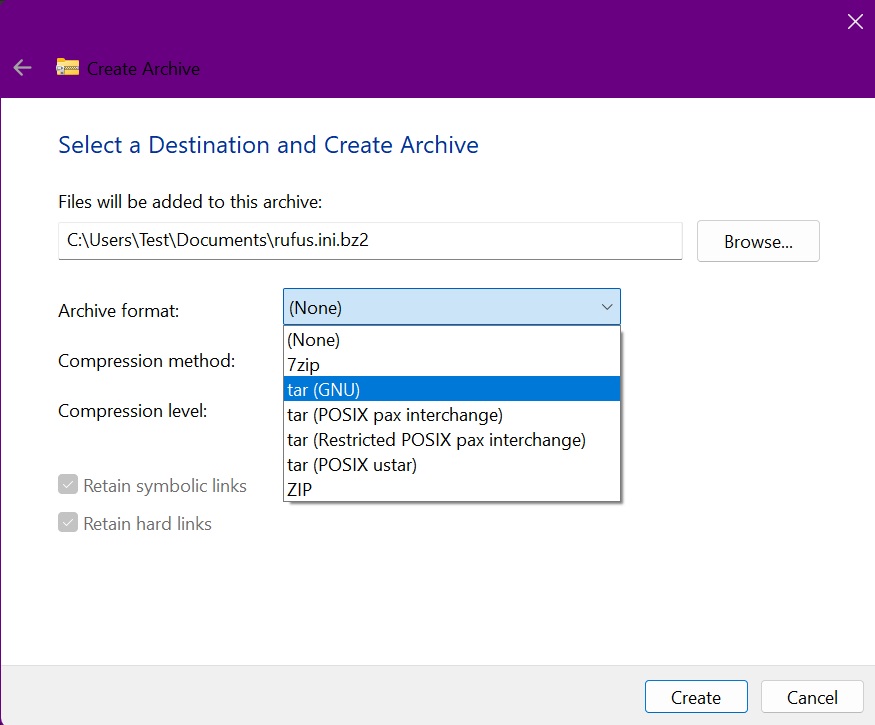
You can compress files and folders in three formats, including the ZIP format, which has been available for decades. Microsoft has yet to find common ground with WinRAR, so the native support for RAR format compression is out of the picture, at least for now.












