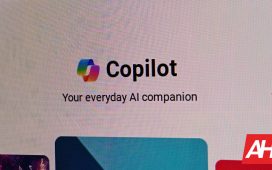Microsoft has released Windows 11 Insider Preview Build 26212 and it is bringing a lot of improvements to Windows. Windows 11 is getting a new feature that will allow users to share links and files as QR codes.
According to Microsoft, Windows 11 users will now be able to generate and share QR codes for links directly from the Windows 11 share window. No need to fiddle with third-party tools. You can try this feature out in Microsoft Edge by clicking the share button on the toolbar and choosing ‘Windows share options’.
QR code sharing is not the only improvement the Windows 11 Share window is getting
In Insider Preview Build 26212, the share window will no longer close when you click outside the window. To close the share window in this build of Windows 11, you must press the close button at the top right corner.
If your Microsoft account uses a Gmail address, this insider build allows you to send emails to yourself, right from the share window. TechRadar reports that this feature was only available to Hotmail and Outlook accounts in previous builds.
QR code sharing in Windows 11 may never see a wider release
While this improvement to the Share window is exciting, it is important to note that it is only available to Windows Insiders for now. This means that it is still in the testing stage and it is up to Microsoft to make it available to more Windows 11 users via a future update.
Windows 11 Insider Preview Build 26212 was released in the Canary Channel. According to Microsoft, features available in a Canary build may never get a full release.
To become a Windows Insider on the Canary Channel, start by registering for the Windows Insider program. Once enrolled, select the build channel you wish to explore. Keep in mind that switching to a different channel later on might necessitate a clean Windows installation.