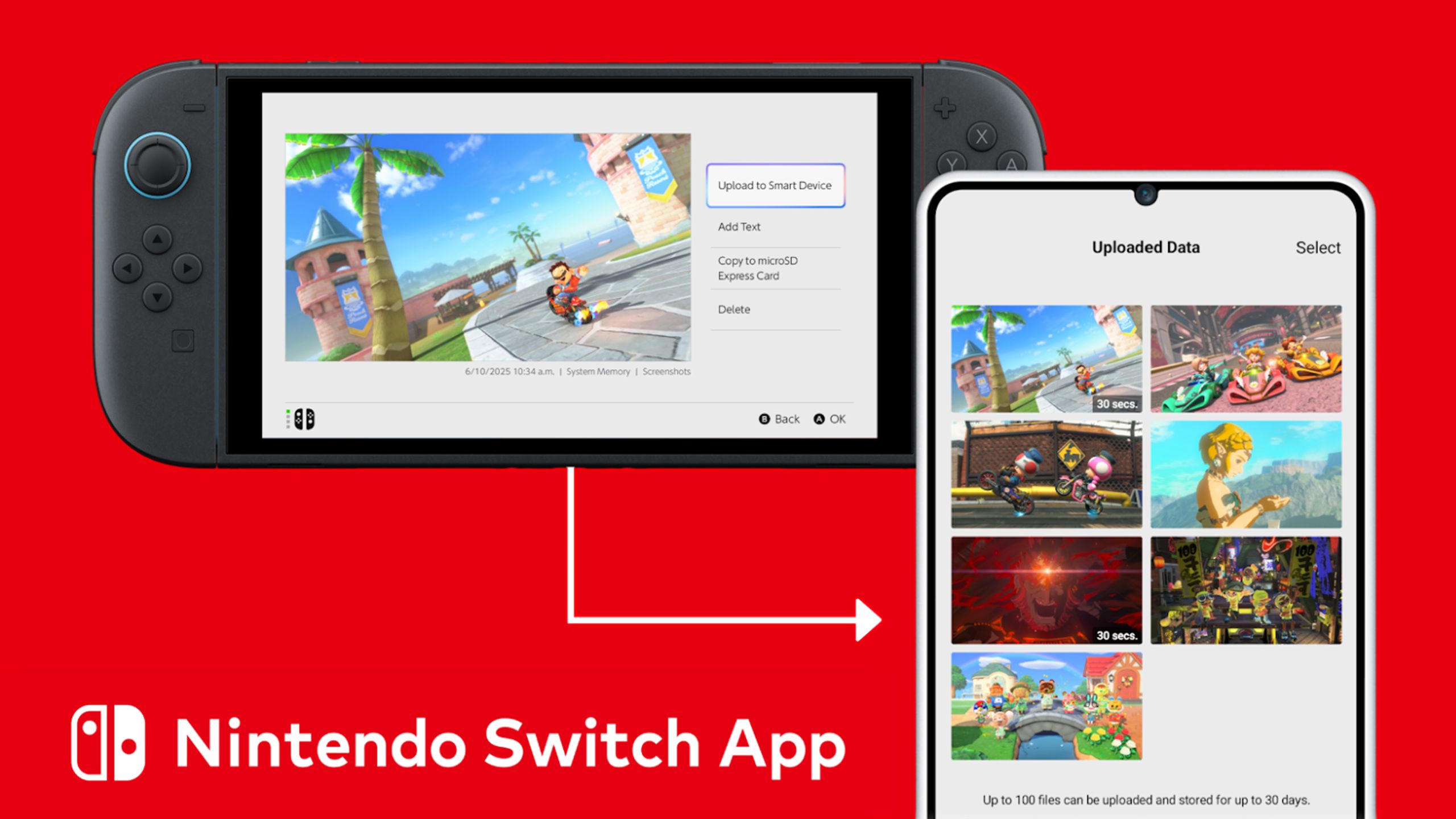Summary
- The Nintendo Switch Online App has been renamed to the Nintendo Switch App, and now supports the Nintendo Switch 2.
- Switch 2 players can now accept GameChat invitations on the Switch 2 app.
- You can now upload Switch 2 screenshots to the Nintendo Switch App and the Zelda Notes service has been added.
The release of the Nintendo Switch 2 is now officially a week away, and in anticipation of its highly awaited launch, Nintendo has updated the Nintendo Switch Online mobile app with a new name and features for the Switch 2, ensuring it’s ready for the console on day one.
Starting with the name, the Nintendo Switch Online app is now simply called the Nintendo Switch App, dropping the “Online” designation that has long been associated with Nintendo Switch Online, the company’s subscription-based online membership service. Nintendo Switch Online provides players with online multiplayer access, cloud save data, and access to classic NES, SNES, and Game Boy games.
Although the app’s name has changed, it retains the same functionality as before. It hasn’t lost any core features, such as the ability for Switch 1 players to chat with friends through the app. The most significant change in the app’s latest 3.0.1 update is its support for the Nintendo Switch 2, enhancing the in-app experience for the new console’s features.

Related
Is the Switch 2 really worth $450? I played it myself and here’s 5 things to consider
After going hands-on with the Switch 2, I have a few key takeaways from the experience.
The Nintendo Switch app is ready for the Switch 2
You can now upload Switch 2 screenshots to the app
Nintendo / Pocket-lint
One of the Switch 2’s new features is GameChat, a built-in service that allows players to talk with friends while playing games on the Switch 2. Think of it as Nintendo’s version of Discord or an Xbox Live Party. With the latest Nintendo Switch app update, Switch 2 players can now receive and accept GameChat invitations on the app, making it easier to hop into a call with friends without interrupting what they’re doing on their Switch 2.
Additionally, the app has been enhanced with other features for connecting with friends, including the ability to add Switch Online friends through the app and to enable notifications when a friend goes online. It’s clear that with this app update and GameChat, Nintendo is placing a much larger emphasis on connecting with friends for the Switch 2.
The feature I’m most excited about that has been added with the update is the ability to upload screenshots you’ve taken on your Switch 2 to the Nintendo Switch mobile app. This will make it much easier to quickly share screenshots with friends and family or to post on social media.
Nintendo
To upload a screenshot, players can go to the Switch 2’s gallery and select the “Upload to Smart Device” option (as seen in the image above). You’ll be able to upload 100 files to the app at a time, but they’ll only be stored for 30 days before they are deleted, so make sure to download them. It’s also worth noting that a Nintendo Switch Online subscription isn’t required for this.
Finally, the Nintendo Switch app has added the new Zelda Notes service, providing players with handy tools for playing the Switch 2 Editions of The Legend of Zelda: Breath of the Wild and The Legend of Zelda: Tears of the Kingdom. Zelda Notes includes some exciting add-ons, such as a voiced navigation feature that helps you locate Koroks and challenging shrines, voice memories from characters in the game, a photo studio to customize your Zelda screenshots, and much more. However, Zelda Notes won’t be available until the Switch 2 launches.
The Nintendo Switch app’s 3.0.1 update for the Switch 2 is now available for download on iOS and Android devices. In just a week’s time, the Nintendo Switch 2 will finally launch on June 5, 2025.

Related
You should be like me and upload all your Switch data this weekend
We’re only a few days away from the launch of the Switch 2, and I’m making sure my data is ready.