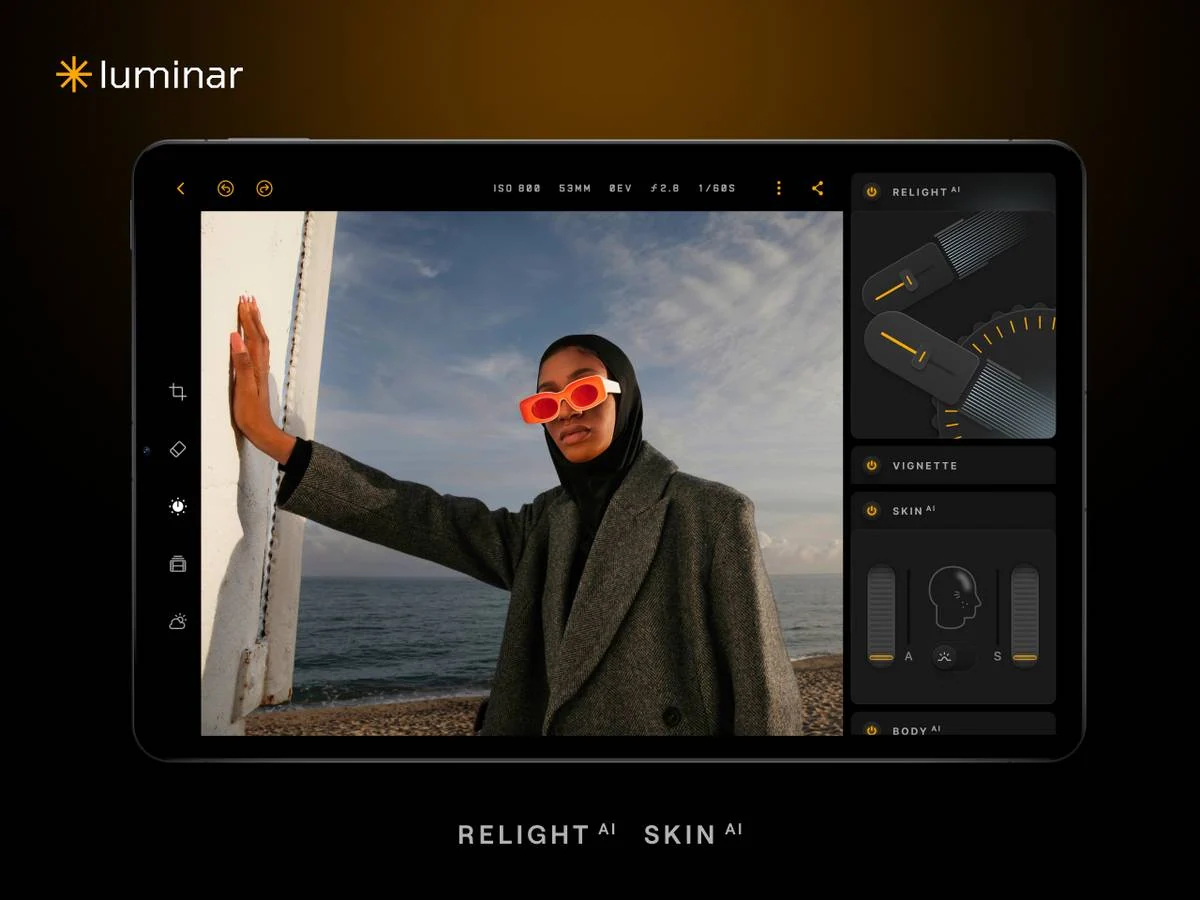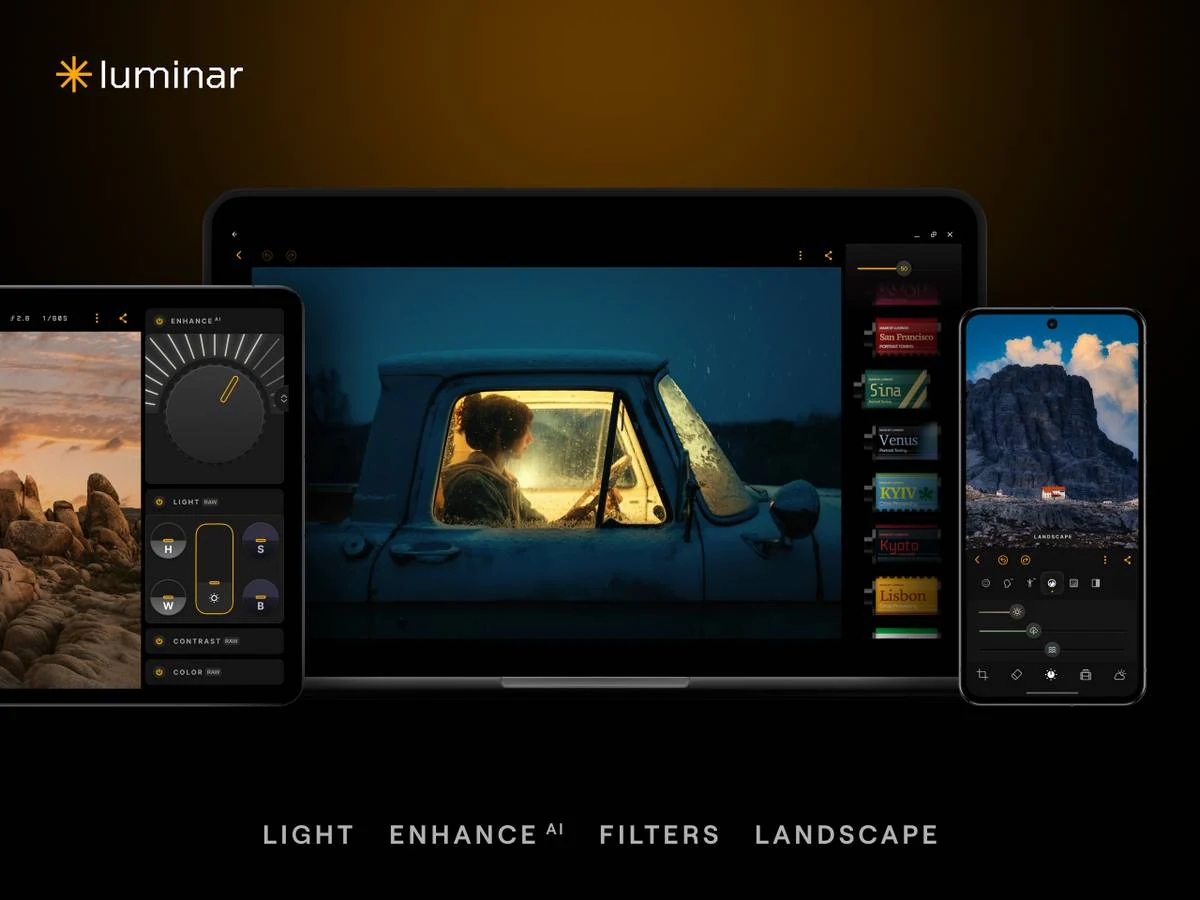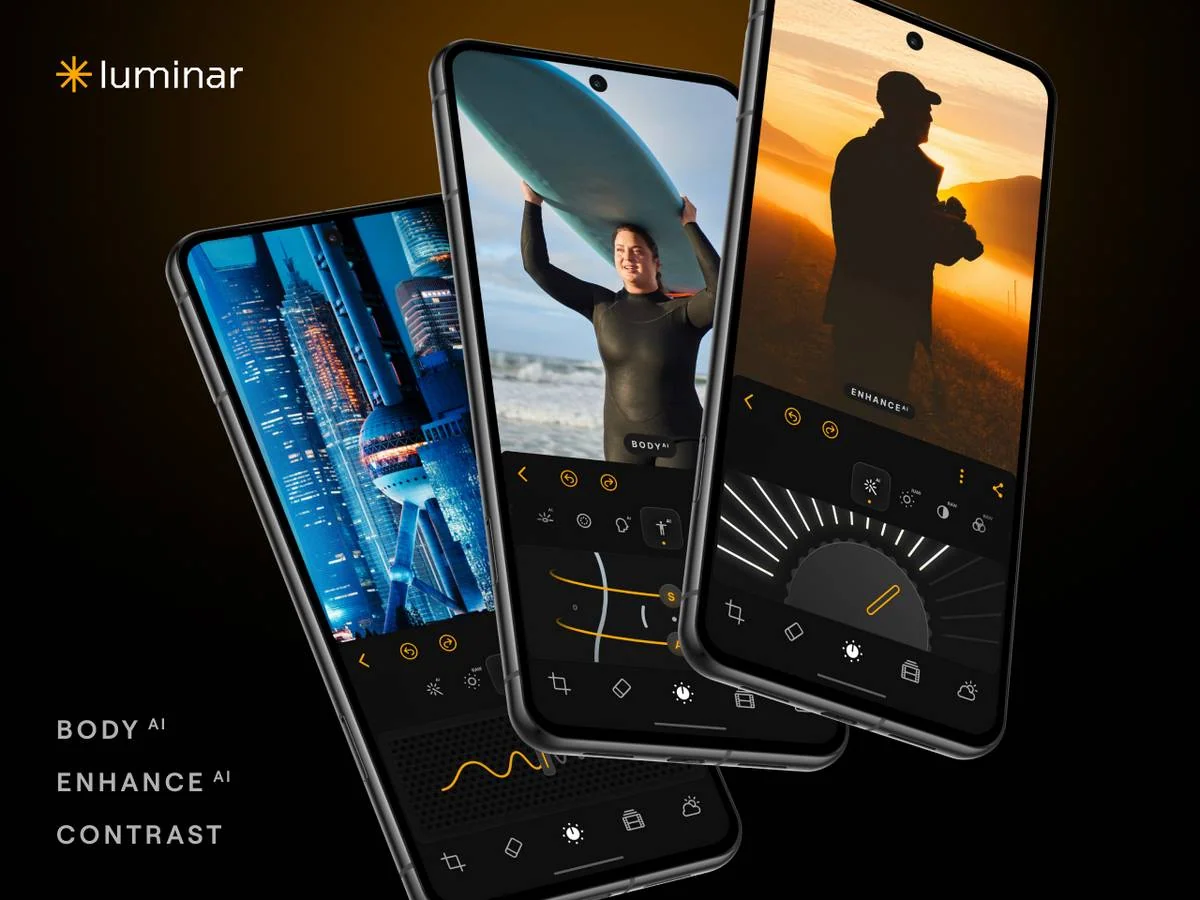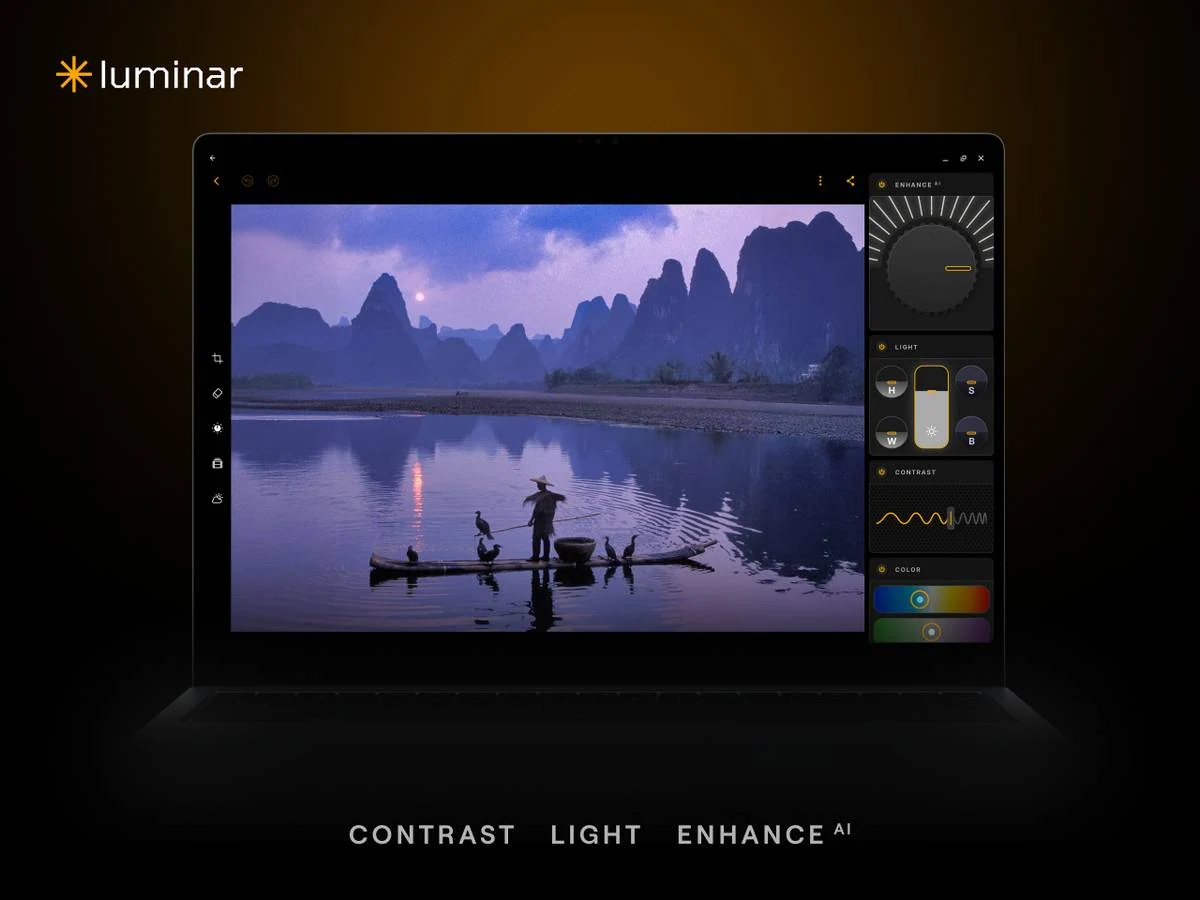There’s skill involved in editing photos. This is why professionally taken and edited photos tend to turn out a lot better than the stuff we do ourselves. However, if you can’t afford or are bothered to have your images professionally edited, this is where Skylum’s AI-powered Luminar Photo Editor comes in.
Luminar Photo Editor is now available on Android
If you’re unfamiliar with Skylum, the company offers photo editing software that is an alternative to popular apps like Adobe Lightroom. The company’s Luminar Neo is available on Windows and Mac. It also has a mobile version called Luminar Mobile, which is unfortunately only available on the iPhone and iPad.
The good news, if you’re an Android or Chromebook user, is that Skylum has finally brought its mobile photo editing software to Google’s mobile platform. This comes in the form of the Luminar Photo Editor.
According to Skylum, this is made possible through a partnership with Google. It has been designed to work across a variety of Android and Chromebook devices, like phones, tablets, and even foldables. The best part is that the app is designed to be beginner-friendly. This is because of the use of AI, which takes the guesswork out of editing your photos.
AI-powered photo editing
The Luminar Photo Editor is a photo editing app at its core. You can still edit photos manually and access your standard photo editing tools. This includes adjusting exposure, temperature, tint, highlights, shadows, etc. You can also crop, erase, and even enhance the landscape and use a bunch of filter corrections.
However, what makes the app stand out are its suite of AI-powered tools. This will make editing photos a breeze, especially if you have no prior experience. This includes features like Enhance AI that can adjust multiple settings at once to get you the best image possible. There’s also a Structure AI that brings out details and clarity while giving it a more natural look. According to Skylum, it only enhances the “necessary areas.”
There’s a Relight AI tool that helps correct backlit scenes or to change the mood. This is done by the AI first analyzing the photo in three dimensions to make its adjustments more realistic. You can also use the AI tools to make the photo more fun with the Atmosphere AI that adds fog, mist or haze; the Sky AI that can replace the sky in your photos; the Skin AI that smooths out the skin and removes blemishes; and the Body AI that can adjust the torso shape.
Pricing & availability
If you’re interested in the Luminar Photo Editor, note that you’ll have to pay a subscription fee. This is priced at $4.99 / €3.99 a month, or $29.99 / €23.99 per year. Alternatively, you can opt for a one-time lifetime license for $59.99 / €47.99. The app is now available for download from the Google Play Store.