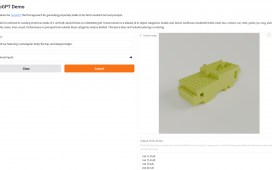Summary
- Google Messages will soon support mentioning friends or family in group chats with the new Mentions feature.
- Users will be able to type “@” and the name of their friend/family member to mention them in a group chat, similar to how you can on WhatsApp.
- Other upcoming features for Google Messages include a sensitive content warning system, real-time location sharing, and a delete message after sending feature.
Google Messages
has become the go-to messaging app for many Android users, especially since it serves as the native text messaging app for Android OS and supports the latest RCS features. Samsung has even started phasing out its Samsung Messages app in favor of Google Messages with the launch of the
Galaxy S25 series
earlier this year.
While Google Messages has
made solid progress
in recent years toward becoming a competitive messaging app, it still needs to play a bit of catch-up if it wants complete feature parity with other popular messaging apps like WhatsApp, Telegram, and iMessage. A couple of features Google is working on for its messaging app
in the near future
include a sensitive content warning system and real-time location sharing.
Now, another handy feature is on the way for Google Messages, making it much easier to communicate in your group chats and get the attention of your friends and family.
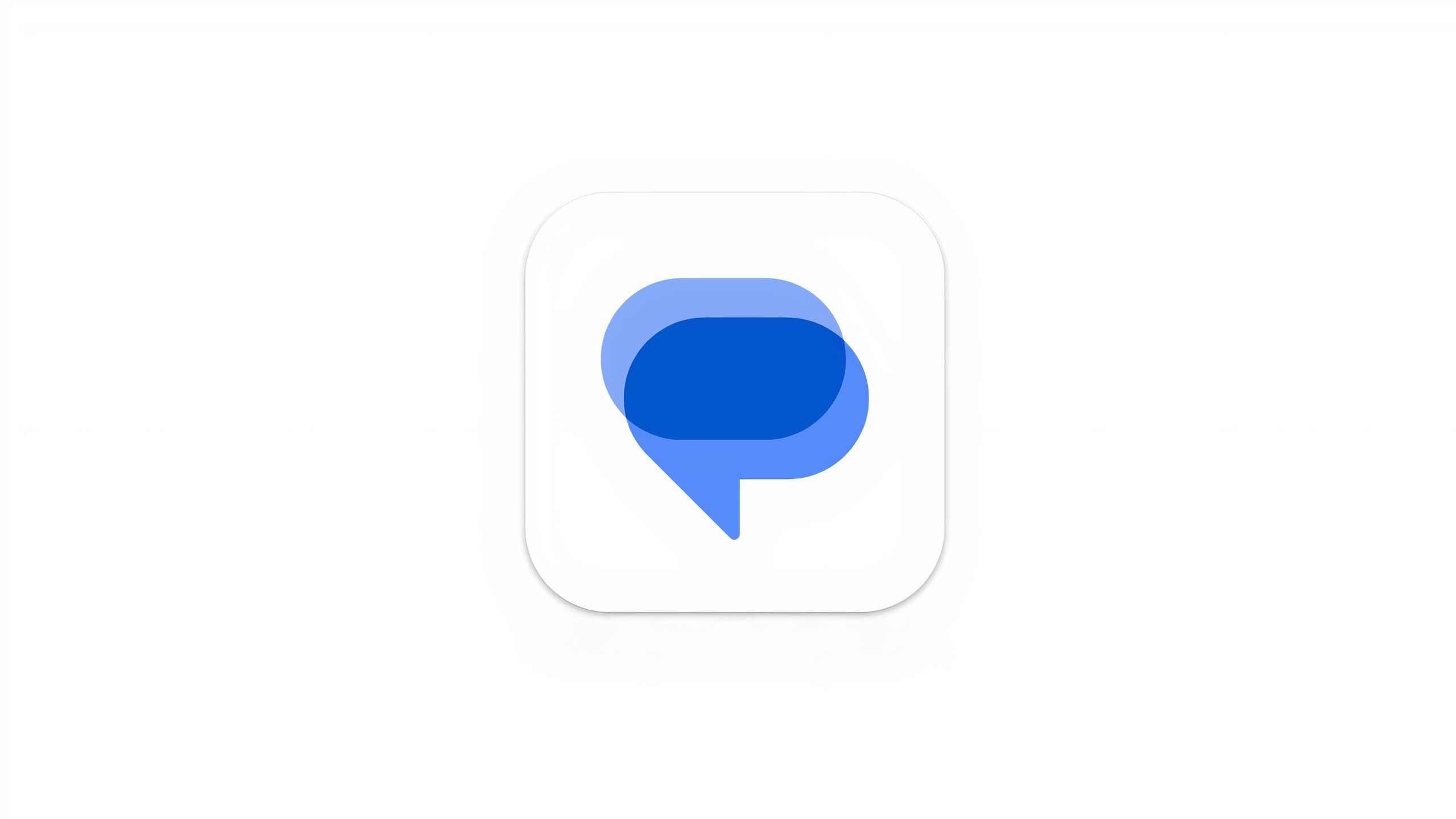
Google Messages
Google’s default messaging application, which is installed on many Android phones out of the box. The company’s custom RCS implementation brings with it end-to-end encryption.

Related
Google Messages’ latest feature is here to save you from yourself
Google is finally beginning to let users delete messages they’ve sent.
Google is adding @mention support to Google Messages
You’ll soon be able to mention your friends in group chats
Pocket-lint / Google
I do this all the time on Instagram or iMessage group chats, where I @ a specific friend when I’m sending them a meme or need to grab their attention. In Google Messages, you can’t currently @mention someone in a group chat like you can on many social media apps and other messaging apps like WhatsApp. But luckily, that will soon change.
Android Authority recently discovered that Google is working on a new Mentions feature, and now, in its latest APK Teardown, it was able to get the new Mentions feature to work in the latest Google Messages beta (v20250511).
Users will be able to mention any user in the group chat by simply typing “@” followed by their name or cell phone number.
The Mentions feature, as expected, works similarly to other messaging apps like WhatsApp or Telegram. Users will be able to mention any user in the group chat by simply typing “@” followed by their name or cell phone number. An autocomplete prompt will then pop up, saving you from having to type out the person’s full name or number. Once you send the message, the mentioned person’s name will be highlighted and in bold.
When you tap on someone’s name that has been mentioned, you can preview their profile, with options to call, text, or view their full profile. When Android Authority tested the Mentions feature, it didn’t notify the user who was mentioned. Hopefully, when this feature eventually rolls out to a stable release of Google Messages, it will.
It’s unclear when this feature will roll out or when Google will announce it.
Google hasn’t officially announced this new Mentions feature, and currently, it’s just in a beta version of Google Messages, which Android Authority had to dig into to activate manually. It’s unclear when this feature will roll out or when Google will announce it. Given that mentioning people in group chats is a pretty standard feature that most messaging apps already have, hopefully we’ll see this sooner rather than later.
Another prominent feature that is coming soon to Google Messages is the ability to delete messages within a 15-minute window after sending them. It was recently spotted in the latest
Google Messages beta
also, but it hasn’t rolled out widely yet and still has some significant caveats.

Related
These new Google Messages features make Android texting better for everyone
The latest grab bag of Google Messages features bodes well for the future of text messaging on Android.