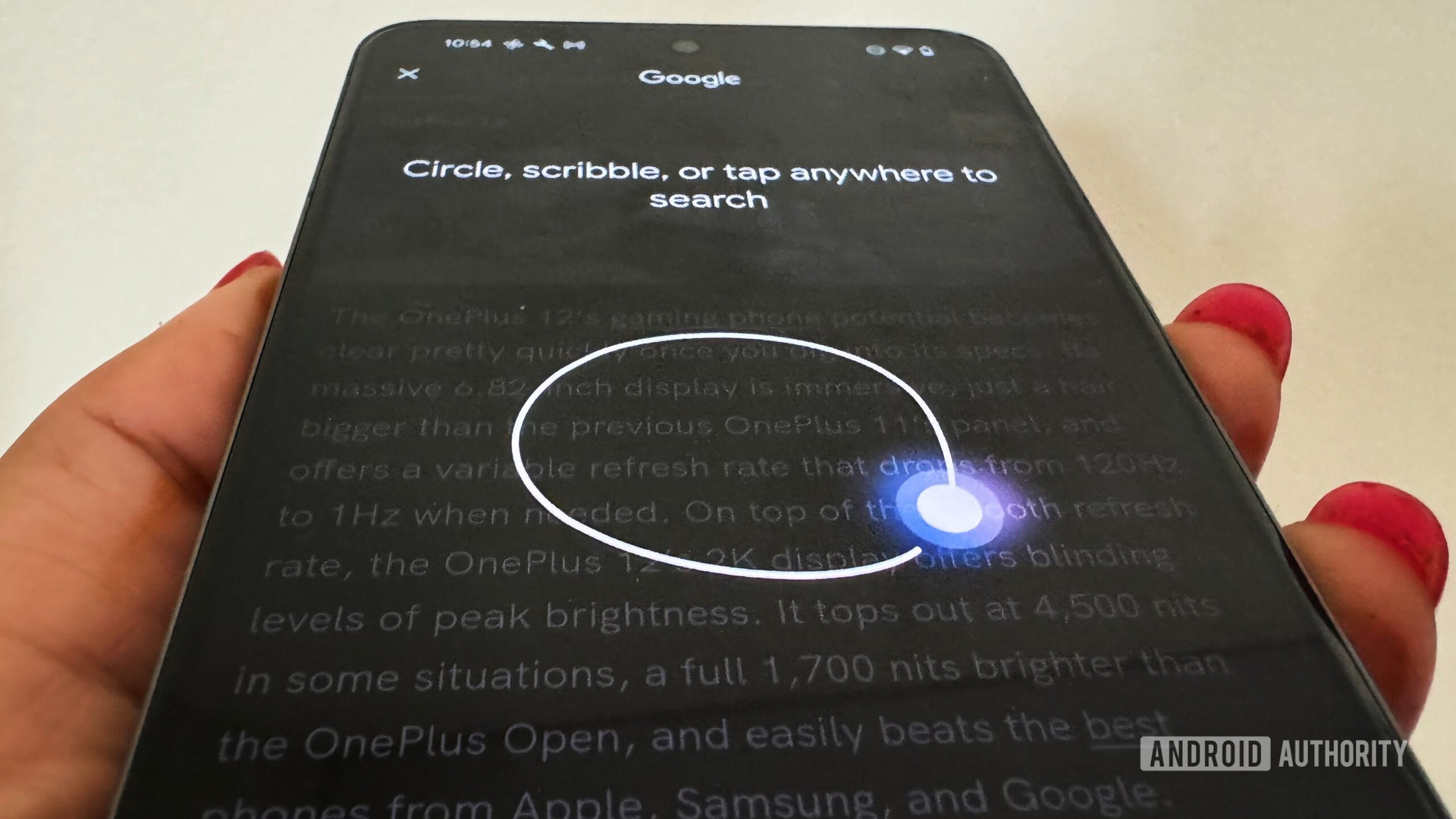
Adamya Sharma / Android Authority
TL;DR
- The official Google app on iPhone now offers an image-scanning shortcut that users can access anywhere across iOS.
- Once set up, users can trigger the shortcut using the Action button, a double or triple back tap, and/or Siri.
Android phone users have been able to use Google’s handy Circle to Search feature for months now. This allows them to look up images, text, and other elements visible on their devices’ screens. While Google will never be able to bake this feature natively into iOS, a new shortcut bridges the gap and gives iPhone users a taste of Circle to Search.
As highlighted by 9to5Google, the official Google app on iOS now offers a shortcut to scan an inputted image using the company’s Lens feature. While Google Lens isn’t identical to Circle to Search, the company has stated that both features are powered by the same optical character recognition (OCR) technology. To set up the shortcut, follow the steps below:
- Make sure you’re running the latest version of the Google app on your iPhone.
- Launch the built-in Shortcuts app. You can download it from the App Store if you’ve uninstalled it.
- Create a new shortcut, and add the Take screenshot action, followed by Search Image with Lens.
- Give your shortcut a name and hit Done.
You can now assign this shortcut to the Action button if you have an iPhone 15 Pro model. Otherwise, you can opt for the double or triple back tap gesture found in Accessibility settings. This would trigger the shortcut whenever you tap twice or thrice on the back of your iPhone. If you’re more of a voice commands person, you can also trigger Siri and say the shortcut’s name to run it.
Regardless of how you trigger the shortcut, it will take a screenshot and scan it using Google Lens. Google Lens will then display relevant results based on the on-screen elements it detects. We know it’s not ideal, but it’s a handy alternative to Circle to Search that iPhone users can access anywhere across iOS.








