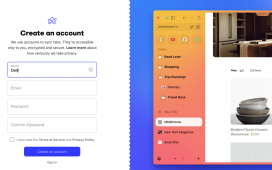Summary
- The AirFly Pro 2 is a small gadget from Twelve South that enables Bluetooth on any device with a 3.5mm headphone jack, making it ideal for use with in-flight entertainment systems.
- Despite having no immediate flight plans, I’ve already made room in my travel backpack for the AirFly Pro 2.
- Aside from being an indispensable travel companion, the AirFly Pro 2 is able to breathe new life into old-school devices from the pre-Bluetooth age.
I love miniature
gadgets
that pack a functional punch, and I’m always on the lookout for unique devices that solve problems at an affordable price point. By all accounts, Twelve South’s recently released $60 AirFly Pro 2 is one such device. With dimensions of only 2.23 x 1.14 x 0.44-inches (56.6 x 29 x 11.2mm), and tipping the scales at just 0.58 oz (16.5 g), the Pro 2 is a small and lightweight product that brings
Bluetooth
5.3 connectivity to non-Bluetooth-enabled electronics. As with previous AirFly models, the Pro 2 works by plugging into a regular 3.5mm headphone jack, thereby serving as a facilitator of wireless audio. The peripheral is rechargeable
via USB-C
, and it can be connected to two separate wireless earphones or speakers at the same time.
Out of the box, the AirFly Pro 2 comes with a USB-A to USB-C charging cable, as well as a drawstring-style fabric carrying case. The main unit itself is available in a single glossy white colorway, which fits in well with the aesthetic of various Apple-branded peripherals like
AirPods
. For $10 extra, an AirFly Pro 2 Deluxe set can be purchased, which comes with a more premium faux suede carrying case, as well as an international airline adapter (to make quick work of those pesky two-pronged headphone jacks found on some planes).
I’ve recently gotten the chance to put the AirFly Pro 2 to the test, and, despite no air travel plans in my immediate future, I can already tell this tiny gadget
will come with me
when the time comes for my next transcontinental journey. As it turns out, I’ve also successfully carved out a niche use case for the Pro 2 while at home: as a lover of all things retro, Twelve South has created a product of immense value to me in my everyday domestic life (more on this in a bit).
I can’t wait to use this gadget on my next flight
The AirFly Pro 2 has already earned permanent fixture status within my travel bag
For me, the value of boarding an airplane with
an AirFly product
in my arsenal of travel gear is self-evident. I always commute with a pair of wireless earbuds or headphones stowed in my travel bag, and it’s frustrating not to be able to use them with the in-flight entertainment panels mounted to the back of every passenger seat on most modern aircraft. Only a select few airlines currently incorporate Bluetooth into their entertainment panels, and they’re far and few between. The rest of the time, I’ve found myself at the mercy of old-fashioned wired cans to stream movies and TV shows while jetting above the Atlantic.
That’s where the AirFly Pro 2 comes in — it serves as an intermediary device for grafting wireless connectivity onto non-Bluetooth-compatible devices. When plugged into the
3.5mm headphone jack
found next to most in-flight entertainment displays (or in some cases, by the seat armrest), it suddenly unlocks the ability to sync and play audio wirelessly from the display over to any set of Bluetooth earphones. The Pro 2 can be connected to two audio devices simultaneously, removing the need to lug around an old-fashioned auxiliary cable splitter while co-consuming media with a friend, family member, or partner.
With the AirFly Pro 2, which is Twelve South’s latest incarnation of the AirFly product line, the company has significantly improved on the wireless pairing process itself. Bluetooth can be temperamental at times, and so I’m happy with the inclusion of a dedicated on/off button for quickly entering into pairing mode. In my own experience, the syncing process took only a matter of seconds, regardless of which speaker or earbuds I connected it to. Each side of the Pro 2’s body features a sync button: One side houses the Pair 1 button, while the other hosts Pair 2.
The textured buttons are easy to locate in dimly lit settings, though I do find myself wishing they provided a more tactile clicking sensation.
Twelve South has also embedded dedicated volume controls into the body of the Pro 2, which is a nice quality-of-life addition over previous generation models. The new battery status indicator is equally useful, and the subtle design refinements (like the color-matched headphone jack accents) are much appreciated. The textured buttons are easy to locate in dimly lit settings, though I do find myself wishing they provided a more tactile clicking sensation.
If the AirFly Pro 2 had an inadequate battery life, or if it required a proprietary charger to top up, I’d have thought twice before welcoming it into my always-ready travel bag. Thankfully, its 25+ hour stamina offers more than enough headroom for even the lengthiest air voyages, and its USB-C top-up method is highly convenient in today’s day and age. Considering how lightweight the Pro 2 is, and how
I can use my existing phone charger
to recharge it as needed, I’ve been effectively convinced that I’ll never walk down a jet bridge without this accessory by my side ever again.

Related
5 must-have gadgets I always take with me whenever I travel
You’ve got your outfits planned out, so what about your tech?
What’s old is new again
I use the AirFly Pro 2 to breathe new life into my retro gizmos and gadgets
Aside from air travel, Twelve South pitches the AirFly Pro 2 as the perfect device for introducing a Bluetooth connection into the mix while out on a road trip, or during a workout session. With the flip of a switch from TX (Transmit Mode) over to RX (Receive Mode), you can connect the Pro 2 to a car’s AUX-in port, allowing you to blast wireless tunes even if your vehicle’s stereo doesn’t natively support doing so. Many commercial exercise machines — including treadmills and elliptical trainers — feature headphone jacks and mini TV panels of their own, making TX mode a genuinely useful addition to have while at the gym, too.
Personally, I chose to get creative with my at-home AirFly 2 Pro testing. As a lover of retro tech, I wasted no time in plugging the gadget into older products I had lying around, including a Sony Walkman, an original Nintendo DS, and a
5th generation iPod Nano
. None of these devices shipped with built-in Bluetooth chips, and it was a novel experience to hook them up to the AirFly and output audio onto my
Sony WH-1000XM4
headphones and my
JBL Flip 5
portable speaker.
…whenever I do end up booking my next flight, the only things I’ll be grabbing before the AirFly Pro 2 are my passport, my wallet, and my phone.
It was pretty surreal using the Pro 2 to listen to Michael Bolton’s 1991 Time, Love & Tenderness album on Compact Cassette, while having the audio route through my modern waterproof party speaker. As a gadgety tech nerd, there was also something fun and quirky about using the AirFly Pro 2 to interface with
my 1990s-era Sony Walkman
and my 2010s-era Sony headphones.
And, so, while I might not know when my next air journey might arise, I’ve been able to eek tons of value out of the AirFly Pro 2 while sitting at home at my work desk. Using my Walkman’s built-in
FM radio tuner
, I’ve been listening to local radio for the first time in ages using my JBL speaker, opting to leave the tunes on as ambient background noise while I work. So far, I haven’t had to recharge the device even once, which is a good sign. If there’s one thing that’s for certain, it’s this: whenever I do end up booking my next flight, the only things I’ll be grabbing before the AirFly Pro 2 are my passport, my wallet, and my phone.
This device was provided to Pocket-lint by Twelve South.

Related
Travel smarter, not harder: 9 iPhone apps that do the heavy lifting
These nine apps smooth out any kinks before they even happen.