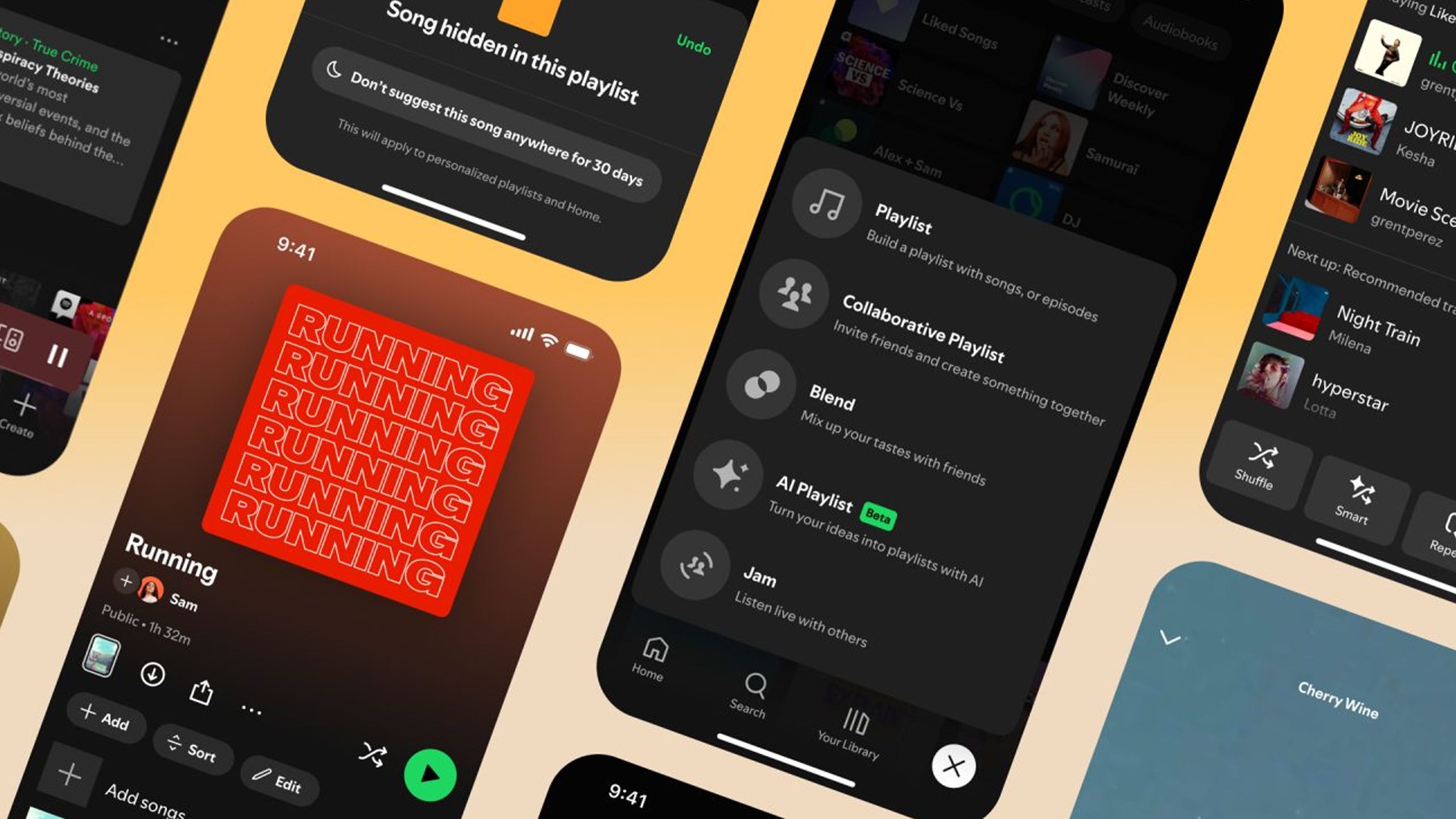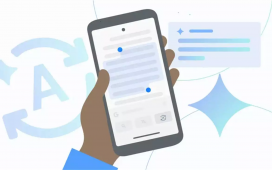Summary
- Spotify is rolling out an update to its mobile app on Android and iOS that adds new features, such as a revamped Queue system for Spotify Premium members.
- Customizing your playlists is made easier with the new Add, Sort, and Edit buttons found at the top of your playlist. You can also now turn your Liked Songs into playlists based on genres.
- The new Create button makes it easier to start creating or collaborating on the Spotify mobile app.
If you’re an avid
Spotify listener
and
Premium member
, then the latest changes Spotify just made to its mobile app will be music to your ears.
Spotify recently announced a plethora of new features it has begun rolling out to its mobile app to enhance its music listening experience and give users more control over what they are listening to.
Firstly, for Spotify Premium members, the Queue feature has received a major revamp that makes it far more useful. The new design has easier access to controls like Shuffle, Smart Shuffle, Repeat, and Sleep timer while in your Queue. Additionally, the Queue system now shows which songs Spotify is recommending to play once you’re queued-up tracks or playlist ends, so you can edit them before they play.
“Discovering music should feel effortless and fun. That’s why Spotify continuously innovates to bring our users features and tools for seamless discovery, intuitive playlist curation, and a uniquely personal listening experience,” Spotify said in a press release. “Our latest updates give you even more tools to curate playlists, refine your recommendations, and shape your music journey.”

Spotify
- Premium Subscription
-
$12 per month
- Free trial
-
Yes
- Ad plans
-
Free with advertisements
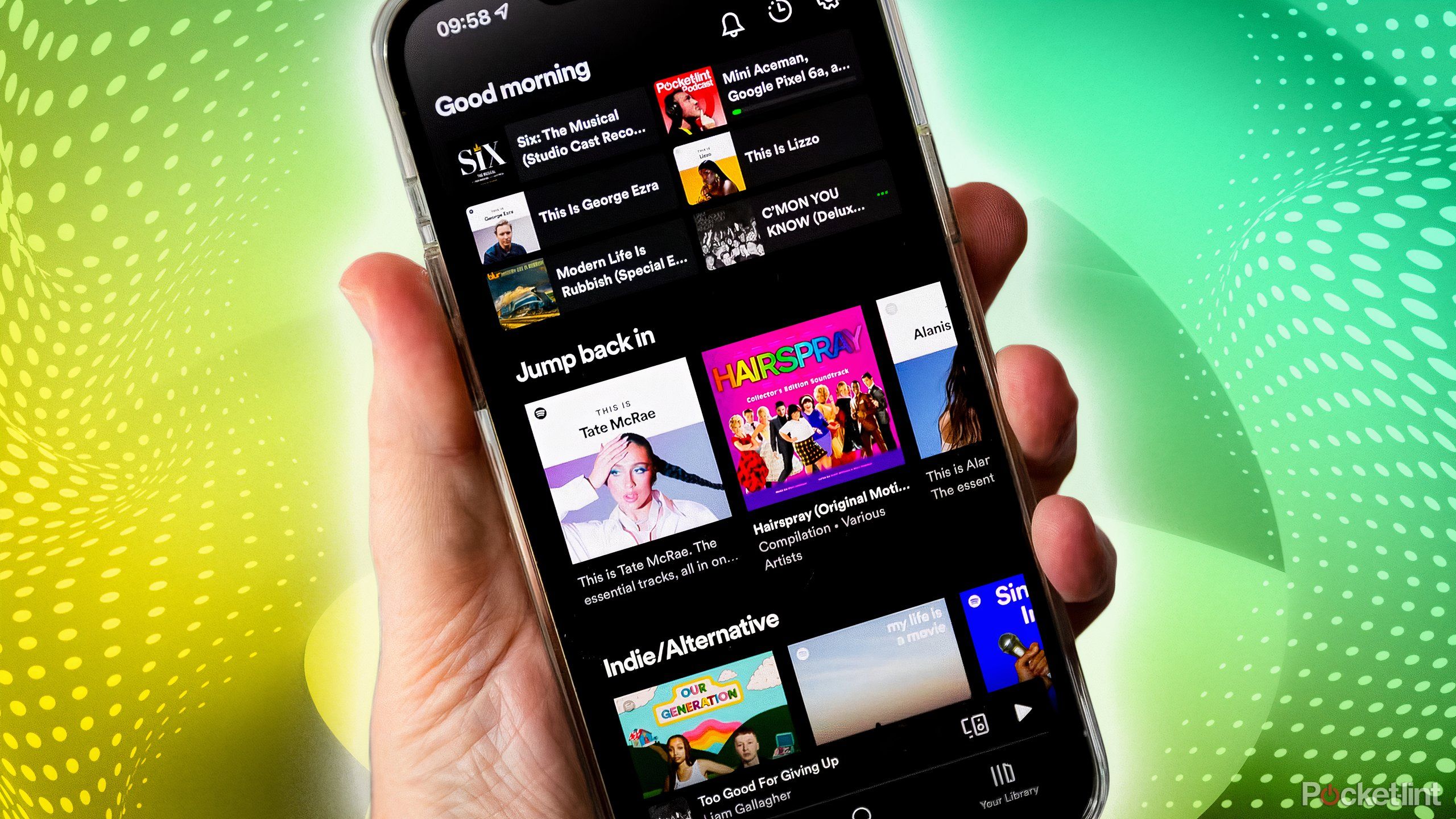
Related
Spotify just quietly fixed one of its most frustrating features
Spotify has quietly rolled out an update that lets users finally fix their shuffling experience.
Editing your Spotify playlists just got a lot easier
You can also now filter your Liked Songs by genre and create playlists from them
Spotify
Additionally, with its latest update, Spotify is making it much easier to customize your playlist on its mobile app. At the top of your playlists, you’ll now see three new buttons: Add, Sort and Edit. The Add button lets you quickly search for a song to add to your playlist. The Sort button lets you change how your playlist is sorted, with five different options: customer order, title, artist, album or recently added. Edit lets you change the name of the playlist, its cover, and lets you reorder the sequence the songs are in.
I think my favorite new change with this update might be what Spotify has done with Liked Songs. Listeners in the US, Canada, Australia, Ireland, New Zealand, South Africa, and the UK can now use their Liked Songs to create new playlists by sorting them by genres. At the top of your Liked Songs, you’ll now see different genre options, such as electropop, orchestra, rock, and more. When you tap any of these genres, it will sort your Liked Songs by just that genre, and let you create a playlist exclusively based on it using songs you’ve previously liked.
All these changes are currently rolling out to Spotify’s mobile app on iOS and Android, so you should see them soon if you haven’t already.
Finally, Spotify has added a new Create button to the menu bar in the bottom-right corner of the app. When users tap the Create button, they will be greeted with a variety of options they’re already familiar with, such as creating a playlist, making a collaborative playlist with friends, and the Blend feature.
Additionally, if you’re a Spotify Premium member, the new Create button will also allow you to start a Jam session, which enables you to listen to music on Spotify in real time with friends, and create an AI playlist, where you can chat with Spotify’s AI chatbot to generate a personalized playlist based on your query.
All these changes are currently rolling out to Spotify’s mobile app on iOS and Android, so you should see them soon if you haven’t already. In other Spotify news, the music streaming company also recently updated its iOS app in the US to display pricing and promotions for Premium, along with an external link to purchase it, following changes made to Apple’s App Store guidelines after a judge’s ruling in
Epic Games v. Apple legal battle
.

Related
You can thank Fortnite for this Spotify change
Spotify is the first to update its iOS app following a new ruling from the Epic v. Apple legal battle.