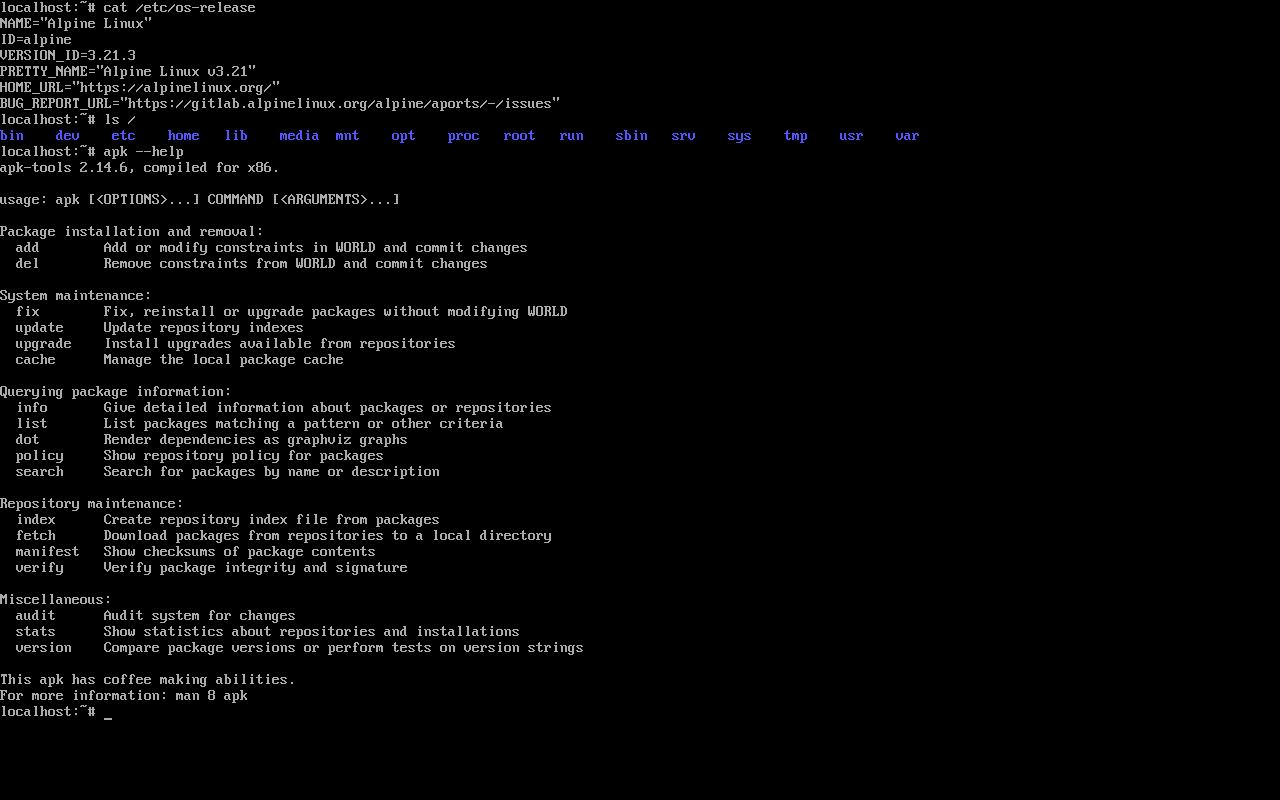Most desktop and laptop computers from the past two decades use 64-bit x86 processors, but older 32-bit x86 CPUs (also known as i386 or i686) are still around. Even though Windows and many Linux distributions have left them behind, there are still some flavors of Linux that can give you a modern computing experience on your older hardware.
This list goes over five Linux distributions that still support 32-bit x86 computers, as of June 2025. There aren’t many options left these days, as Fedora and Ubuntu both dropped 32-bit images in 2019, affecting downstream distributions like Linux Mint. Most of the remaining distributions are variants of Debian, since it still has 32-bit x86 packages and installation images.
Even though these Linux distributions can be installed on 32-bit PCs, your favorite application or game might not work. Many other projects, like Google Chrome and Home Assistant, have dropped support for older architectures. The core applications will still be available, though, and Firefox still works.
1
Debian
Debian supports many hardware architectures, including 32-bit x86. This is one of the best options for 32-bit PCs, since it focuses more on stability than the latest-available software, and it has a sizeable community for technical support.
You can choose between several desktop environments and window managers during the installation process, including GNOME, KDE Plasma, Xfce, LXQt, and MATE. I recommend MATE or LXQt for older PCs, since GNOME and KDE Plasma can be overly CPU and GPU-intensive at times. The LXQt option worked well when I tried it out. You can also install Debian without a desktop environment, which might be ideal if you’re turning an old PC into a home server that only needs to be controlled through remote SSH terminal sessions.
If you’re not familiar with desktop Linux, all the questions and steps in the default installer can be annoying or confusing. Still, once you’re past that part, you should have a stable and capable PC. Debian’s slow package updates are also a common complaint, but if you want faster updates, give Debian Unstable a shot.
You can get 32-bit Debian from the official downloads page, just look for the ‘32-bit PC DVD-1 iso’ or ‘32-bit PC netinst iso’ links. The full DVD image includes many packages in the image, while the network install option fits on smaller USB drives and CDs by downloading packages during the installation process.
2
Linux Mint Debian Edition
Linux Mint is one of the most popular desktop Linux distributions, but the main versions are based on Ubuntu and don’t have 32-bit x86 versions. Thankfully, there’s also Linux Mint Debian Edition (LMDE), which swaps out the Ubuntu base for Debian while keeping the overall experience as close as possible. If you’re new to Linux, or you don’t know which distribution to pick, try this one first.
Linux Mint Debian Edition ships with the Cinnamon desktop environment, with a taskbar and app launcher that should feel familiar to Windows users. Many of the included applications are from the GNOME desktop environment and related GTK applications, but there are also a few custom apps and utilities developed by the Mint community. The built-in Software Manager is an easy way to find new applications and games.
You can download Linux Mint Debian Edition from the Mint website, and double check that you download the 32-bit version, not the 64-bit image.
3
MX Linux XFCE
MX Linux is another Debian-based distribution, and the default XFCE desktop option is a great choice for 32-bit PCs. It gives you a lightweight GTK-based desktop with some custom applications, like MX Tools for common system actions and MX Package Manager for installing new software. You can also install more packages from APT, Flathub, Snap, or other software distribution channels, as long as the developer still supports 32-bit x86, anyway.
MX Linux isn’t much different than installing Debian with the XFCE desktop, but just like Linux Mint, it gets you up and running quickly with a great desktop experience. The Fluxbox version of MX Linux might squeeze even more performance out of your old PC, but the XFCE version is probably the ideal mix of modern desktop features and fast performance.
You can download MX Linux XFCE from the official website, and make sure to select the “386” version for your 32-bit PC.
4
Raspberry Pi Desktop
The Raspberry Pi OS was purpose-built for Pi computers, with many custom applications and tweaks to get the most performance out of the Pi’s low-end hardware. Raspberry Pi also created a version of it for typical 32-bit x86 PCs, called Debian with Raspberry Pi Desktop.
This is nearly the same software experience as Raspberry Pi OS on a Pi computer, with a simple Wayfire-based desktop environment, some basic applications and utilities, and a few educational tools. If you’ve already spent a lot of time with Pi boards, you might appreciate the familiarity—the settings and menus with phrases like “restart your Pi” haven’t even been changed.
The main catch is that Raspberry Pi Desktop is based on the outdated Debian 11 release. The main Pi operating system was updated to Debian 12 ‘Bookworm’ in 2023, but there’s still no sign of a similar update for Pi Desktop. It should still receive security updates until August 2026, but one of the other distros like Linux Mint or mainline Debian are a better option for a fully-supported experience. I also noticed the live desktop environment was broken, so if you run into the same problem, you’ll need to fully install the operating system to give it a try.
You can download Raspberry Pi Desktop from the official website. Make sure to install package updates after installation, since the current image (as of the time of writing) is from 2022.
5
Alpine Linux
Alpine Linux is not a traditional desktop Linux distribution, and it’s not the best option for most people setting up a PC with Linux. It’s a minimal operating system based around musl, BusyBox, and OpenRC, without a graphical interface by default. Alpine is also one of the few remaining Linux distributions for 32-bit PCs not based on Debian.
Alpine Linux is most popular in containers and virtual machines—many popular Docker images use Alpine Linux as the core image for its minimal RAM and CPU usage. It can also be installed as the host operating system on a PC, but there aren’t many use cases for that. If you’re trying to turn an old computer into a minimal server or embedded device, Alpine might be a viable option.
You can download Alpine Linux from the official website. The installation process is a bit complicated, and you’ll have to install a window manager or desktop environment afterwards if you need one of those.