
Joe Maring / Android Authority
The sudden release of the One UI 8 beta was a surprise to be sure, but a welcome one. It isn’t as significant an update as One UI 7, and the improvements refine rather than revolutionize the experience. Aside from the additions Samsung has made to One UI, there are also some goodies from Android 16. I’ve been using One UI 8 on my Galaxy S25 since the beta was released, and although I like what Samsung has shown us so far, I don’t think you should install the beta on your phone yet.
Do you think One UI 8 is a good update so far?
74 votes
Goodbye Good Lock
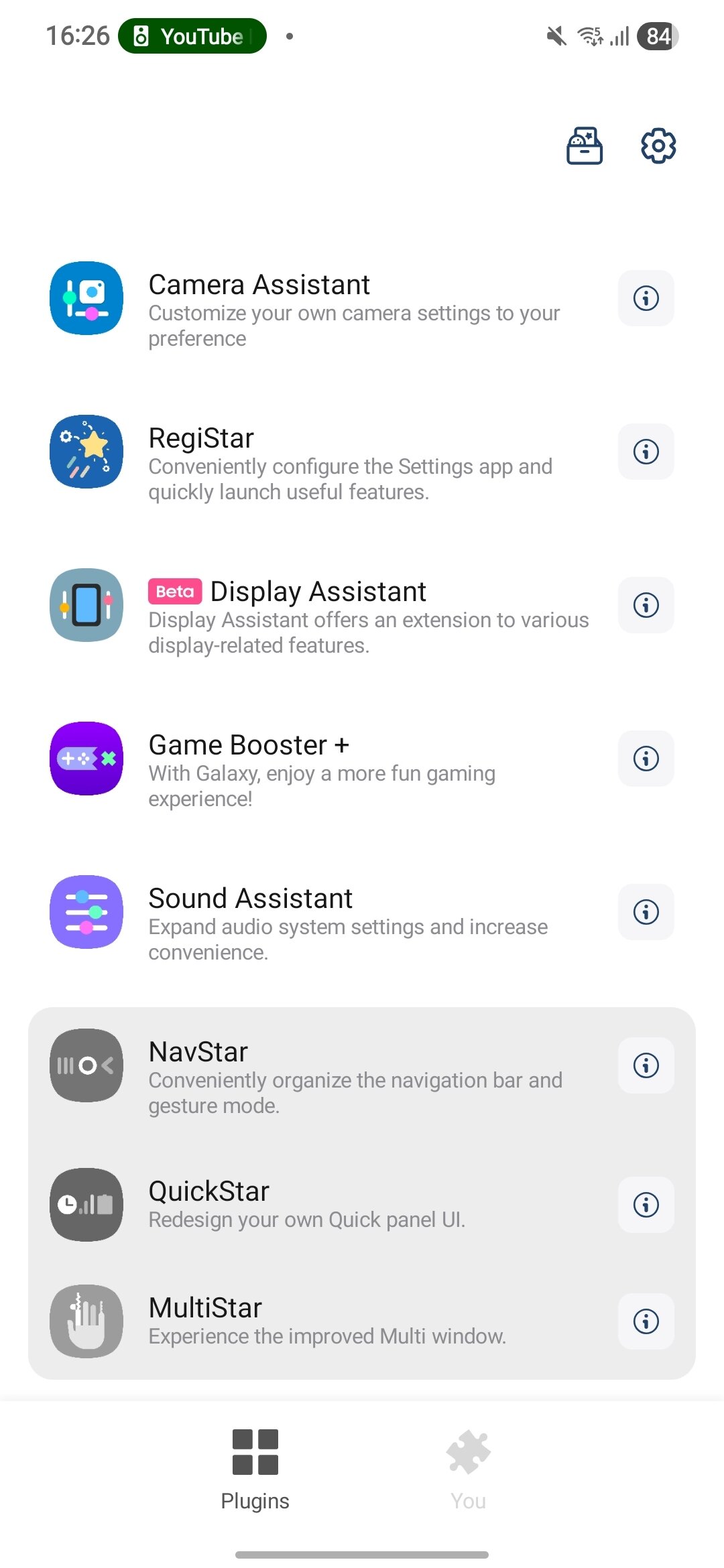
Zac Kew-Denniss / Android Authority
Good Lock is a suite of tools that allows you to customise and modify your Samsung phone in some in-depth ways. You can tweak app animations and home screen grid sizes with Home Up, overhaul Android’s gesture navigation with One Hand Operation Plus, and much more.
I was expecting Good Lock to be mostly unaffected by the beta, given how iterative One UI 8 is. Unfortunately, many of my favorite modules aren’t working right now. While the Good Lock app itself only shows three modules as incompatible, the ones greyed out at the bottom, other modules further up fail to open. These are all the modules that are currently broken:
- Home Up
- Game Booster Plus
- NavStar
- QuickStar
- MultiStar
So, five out of the fifteen modules are broken. A 66% success rate isn’t bad, but some of those five broken modules are important. Home Up, in particular, is a fan favorite, especially since it received an overhaul for One UI 7, and QuickStar is a personal favorite of mine, allowing me to hide certain icons from my status bar.
When can we expect to see these modules updated for One UI 8? Typically, modules start to be updated towards the end of a beta, usually a few weeks before the stable update becomes available. All modules usually function a week or two after the stable software is released. I would expect that to be the case here, but given how messy software development can be, as demonstrated by One UI 7, there’s a chance it’ll take longer.
Issues with mobile payments and banking apps

Edgar Cervantes / Android Authority
Google Wallet doesn’t work in the One UI 8 beta, and there is a good chance that many banking apps won’t either. I tested the Lloyds and Monzo apps, which worked okay, but your mileage may vary. It’s not uncommon for these types of apps to break when you’re running any beta, whether from Google or Samsung. Many of us use our phones as our primary form of payment, so losing Google Wallet is a dealbreaker.
Bugs and the potential for data loss

Joe Maring / Android Authority
The new features in One UI 8 are great, but not revolutionary. While I haven’t found any major bugs or issues yet, it’s still early days. Most people only have one phone, and it isn’t worth losing Google Wallet or risking losing your data to a factory reset for the small changes we’ve seen so far. Unless you have a second phone to serve as a backup, you should probably hold off on the One UI 8 beta until more stable builds become available.
What do you think of One UI 8 so far? Are you going to ignore my advice and install it anyway? Let me know in the comments.








