
Ryan Haines / Android Authority
TL;DR
- Last year, we spotted Google working to bring a mobile data toggle to Quick Share.
- In February, Google formally announced the feature as part of a Play Services update.
- Three months later, the toggle is finally rolling out to the public.
On one hand, data is data, and whether we’re sending our files over USB, by Wi-Fi, or over a carrier’s cellular network, it all ends up the same in the end. But there are also lots of practical considerations that belie that kind of blanket statement — we may want to choose to download YouTube Music tracks over Wi-Fi, for instance, rather than running down our cellular data allotment. While limitations on how we move around data can be useful like that, we’d also rather the choice be ours, instead of one made for us. Right now, Google’s updating Android Quick Share to address exactly those kind of concerns.
When Nearby Share became Quick Share, it lost an occasionally useful option in the process: the ability to send files over cellular networks. Last fall, we got our first hint that Google was working to do something about this, though, as we spotted early progress towards restoring a “use mobile data” option. And sure enough, a few months later, in February, we saw Google publish a Play Services update that announced this mobile data option was returning.
If you’ve been wondering where that’s been ever since, you’re probably not a beta tester (as those users got it immediately), but now 9to5Google has noticed that the change is finally starting to hit devices at large. We can confirm that we’re now seeing this on Android 15 hardware running Google Play Services 25.18.33.
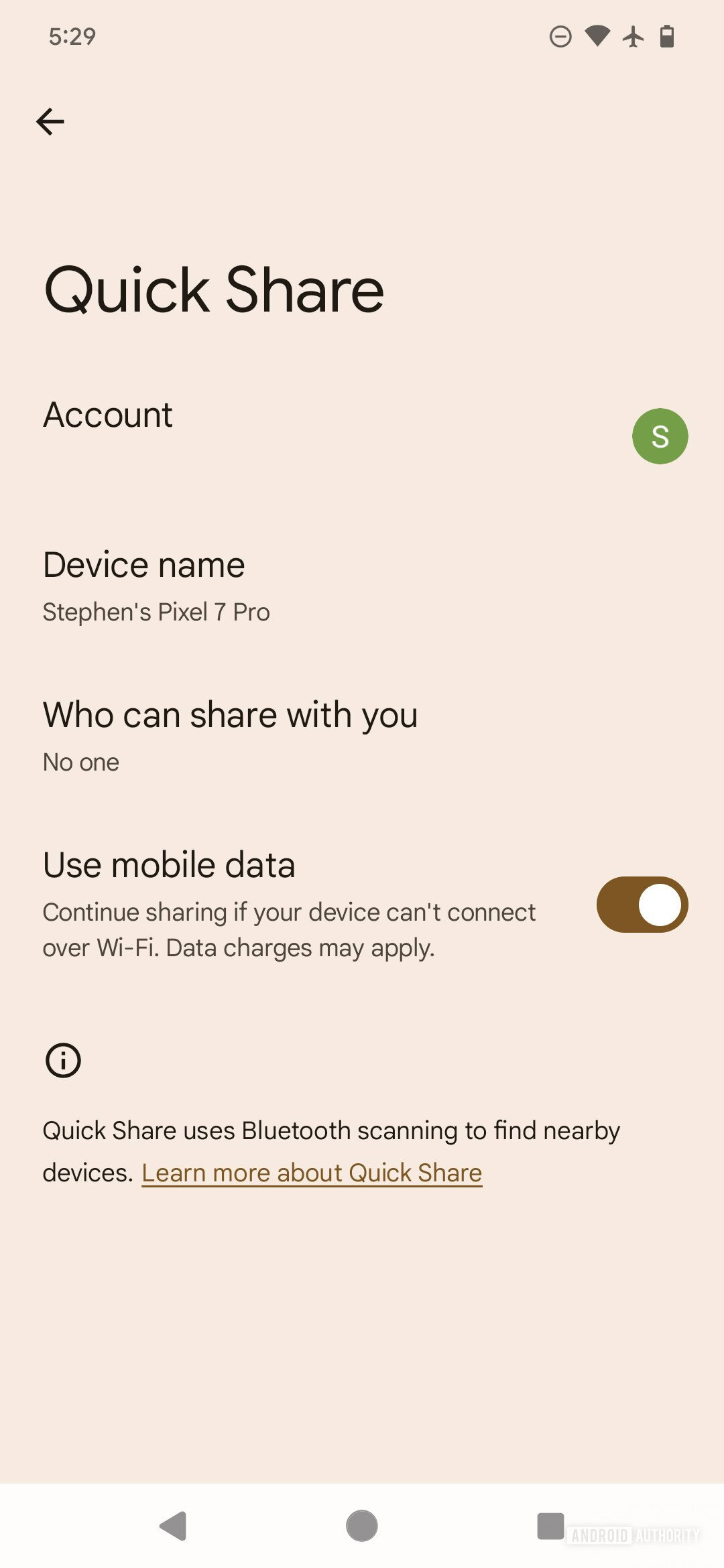
Stephen Schenck / Android Authority
Admittedly, needing this feature was probably more of an edge case than most, and many users have been able to get by just fine even with Quick Share’s limited data options. At the end of the day, though, this is the kind of choice we still want to have, and we appreciate that Google finally followed through on its work to restore this control to users’ hands.









