If you own a Pixel Watch, you must be aware of the Touch Lock. What used to be a handy way to avoid accidental taps on your wrist-worn wearable is getting a behavior change as part of the WearOS 5.1 update, and some are fuming over it.
The latest WearOS 5.1 update has changed Touch Lock’s behavior on Pixel Watch
Earlier today, folks over at 9to5Google reported about the behavior change of Touch Lock in WearOS 5.1. Previously, when you enabled the setting, it used to disable the touchscreen. However, you could use the rotating crown to scroll through the notifications or Quick Settings. Post-update, enabling Touch Lock on your Pixel Watch disables both the touchscreen and the rotating crown.
If you have Touch Lock enabled but want to interact with your Pixel Watch, you will have to disable the feature altogether. You can do so by long-pressing the rotating crown for two seconds. This also means you can no longer access your notifications or battery status without first disabling the feature.
Well, this update to Touch Lock has made a few Pixel Watch users quite frustrated. One bothered user complained about the behavior change in a Reddit post. Many users commented on the post thread, agreeing with the user’s thought and calling the latest change “ridiculous.” Some even claimed that it’s time to move on to the Pixel Watch 3.
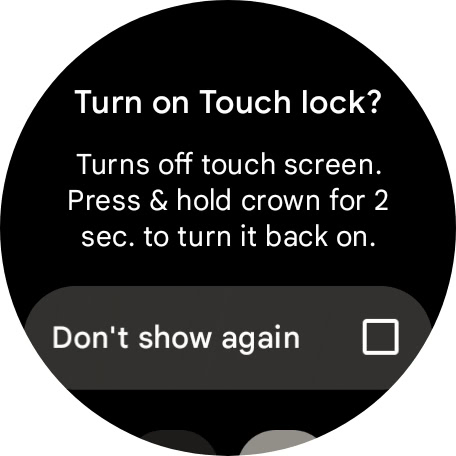

It’s unclear whether it’s an intended behavior or just another bug
In the post, the Reddit user also claimed that the Google Support team replied, saying it’s an intended behavior. However, Google hasn’t provided clarity on this matter publicly. Nor has it updated the Touch Lock description as of now. If it happens to be a bug, you can expect Google to patch it in the upcoming Pixel Watch update, which is scheduled to arrive in June.










