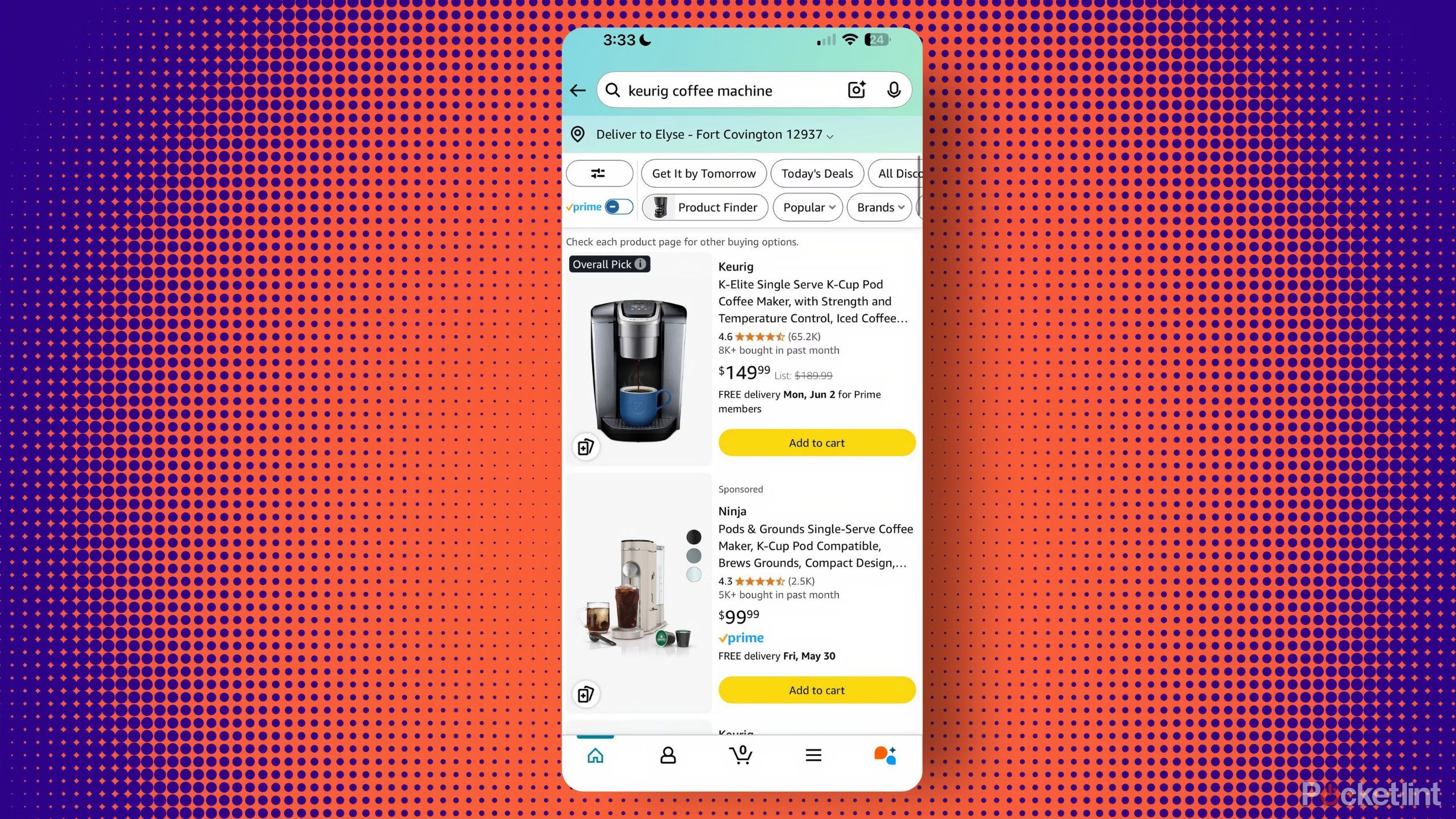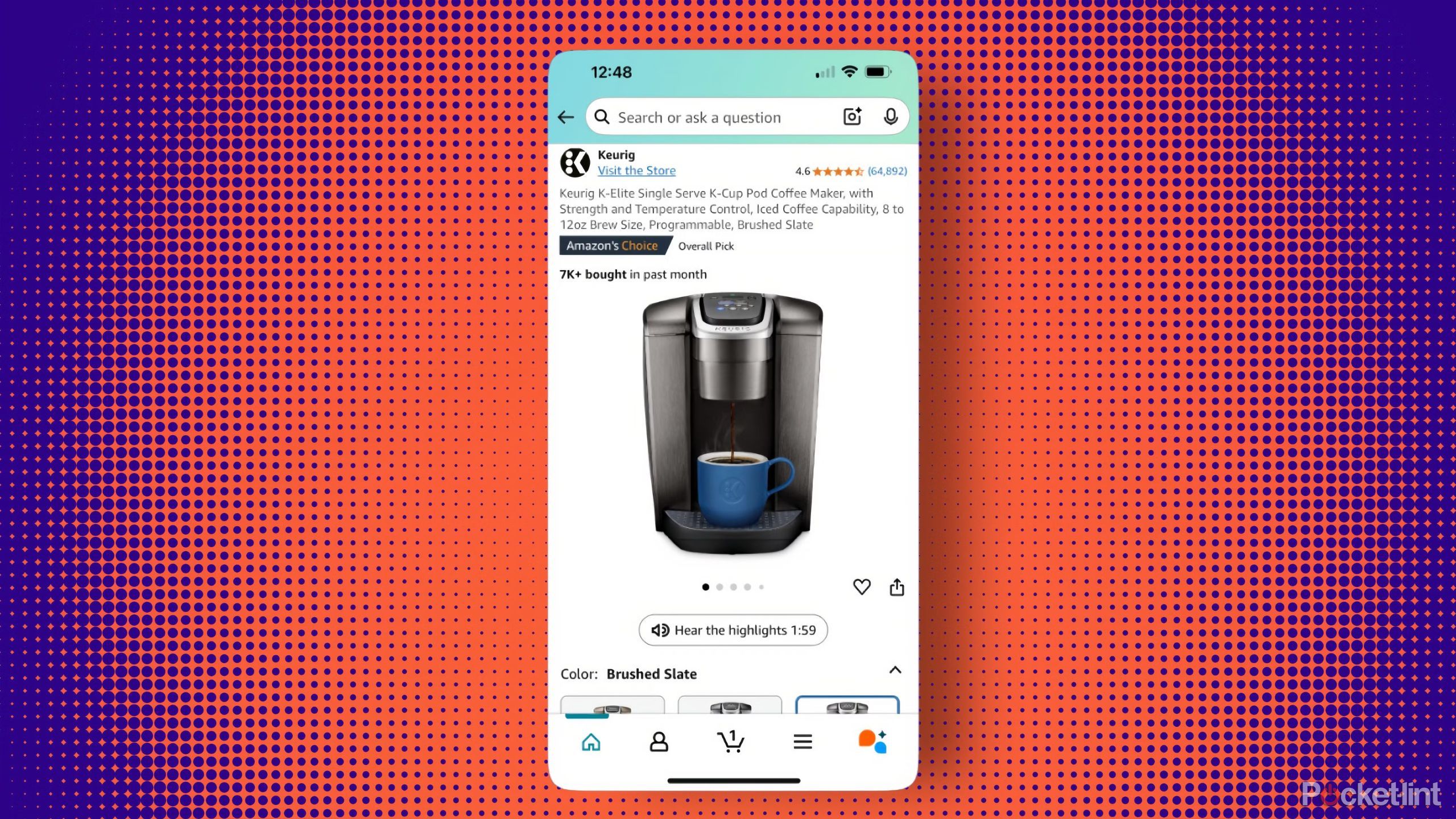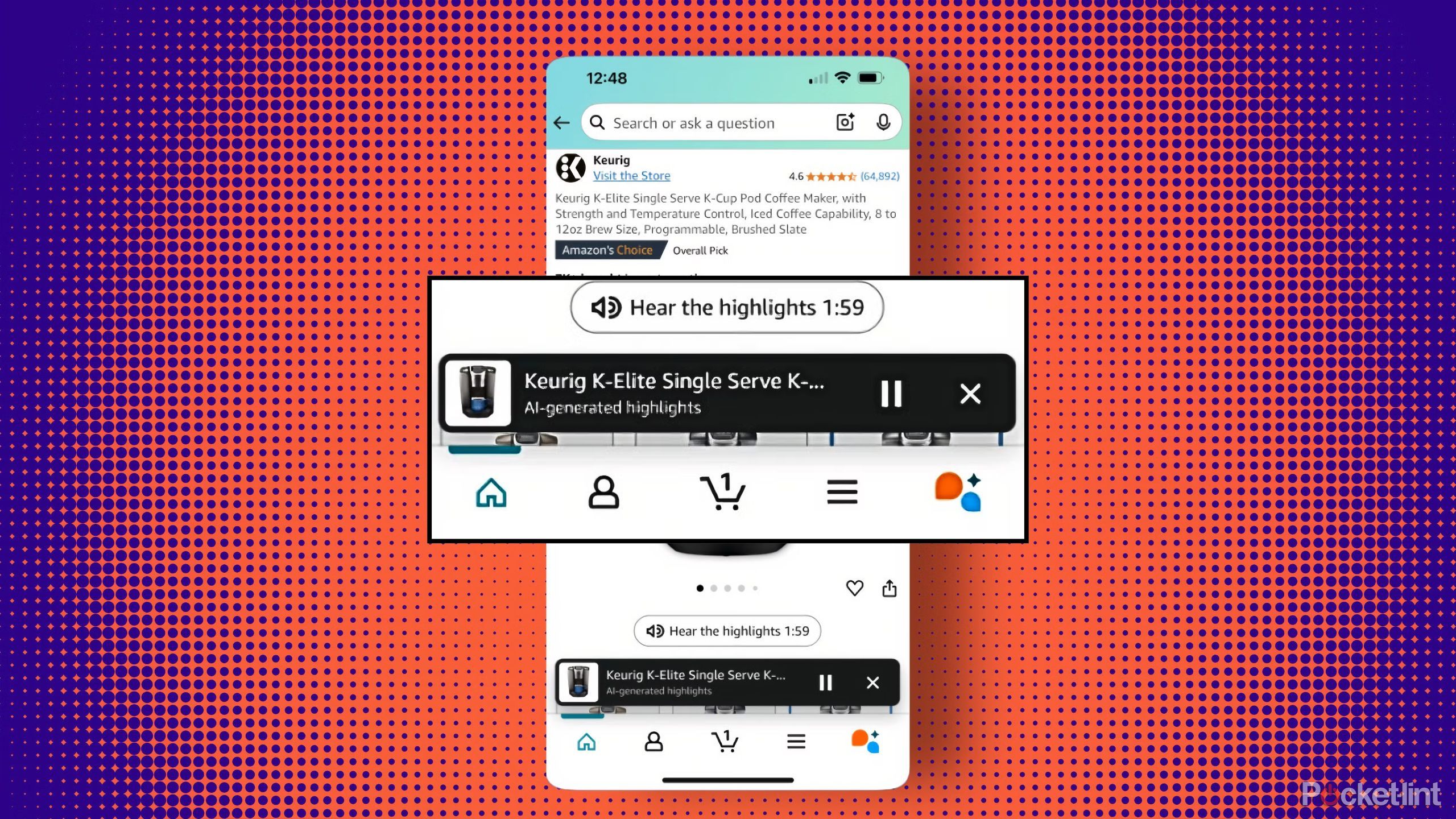Summary
- Amazon’s AI “Hear the highlights” tool summarizes product details and reviews for easier decision-making.
- The AI feature is more accessible for busy individuals, visually impaired users, but may not save time for others.
- Despite other AI features like Rufus and Review Highlights, the “Hear the highlights” tool may not be useful for fast readers.
If you’re anything like me — constantly testing every new AI tool for my job and admittedly a bit of an online shopaholic — Amazon’s new AI-powered “Hear the highlights” feature in its Shopping app is right up your alley.
Amazon recently announced it’s using large language models to analyze product details, comb through reviews, and even compile web sources to generate a conversation between an “AI host” and an “AI expert.” The idea is, you won’t have to wade through lists of specs, dig into long descriptions, or scroll through customer reviews to decide if an item’s worth buying — AI voices will tell you.
Is this genuinely useful or just another AI gimmick? I had to know
I opened the Amazon app, tapped the new “Hear the highlights” button on a Keurig K-Elite product listing, and gave it a spin. An unnamed AI host kicked things off by asking “Sophia” (a so-called culinary expert) what makes the K-Elite stand out. In about a minute, Sophia ran through its five cup sizes, strong-brew setting, iced-coffee option, temperature control, and removable drip tray. Next, the AI host asked what customers thought about the coffee maker.
Sophia noted the 30-second heat-up time and large water reservoir but flagged a few durability concerns in the reviews. Finally, the two discussed who this machine is perfect for, and Sophia said it’s ideal for anyone who loves variety, from strong morning coffee to iced afternoon drinks and hot tea in between. The AI host cornily concluded, “Even AI needs its morning coffee. Oh wait, we don’t.”
After trying Amazon’s latest AI feature, I’m honestly not sure how useful it is for most people. The entire audio was two minutes long, and I found myself thinking I could probably skim the whole product listing a lot faster. Still, I suppose it has accessibility advantages. For those who want to try it now, check out my guide below. If you don’t see the button just yet, update your Amazon app and keep an eye out.

Related
Amazon labeled ‘hostile’ by the government following unconfirmed rumor
After rumors of a reported plan to add tariff costs when users check out at Amazon, the retailer has been called “hostile” by President Trump.
And find a product with the ‘Hear the highlights’ button
First, open the latest version of the Amazon Shopping app on your phone. Then search for a product you want to buy. Amazon’s “Hear the highlights” button is only available on product listing pages for select items, like the Ninja Blender, OSEA Undaria Algae Body Oil, or Shokz OpenRun Pro headphones. In my case, I tested the feature on a Keurig coffee maker.
2:31

Related
Alexa+ might just be worth it for these 5 features
If Alexa+ is all it’s cracked up to be, there’s plenty to be excited about.
2
Locate Amazon’s AI button on a product
Look for ‘Hear the highlights’ under the product image
Right on the product listing page, you should see a rectangular Hear the highlights button. It’s positioned just under the image or image carousel, and hard to miss once you know it’s there. This button will also display how long the audio takes to hear.
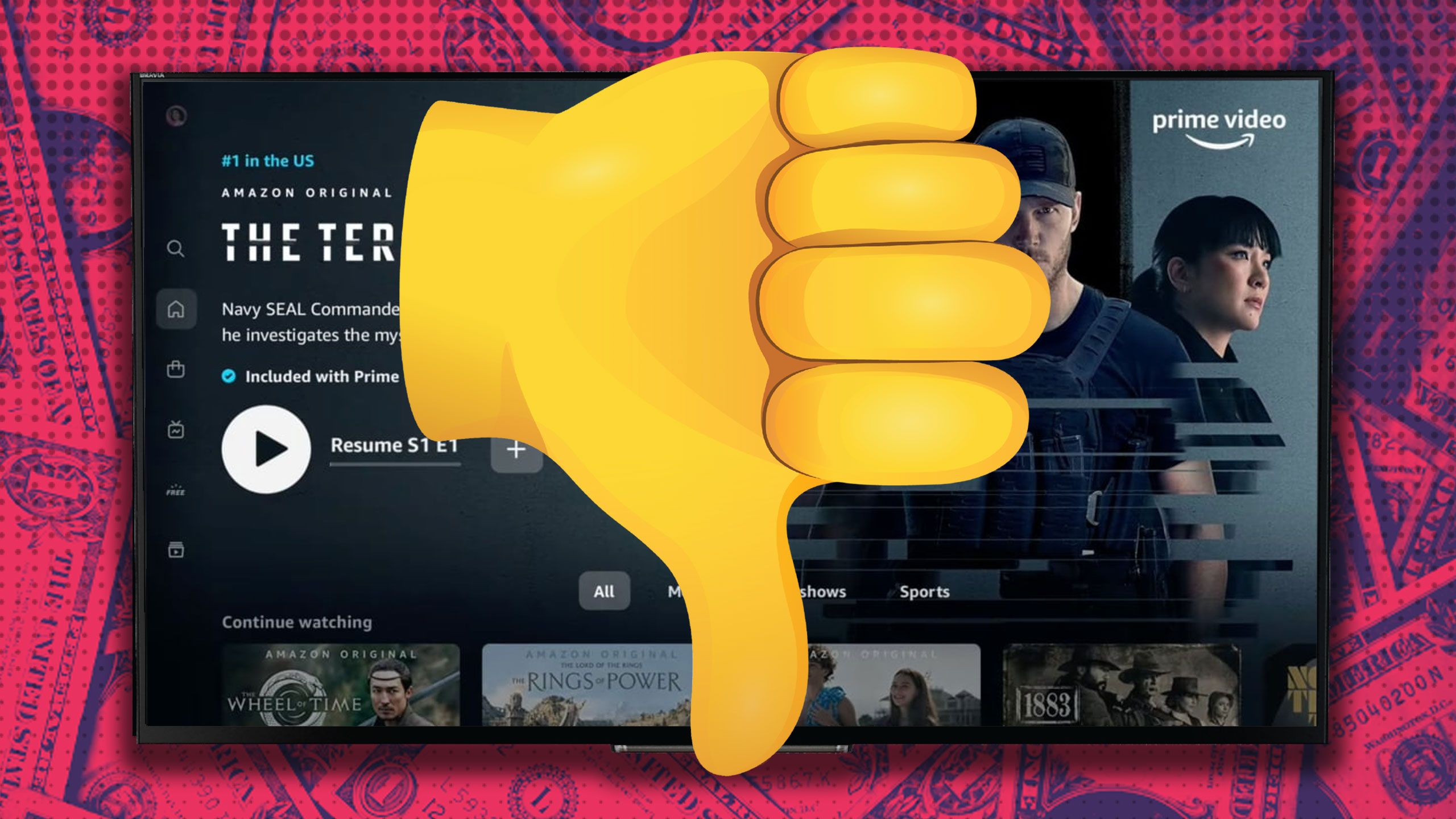
Related
My Amazon Prime breakup story: it’s not me, it’s them
Amazon Prime is a convenience that’s stopped being a good deal.
3
Play the product’s audio summary
Tap the button and listen
Once you see the “Hear the highlights” button, tap it, and an embedded audio player will slide up at the bottom of your screen. Instantly, you’ll hear the AI host and AI expert chatting about the product’s standout features and reviews. It’s framed as a friendly back-and-forth. Their voices sound natural — though, fair warning, they can be cheesy.
This isn’t Amazon’s first AI-powered feature.
Personally, I think this AI feature could help anyone who doesn’t want to read through specs and dozens of reviews. Listening to a summary can be far more digestible for busy multitaskers. It also makes shopping more accessible for visually impaired users or those who learn best by listening. That said, I do wonder if people will actually use it and whether it actually saves time.
This isn’t Amazon’s first AI-powered feature. It also offers Rufus, an AI shopping assistant that answers your questions, for instance. There’s Review Highlights too, which uses AI to summarize common themes across reviews, and even Buy for Me, a beta experiment that completes purchases from other sites when Amazon doesn’t sell the item directly. As much as I love and test the latest tech, I hardly use these tools.
So, will I continue to test “Hear the highlights” when shopping? Probably not. I don’t find reading to be a drag and can do it quite fast, so in this instance, AI is not actually serving a useful purpose for me.

Related
With Google’s I/O and Microsoft’s Build 2025 being nearly entirely focused on AI, and Apple’s upcoming WWDC likely taking the same route, it’s clear AI isn’t going anywhere. Whether it’s Gemini coming to Chrome, new AI Search features, or Microsoft’s focus on AI agents, several new AI features are on the horizon.
But you know what? I’m tired of it all. I’ve yet to find a consumer-facing AI feature actually truly useful, with Adobe’s AI spot removal and image expansion being the only two exceptions. I have no interest in AI writing emails for me or using it to generate random images in apps like Image Playground or Pixel Studio. Sure, an AI feature may click with me at some point, but so far, that hasn’t been the case. It feels like tech giants are forcing these features on users whether they want them or not.
With this in mind, how do you feel about the rise of AI? Have you found AI useful or are you tired of the features constantly being pushed on you.
FAQ
Q: Who can try Amazon’s ‘Hear the highlights’ button?
Right now, it’s in limited testing for a subset of US customers and appears only on select items like the Keurig K-Elite.
Q: Which products have Amazon’s ‘Hear the highlights’ button?
Here’s where you can test Amazon’s Hear the highlights button: