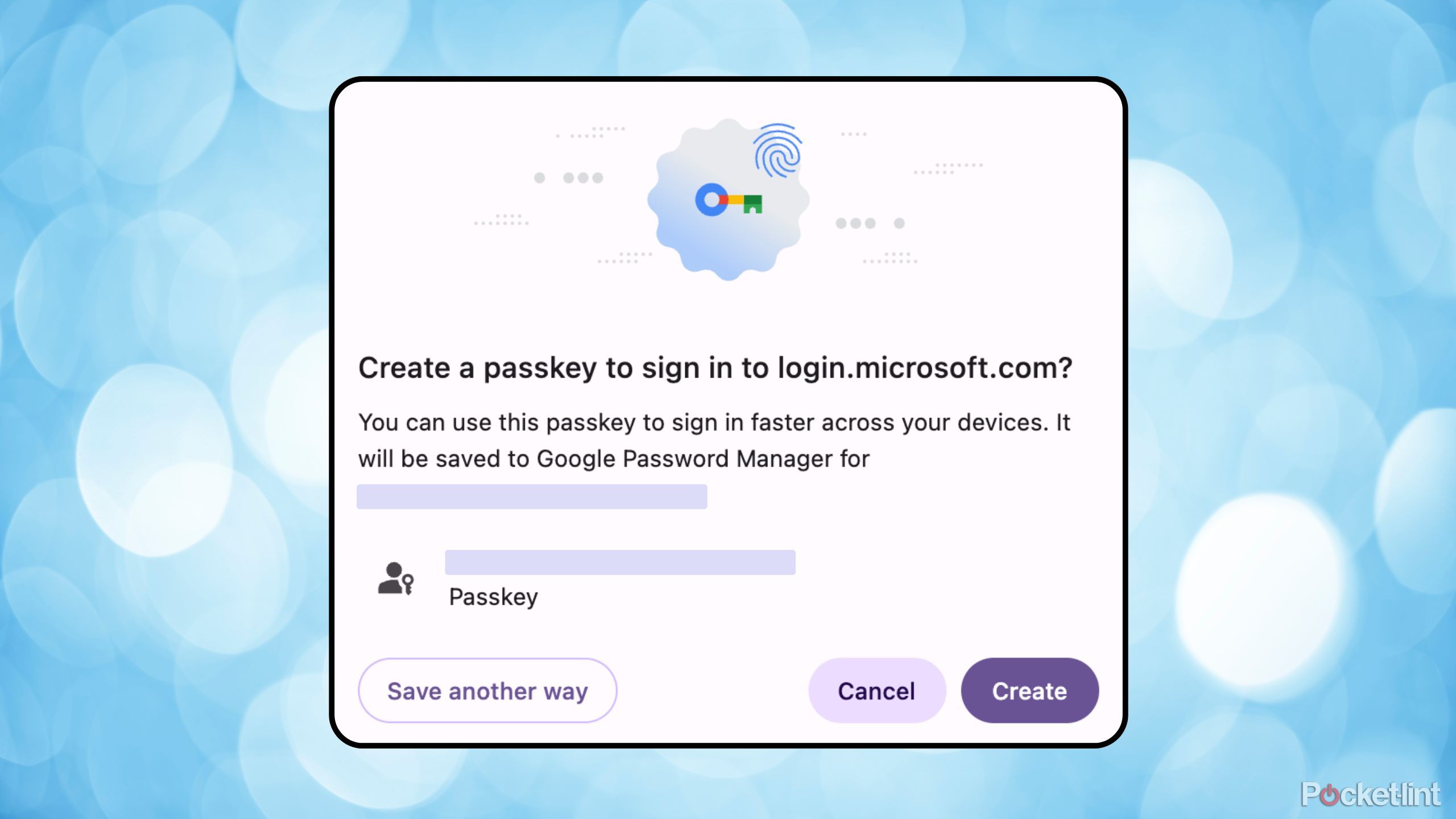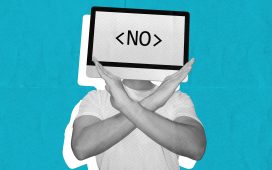Summary
- Passkeys are a modern-day replacement for old-school account passwords.
- Passkeys are more secure and more convenient than passwords ever have been.
- Passwordless authentication is the future, and it’s easy to get ahead of the curve by transitioning your accounts over to passkeys today — here’s how to get started.
One of the least convenient aspects of the modern digital age is having to deal with account
passwords
and other pesky internet login credentials. Passwords are a nuisance to keep track of, and they often require a frustratingly long string of digits and special characters in order to reach their security thresholds.
Big tech companies are all too aware of this unsatisfactory end-user experience, which is why they’ve been rallying behind a new form of authentication in recent years: passkeys. Passkeys are a form of passwordless login, relying instead on on-device
biometrics
and PINs to secure account access.
Passkeys are highly secure and tamper-resistant, utilizing advanced cryptography and promising to reduce the occurrence of data breaches, malicious hacking and phishing attempts, and other major security risks. The Fast Identity Online Alliance (FIDO) is working closely with key companies and platform holders to accelerate the transition away from passwords, and the results are beginning to bear fruit.
Seeing the writing on the wall, I recently went ahead and switched over as many of my own account passwords into a passkey as possible.
Today, every major operating system offers native support for passkeys, and a growing number of websites, social media platforms, and e-commerce sites are on board with the broader passkey initiative. Seeing the writing on the wall,
I recently went ahead and switched
over as many of my own account passwords into a passkey as possible, and the process proved to be a fairly frictionless one.
If you’re interested in reaping the benefits of a passwordless lifestyle, then there are some factors and best practices worth keeping in mind. The following tips laid the groundwork for my own seamless passkey transitional process, and hopefully, they can help you avoid potential frustrations and pitfalls as well.

Related
Welcome to World Password Week 2025: learn how to better secure your accounts
Throughout the next few days, you’ll hear learn how Pocket-lint’s experts keep their accounts secure.
Take stock of all your digital account credentials
Consider offloading your logins into a dedicated password manager
As with most things in life, it pays to stay organized. Rather than jumping headfirst into the world of passkeys, I’d recommend consolidating all your existing username and password credentials into a centralized location first. This will help you keep track of all your account logins, and it will make it easier to stay on top of the accounts you’ve switched over to a passkey, as well as the ones that are currently still pending.
There are a number of
excellent password manager apps
out there, and most of them provide basic functionality free of charge. Some of my personal favorite options include:
- Proton Pass
- BitWarden
- KeePass
- 1Password
Most password managers are already primed for use with passkeys — they’re able to securely store and access your passwordless logins much in the same way as they would a traditional password. Some password managers even let you securely share your passkeys with trusted friends, spouses, or family members directly from within their interfaces.
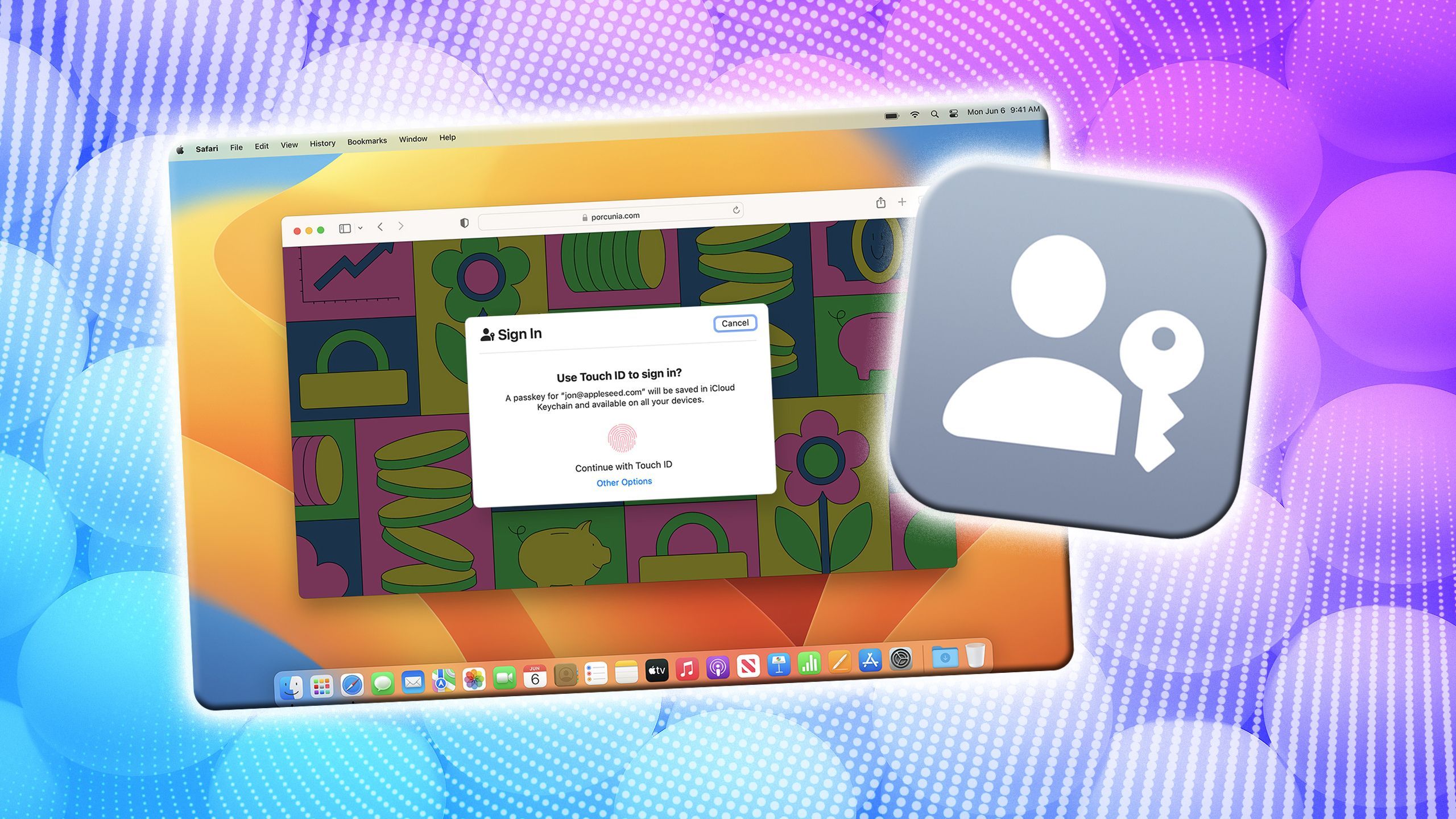
Related
3 reasons why I’ve already made the switch to passkeys
Passkeys are a modern-day replacement for frustrating passwords, and I’ve already made the switch – here’s why I wasted no time in doing so.
Identify which of your account logins can be transformed into a passkey
Many apps and services now offer native support for passkeys
Pocket-lint / Google
The list of apps, services, and platforms that support a passkey-based login is continuing to grow. Before setting out to actually replace your account passwords with passkeys, I recommend taking stock of your currently available options. The FIDO Alliance provides a handy passkey directory that lists all active implementations of the passwordless tech, which is a useful resource to have at your disposal.
The number of companies that actively support a passkey login is quite massive — it includes industry titans like Adobe, Amazon, eBay, Meta, Google, Microsoft, Apple, and many others. All major operating systems also support passkeys; as long as you’re running the following OS versions or newer, you shouldn’t have a problem with getting things up and running:
- iOS 16 / iPadOS 16 and above
- macOS 13 Ventura and above
- Android 9 and above
- ChromeOS 109 and above
- Windows 11 version 22H2 and above

Related
Access your passwords with ease using this hidden macOS menu bar item
Apple stealthily added a menu bar item for accessing your passwords on macOS 15 Sequoia – here’s how to start using it.
Follow on-screen prompts to complete the process
Exact steps will vary based on the account in question
Each platform holder, online service, web browser, and password manager has its own individual process for setting up or transitioning account passwords over to passkeys. It’s impossible to list each unique implementation, but there are some procedural similarities across the board. In the simplest of terms, the passkey setup process often involves the following steps:
- Log in to the account in question using your existing username and password.
- Locate and head over to the settings page of the account in question.
- Find the option to switch over to a passkey-based login, which is likely to be nestled somewhere under the sub-category of security and privacy.

Related
How to easily access your saved Google Passwords on iPhone, Android, and PC
Google’s password manager is an invaluable feature to have at your disposal – here’s how to streamline access to the tool on iPhone, Android, and PC.