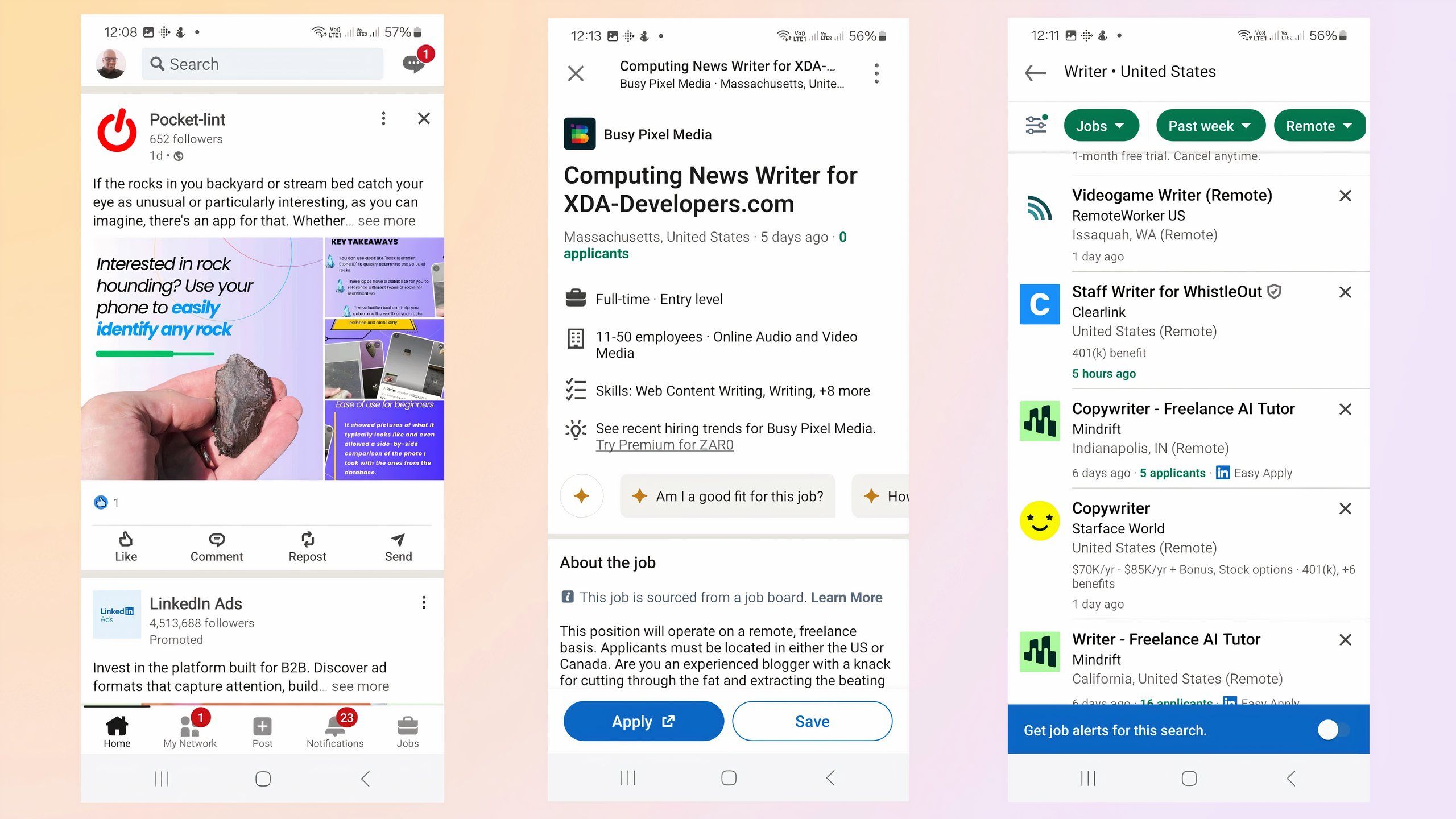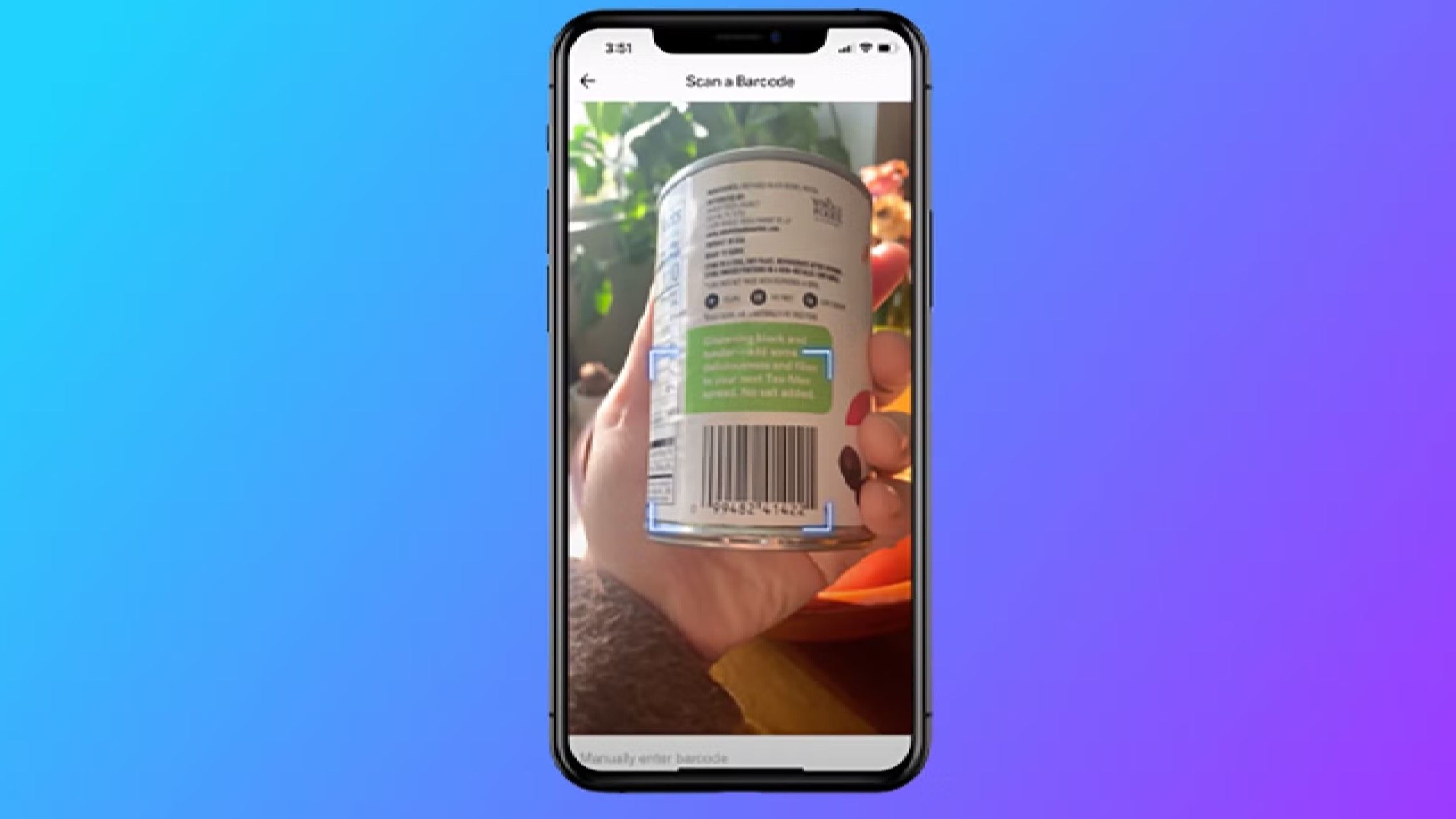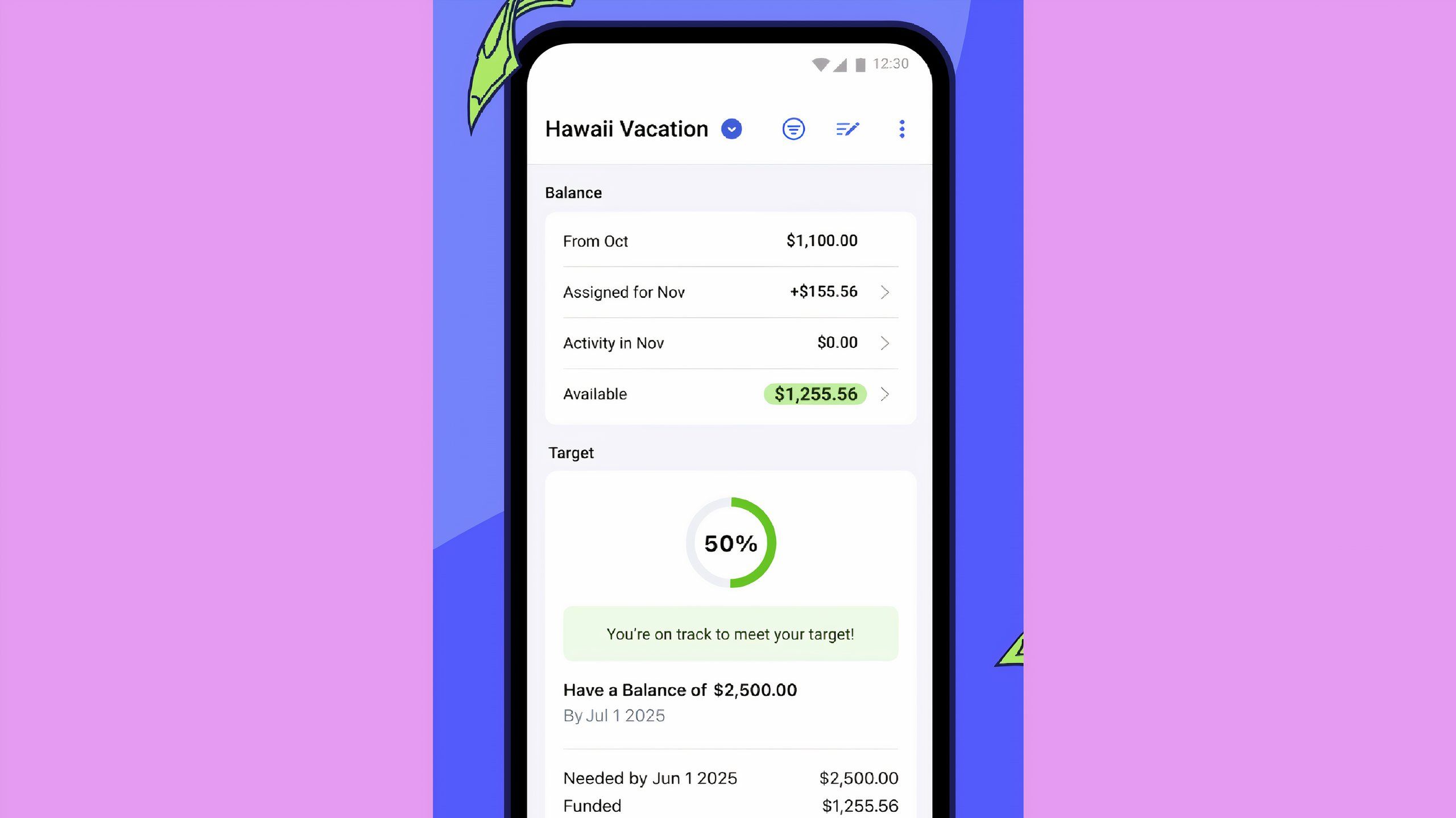Summary
- AI is integrated into popular apps like Google, LinkedIn, Grammarly, MyFitnessPal, and YNAB.
- LinkedIn uses AI for job search functions and features like AI summaries for job descriptions.
- Google for iOS offers Simplify feature using AI to summarize complex text for easier reading.
It’s hard to escape AI’s reach these days. It may still seem like it’s in its infancy, but the truth is, it’s growing up rapidly. With the world focusing on how to best use AI to simplify processes, it may seem like the only apps people are talking about are AI ones. There are apps that come directly from large language models like
ChatGPT
or
Google Gemini
, so you can use the generative AI chatbots to create things for you.
But AI is being used in your phone, TV, smart speaker, and almost any time you use the Internet.
Streaming something
on Netflix? AI is there too. Asking your Echo Show to add something to your shopping list? It’s there too. The list goes on and on.
While many apps boast about their AI features, there are plenty that don’t. This isn’t to say that they don’t let people know that they’re using AI. They just might not be the most AI-focused apps you’re using. Rest assured, there’s plenty of AI to go around, and these five apps use it a ton.
1
LinkedIn
Find your next job more easily
LinkedIn / Pocket-lint
LinkedIn has always been the go-to platform for professional networking, job hunting, and sharing career wins. You can connect with colleagues, follow industry leaders, and browse thousands of job listings. One of its biggest strengths is the streamlined application process that makes job hunting feel less overwhelming.
Last year, LinkedIn introduced a few AI-powered tools, including a chatbot that could help with resume edits, cover letter tips, and even job summaries written in plain English. This week, the platform announced a job search function that can be found using conversational prompts, which is also going to include providing insights on where in the job process the hiring manager is, giving job seekers a real opportunity to understand how soon a company is hiring. These features will be rolling out soon.


Related
How to create a professional LinkedIn headshot with AI
If you’re looking for an AI headshot generator so that you can have the perfect LinkedIn photo, try the Remini app that went viral on TikTok.
2
Google for iOS
Summarize hard-to-read text more easily
Pocket-lint / Google
Using Google on your iPhone can make for easier cross-device synchronization, especially if you use your Google account for work. While it may seem obvious that Google is using AI, because Gemini has become a larger part of the search engine in the past few years, it is continually evolving.
For now, Simplify is available on Google for iOS. It is likely to expand to Google for Android as well as Google Chrome.
One of the newest updates for iOS users is a feature called Simplify. Powered by Gemini, it takes dense or jargon-filled blocks of text and pares them down into something much easier to understand. This will prevent people from reading something in a Google search and leaving the site, opening up a new search, and searching for definitions of terms in the original search. It’s just another way Google is trying to keep you in the flow — without bouncing out of the app every few seconds.


Related
3 reasons why I regularly delete my Google Search history
I’ve gotten into the habit of clearing my Google Search history, cache, and cookies on a regular basis – here’s why I go through the extra effort.
3
Grammarly
Fix up your writing with added suggestions
Grammarly / Pocket-lint
Grammarly has been one of the go-to grammar checkers for over a decade — and it’s come a long way since its early days of just flagging typos. These days, it goes beyond basic spelling and grammar fixes to help improve the overall tone and clarity of your writing. For editors, Grammarly is useful because it can be set to detect copied writing, meaning that it can search for plagiarism from around the web.
More recently, Grammarly has started to dip its toes into AI writing. You can feed it a prompt or a rough draft and ask it to build out the rest. While some of these features are locked behind a paywall, the free version still offers solid writing feedback. No matter what level of Grammarly use you choose, you’ll find some form of AI features.


Related
My writing has never been better, thanks to these grammar checkers
A writing assistant is so valuable when it takes your writing and improves it.
4
MyFitnessPal
It no longer just tracks your workouts
MyFitnessPal used to be the go-to digital journal for anyone on a weight loss journey. It tracked your workouts, helped break down the food you were eating, and showed your progress along the way. It has now grown to include a library of recipes, the ability to follow along with what dietitians say, and participate in active forums with other users.
One of the more recent additions is AI-powered customization. You can tell the app what kind of workouts you’re into, and it’ll build a plan tailored to your goals — whether that’s shedding pounds through cardio or focusing on strength training to tone up. This can also come up with an AI-customized meal plan to help you reach your goals.

MyFitnessPal: Calorie Counter

Related
Not sweating it: 4 ways Apple Fitness+ misses the mark
I want to like it, but Apple seems to be catering to a very different demographic.
5
YNAB
Build out your money plans
YNAB
You Need a Budget (aka YNAB) is a budgeting app that gives you a clear picture of your money: what’s coming in, what’s going out, and where you can make smarter choices. YNAB can help you forecast how far your money will go before you need to make changes and where you can cut back to find those savings.
YNAB uses AI by personalizing your financial insights. It takes into account what you’ve put into the app and summarizes it to provide you with accurate suggestions to help your money situation. It syncs with your bank accounts to automatically track your transactions, then learns from your habits to forecast your future finances. It’s like having a budgeting coach in your pocket that helps you stay on top of your goals (without the spreadsheets).

YNAB
- Developer
-
YNAB
- Subscription cost
-
$15 monthly