
Joe Maring / Android Authority
As a Google Photos user for over 10 years, with thousands of photos in my library, it’s safe to say that things often get chaotic. I regularly delete unwanted photos and try to organize them into albums, but even then, managing a library this large can still be a massive undertaking.
One of the biggest issues I have is with my main Photos page often looking horribly messy. I’m someone who takes a lot of similar pictures, whether of my pets, partner, a sunset, etc. I like having multiple angles/shots to capture a moment, and while it’s great for looking back on those memories, it also means my gallery of pictures is crowded with countless similar-looking photos.
Thankfully, Google has rolled out a new feature to make this a thing of the past. A new “manual stack” feature recently appeared on my Google Photos app, and it’s quickly made my photo library more organized than ever before.
Would you use Google Photos’ manual stack feature?
0 votes
Manual photo stacks are exactly what I needed

Joe Maring / Android Authority
Photo stacks in Google Photos.
In November 2023, Google Photos got “Photo stacks” for the first time. If Google detects that you have multiple similar photos taken around the same time, they’re automatically grouped into a stack. You can tap on the stack to see all of the individual shots, and it means that instead of having five spots of your home page taken up by five similar-looking images, you see just one with a stack icon.
Since photo stacks rolled out almost two years ago, they’ve become one of my favorite features in Google Photos — but there’s been just one problem. On multiple occasions, I’ve had a handful of similar pictures that weren’t stacked together, forcing me to decide whether to let my library stay looking cluttered or to delete some “unnecessary” pictures to keep things tidy.
Thankfully, Google’s new manual stacking option solves this. While photo stacks are still automatically created in the background for you, you’ve now also got the option to create them yourself. If you select two or more images in Google Photos, you can tap a new “Stack photos” button to bundle them in a new stack.
If you’re someone who takes one picture of something and calls it a day, this probably doesn’t matter all that much. But as a self-proclaimed over-taker of photos, manual stacks have been a godsend.
Take these two pictures of my dog, Damon, as an example. Both of them are adorable, and as similar as they may be, I don’t want to get rid of either one. At the same time, I don’t need to see both of them on the homepage. And now, I don’t! Since I can manually stack the photos, I get to save each one while reducing library clutter.
Here’s an even better example. I took a lot of photos during a recent show at a local brewery. Google Photos automatically stacked some shots, but it wasn’t perfect. It left some photos entirely unstacked, while four photos taken in rapid succession were strangely split up into two stacks of two.
Previously, I would have had to make do with this. However, manually stacking allows me to clean things up significantly. Now, instead of seven photos taking up five spots in my library, the same number of shots is reduced to just two squares.
Saving one or two gallery spots here and there may not seem like much, but done multiple times over, it quickly adds up. I get to keep all of the pictures I want, my Photos app is more organized than ever before, and not seeing countless similar shots while scrolling through my library makes my brain happy.
A limited feature, for now
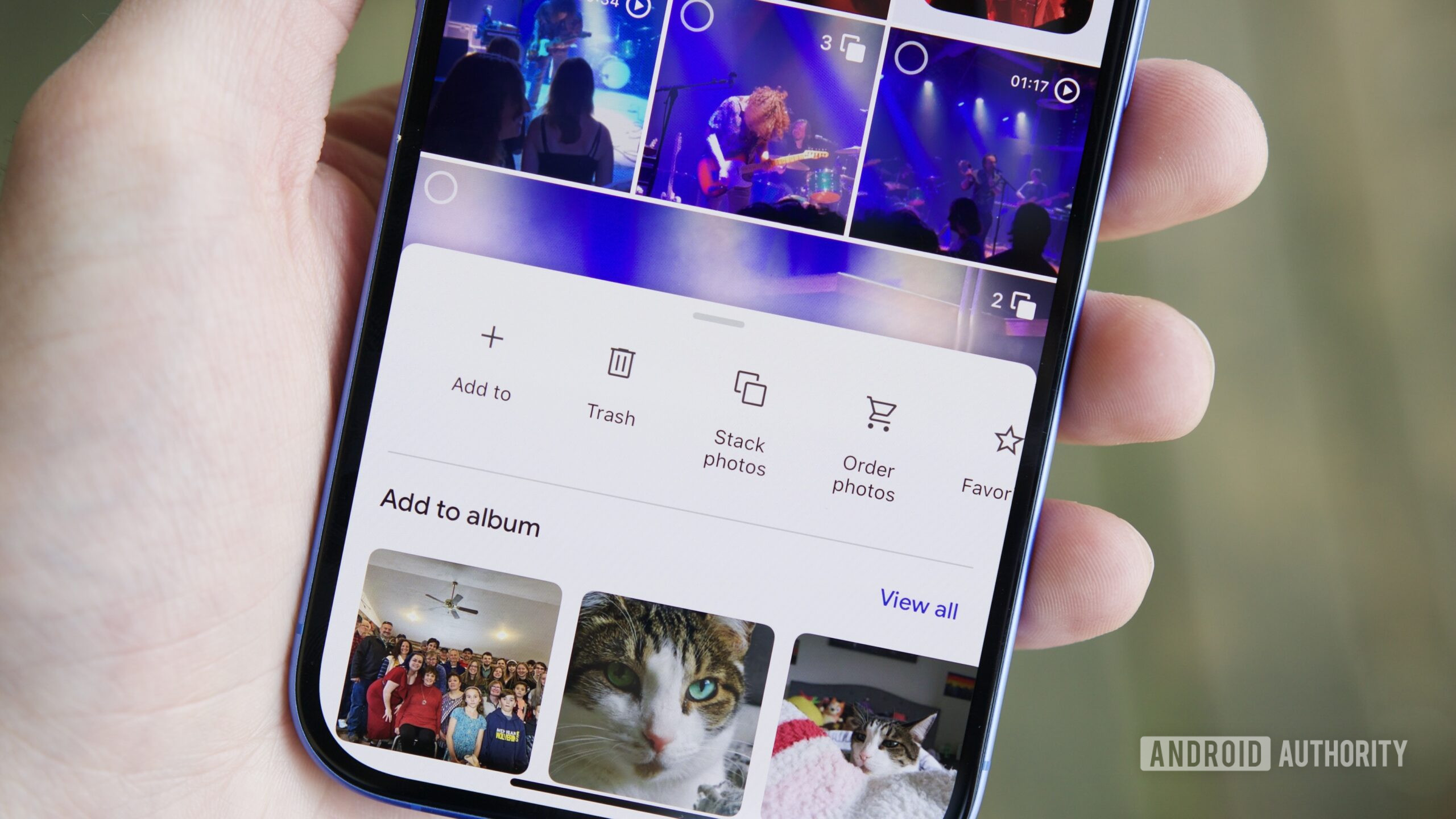
Joe Maring / Android Authority
My one and only issue with manual stacking is its limited availability. The feature has been live on the Photos app on my iPhone for at least a couple of weeks, but it’s still nowhere to be found on the Google Photos desktop site or Android app. There’s evidence that this will change (hopefully) sometime soon, but for now, it’s an iOS-only feature.
Even with the iPhone exclusivity, though, manual stacking has still been a game changer. As small a feature as it may seem on paper, it’s made my Google Photos library look better than ever, and I already can’t imagine not having it.










