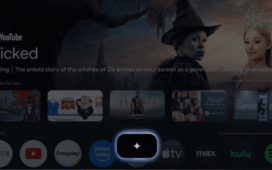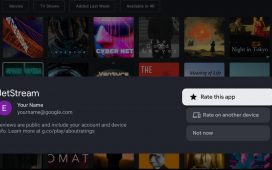Edgar Cervantes / Android Authority
TL;DR
- Google Messages could soon introduce a link invite system for group chats.
- The feature will let users invite new members to a group by sharing a link or QR code.
- Although not live yet, we’ve enabled the feature in the latest beta to give you an early look.
Google Messages is working on a link invite system that will make it easier for users to invite new members to a group chat. We first spotted the upcoming feature in a teardown of the messaging app earlier this year and gave you an early look at the link invite interface last month. The latest Google Messages beta build includes additional changes that give us a clear idea of how the feature will work on release.
An APK teardown helps predict features that may arrive on a service in the future based on work-in-progress code. However, it is possible that such predicted features may not make it to a public release.
As shown in the following screenshots, the “Invite via link” option will appear on the group info page, right above the list of group members. Tapping on it will open a new page with the group name and image at the top, followed by a toggle to enable the link invite feature.
Once enabled, the feature will generate an invite link and provide four options to help users invite new members. The “Copy link” option will copy the invite link to the clipboard, while the “Send link” option will open Google Messages’ built-in forward menu to share the link with a contact in the messaging app.
The “Share link” option will open the Android system share menu, allowing you to share the link via a different app. Lastly, the “QR code” option will generate a QR code that invitees can scan to join the group. The QR code page will also feature buttons to let you save or share the QR code.
In addition to the updated link invite interface, the latest Google Messages beta changes how you edit the group name. It replaces the “Group name” option on the group info page with a new edit button, featuring a pencil icon, that appears next to the group name at the top.
The aforementioned changes are not live in the beta release. However, the link invite system seems to be nearing completion, so we expect it to roll out in the coming weeks. We’ll update this post as soon as the feature hits the stable channel.