
Mishaal Rahman / Android Authority
TL;DR
- A few months ago, Google introduced four new voices for AI Mode for Search in a Google app beta.
- In the latest beta, those voices are no longer limited to AI Mode.
- You can now hear those same voices when you perform a voice search through the mic icon.
Gemini Live offers a wide range of AI voices to choose from, allowing you to find the one that’s most pleasing to your ear. Google also recently added voice options for Search’s AI Mode. Now there’s another area where you’ll be able to customize your AI voice preferences.
An APK teardown helps predict features that may arrive on a service in the future based on work-in-progress code. However, it is possible that such predicted features may not make it to a public release.
When we discovered earlier this year that Google was planning to add voice search capabilities to AI Mode for Search, we found that users would have four different voices to choose from. At the time, the voice settings page listed these options as Jungle, Lime, Royal, and Sapphire. However, we later found that the names were changed to something more space-related: Cosmo, Neso, Terra, and Cassini. Although these voice options were initially only available for AI Mode, it looks like these voices won’t be limited to just that feature anymore.
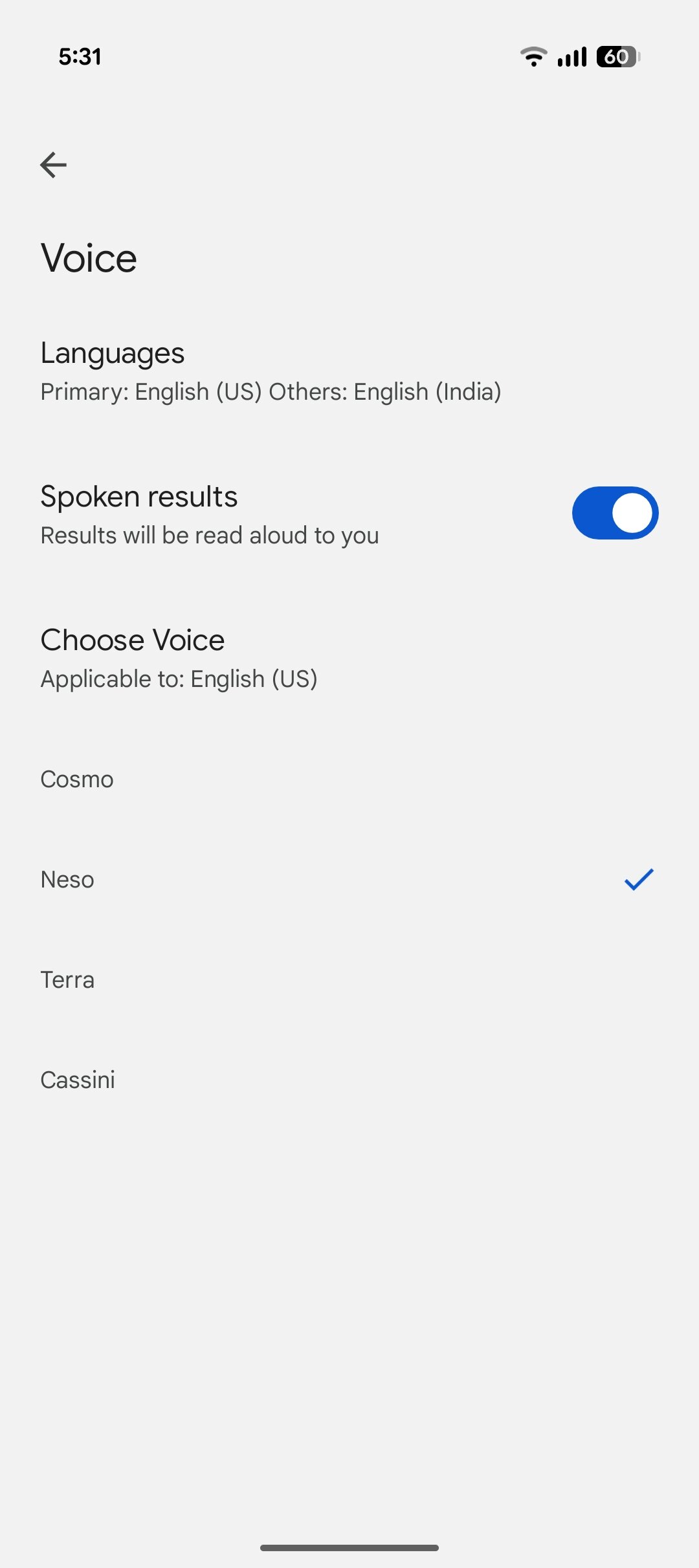
AssembleDebug / Android Authority
In our latest APK teardown of the Google app (version 16.20.48.sa.arm64 beta), we have learned that you’ll also hear these same four voices when you perform a voice search through the mic icon. This is the case for the Pixel launcher/widget and for the Google app’s homescreen. Previously, this feature only used a single female voice. In the video below, you can hear the Neso voice in action.
AI Mode for Search just recently rolled out broadly for users in the US. If you haven’t tried it yet, see what we thought of the feature in our hands-on.











