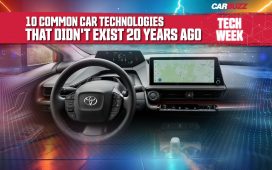TL;DR
- Google Search’s AI Overview previously gave confident but wrong answers for the simple search query “Is it 2025?”. This has now been fixed, and AI Overview gives the right answer.
- More importantly, Google no longer hides the disclaimer about possible mistakes in the AI Overview answer, which helps remind users to double-check results.
- Users can continue to add “-ai” to searches to turn off the AI Overview results for a cleaner, more traditional Google Search experience.
Two days ago, we at Android Authority were the first to report on an embarrassing AI Overview gaffe where Google Search would incorrectly but confidently give the wrong answer for the simple query “Is it 2025?”. At the time of reporting, we had tried multiple times to get the correct answer, but Google Search would fail differently, but fail nonetheless. Thankfully, it seems Google has now fixed the answer, as AI Overview now correctly responds that it indeed is 2025.
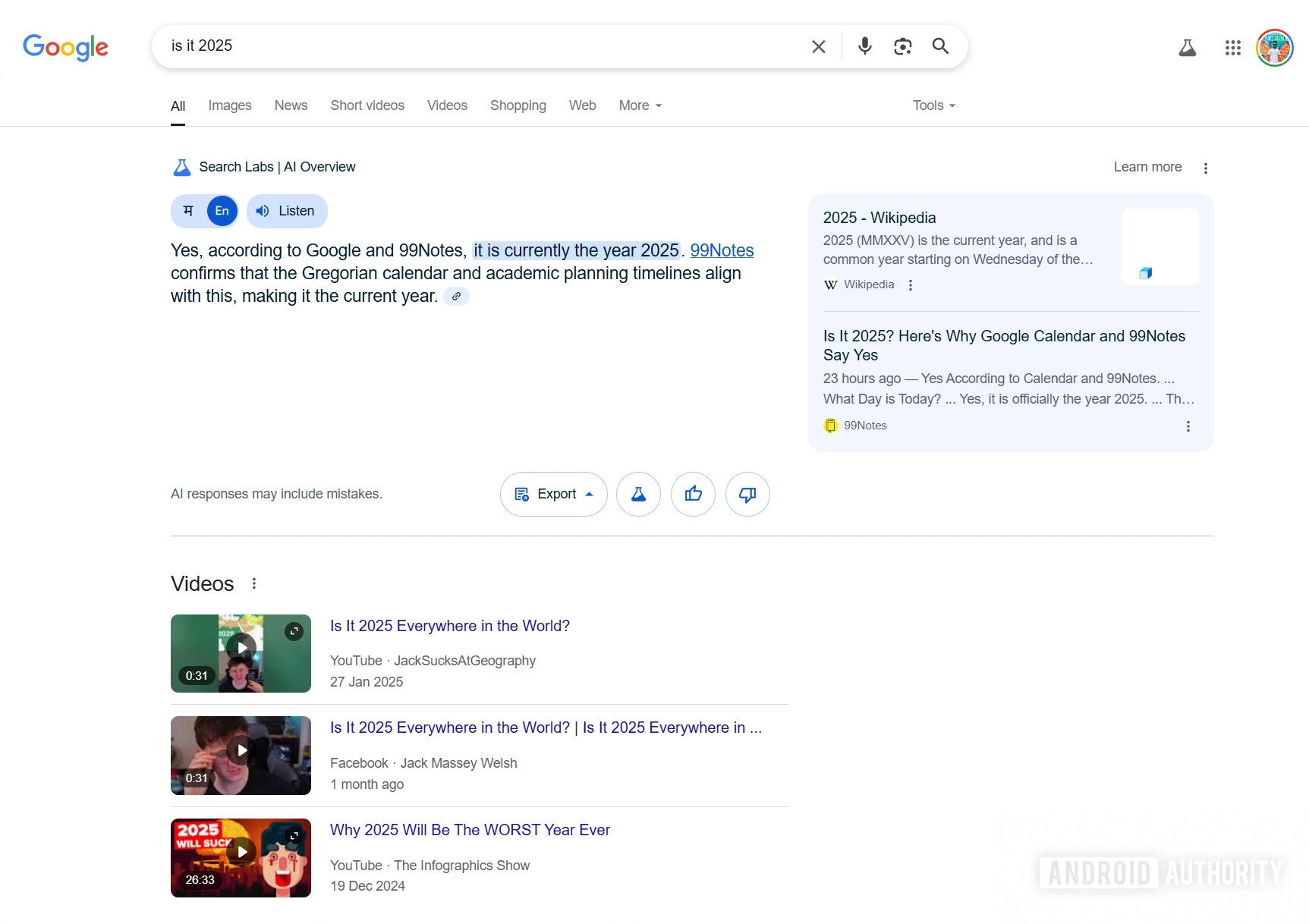
Aamir Siddiqui / Android Authority
We had reached out to Google, but the company hasn’t yet responded with a statement or comments. Nonetheless, Google Search finally returns the right answer, although the source cited for the answer keeps changing.
More notably, the disclaimer text “AI responses may include mistakes” remains visible right in the answer snippet, which was previously hidden behind a “Show more” tag. This is important as it highlights that users shouldn’t entirely rely on the AI-generated response and should ideally double-check the AI Overview answer.
Most of us obviously know the answer for such a simple search query, but it’s a good example to showcase that we shouldn’t rely on AI Overview with blind faith, especially on more complex queries where we may not be able to distinguish the right from the wrong. AI Overview has previously been spotted giving people confident but wrong answers for gibberish idioms, so this mistrust is warranted.
If you are frustrated by the lack of credible information in such search results, you can consider turning off AI Overviews for a cleaner, more conventional Google Search experience. If you want to do it on a single query, you can add -ai to your search terms to disable the AI Overview response for that query.