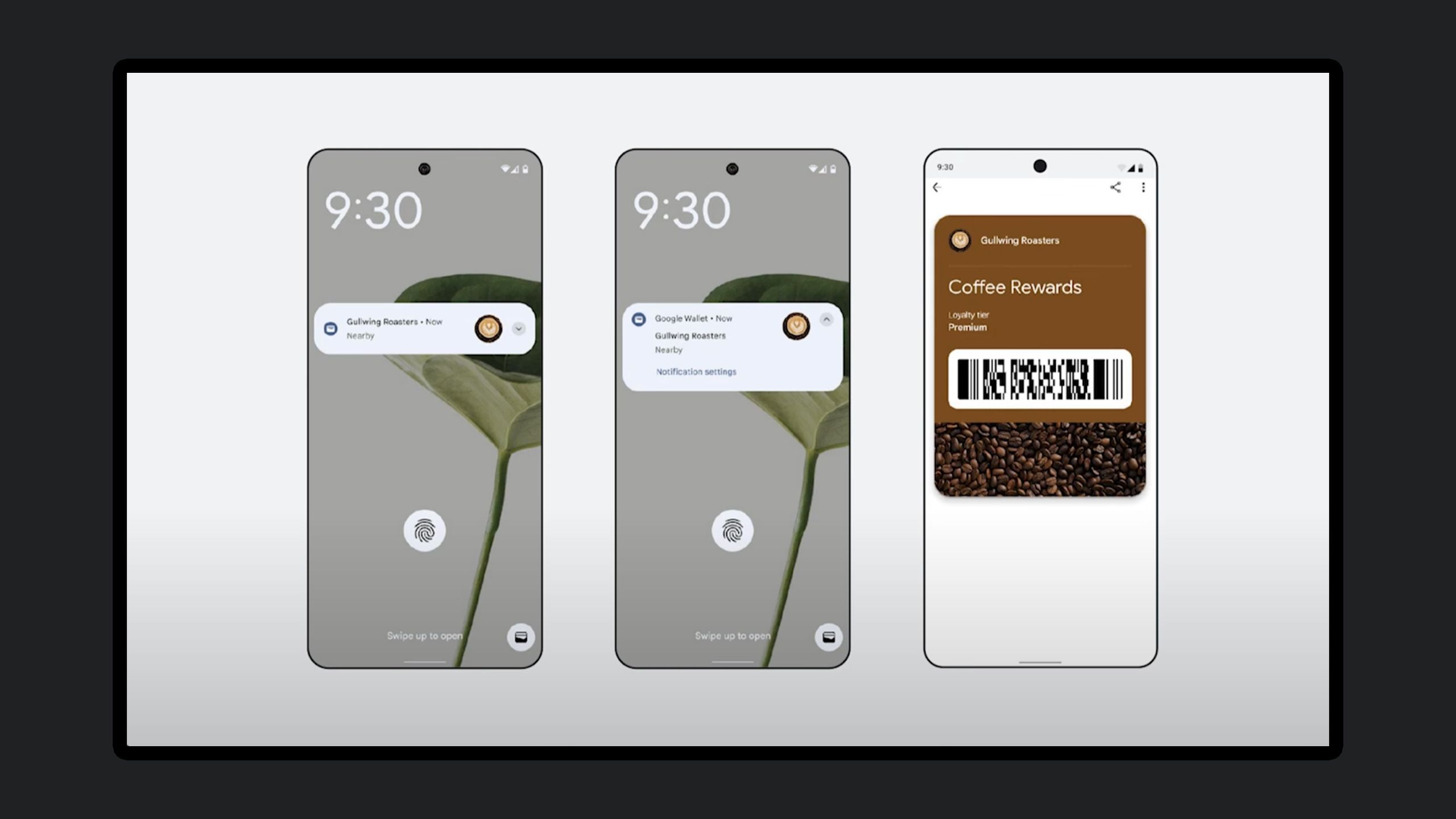Summary
- At I/O 2025, Google announced it is adding Nearby Passes to Google Wallet.
- Nearby Passes will notify users to open a particular ticket, card, or pass when they arrive at a point of interest related to it. For instance, it will notify you to open up a loyalty card for a coffee shop when you arrive at it.
- It isn’t enabled by default, so Google Wallet users will need to turn on Nearby Passes. Users can also choose which cards they get notifications for.
Google Wallet
is arguably one of the best digital wallet apps (sorry
Apple Wallet
), and it’s packed with helpful features, such as the ability to store your driver’s license in some states, hold your
NFC-based car keys
, and store gift cards. If you’re looking to declutter your physical wallet, Google Wallet is the natural app to try — if you’re on an Android device, that is.
At Google’s I/O 2025 event, the tech giant showcased many of the new Android and Gemini features it’s been working on, such as
Google Search’s AI Mode
and Android 16’s Expressive Material 3. However, what caught my eye as a digital wallet enthusiast was the new Nearby Passes notifications feature coming to Google Wallet.
As the name suggests, Nearby Passes notifications will alert you about any pertinent passes you have, such as a concert ticket or a boarding pass, when you approach a point of interest related to it. For example, if you have a loyalty card for a coffee shop, Google Wallet will send you a notification to access the card when you’re at the coffee shop.
If your Google Wallet has become just as cluttered as your physical wallet once was, with many different credit cards, debit cards, loyalty cards, and more, Nearby Passes notifications will provide a helpful way to quickly access the pass you need, where you need it, and when you need it.

Google Wallet
Google Wallet is Google’s digital wallet app for managing credit and debit cards, tickets, student IDS, and more.

Related
I waited too long to start using this convenient payment app
I can’t believe it took me so long to start using Google Wallet.
Nearby Passes isn’t enabled by default
You can control which cards you get notifications for
Since Nearby Passes uses your location, the feature isn’t enabled by default. To use it when it launches, you’ll need to go to your Google Wallet settings and turn on Nearby Passes.
Google will also allow users to disable notifications for specific cards. For instance, if you don’t want a Google Wallet notification popping up every time you walk by your favorite coffee shop for which you have a card, you can turn it off if you choose.
Whenever I’m traveling or attending an event, I’m always scrambling to find the right ticket, so having Google Wallet notify me about the correct one to use when I’m at the airport or nearing the baseball stadium will be incredibly handy. As shown in the image above, the notification pops up on your lock screen, you tap it, and then the pass or card you’re looking for immediately appears. It almost feels like Google Wallet is reading your mind for the exact pass you need.
…Nearby Passes looks to be an impressive quality-of-life feature that I think will enhance the accessibility of Google Wallet.
Nearby Passes will soon be available to all Google Wallet users. From what I’ve seen so far, Nearby Passes looks to be an impressive quality-of-life feature that I think will enhance the accessibility of Google Wallet. I particularly like that it’s entirely optional and that users can choose which cards they receive notifications for.
Another upcoming feature of Google Wallet showcased at Google I/O is Auto Linked Passes for airlines, which will “automatically push boarding passes to their users’ wallet once they check in for a flight.” So if you’ve spend a lot of time flying, this will allow airlines to immediately add your boarding pass to your Google Wallet upon check-in, if it is linked to your airline loyalty card.
If you want to check out the full Google Wallet and Google Pay I/O presentation, you can watch it below.

Related
Adding cards to Google Wallet could soon be as easy as a tap
Adding your new credit or debit card to Google Wallet may be a lot easier in the future.