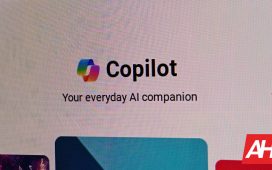Google is testing a confusing redesign in its Photos app that many are not liking. Some items were relocated and the “Library” folder is now called “Collections.” It seems like the company has been trying to revamp the Photos app UI for a while now, and this is their latest attempt.
The company started testing the new UI last month, and now it seems like more people are receiving it. However, it does not appear to be a massive rollout yet, as it is not available to everyone nor is there an official announcement about it. It’s noteworthy that this is not the only change that Google Photos may get soon.
More Google Photos users are getting this confusing UI redesign
In the classic Google Photos layout, the “Library” tab shows your media file folders. In the new design, this tab is called “Collections” and includes more elements. Collections card has five items: “People & pets”, “On this device”, “Albums”, “Documents”, and “Places.” Among all of these, “On this device” is the old “Library”, showing your multimedia content folders.
“People & pets” and “Documents” were previously available in the “Search” tab. They are automatic folders that group multimedia content related to their names. One of the complaints from users is that these folders cannot be removed or hidden from Collections. On the other hand, “Albums” is the place where you can see your created albums. Previously, your albums were visible from a carousel in Library, but this has been completely removed from the UI.
Shortcuts getting a new look too
There are other aesthetic tweaks, such as the new look of the “Favorites”, “Utilities”, “Archive”, and “Trash” shortcuts. Before, they were rectangular with rounded edges, and now they are pill-shaped. A 9to5Google report indicates that the Collection tab also includes “Screenshots”, “Videos”, and “Recently Added” folders. However, there is no screenshot that shows this.
Overall, the relocation of elements in the new UI seems to be causing confusion among many of those who received it. The fact that you have to make more taps to access certain items (such as media folders) doesn’t help either. Anyway, since the rollout is not massive yet, there may be some changes. But since more people received this new UI, the final design could be very similar.