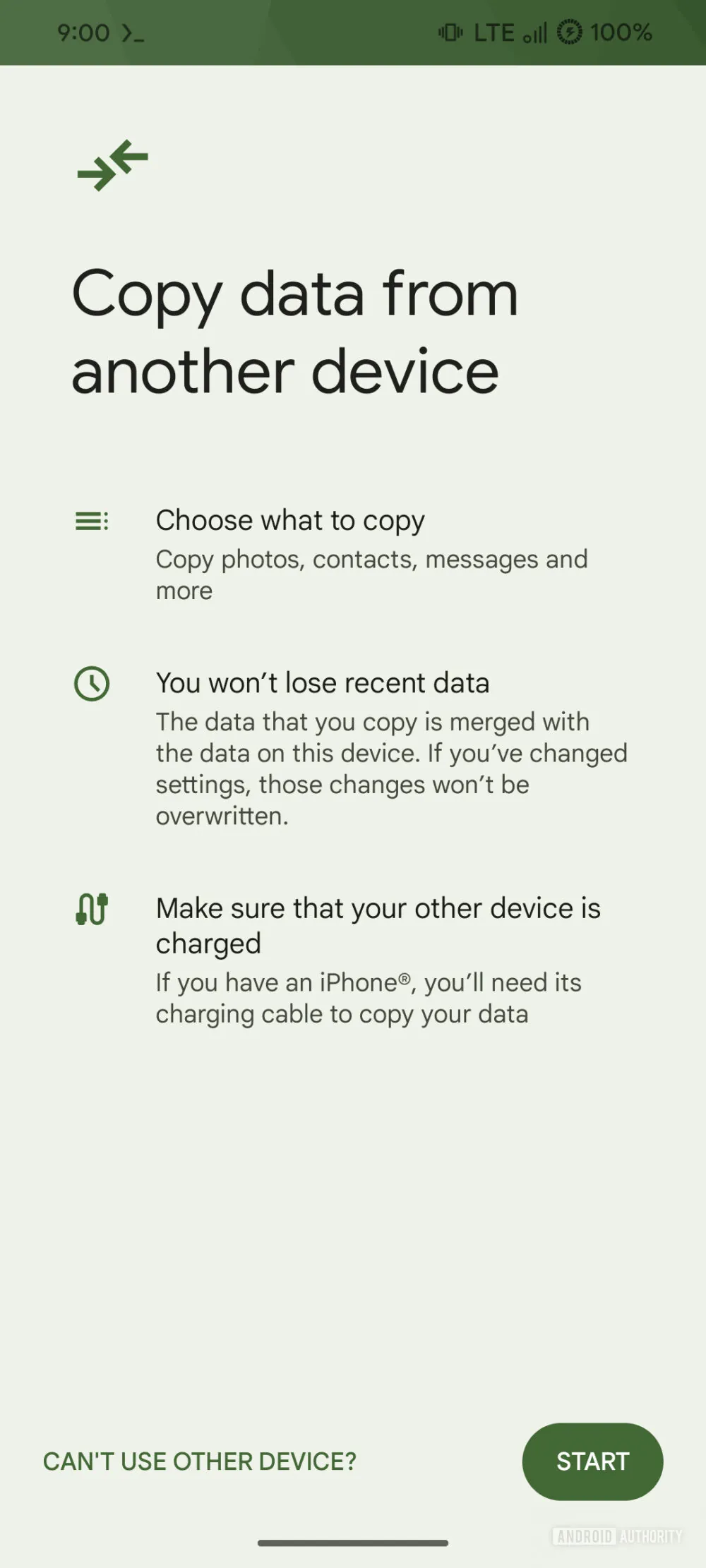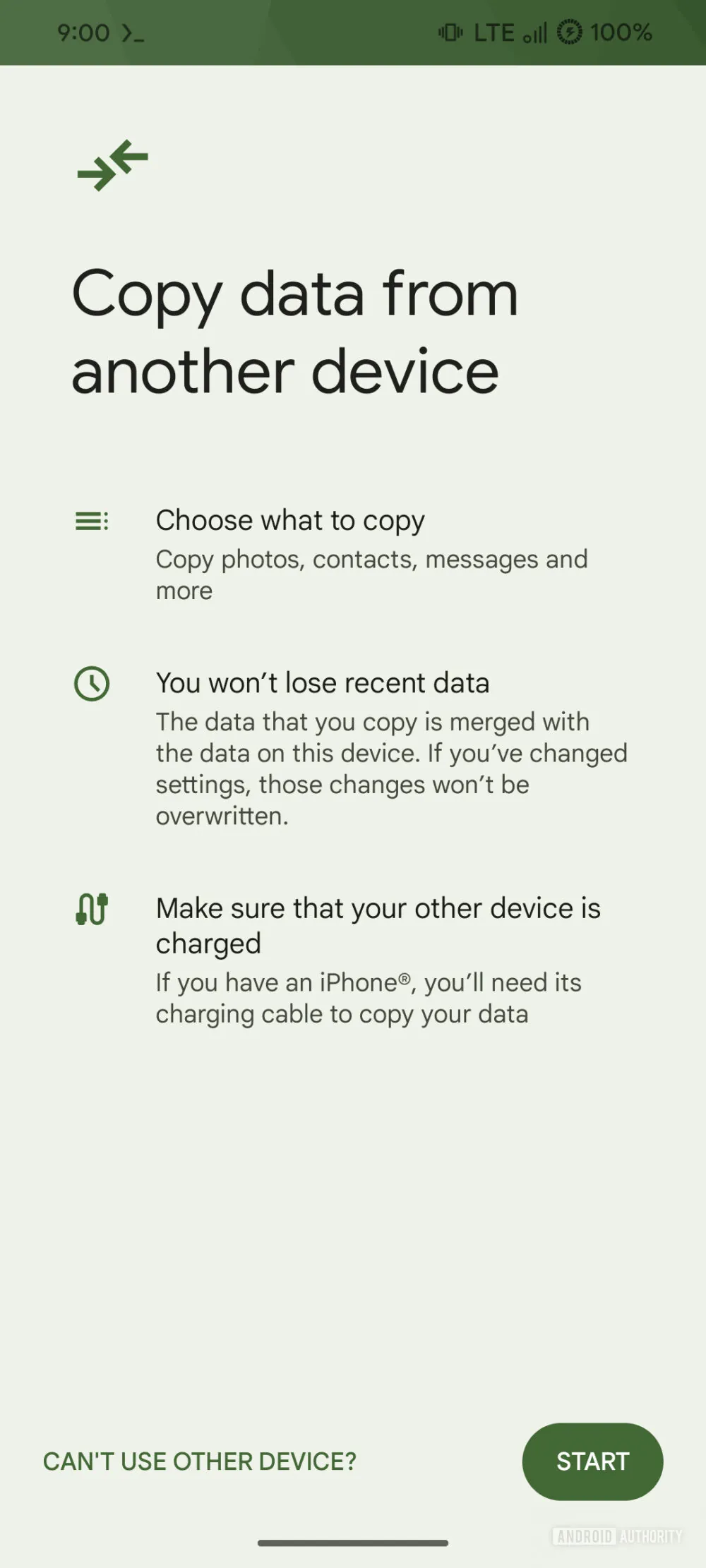It seems that Google is working on making the data transfer process from one Android device to another faster. The new options could make the process of switching phones much easier. If implemented, you could trigger the Android Data Restore Tool app at any time, but that’s not all.
Transfers via Android Data Restore Tool may become much faster
For some time now, Android has integrated the Data Restore Tool app. This one triggers while setting up a device from scratch. The tool seeks to guide you through the data transfer process and maintain most of the settings from your previous device. Currently, it supports 3 methods: transfer via cable, via WiFi, or restoring from a Google One backup.
As reported by Android Authority, the Data Restore Tool app may combine two of the previous methods (cable and WiFi). This would allow the speed of data transfer to be accelerated since it would be carried out in two ways simultaneously. The source found references to the new option in the latest Data Restore Tool app version (1.0.624892571). The new transfer method is called “MultiTransportD2dTransport.”
Android could let you trigger the data transfer tool at any time
But there is more, since Google may also be developing the “Restore Anytime” feature. This one would allow you to trigger the Data Restore Tool at any time. Currently, you can only access the data migration/transfer tool when setting up a device from scratch. If you want to use it again for one reason or another, you will have to factory reset your phone.
This behavior can be quite annoying, especially if there was an error during the transfer process. But, “Restore Anytime” would solve that problem easily by allowing you to run the transfer tool whenever you want.
There could be a security limitation
The feature could have a limitation, probably due to security issues. You would only be able to use it freely to transfer/restore data from the device you used to start the process.
If you want to start a migration/restore from another device, you will have to do a factory reset on the recipient smartphone. The transferred data will be combined with the existing data on the new device. This means that the files on the destination device will not be overwritten, which is good news.
Currently, it is unknown when the new option will be implemented. Perhaps Google will offer more information about this during Google I/O 2024. The developer conference will begin on May 14.