Google kicked off the 2025 I/O event with a bunch of Gemini-related announcements. Later in the day, the company also rolled out the Android 16 QPR1 Beta 1 to eligible Pixel devices. As part of the update, Google teases the Material 3 Expressive Design changes it announced last week. That’s not all; Google has also improved the Pixel Launcher with Android 16 QPR1 Beta 1.
Android 16 QPR1 Beta 1 offers extra space for apps on the Pixel Launcher’s home screen
If you’ve been complaining about the app spacing on the home screen, there’s some good news. According to Android Authority, the Android 16 QPR1 Beta 1 update frees up more space on the Pixel Launcher’s home screen. The size of Pixel’s At a Glance widget has been reduced in the Android 16 QPR1 Beta 1 update. This frees up an extra row on the home screen for other widgets and apps.
The outlet also reported that when your device boots up after installing the latest Android 16 QPR1 beta update, the system displays a pop-up message. The message reads, “Good news! Your home screen has a new layout, which means there’s space for more apps and widgets.”
It’s worth noting that users still can’t turn off the At a Glance widget in the latest Android 16 beta. Many users have demanded that option for a few years now, as it takes up a considerable area of the top half of the home screen. Instead, Google chose to take a middle ground by reducing its size. This way, users can add more apps without removing the widget entirely.
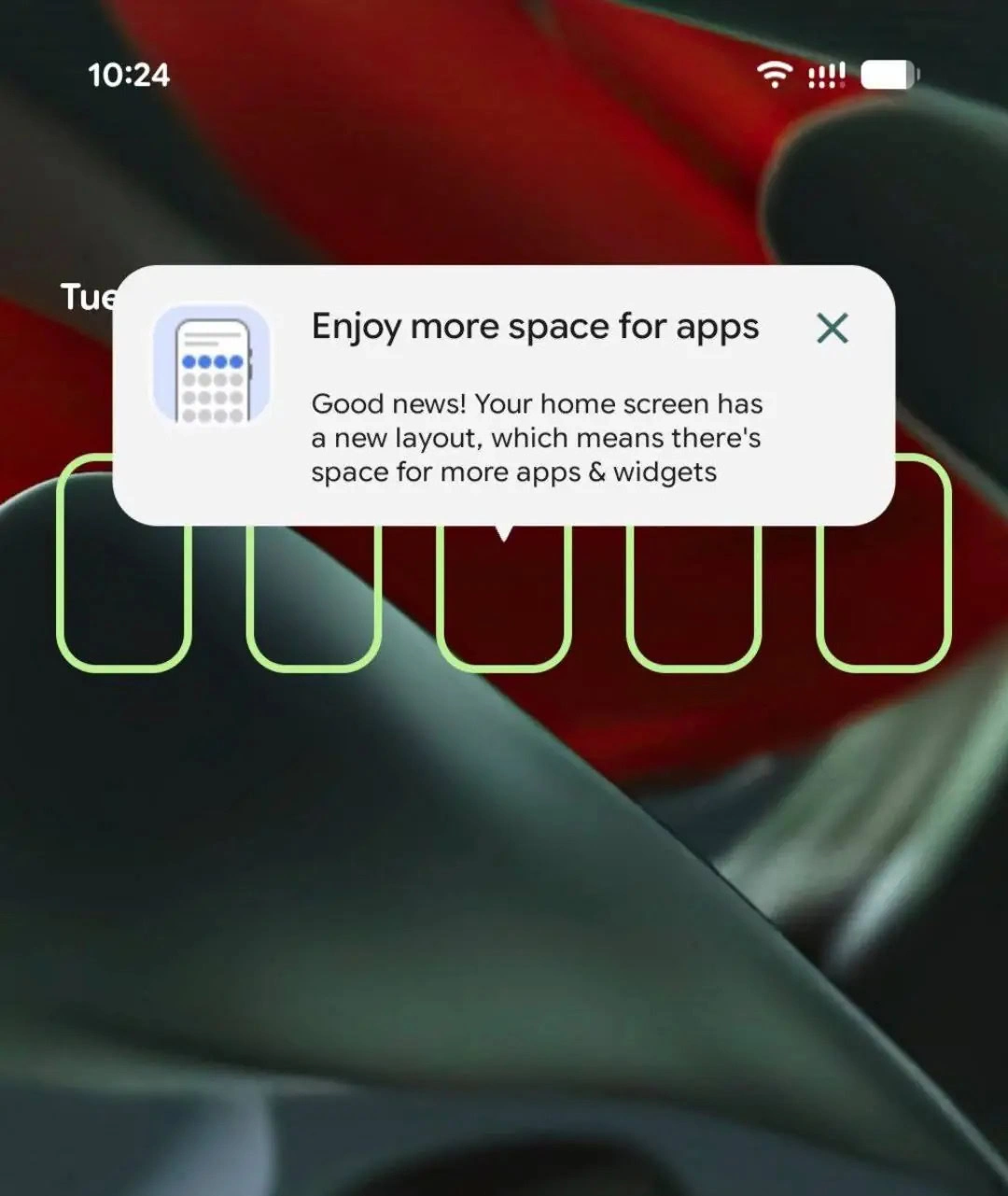
That’s not all; Google has also decreased the size of the At a Glance widget on the lock screen. It could be because the Android 16 QPR1 will also bring lock screen widgets support to Android phones. With a smaller At a Glance, users will be able to add more widgets to their lock screens in Android 16. Speaking of lock screen, the first Android 16 QPR1 beta update also brings the new Magic Portrait feature in the Pixel Wallpaper app. You can use it to give your static lock screen a lively twist.










