As time goes on, old features and functionalities go away. This can be pretty frustrating for users who become accustomed to the way that things work. This is the case for the old Find Your Phone function on the Google accounts page. Google removed the Ring button from the Find Your Phone page, but there’s an alternative.
At this point, the most intuitive way to track down your phone is to use the Find Hub (previously, Find My Device) app. If you have a relatively modern Android phone, then it is most likely compatible with the Find My Device network. Using it, you can locate your phone and other Bluetooth-enabled devices.
However, there are people who still want to use older methods to locate their device. Before the Find My Device Network, you could make your phone ring by going to your Google account page and going to the Find Your Phone section. Previously, there was a Ring button that would play a ringtone on your phone to help you find it.
Google removed the Ring button from Find Your Phone
If your phone is missing, and you’ve headed to the Find Your Phone section in the Google accounts page, you’re going to be a bit frustrated. The page used to display the ring function sat at the top right of the screen. However, the page now shows a rather infuriating message telling you to “try calling your phone…”
Obviously, depending on the situation, calling your phone may not be a possibility, as you don’t have access to it. The message even mentions Hangouts, which has been dead for quite some time. As you can imagine, a person frantically searching for their phone will not find that helpful at all.
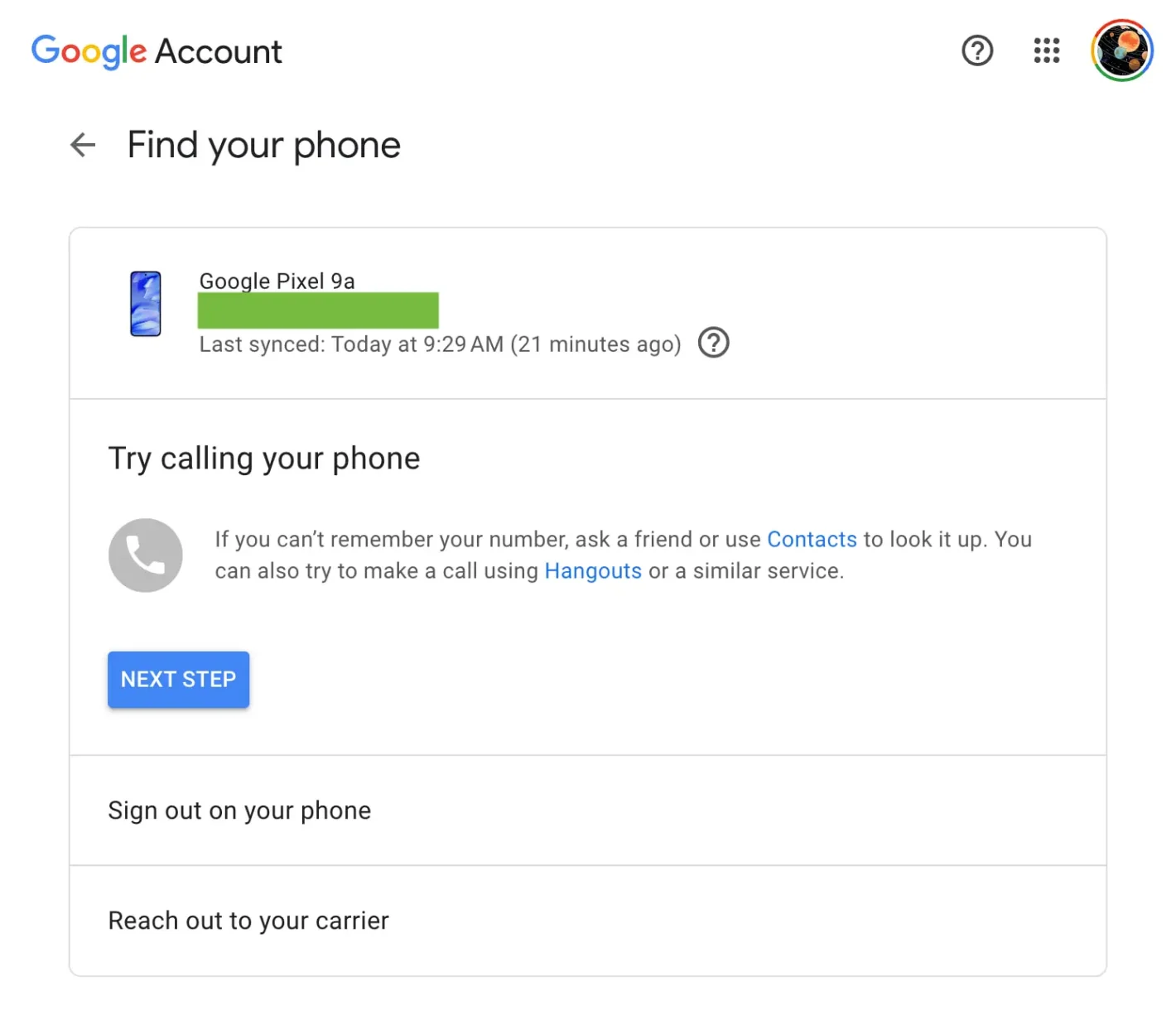
If you don’t have access to the Find Hub app, you can still go to google.com and type “find my device.” Click on the page of the same name, and you’ll be taken to the official Find Hub website. Make sure that you’re signed in to the same Google account as your phone. If you do that, you will see a list of your devices. Click on your phone, and click on the Play sound button. Your phone will promptly ring.











