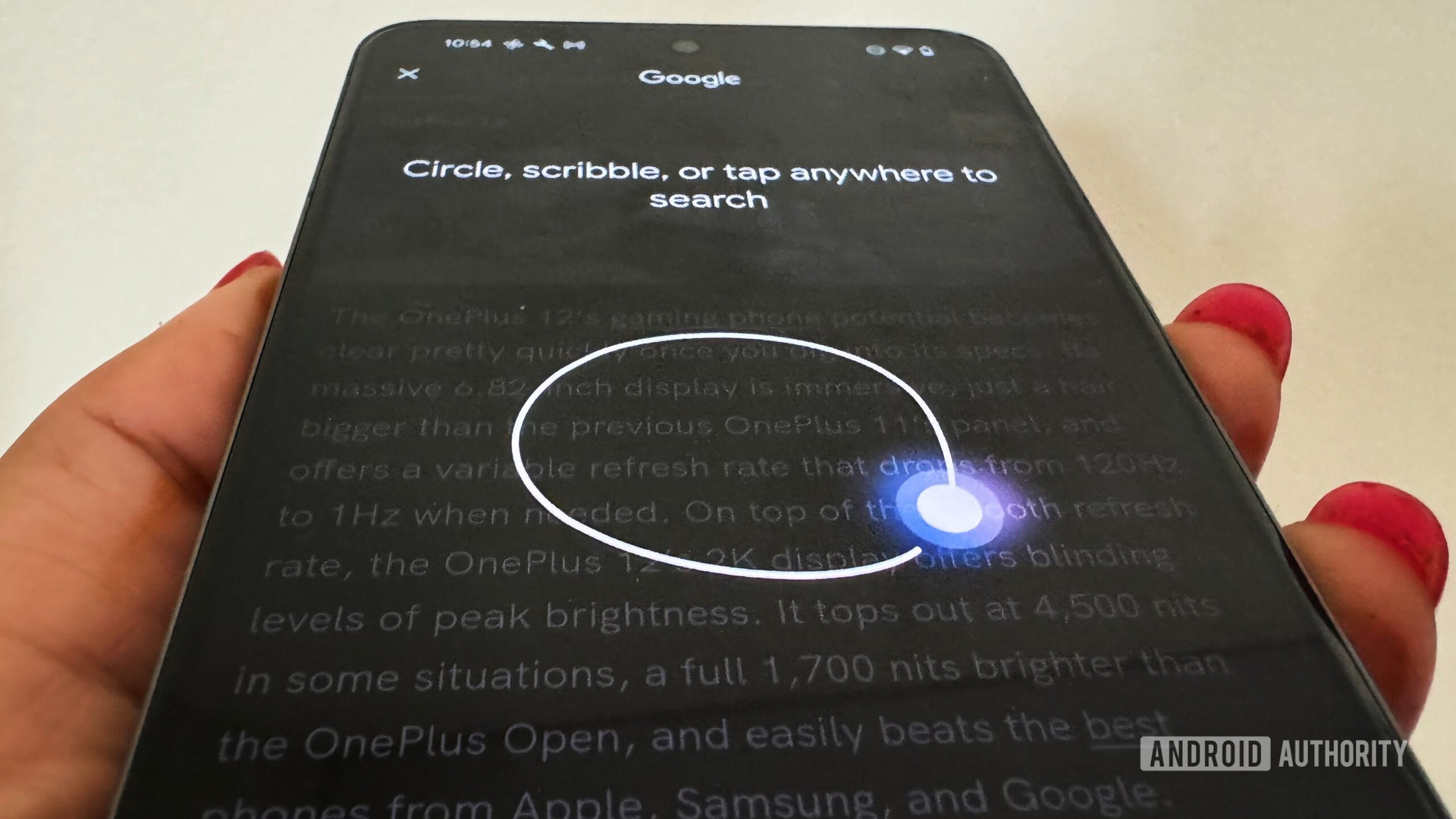
Adamya Sharma / Android Authority
TL;DR
- Google Chrome is getting a visual upgrade to its Lens feature, with an animation that mirrors the Circle to Search experience.
- This change promises a more intuitive way to search for information on web pages.
Google’s innovative Circle to Search feature has been a popular topic of discussion. This feature, which allows users to initiate searches by simply circling on-screen content, is already available on select Pixel and Galaxy devices. Now, it appears Google Chrome users will soon be able to enjoy a similar search experience.
Google Chrome’s current integration with Google Lens empowers users to find more information about text or images on web pages and discover visually similar images elsewhere online. It seems like Google is working on an upgrade that promises to streamline this experience further.
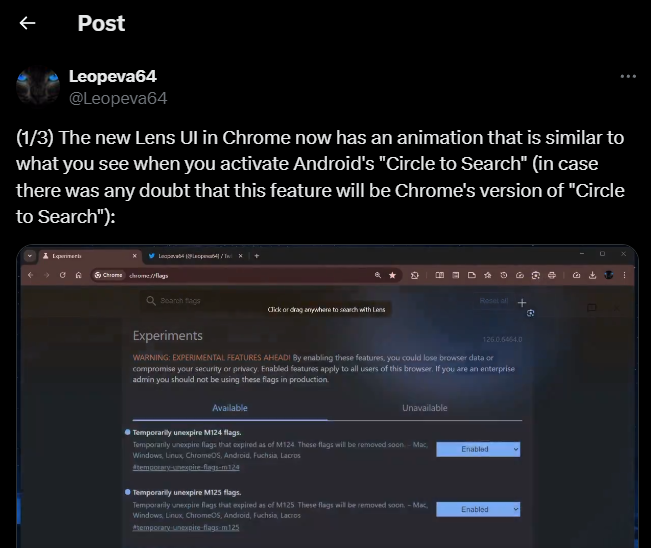
Leopeva64 on X/Twitter ( h/t: Android Police) has spotted a new animation appearing within Chrome’s Google Lens UI, mirroring the experience found on Android’s Circle to Search. This UI shift seems to build on previously observed changes in Chrome’s Lens behavior, including background blurring for screenshots and a Lens icon that follows the cursor.
The current Google Lens functionality on Chrome works quite differently. You can still take a screen grab, but it requires multiple clicks, and the UI itself is not as intuitive.
However, even with this new animation, you still can’t actually “circle” or draw a freeform shape to highlight content on your desktop. Instead, your cursor movements become a rectangular selection, which is how it works right now.
We anticipate this update will likely become widely available in the near future.








