It’s fair to say I have a love-hate relationship with email.
On one hand, it’s a vital tool for communicating with colleagues and PRs at work. Without it, I literally wouldn’t be able to do my job. In my personal life, I rely on it for basically all of my online accounts, plus regular booking confirmations and several newsletters.
Yet at the same time, email is also a major source of stress in my life. All this managing, sending and replying can be incredibly draining and time-consuming. And don’t get me started on my compulsive email checking during almost any moment of downtime.
That’s why Google Gemini’s new features within Gmail are so exciting to me. Combined, they could transform my email experience, freeing me up to focus on what really matters.
Replies that are actually smart
For a while now, Gmail has offered a selection of underwhelming responses when replying to an email. I don’t know about you, but a generic “Sounds good!” doesn’t really cut it when someone has sent you a 200-word invite.
What you really need is something that actually sounds like you, which is where ‘Personalized smart replies’ come in.
Not only can it generate a response with a tone and vocabulary that match how you commonly, but it can also draw on other content to make it even more useful. If there’s a useful nugget of information in a past email or file within Google Drive, Gemini can (in theory) find and seamlessly weave it into the copy.
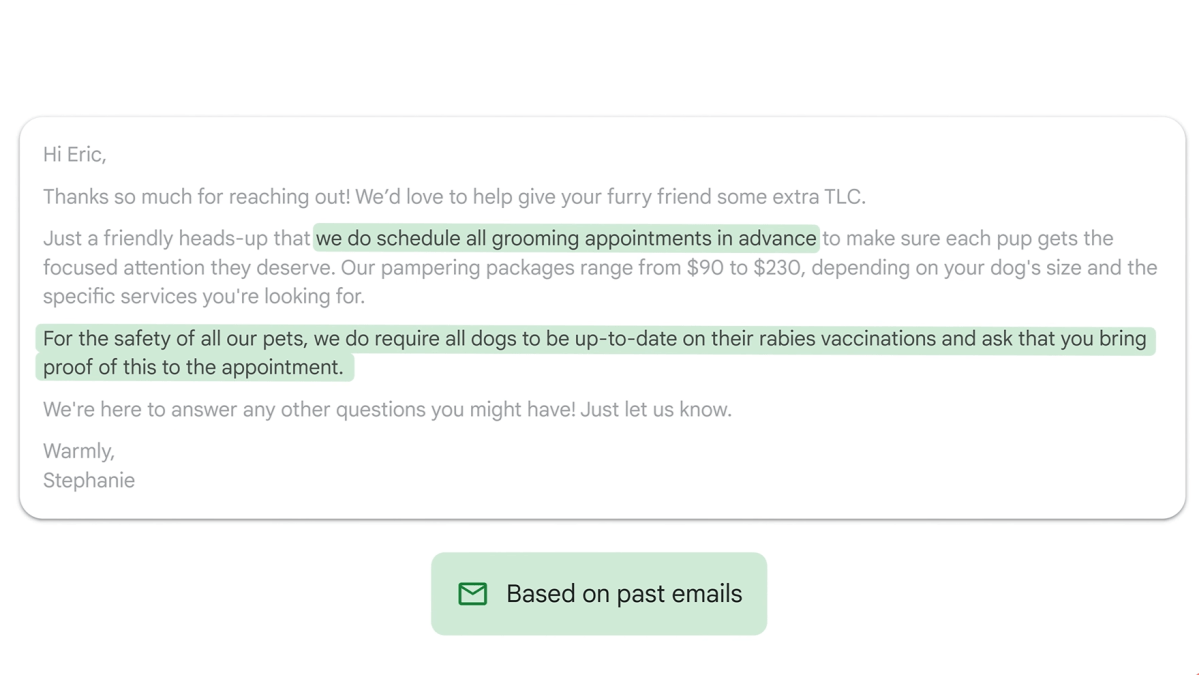
Of course, what Gemini generates might not be quite right, so you can continue tweaking to find something that’s just right. But even doing this about 20 times is probably quicker than trying to craft the perfect email from scratch.
I can see myself using this all the time, whether it’s to politely decline an invitation or ask for something in a way that doesn’t sound rude or aggressive.
Decluttering made easy
No matter what I do, my personal email accounts are always overflowing with clutter. I make a concerted effort to keep things under control at work, but all hell breaks loose elsewhere. For context, I currently have over 7000 unread emails, and that’s a lot better than it once was.
The process of actually sorting through them feels totally overwhelming. But Gemini’s ‘Inbox cleanup’ is here to save me. As the name suggests, it can help you manage emails via a simple command. Think deleting all emails from a specific sender or removing unread ones that were received before a certain date.
Every time I’ve been tempted to delete emails en masse, I’ve been too worried about accidentally deleting something important. This feature gives me crucial peace of mind.
Bookings made simple
Currently, the process of making appointments is often a challenge. Unless the provider is using a dedicated app, I either have to call them or have a long, drawn-out back-and-forth conversation via email to find a suitable time.
But Gemini’s appointment scheduling feature makes life much easier. Any time you’re trying to set up a meeting via email, it’ll prompt you to share a booking page, complete with your full availability, directly within the body of the email.
When someone wants to book, it can all be done via the form, allowing for a convenient time that suits everyone. I can only hope that lots of businesses adopt this feature – it’d take a lot of stress out of making appointments.
But wait!
However, there’s a big catch. To access these and all other premium Google Workspace features, you’ll need to pay at least £7.99/$9.99 per month or £79.99/$99.99 per year for a Google One Premium subscription.
Additional perks such as 2TB of cloud storage, Nest Aware, and Fitbit Premium make it impressive value for money for the right person. Could that be me? It all depends on how well these features actually work to reduce the amount of time and energy I currently spend on email.
Gemini’s new features within Gmail were one of the many big AI announcements at Google I/O 2025.






