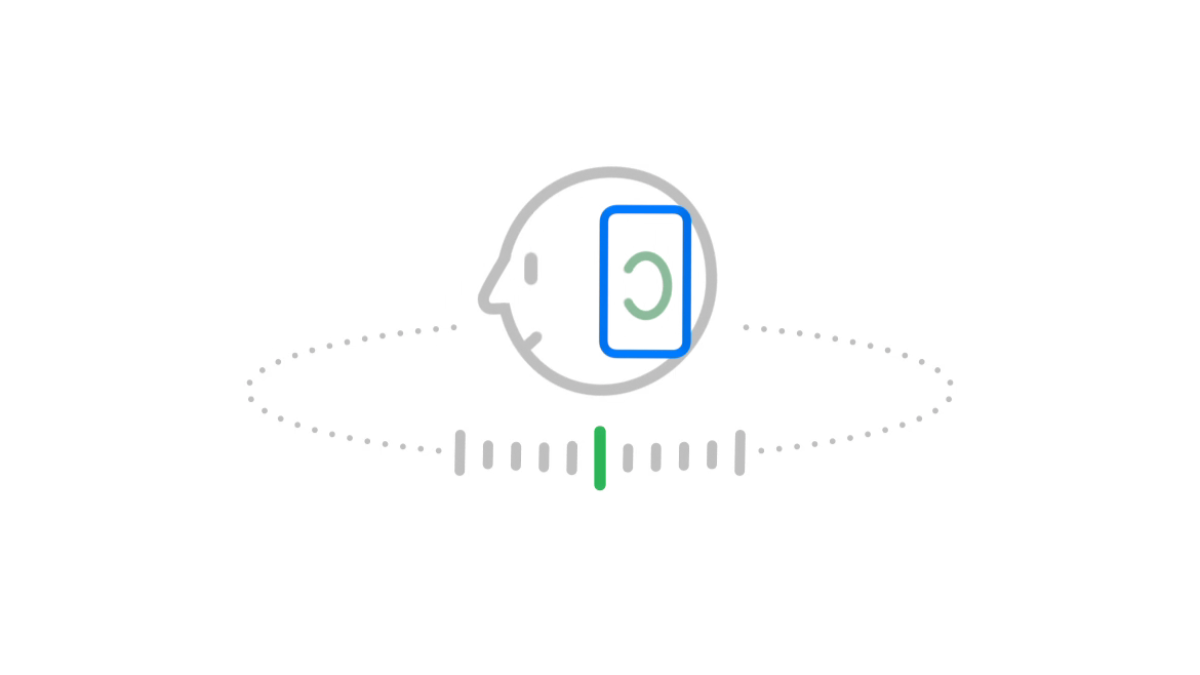Apple Music is one of the best music streaming services that you can subscribe to. The service offers millions of tracks to listen to, lyrics to peruse, and built-in radio stations; but this is just the tip of the iceberg.
Adding various accessories and devices can give you access to additional features and elevate your listening and user experience. Here are some accessories you should consider owning to get the most out of your Apple Music subscription.
When Apple Music Leveled Up
When Apple Music first launched, it was like every other streaming service—you could stream and download music for on-demand listening, create and enjoy curated playlists, and listen to various radio stations. However, the feature that gave it the upper hand over its competitors at the time was the inclusion of music videos.
That remained the case for about six years, but Apple elevated its streaming platform in the spring of 2021 by introducing Dolby Atmos and lossless audio across its available music catalog. Furthermore, subscribers didn’t have to pay anything extra to experience higher-quality audio.
By converting nearly every song in the Apple Music catalog to lossless audio, the company delivered a richer listening experience. Lossless audio preserves the original recording, capturing all the details intended by the artist and making the song sound more personalized and alive.
With the addition of Dolby Atmos, Apple introduced an immersive, three-dimensional soundscape that makes music feel like it’s coming from all directions—even above you. This allowed the music streaming service to move beyond traditional stereo and surround sound by placing audio in a wider, more realistic spatial environment.
Become Immersed in Your Music With AirPods
AirPods were the first accessory to offer the ability to listen to music in spatial audio with Dolby Atmos. While you can listen to music in that format from your iPhone, iPad, or Mac, you’ll get a deeper experience when the music is being played directly into your ears.
The first AirPods to offer this capability were the AirPods Pro and AirPods Max, which both provided the same experience but in a different form: in-ear and over-the-ear. You would have to enable songs to play in Dolby Atmos when offered automatically, and that option is still available today.
-

Apple AirPods 4
The fourth generation Apple AirPods feature a more comfortable design, an improved H2 chip, better sound quality, and the option for Active Noise Control.
-

Apple AirPods Pro (2nd Generation)
Enjoy significant enhancements to the Apple AirPods Pro with this 2nd generation release, powered by Apple’s H2 processor. Delivering twice the active noise cancellation, spatial audio, USB-C charging, and more.
The entry-level AirPods did not receive Dolby Atmos and Spatial Audio support until the fall of 2021 when the AirPods 3 were released. This generation of AirPods allowed listeners to experience the same listening experience as Pro and Max users but at a lower price.
Additionally, you can set up Personalized Spatial Audio with the third-generation AirPods and the Pro model. This utilizes your ear shape and head position to create a personalized surround sound experience.
Unfortunately, this isn’t available wirelessly with the AirPods Max. To use any Spatial Audio head tracking form, you must have the newest USB-C version and connect it to your device with a wire.

Apple AirPods Max – Space Gray
The AirPods max come with all the spatial audio features you could want, and they feature a comfortable over-the-ear design.
Currently, the entry-level AirPods and AirPods Pro models do not support wireless lossless audio listening. On the other hand, in a recent update, AirPods Max (USB-C) has gained the ability to output lossless audio, but only when you connect it to your device via a USB-C cable.
Wired Headphones’ Advantage Over Wireless
While wireless headphones have many advantages over wired ones, they still have some disadvantages. Because of this, some people still prefer wired earbuds rather than Bluetooth ones.
When it comes to Apple Music, wired EarPods outperform wireless AirPods in one respect: their compatibility with lossless audio. EarPods and other wired headphones can transmit lossless audio because their connection to your device allows for a higher bandwidth. Ultimately, this means more data is sent without being impacted by compression.
On the other hand, Bluetooth headphones, like AirPods, cannot transmit lossless audio because they have limited bandwidth and rely on codecs, which compress the audio.
You don’t need the fanciest or most expensive wired headphones to listen to lossless audio; regular ones will work just fine. However, the key is to choose ones capable of handling the higher frequencies and dynamic range of lossless audio formats.

Related
The Best Wired Earbuds of 2025
Looking to save money on headphones but worried about quality? Wired earbuds might be your perfect audio match.
Fill the Room With a HomePod
When it comes to picking a smart speaker for listening to Apple Music, the HomePod stands out. Available in a full-size or mini version, it lets you enjoy Apple Music using just your voice or a few taps on the top to activate Siri, adjust the volume, and change tracks.
With your HomePod, you can ask Siri to play music from your personalized library or the Apple Music catalog. You can also request playback in a specific room or—if you have multiple HomePods throughout your home—have the music play across rooms or transfer seamlessly from one HomePod to another.
When it was first unveiled, the HomePod mini introduced a hand-off feature that allows you to bring your iPhone close to your HomePod and have the audio wirelessly transferred. Handoff was initially only available in the HomePod mini but was expanded to the next-generation HomePod in 2023.
-

Apple HomePod (2nd generation)
Experience immersive, high-fidelity audio with the Apple HomePod (2nd generation). Featuring spatial audio, smart home integration, and Siri voice control, it’s the perfect centerpiece for your connected home.
-
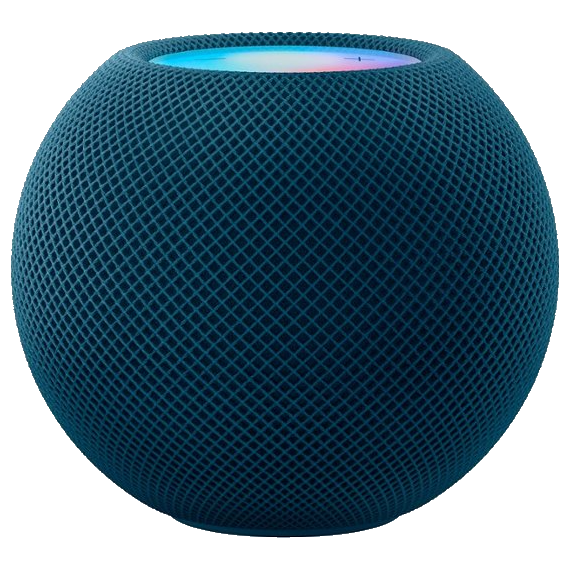
Apple HomePod Mini
The Apple HomePod Mini is a Siri-enabled smart speaker for those invested in the HomeKit ecosystem. Compact and discreet, the HomePod Mini is available in five different colors, too.
Additionally, the 2023 HomePod offers true spatial audio. It uses its intense beamforming tweeters to precisely direct sound into the middle of the room and reflect ambient sound off surrounding walls. With Spatial Audio tracks, the HomePod will fully immerse you in the music. However, while HomePod minis can play Dolby Atmos songs, it doesn’t offer the same immersive experience as the full-sized HomePod can.
Other smart speakers, like an Amazon Echo, can play music from Apple Music too.
Sing Your Heart Out With the Apple TV
When you think of Apple Music, the first device you probably don’t think of is the Apple TV. Yet, it works with a specific feature many users may not know about.
Apple Music Sing was a new feature added to Apple’s music streaming service in 2022. This feature allows listeners to adjust the lead vocals in supported songs so they can become the lead singer. While many people use this on their iPhone or iPad, it offers a better experience when used with an Apple TV. However, you need an Apple TV 4K (third generation) or later to access the feature.

Apple TV 4K
Immerse yourself in stunning 4K HDR with Apple TV 4K. Stream your favorite content with exceptional clarity and color, powered by the A15 Bionic chip. Enjoy seamless access to apps, games, and Apple Originals, all with the convenience of Siri voice control and personalized recommendations.
Apple Music Sing works similarly on every compatible device, but the Apple TV offers a better experience because the lyrics are shown on a bigger screen. This simulates the experience you may have with a karaoke machine.
Furthermore, when you’re singing a duet with someone else, seeing the lyrics on opposite sides of one another on your television screen makes it easier to know when it’s someone’s turn.
Apple Music Sing is great on any compatible device, but if you’re having friends over for a karaoke night or just want to sing alone, you’ll have the best experience using it on an Apple TV.
Apple Music Take the Wheel
Now, you can use Apple Music through the Bluetooth feature in any car or plug your device in via the charging port or aux cord… if your phone has one. However, if you want the best experience, you will want to use CarPlay.
CarPlay brings your iPhone’s best features to your car’s infotainment screen, including Apple Music in the Music app. With it, you can access nearly all the streaming service’s features from the car’s screen.
This includes favoriting or disliking songs, adding them to your library, and playing songs similar to the one playing. You also have your entire library—and the Apple Music catalog—at your fingertips here.
CarPlay makes it simpler and safer to use a service like Apple Music while driving. You don’t need to enter a password to add a song to your library—you can do it directly from CarPlay. And you don’t need to reach for your phone to change playlists—you can do that right from the infotainment screen. You can even ask Siri to do all of this for you.
Not all cars have CarPlay installed or offered, but that is not a problem. Fortunately, you can purchase third-party external infotainment displays that offer CarPlay.
You can place these on your dashboard, hang them from your windshield—if your car offers that—and then plug them into the power source it needs. You can replace your existing in-car entertainment system entirely with one of these.
If you want the best Apple Music experience in the car and have the budget to support it, consider that compatible Mercedes-Benz models also offer Spatial Audio. The EQS, its SUV counterpart, the EQE, and the S-Class all support this immersive listening feature.
The built-in MBUX infotainment system makes this possible, equipping the vehicles with studio-quality sound and a fully immersive listening experience.
Whether you’re using CarPlay in a standard vehicle, purchasing an external infotainment screen to enable the feature in an older car, or enjoying an immersive experience in a premium Mercedes-Benz, these options help you get the most out of Apple Music while on the road.
With the wide range of features and experiences Apple Music offers, it’s easy to see how the platform has evolved beyond the basic streaming service it was when it launched in 2015. However, you need to pair the service with specific compatible devices to take full advantage of these features.
While you may not use every feature mentioned, you’re probably paying for them so you might as well give them a shot when the opportunity arises!