Google has just announced its new design approach for Android and Wear OS, and it gives us some key insights into the changes we’ll see when Android 16 arrives on our phones.
The new UX update is called Material 3 Expressive, and it builds upon the success of Google’s Material You interface, which launched almost four years ago.
Google says it’s one of the biggest updates in years, and it’s designed to add features and functionality, while at the same time being more customisable, expressive and fluid.
Of course, what Android 16 will actually end up looking like on your phone all depends on the manufacturer. If you use a Google Pixel phone, there’s a good chance you’ll see all of this in full effect. Other brands like to put their own spin on things, and the changes may not be as dramatic elsewhere.
With that said, let’s take a look at some of the features to see what all the fuss is about.
Fresh, lively animations
Animations play a big role in determining what a phone feels like to use, and with the introduction of Material 3 Expressive, everything is set to get a little bit livelier.
For example, when dismissing a notification, other notifications will respond to the dragging motion, and you’ll feel a haptic rumble when you snap it off to the side. It’s designed to make the system feel more interactive and life-like.
There’s added springiness elsewhere, as well as transparency and background blurring that are applied when pulling down the notifications or Quick Settings shade.
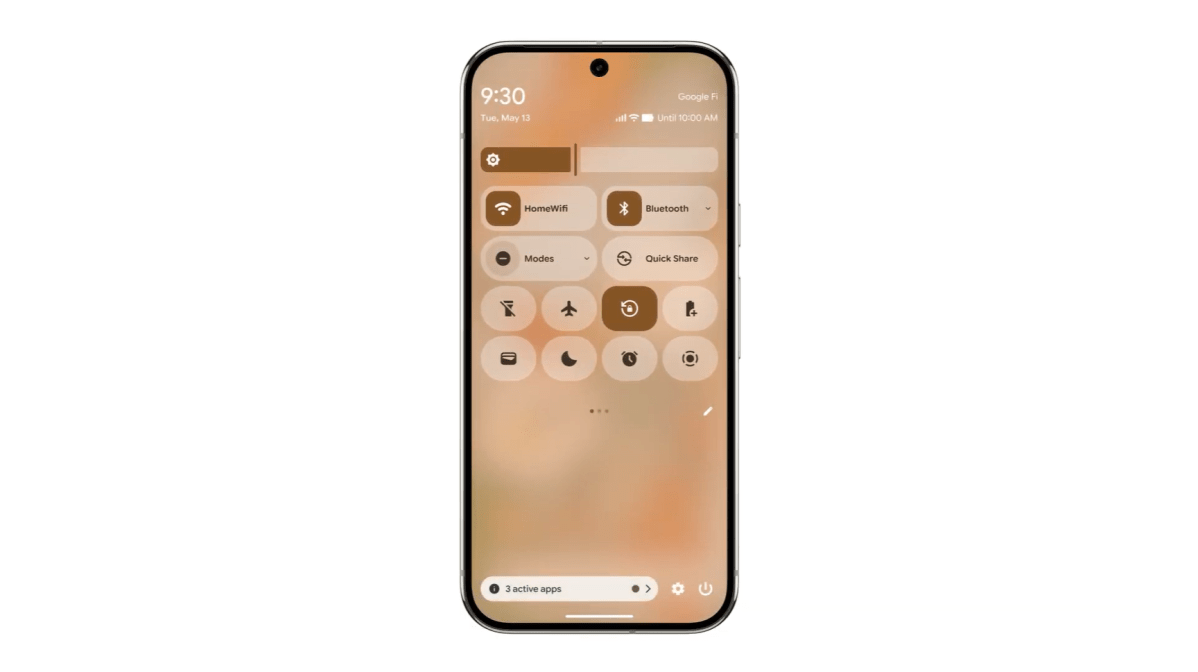
More glanceable information
There’s a new feature called Live Updates, which gives you access to glanceable information in your notifications and on the Always On Display.
As an example, if you’ve ordered food with Uber Eats, you’ll be able to see a progress bar and delivery estimation right from your lock screen or notifications without needing to open the app – handy stuff.
Google says Live Updates will work with a number of top delivery, rideshare and navigation apps, so the most important information is always at hand.
Deeper customisation
Android already offers dynamic colour theming, but you’ll soon have much more control over the way your operating system looks.
New features include things like responsive components and emphasised typography. So it goes much deeper than just the colour of UI elements.
Once you decide on a style, it’ll apply consistently across Google apps like Photos and Gmail, so your styling doesn’t just end at the home screen; you’ll see it all over the place.

More Quick Settings options
As a bit of a control freak, I’m most excited about the changes that are coming to the Quick Settings menu. Google says it’s making the menu more customisable, so that users can fit in more of their favourite actions.
Unfortunately, the details are a little sparse here, but additional customisation options are always a good thing. And if it makes it easier for me to turn my flashlight on, I’m all for it.









