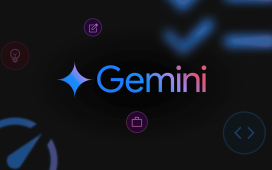Mishaal Rahman / Android Authority
TL;DR
- Google is adding expressive new animations to Android for interactions like dismissing notifications and toggling settings.
- Physics-based notification dismissals, shape-shifting Quick Setting tiles, and a power button ‘squeeze’ effect are incoming.
- A waveform appears on the volume slider during playback, and the lock screen clock gets a new tap animation.
Google is creating some expressive new animations to make Android feel more lively during interactions like swiping away notifications or pressing and holding the power button. These animations are part of a broader update to Google’s design language, which involves major changes to Android’s UI aimed at making it more expressive. While Google is set to release Android 16 in just over a month, this update won’t include the big UI overhaul we recently documented — that’s coming later. For now, here’s an early look at Android’s expressive new animations.
You’re reading an Authority Insights story. Discover Authority Insights for more exclusive reports, app teardowns, leaks, and in-depth tech coverage you won’t find anywhere else.
Expressive animations for dismissing notifications and recent tasks
Currently, when you swipe to dismiss a notification, it glides smoothly with your finger, almost frictionlessly. Soon, however, this animation will gain some ‘weight’. Google is adding physics-based animations for notification dismissals, meaning notifications will bounce and snap back into place if you partially swipe and let go. They’ll also carry momentum from your flings when you fully dismiss them. Here’s a video comparing the new notification dismissal animation to the old one from Android 15:
In the recents menu, there’s another change: if you swipe up on a task but let go before dismissing it, the next task will now jiggle slightly. This is a more subtle animation that many might not notice, as it only triggers when you interrupt the swipe-away gesture in the recents menu.
New animation for toggling Quick Settings
The other day I mentioned that Google is working on a new design for the combined notifications and Quick Settings panel. More astute observers may have noticed a tiny detail in the redesign that I initially missed: the shape of the tiles changes based on their state. When a tile is enabled, its shape becomes a rounded rectangle. When it’s disabled, it reverts to the usual oval shape. This transformation is quite noticeable when toggling Quick Setting tiles, as shown in the video embedded below:
Furthermore, when tiles are enabled, their icons are enveloped in a small rounded rectangle which also takes on a background color matching the system theme. This visual change appears to apply to all Quick Setting tiles we’ve seen so far. Functionally, however, only certain tiles like Internet and Bluetooth remain expandable. For the other, non-expandable shortcuts, tapping anywhere on the tile (icon or background) performs the same toggle action.
Squeeze animation for long pressing the power
Android phones can be configured to trigger the voice assistant by pressing and holding the power button. Currently, there’s no specific system animation for this action, aside from whatever the assistant itself shows when its overlay appears on screen. Soon, long-pressing the power button will play a brief animation before the assistant overlay appears. As you press and hold the power button, a black overlay will expand inwards from the screen borders, disappearing just before the assistant overlay appears.
Waveform in the volume slider when playing media
As part of Android’s broader UI refresh efforts, Google is preparing to tweak the volume slider that appears when you press a volume key. The new slider design is less rounded and features a thin rectangular handle. Additionally, the sound mode icons (like vibrate or silent) are now enclosed in discrete rounded rectangles.
What I didn’t mention yesterday is that the three-dot menu icon at the bottom of the volume slider also gets a neat visual tweak, but only when audio is playing. During playback, the three-dot menu transforms into a tiny, animated waveform. The waveform doesn’t appear to react to the actual audio being played, but it serves as a nice visual flair.
A more fidgety lock screen clock
Yesterday, I highlighted the new lock screen layout for Pixel phones, which rearranges the At a Glance components and adds a new notification shelf for a cleaner look. One other tiny lock screen change that I didn’t mention then is the animation that plays when you tap the clock.
When you tap the clock, it ‘fidgets’ a bit, briefly expanding in size before shrinking back down. This animation currently only applies to the default lock screen clock, however, as it’s the only one Google has configured to use a new ‘reactive’ font. This ‘reactive’ font capability is key to enabling greater customization for the default lock screen clock in the future.
That’s all the new animations I spotted so far, but there could be others that I missed. I don’t know exactly when these specific animations will roll out. While they seem tied to the larger Android UI overhaul effort I’ve previously documented, their release might happen sooner and not necessarily coincide directly with those broader changes. Android’s full UI overhaul could arrive in one of Android 16’s quarterly releases or perhaps even wait until next year’s Android 17 update — we don’t know for sure yet.
What do you think of Android’s new expressive animations? Let us know in the comments below!