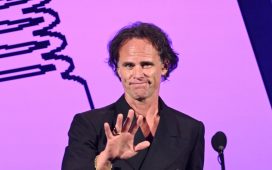Apple iPhone update (Image: APPLE)
Apple is boosting some of its most popular devices this year with crucial upgrades to the iPhone, Apple Watch, Mac and Vision Pro headset that will add even more accessibility features for users. The US technology giant is no stranger to bringing vital updates to those suffering from life-changing health issues, with a recent update to its AirPods even offering an instant hearing test and audio boost for those with moderate hearing loss.
It’s something the company is hugely proud of.
“At Apple, accessibility is part of our DNA,” said Tim Cook, Apple’s CEO. “Making technology for everyone is a priority for all of us, and we’re proud of the innovations we’re sharing this year. That includes tools to help people access crucial information, explore the world around them, and do what they love.”
The latest changes coming soon include Accessibility Nutrition Labels, which will offer improved information when choosing apps to download.
There are also vital updates to help Apple users with poor vision, who are blind or have hearing problems, which the firm hopes will bring a new level of accessibility across its ecosystem.
“Building on 40 years of accessibility innovation at Apple, we are dedicated to pushing forward with new accessibility features for all of our products,” said Sarah Herrlinger, Apple’s senior director of Global Accessibility Policy and Initiatives. “Powered by the Apple ecosystem, these features work seamlessly together to bring users new ways to engage with the things they care about most.”
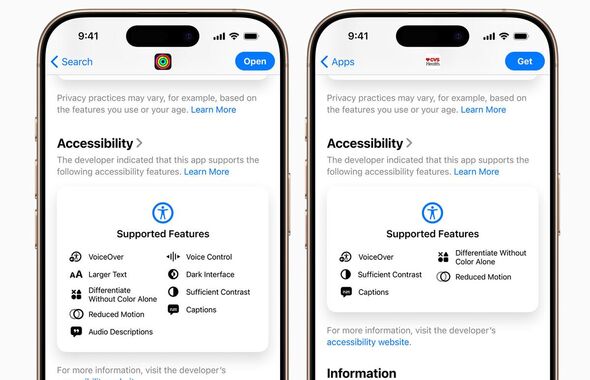
Apple is adding Accessibility Nutrition Labels (Image: APPLE)
The changes will be rolled out to devices soon, and here’s everything that’s new in the upcoming updates.
Accessibility Nutrition Labels
Apple’s new Accessibility Nutrition Labels do exactly what they say on the tin. This update brings a new section to App Store product pages that will highlight accessibility features within apps and games.
The idea is that these labels give users a new way to learn if an app will be accessible to them before they download it.
This includes VoiceOver, Voice Control, Larger Text, Sufficient Contrast, Reduced Motion, captions, and more.
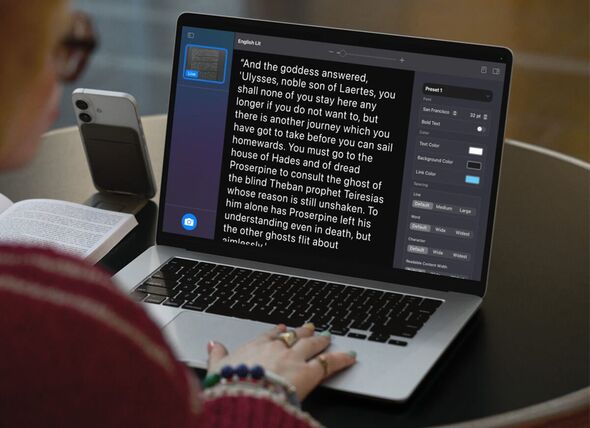
An All-New Magnifier for Mac (Image: APPLE)
An All-New Magnifier for Mac
If you use an iPhone or iPad you may have stumbled across the useful Magnifier. It’s been available on those devices since 2016 and offers an easy way to zoom in on text displayed on the screen. Now Apple has confirmed that, this year, Magnifier is finally coming to Mac
It sounds pretty useful for those with poor sight. Apple says The Magnifier app for Mac connects to a user’s camera so they can zoom in on their surroundings, such as a screen or whiteboard. Magnifier works with Continuity Camera on iPhone as well as attached USB cameras, and supports reading documents using Desk View.
With multiple live session windows, users can multitask by viewing a presentation with a webcam while simultaneously following along in a book using Desk View.
With customised views, users can adjust brightness, contrast, colour filters, and even perspective to make text and images easier to see.
Apple unveils AI-powered iPhone 16 range
Braille Access
Another update coming to devices is an all-new experience that turns iPhone, iPad, Mac, and Apple Vision Pro into a full-featured braille note taker that’s deeply integrated into the Apple ecosystem.
With a built-in app launcher, users can easily open any app by typing with Braille Screen Input or a connected braille device. With Braille Access, users can quickly take notes in braille format and perform calculations using Nemeth Braille, a braille code often used in classrooms for maths and science.
Accessibility Reader
Accessibility Reader is a new systemwide reading mode designed to make text easier to read for users with a wide range of disabilities, such as dyslexia or low vision.
It’s available on iPhone, iPad, Mac, and Apple Vision Pro and gives users new ways to customise text and focus on content they want to read, with extensive options for font, colour, and spacing, as well as support for Spoken Content.
Live Captions Arrive on Apple Watch
The new updates are also aimed at helping those who are deaf or hard of hearing. That’s thanks to Live Listen controls coming to Apple Watch with a new set of features, including real-time Live Captions.
Live Listen turns iPhone into a remote microphone to stream content directly to AirPods, Made for iPhone hearing aids, or Beats headphones. When a session is active on iPhone, users can view Live Captions of what their iPhone hears on a paired Apple Watch while listening along to the audio. Apple Watch also serves as a remote control to start or stop Live Listen sessions, or jump back in a session to capture something that may have been missed.
An Enhanced View with Apple Vision Pro
Finally, for users who are blind or have low vision, visionOS will expand vision accessibility features using the advanced camera system on Apple Vision Pro. With powerful updates to Zoom, users can magnify everything in view — including their surroundings — using the main camera.