Google is expected to roll out the full stable release of Android 16 next month. However, the much-anticipated Material 3 Expressive redesign will be arriving a bit later with a Pixel Feature Drop—likely in September. That said, if you’re rocking a Pixel phone, you can get a taste of what’s new. By installing the Android 16 QPR1 beta, you will not only get a direct look at Android’s latest design language, but you will also enjoy resizable Quick Setting tiles.
For those unfamiliar, the Quick Settings panel is that handy dropdown you access from the top of your screen. This area gives you instant access to things like Wi-Fi, Bluetooth, and screen brightness. Now, Google is giving you more control over how this panel looks and functions.
You can try the resizable Quick Setting tiles in Android 16 QPR1 beta
Tired of the standard 2×1 tile size? Well, say hello to resizing. By tapping the familiar “pencil” icon to enter edit mode, you can now tap on any Quick Setting tile and reveal a draggable handle. This lets you shrink it down to a more compact 1×1 tile. This size allows you to cram up to 16 small tiles in that first Quick Settings panel. The trade-off? The smaller 1×1 tiles will only show the function’s icon, not the accompanying text. It’s a design choice that prioritizes more options over detailed labeling in a smaller space.
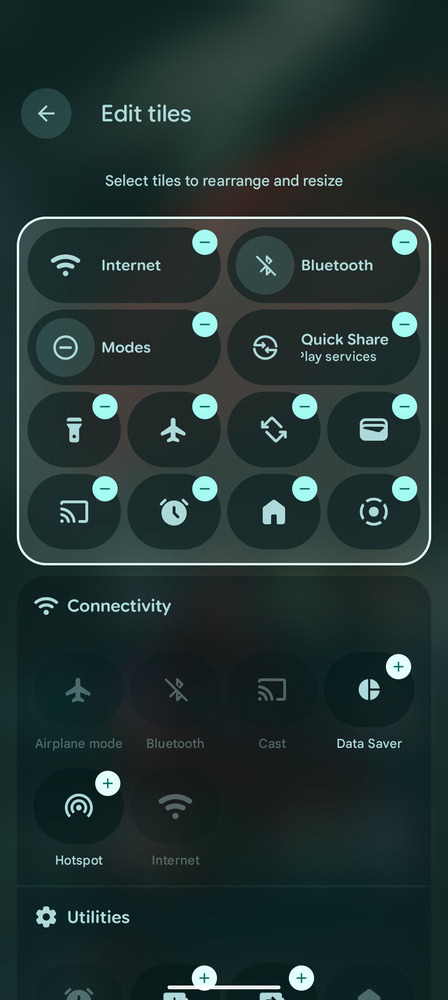
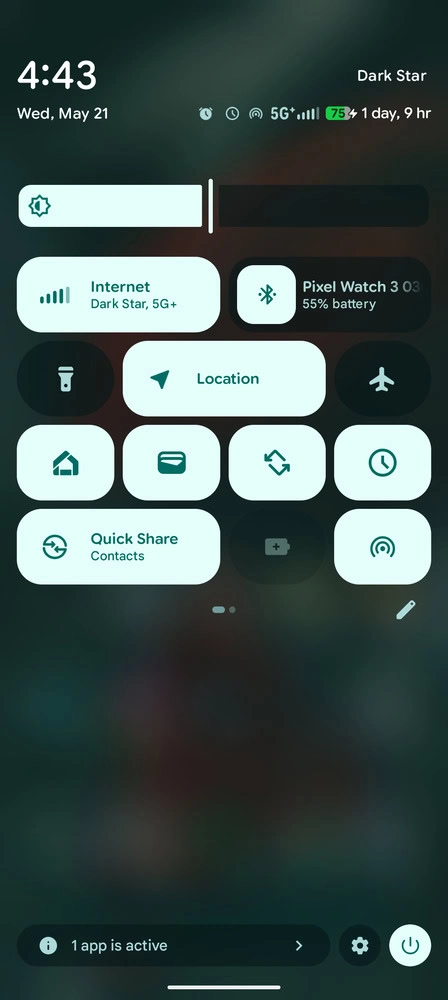
The edit mode isn’t just for resizing, though. It’s also where you’ll find all the Quick Settings tiles you aren’t currently using. To make things more organized, these unused tiles are now neatly grouped into categories like Connectivity, Utilities, Display, Privacy, Accessibility, and even tiles from system apps. This should make finding and adding the Quick Settings you need a breeze.
Some bigger expected changes, like a split notification panel that separates your alerts from your Quick Settings, aren’t live in this QPR beta just yet. However, these resizable tiles are a fun and functional addition that shows Google is focusing on giving users more ways to personalize their Android experience. If you’re a Pixel user, diving into the beta might be worth it just to play around with this new level of Quick Settings control.








