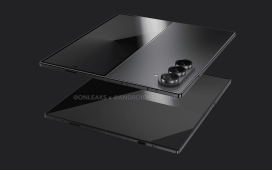This month, the mid-range Samsung Galaxy A56 got the May 2025 update. This is usually good news, but this one is a mixed bag. On the one hand, it brings a physical shortcut to Gemini-powered AI features. But on the other hand, some Galaxy A56 users are reportedly getting bricked after installing the firmware.
Let’s start with the cool stuff. This latest update for the Galaxy A56 (specifically, build number A566BXXU3AYDK) is rolling out with a key integration: Google Gemini access directly from your phone’s side button. A long press of the power button will now, by default, launch Gemini. If you prefer, you can easily switch this shortcut back to other assistant apps like Samsung Bixby in your settings.
This is a big step for bringing Google’s powerful AI directly into the hands of more Galaxy users. The update also includes the May 2025 security patch, which is always a welcome addition for keeping your phone secure.
Samsung Galaxy A56 phones are getting bricked after installing the May update
Now for the less-than-ideal news. While the Gemini integration sounds great, some Galaxy A56 users, particularly those in Europe, are reportedly experiencing bootloop issues after installing this May 2025 update. This means their devices are getting stuck on the boot screen, unable to fully load the operating system—essentially “bricking” the phone. While it doesn’t seem to be affecting everyone, it’s certainly a concerning problem for those who encounter it.
For affected users, there’s a temporary workaround. You can turn off the phone, remove the SIM card, boot the phone without the SIM, and then reinsert it once the system successfully loads. It’s a quick fix, but not ideal for a brand-new software update. Interestingly, similar updates rolled out to other A-series phones like the Galaxy A36 and A26 haven’t seen widespread reports of these bootloop issues.
So, if you’re a Samsung Galaxy A56 owner, be careful. This update brings the promise of smarter AI interactions, but it also carries a potential risk for some users. It may be best to wait for the next monthly update for your device.