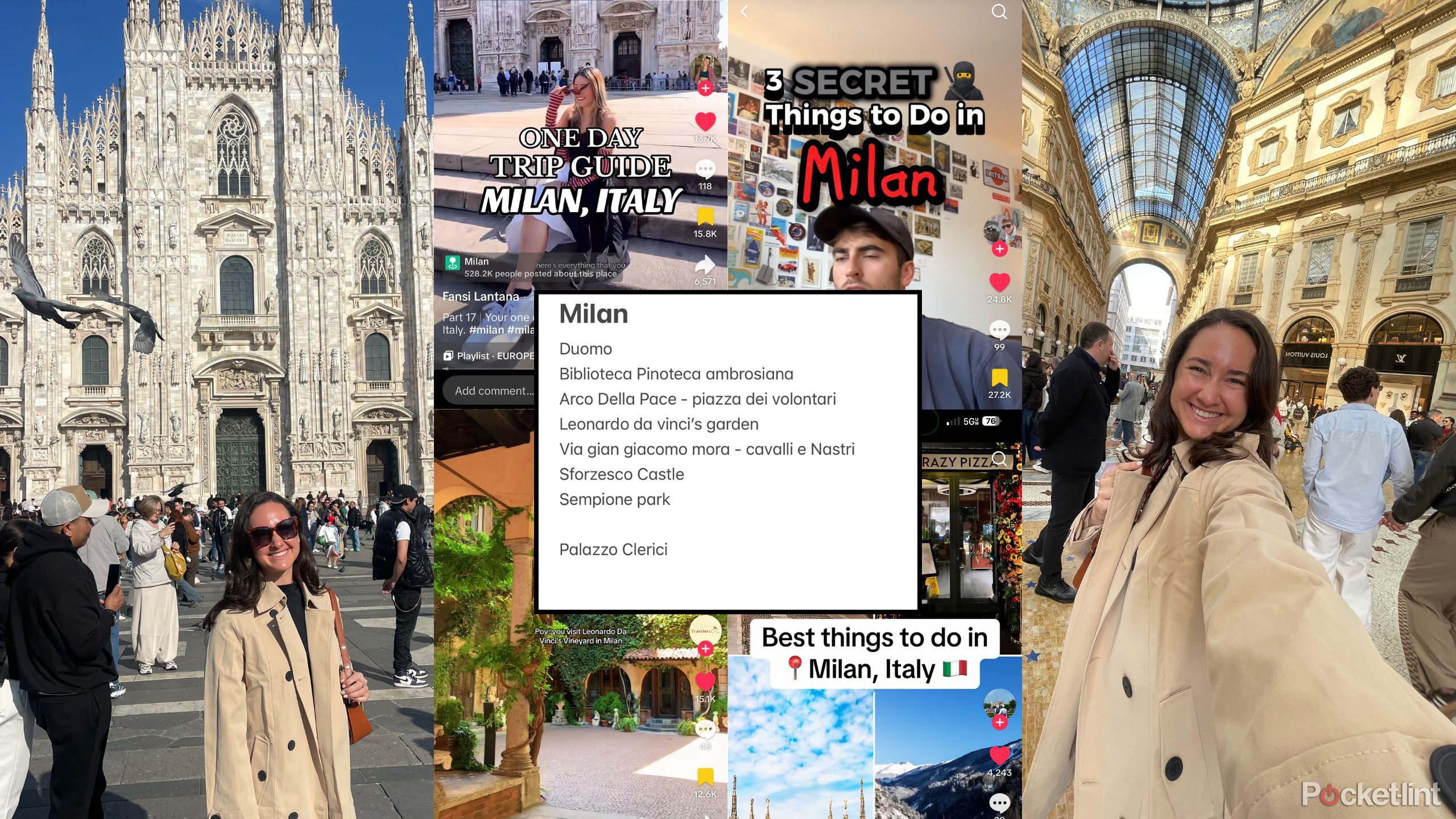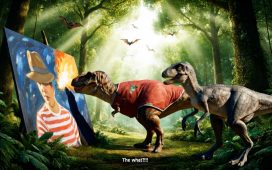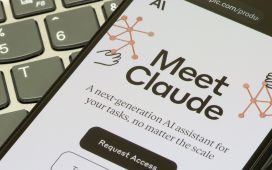Summary
- HostelWorld offers a social atmosphere and various accommodations for solo travelers on a budget.
- Xe Converter helps with real-time exchange rates and allows easy currency conversion for travelers.
- GPSmyCity provides self-guided walking tours and articles to explore popular cities authentically.
If there’s one thing I’m good at, it’s giving off “unemployed friend on a Tuesday” energy. Fortunately, I am employed — shout out
Pocket-lint
— but that shouldn’t ever stop you from getting out and being chaotic when the weekend hits. But, when I do actually take PTO, it’s almost always to go explore somewhere new.
Having visited three continents, 14 countries, and just over half of the fifty US states, I consider myself pretty proficient at the whole
travel
thing. While some of my trips have been for work or with family, I’m no stranger to solo trekking. In fact, I think it’s something that everyone should do at some point — there’s no more authentic version of yourself than who you become when you’re alone in an unfamiliar city. You discover things about yourself that no self-help book or shrink could ever tell you.
Luckily, travel is easier than ever with technology — it’s not Donna’s Mamma Mia summer anymore (though that comes with its own charm I wish I could emulate). Just like everything nowadays, there’s an abundance of apps that can help you make the most of your journey and keep you from getting lost in the metro tunnels like I just did in
Milan
.

Related
1
HostelWorld
The fun kind of accommodation
If you’re looking for some serious mom- or dad-lore (or want the closest thing to real-life Love Island possible), I highly recommend staying in hostels. Hostels are more budget-friendly accommodations that are incredibly popular with solo travelers, backpackers, and especially younger adventurers. There are all different kinds of hostels at different price points, from dormitory-style with shared amenities to private rooms. They’re well-known for having a social atmosphere and providing an environment where other travelers can meet.
Like I said, though, there are all kinds of hostels with different vibes — some even have themes. So, you really have to do your research before you book, because if you’re an early-rising introvert who likes being in bed before 9PM, it would completely ruin your stay in Barcelona if you booked a “party hostel” located quite literally inside a dance club for your five-day stay. Yes, they exist, and it happens often.
My friends and I trust HostelWorld to avoid this kind of dilemma. It’s an online travel agency that specializes in hostels worldwide. On it, you can search, compare, and book hostels across 180 countries. I always think of it as an Expedia-equivalent for budget travel, especially for when I go to Europe. There are over 16,500 hostels with over 13 million reviews, so I always feel confident in where I book.
You can join chats within the hostels, check out other travelers’ profiles, and even RSVP to “link-ups” if you want to make some new friends from around the world.

Related
What unique tech do you travel with?
I’m headed across the pond next week and would consider myself somewhat of an over-packer. What if I need two adapters? My skincare routine can’t suffer by leaving a product or two behind. And I most definitely need at least two outfits for every occasion. However, when it comes to tech, I try to be as minimalist as possible. I also tend to lose things, and anything tech-related seems to be the first to go missing.
What’s typically on my checklist are a good pair of headphones, my laptop (and its sleeve), adapters (if I’m going abroad), and portable chargers if I know I won’t have access to an outlet. If I have a particularly long journey, I’ll even bring my trusty Kindle Paperwhite. However, I’m looking to up my game — whether it’s for entertainment or portable working optimization, what are the less common devices and accessories you refuse to travel without?
2
Xe Converter
Instant exchange rates
If you’re traveling abroad, the first thing I’d recommend is to get a credit card that doesn’t have foreign transaction fees. They’re tiny, but they add up.
However, the second thing I’d tell you to do is get familiar with whatever currency you’ll be dealing in when you get there. Sure, you could go to Google and do a lot of typing just to lose the page when you search for something else, or you could use Xe Converter.
Xe Converter lets you check exchange rates in real-time and convert amounts between pretty much any two currencies in the world. As a traveler, you want to keep track of your finances, especially if you’re budgeting for a few months of travel. Dealing with something drastically different like the Japanese Yen can have you scratching your head and just saying “screw it,” only to put you in a bad spot when you see the actual numbers adding up on your statement in USD.
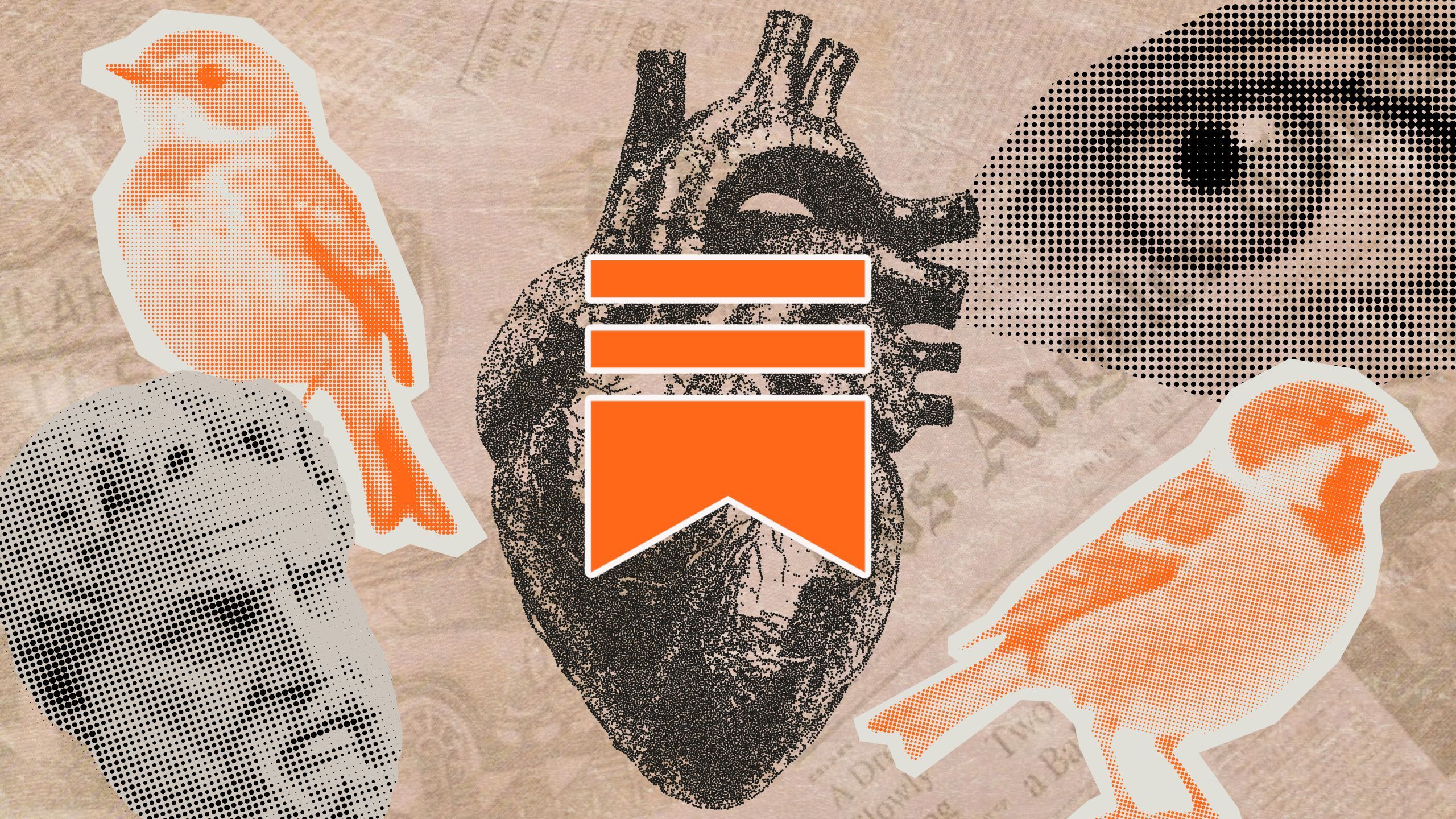
Related
This peculiar app cured my doomscrolling (and repaired my dopamine receptors)
Breaking: Gen Z discovers long-form content.
It’s also great for online shoppers buying from international stores, freelancers or businesses working with foreign clients, or anyone moving money over borders. Another fun feature is using the app for actual international money transfers, kind of like PayPal, that hones in on getting the best exchange rates for your cash.
3
GPSmyCity
Never miss another historical district again
You can’t consider yourself a world traveler if you’re afraid to get your steps in. On one of my European backpacking trips, I was regularly walking over 30,000 steps a day — not to mention an average weekend trip to NYC with my friends. I like to step into the shoes of a city while I’m making tracks, but I often catch things that not even locals know about the place.
How? When I’m unable to book an actual walking tour guide, I use GPSmyCity. I pop in an earbud and have access to self-guided walking tours and GPS-powered travel articles in almost any given popular city. There are over 6,500 walks available in over 1,500 cities, so chances are, I’ll never run out of options.
There’s a feature where you can customize your walks by different points of interest. I’m not all too interested in the Gossip Girl elements of NYC, but I do love history and architecture — both might put me on the MET steps, but I’m not going to be bombarded with Serena and Blair facts that way.
The app itself is free, but you can pay for offline navigation, individual city guides, and other subscriptions to get a more comprehensive experience.

Related
You’ll hate the app I use over Waze, but I love it anyways
The crowd isn’t gonna like this one, but I have my reasons.
4
TikTok
Bear with me
Trust the process here. Whenever I’m on foot walking in a new city and don’t have a lot of time to prepare beforehand, I run straight to Gen-Z’s firsthand experience source: social media, specifically TikTok.
Unlike a search engine where I’ll be bombarded with information, guides, and paid purchases, TikTok is a quick-search-quick-answer platform. It’s similar to when you’re looking up a recipe and have to scroll through 50 years of family history and last year’s Thanksgiving drama to find a generic pumpkin pie recipe — I just want the ingredients and to know what to pre-heat my oven to.
I highly recommend using a local public transportation system as long as it’s safe. It’s a great way to people watch, but it’s also a great way to get completely turned around and lost in a new place if you miss a connection or stop.
TikTok removes the overwhelm element. For instance, when I had only three hours of free time on a recent business trip to Milan, I needed quick and cheap things to do in the particular neighborhood (NavigIi) to kill some time. I hopped on TikTok and found five travel influencers who each recommended the same big spots, and a couple who revealed a couple hidden gems. Within five quick scrolls and maybe six minutes, I had my plan — and two hours and 54 minutes to spare in order to execute it.

Related
Ironically, TikTok may have found a cure for social media addiction
Not too surprisingly, the issue is corporate inaction as much anything else.
5
Google Maps
First officer in the fight against getting lost
When it’s time to go back to the front lines (engage with the public transportation system in a new city) I turn to Google Maps. Not only is a map pretty essential to knowing where you are in general, but when you’re in a new place, Wi-Fi, cellular, and service can sometimes get spotty.
One of my favorite parts of Google Maps is how you can download specific maps for entire cities (or even regions) ahead of time while you’re on Wi-Fi, or before you’ve even left for your trip. I also use it to create lists of saved spots for when I’m there (i.e. coffee shops) and share my location with my travel buddies.
But back to the transportation bit – I highly recommend using a local public transportation system as long as it’s safe. It’s a great way to people watch, but it’s also a great way to get completely turned around and lost in a new place if you miss a connection or stop. Google Maps has incredibly accurate transit info, including ETAs and places you need to get off at.

- OS
-
iOS, Android
- Brand
-
Google
- Price
-
Free