
Backup power becomes extremely easy with the Anker SOLIX F3800 Plus Portable Power Station. As a standalone power station, it is very versatile and can charge everything from your phone to your RV or EV. As the heart of a whole home power system, it can also plug into the SOLIX Home Power Panel and even be paired with expansion packs and solar panels to save you money and keep your lights on in times of need.
It’s usually not until the electricity goes out to your home that you wish you had a whole-home power backup solution. Especially if it’s a critical time, such as during bad weather, fires, or other natural disasters. Enter the latest generation of flagship-grade power stations, many of which offer battery backup systems that you can install into your home for zero downtime even during extended outages. Among the very best of these setups is the Anker SOLIX F3800 Plus with the Home Power Panel.
Bad weather has been the main cause of power outages in my home. For three straight years, the electricity has dropped out for multiple days in the dead cold of winter. While these setups are also designed for more serious outages caused by natural disasters, I wanted to try out the system to fix my own issues, as the battle to stay warm and avoid freezing water pipes is real. After getting my hands on an Anker SOLIX F3800 Plus, the Home Power Panel, expansion packs, and some solar panels, I went about the whole process of installation and setup so that I’m prepared for the next outage. Here’s how it went!
What is the Anker SOLIX F3800 Plus and home power system?

Edgar Cervantes / Android Authority
There are a lot of components that make up Anker SOLIX’s full home power solution. At the core of it is the monster Anker SOLIX F3800 Plus power station. This unit is a powerful battery backup solution that has multiple operating modes, including the ability to operate as a straightforward portable power station, as an Uninterruptible Power Supply (UPS), as a generator for your RV or home, and a full install to backup your entire home.
I’ll go into more detail on the Anker SOLIX F3800 Plus a bit later, but if you want more info, be sure to check out the video at the top of this article for more hands-on impressions from my colleague Edgar (disclaimer: the video is sponsored by Anker SOLIX, but Edgar genuinely loved it. Anker SOLIX sent a unit and backup system to me for this article, but has had no say in the content of the review).
For the whole home install, you’ll require:
- Anker SOLIX F3800 Plus
- Home Power Panel
- Secondary breaker box
- Cables and connectors
- Optional B3800 expansion packs
- Optional solar panels
The system will need to be set up by a certified technician, as it reconfigures your home directly. The easiest way to understand things is to explain the flow of electricity:
- Power enters your home and goes to your main breaker box
- The main breaker box forwards power to the SOLIX Home Power Panel
- The Home Power Panel forwards power to the secondary breaker box
You control which circuits in your home are to be backed up by moving them to the second breaker box. In my case, I’m leaving things like patio lights in the main breaker box, and moving my office, the fridge, and my furnace to the second panel for backup.

Jonathan Feist / Android Authority
The above components can operate just like that. As long as there’s power flowing from the grid, it will pass through the Home Power Panel to the circuits on the secondary panel. That’s where the F3800 Plus comes in. You plug the power station into the Home Power Panel.
The F3800 Plus is the heart of the system, the Home Power Panel is the brains.
When the electricity goes out, power to the main breaker box drops. The Home Power Panel identifies this within milliseconds and almost instantly begins pulling electricity from the F3800 Plus to power the circuits in the second breaker box. Just like that, the circuits you’ve chosen to backup stay live when your neighbors go dark.

Jonathan Feist / Android Authority
The Anker SOLIX F3800 Plus can provide 120V and 240V power through the Home Power Panel. It also has multiple operating modes and ports, but while it is connected to the Home Power Panel, it shuts down the six built in 120V AC ports, and the 3-prong and 4-prong “generator” sockets, but you can still use the five USB ports (3x USB Type-C, 2x USB-A) and the 12V car socket.
How much power can I get?

Jonathan Feist / Android Authority
A single SOLIX F3800 Plus contains 3.84kWh of capacity, and can produce up to 6,000W of flow. The system is expandable, too. You can connect up to six SOLIX BP300 expansion battery packs to the F3800 Plus. Each BP3800 is also 3.84kWh; they do not have any other ports or functions, and they do not bump the Wattage, they’re just expansion packs for overall capacity. If you’re really going all out, you can also pair two F3800 Plus power stations together for a total combined capacity of 53.76kWh and 12,000W of flow.
In real-world terms, the F3800 Plus is a beast. The fastest smartphone chargers pull a little over 100W from the wall, your internet router is about 25W, LED ceiling lights are about 25W each, your TV will be upwards of 300W, your fridge about 500W, the blower on my furnace is about 1,100W, and your air fryer will be 2,000W or more. The only important caveat for powering all of your devices is that the draw from all circuits that you put in the secondary breaker box must not exceed the 6,000W limit of the F3800 Plus (or 12,000W if you have two units chained together).

Edgar Cervantes / Android Authority
Equally impressive is the capacity. In the smartphone world, we measure in amp-hours, more specifically, mAh. In that case, USB power is usually 5V, so you could say that the F3800 Plus has 768,000mAh of juice! In the real world, that means that your 300W TV at 120V can run for about 10-12 hours.
One important thing to do before you commit to a full system backup is to check to see if your power provider provides a chart of your typical daily power consumption, as then you’ll know how viable it is. My house pulls upwards of 45kWh per day in the cold season. If I wanted to power my entire home for 24 hours, I would need two F3800 Plus units and ten BP3800 expansion packs, which would be quite expensive and take up a ton of space.

Jonathan Feist / Android Authority
Instead, I have one F3800 Plus main unit and two expansion packs, for 11.52 kWh of capacity, and I’ve chosen my backup circuits carefully. In the cold weather, I should be able to run my furnace for about 6-8 hours, in the warm weather, my AC for about 3-5 hours, and in ideal weather, I can run my internet router, a few lights, and my work computer for 2-3 days. Since our average winter freeze power outage has lasted for 2.5 days, I may need to increase capacity before winter arrives, or be a bit more strategic with what is included in the backup list.
On the bright side, if the sun is shining, there’s something else you can do. Connect solar panels…
Power input, and how to save money!

Edgar Cervantes / Android Authority
If you’ve got a whole home setup, electricity flows through the cable connecting the F3800 Plus to the Home Power Panel, so you don’t need to worry about keeping it topped up. If you’re using the F3800 Plus on its own as a power station, you can plug in using a typical AC cable, or even charge it using a gas generator.
The other, more innovative input option is solar power. You can plug up to 3,200W of solar directly into each F3800 Plus unit itself. It has two ports, capable of up to 165V each.

Jonathan Feist / Android Authority
Anker sent over two 410W Rigid Solar Panels for me to test. They see several hours of light, but there are only about three hours of direct sunlight each day where I live. In that time, they generate a little under 1kWh of power. If I were to max out the F3800 Plus input with six of these panels, and they received 6+ hours of direct sunlight, I would expect them to generate upwards of 6kWh per sunny day. That would be enough to run my core systems, just not my furnace.
While there’s the initial cost of buying solar panels to factor in, every bit of power generated from them is a direct saving for you, so I’d argue it’s worth it. Efficient placement is important, though. Long cable runs, shadows, and non-direct sunlight all dramatically reduce solar output. The panels are also quite large, which is why they are best mounted on your roof if you have permission or own your own home.
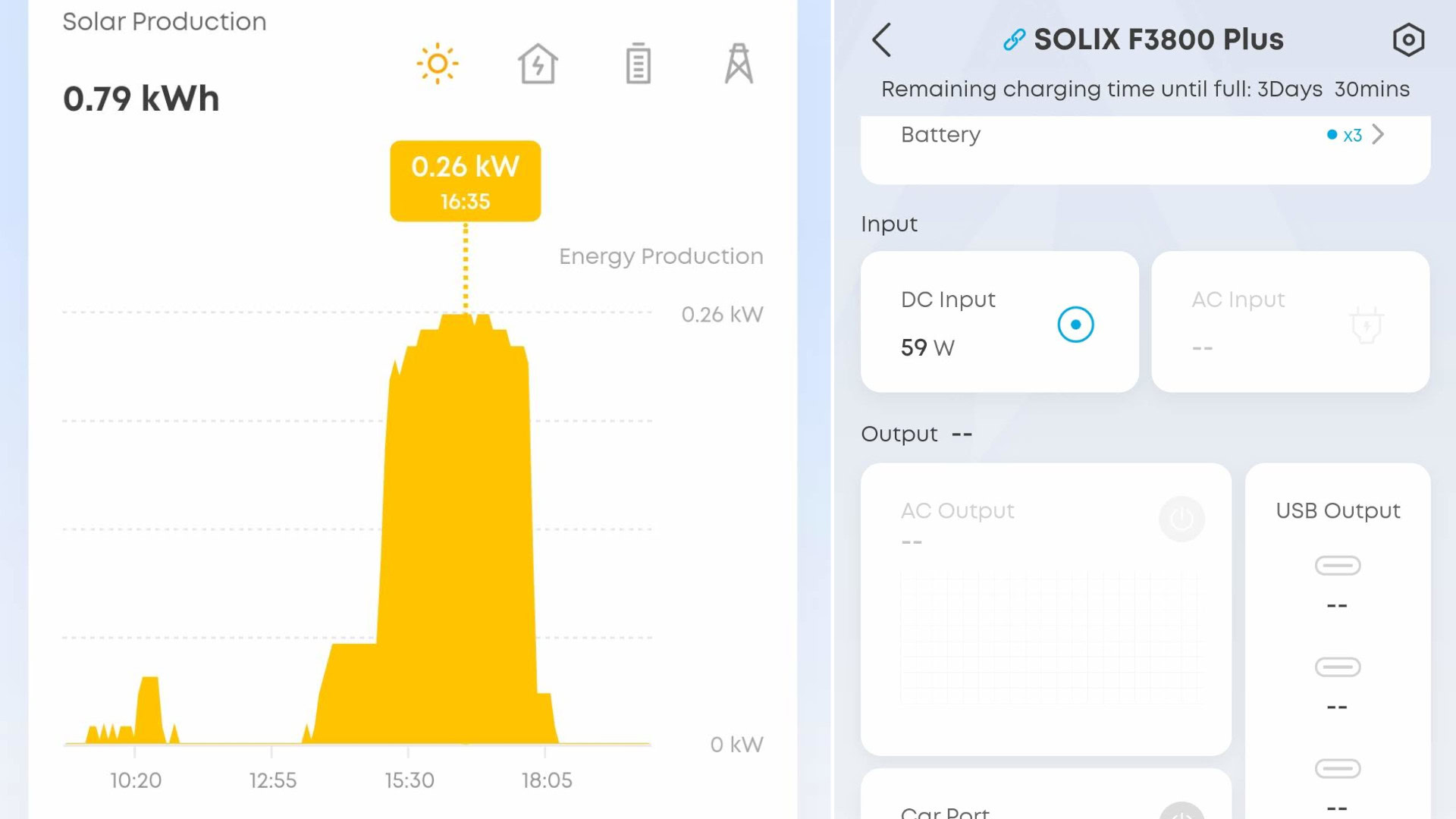
Jonathan Feist / Android Authority
Beyond the solar panels, there’s more you can do to save money using the Anker SOLIX home power system, too, and it’s all in the scheduling. Many electricity providers charge elevated rates during peak hours. These can be as much as double the cost of the off-peak rates. Within the Anker app, you can set up to five time blocks per day and designate them as four rate types:
- Super off-peak
- Off-peak
- Mid-peak
- Peak
After you set the start and stop times of each block, you set your electricity cost for each of these four rate types. The system will now prioritize charging the F3800 Plus during the lowest cost time block, and will actually consume the battery during the most expensive rate block.
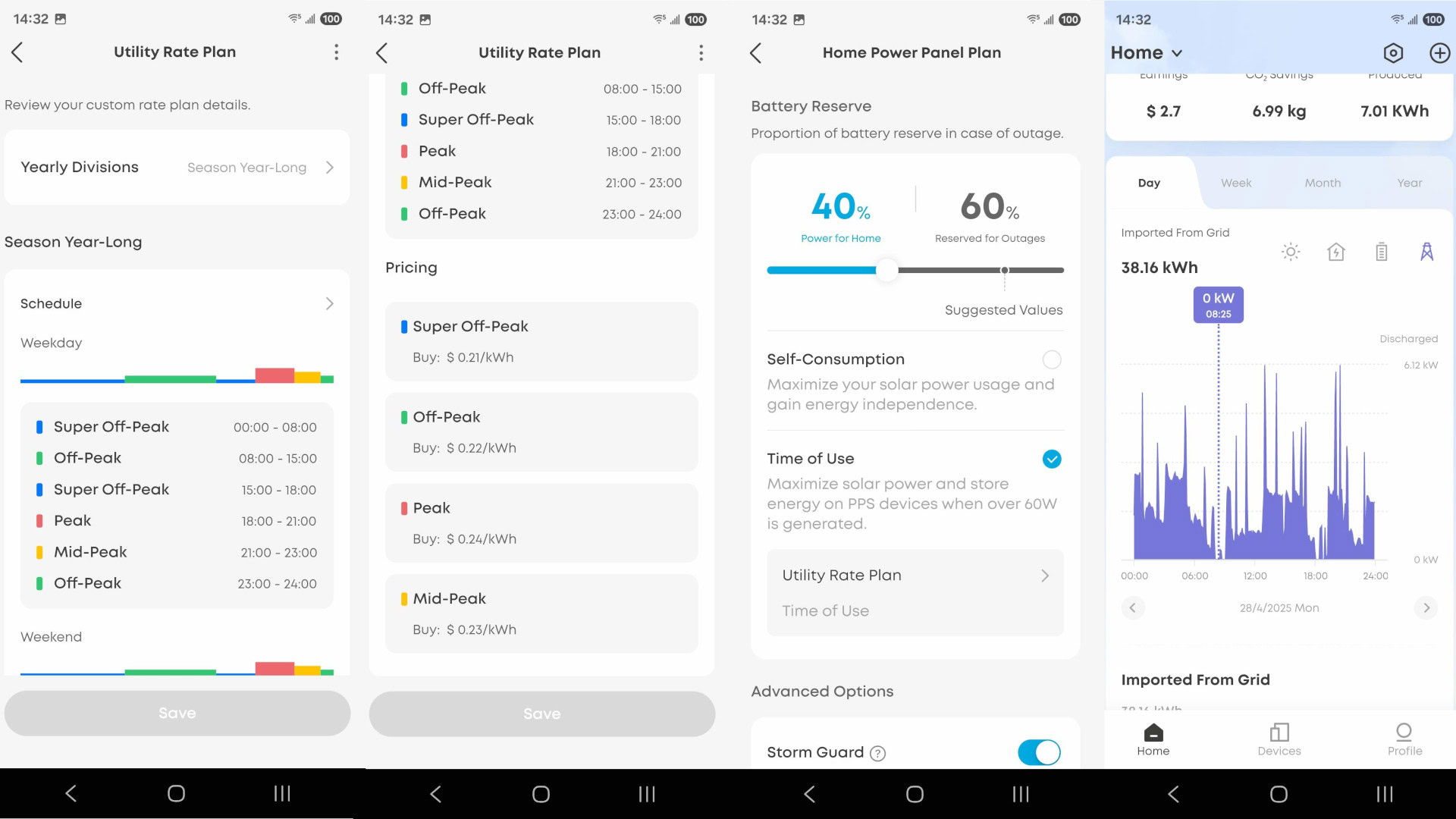
Jonathan Feist / Android Authority
Not only does this save you money by avoiding the elevated peak rates, it also alleviates strain on the entire grid. You’re saving money and making the world a better place.
The amount of battery available for immediate consumption is controlled in the Home Power Panel Plan page; there’s a simple slider to choose the balance of reserved backup power as compared to consumable power. The app recommends 80% Power for Home and 20% Reserved for Outages. This is a solid choice in the nicer weather to maximize the amount of savings you can accumulate during the peak/off-peak cycles. During the winter months, I’ll swap that around, so that at least 80% of the battery is reserved for outages.

Jonathan Feist / Android Authority
Charging up the F3800 Plus takes a few hours, or more depending on your input. The Home Power Panel can push up to 3,800W at a time, so the battery can fill up in just a few hours. Charging by AC cord is limited to 1,800W, which will take six or more hours to fully charge. Solar, on the other hand, depends on your input. A full 3,200W input would take 2-3 hours to charge, but the ~225W I am getting will take a few days to charge. These times are for a single battery pack, multiply that by the number of battery packs you have installed.
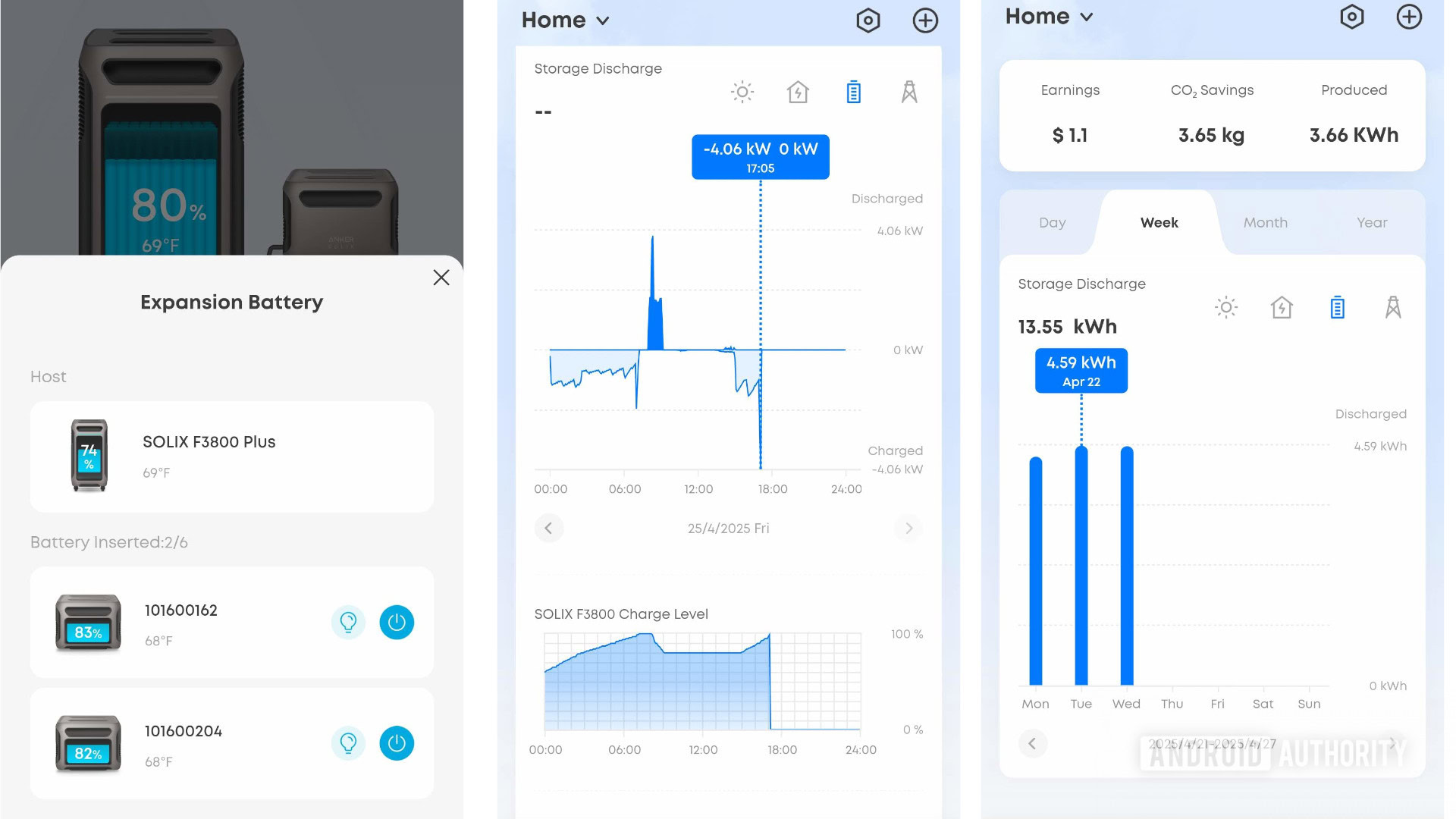
Jonathan Feist / Android Authority
As you can see in my charts, the system slowly tops up the battery during the Super Off-peak hours. It intentionally slow-charges at about 800W, taking about eight hours to get from 60% up to 100%. I’ve timed the second Super Off-peak time of the day to match my maximum solar input hours. This means that I’m directly driving the solar energy into the battery, and ensuring that the battery is at 100% by early evening, when there may be brownouts or power loss in the heat of the summer months.
So, how well does the home backup system work?

Jonathan Feist / Android Authority
On paper, the SOLIX Home Power Panel is rated to transition to battery power within 200ms of detecting that the grid power has dropped. In my experience, it’s been much faster than this. For example, in UPS mode, the F3800 Plus can switch in about 20ms. There’s more cabling and components when connected to the whole home setup, but the lights still barely flicker.
I really like that the Home Power Panel does not immediately revert back to grid power as soon as whatever is going on outside is resolved. The system gives the grid a little time to stabilize before the then nearly-instant swap from battery power back to grid power.
Nearly instant power transfer, and hours worth of capacity — exactly as promised.
In terms of capacity and flow, the SOLIX system delivers as promised. When I plug in a lot of components, they all stay lit. With all of my gear running, I can pull about 3,750W from the wall. I’ll never logically have the furnace and air conditioner running simultaneously, but at least I know the system can handle it.
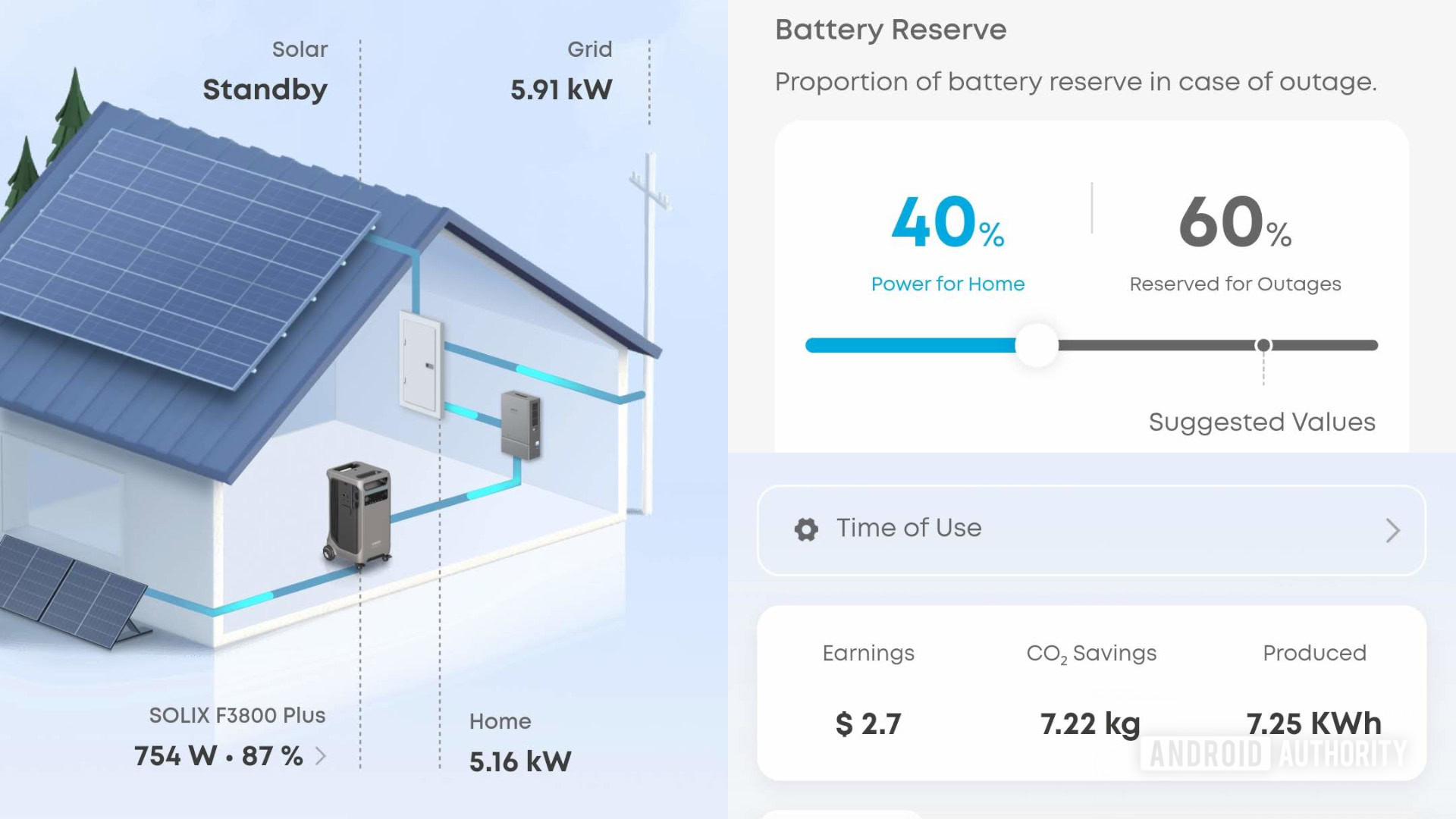
Jonathan Feist / Android Authority
Extrapolating from my 10-minute full-consumption test, the Anker app and display on the front of the F3800 Plus both reported that I should get a little over three hours of power from fully charged batteries. For my normal working operations, the system reports that I draw a little under 700W to keep the fridge cool, run my PC, and a few lights. All of that should run for about 12-15 hours from full batteries.
I conducted the above tests during daylight hours to see the solar input. That was approximately 5PM, and I was getting 233W of solar input. Luckily, the F3800 Plus is able to charge from solar while simultaneously pushing juice to the house. My total net consumption was just 429W, giving me over 20 hours of battery life remaining.

Jonathan Feist / Android Authority
If you are new to solar energy and think that 233W from two 410W panels seems really low, I’m sorry to tell you that this is actually pretty good. Generally speaking, solar panels produce under 20% efficiency at converting light into power. Coincidentally, this is the approximate efficiency of panel output compared to its rated power. Thus, my 233W is over 28% efficiency — not bad at all.
Is the Anker SOLIX F3800 Plus with Home Power Panel worth it?

Jonathan Feist / Android Authority
Make no mistake, there are large up-front costs to installing the Anker SOLIX home power system. A minimal install, with the SOLIX F3800 Plus and the SOLIX Home Power Panel kit with secondary breaker box, is roughly the same price as a good used car. Here are some of the main components you’ll need or want to at least consider (the expansion packs and solar panels are optional):
There will also be costs associated with the actual installation. Local building permits and a certified electrician can cost several thousand dollars or more. In my case, it cost extra to bring my older home up to code so that it could support the SOLIX system.
It is not unreasonable for a full home power backup system to cost $10,000 – $50,000 when you factor in all costs. My installation cost over $12,000 for all parts and labor, and that’s before counting the cost of repairing parts of the wall that were damaged, and installing the solar panels on the roof.

Edgar Cervantes / Android Authority
If we are trying to evaluate the financial return from having solar and bypassing the exaggerated peak rates from power companies, it will take many years to match the initial install costs. However, that’s not the only appeal of this setup. Any immediate financial return is secondary to the primary benefit of a full home power backup solution like Anker offers.
The Anker SOLIX system could pay for itself in just a few years
Speaking for myself, my wife and I both work from home. When the power goes out, the total value of lost time alone can be significant. If I conservatively estimate that we lose $2,500/year to power outages, I’m happy to see that the Anker SOLIX power system install would have paid for itself in just five years. Add in the benefits of solar, and it’s more like 4.75 years.
On a more direct note, two of my adjacent neighbors have had frozen water pipes burst during those freezing power outages in the last few years. The total cost of repairs between them was nearly $75,000. That is an insurance bill, or worse, an out-of-pocket bill that many cannot afford.
I urge you to do the math, to evaluate your power costs, your power consumption, and come up with the value for the time you are typically without power. Perhaps your home is extremely efficient and your local power company is running very smoothly, or maybe you live in a part of the world that has frequent power outages due to natural disasters and rolling blackouts to manage load on the grid. The latter situation makes a full home installation absolutely worth your time and money.

Edgar Cervantes / Android Authority
If a full install is out of the question, or your home just isn’t capable of handling the equipment, remember that the Anker SOLIX F3800 Plus can operate as a massive standalone UPS from three of its 120V AC ports, and it can charge EVs, power RVs, and generally be used as a behemoth power source. It even has wheels and a handle if you want to take it camping and have a big trunk to transport it.
If power outages are merely an inconvenience for you, then I’d recommend you skip the whole home install, but I can absolutely recommend the F3800 Plus (and maybe a couple of BP3800 expansion packs), or even the regular Anker SOLIX F3800 ($3199 at Amazon) — the vanilla model loses 240V gas generator input and has lower solar charging speeds and input voltage — as a standalone backup source for essentially all of your extended power needs at home or on the go.


Anker SOLIX F3800 Plus
Extremely versatile • Portable, Home, EV, and RV power • Large battery
MSRP: $4,799.00
Huge battery backup with extremely versatile options
The Anker SOLIX F3800 Plus is the portable battery system that does it all. Use it in UPS mode for simple standby power, take it on the go with 120V AC ports, USB A and C ports, a 12V car port, generator input and output ports, an RV port, and more. You can even connect to the Home Power Panel to provide whole home power backup.
Positives
- Multiple ports, input, and output options
- Huge portable battery power
- Can connect to RVs/EVs
- Whole-home backup support
- Monster UPS
- Expandable capacity
Cons
- Very heavy for portability
- 120V AC ports do not work when connected to Home Power Panel
- Expensive
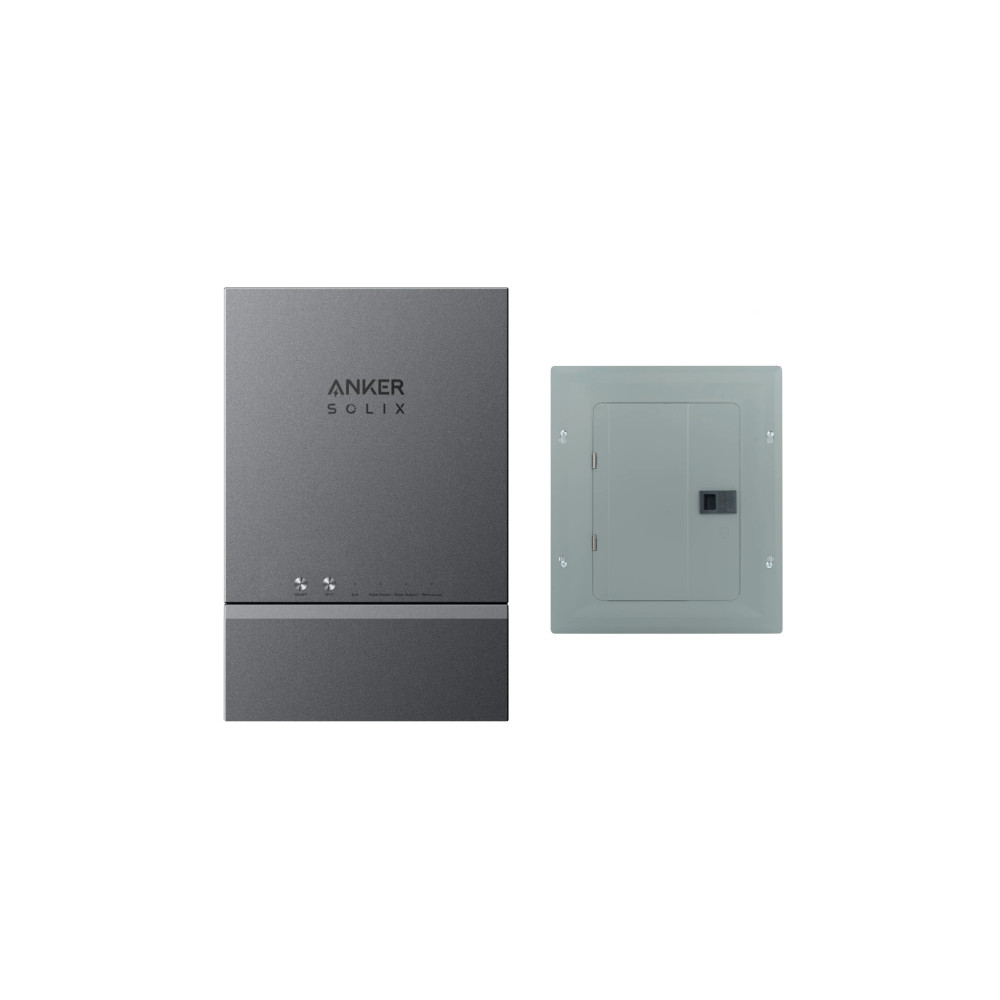
Anker SOLIX Home Power Panel
MSRP: $1,599.00
Smart panel with breaker box to power your home
The Anker SOLIX Home Power Panel with free additional break box is the tool you need to turn your SOLIX F3800 or F3800 Plus into a whole home power backup system.
Positives
- Nearly instant power transfer
- Money saving features
- Connect multiple battery packs
Cons
- Requires professional installation










