Rarely do you need a projector unless you’re hosting a movie night, giving a presentation, or looking to transform your living room into a mini-theatre. Even so, you’re not likely to do those things often. But on the occasions that you do, you want a reliable and portable projector.
When you think of traditional models, the bulky design is usually the first thing on your mind, which is pretty off-putting. More modern manufacturers are refining their products, so it’s possible to get a not-so-gnarly looking projector in your home. Among them is the Yaber T2 Plus, which we now have in for review. Art meets entertainment on its design, and it doubles as your companion in both leisure and productivity.
Specs overview: Yaber T2 Plus
| Software | Yaber OS + Smart TV (via Google TV dongle) |
| Streaming | Google TV with 7,000+ apps accessible via HDMI dongle, supports casting |
| Smart adjustment features | Auto focus, auto keystone correction, auto obstacle avoidance |
| Display technology & resolution | LCD (1920 × 1080), LED light source |
| Dimensions & weight | 165 × 140 × 290 mm, 2.5 kg (5.51 lbs) |
| Brightness | 450 ANSI Lumens |
| Throw ratio & projection size | 1.25:1, 40–120 inches |
| Audio technology | Dual 8W JBL, Dolby Audio, Support for MP3, AAC, FLAC, APE, OGG, AMR formats |
| Connectivity | Bluetooth 5.0, Wi-Fi 6, USB 2.0 ×1, HDMI ×1, Audio Out ×1, RJ45 ×1 |
| Battery | 8000mAh (88.8Wh), 2.5h video playback, 18h music mode |
| Price | $349 |
What’s in the box?
Yaber is generous with the T2 Plus, so much so that you have everything you need to get started right away. You’ll see the following items:
- Yaber T2 Plus projector (available in Keith Haring Edition or plain model)
- Google TV dongle with right-angle adapter
- Lens cover
- Remote control
- Lint-free cleaning cloth
- HDMI cable
- Two-prong power cord
- Quick Start Guide
- Creative brand card
- FAQ sheet


The company included two power cords in my box: a two-prong charger and a three-prong cord. I’m not sure if that’s standard across all T2 Plus units or if I just got lucky. Either way, a backup wire is appreciated. There’s also the Google TV dongle that doesn’t accompany the regular T2 model.
Usually, you plug your streaming stick into the HDMI port for video and then run a separate USB cable to power it. I have a Fire TV Stick, and that’s one major thing I dislike about the design.
At first, I thought it was weird that the dongle had a USB port, but Yaber didn’t include a cable for it. It turns out that you don’t even need it. When you use the adapter, the dongle can draw power directly through the HDMI port. But if you lose it, you’ll have to stick it horizontally and use a cable to power it.
Design
The Yaber T2 Plus reminds me of my lunchbox when I was little, in the best way possible. Instead of funky beans packed inside, it’s 1080p image, JBL-tuned speakers, and smart features. The pictures do not it justice as it’s much bigger than you’d expect.
Depending on your preference, you can get the model with popular artist Keith Haring’s black-on-line touches everywhere or the plain version. You can guess which model I went for. Either way, you can’t go wrong because projectors often look so serious and industrial. Yaber managed to prove that you can blend functionality with a little bit of personality.




At first glance, you can tell that this isn’t your average projector. It has a rotatable handle with a soft tan grip in vegan leather and Haring’s signature doodles wrapped around the metal sides. This handle doubles as your stand, and quite obviously, your carrier. The body itself is a matte cream chassis with the top darker half being the speaker grille, and the lens is dead center in it.
It’s framed with a metallic ring and comes with a snap-on cap to protect it. If you live in a dusty area, this is a clutch. Although the projector itself is dustproof, the lens is still sensitive. Over time, even small particles can degrade image clarity.
Also on the front is JBL branding in the top right corner. On top is a power button that lights up when you turn on the device. At the front is the air inlet, which collaborates with the outlet on the back to keep the projector cool. The infrared (IR) sensor and focus receiver are right below that, concealed in a tiny pill-shaped glass screen.
On the rear side, you’ll see the power light and ports cleanly lined up: HDMI, USB, Ethernet, audio out, a manual reset hole, and an IR port where you can plug in an extender. There’s not much going on along the sides besides a power port and more doodles.




Underneath, there are rubber pads. There’s also a mounting hole if you ever decide to hoist this thing on your ceiling or put it on a tripod. It uses a standard screw size like most camera gear. I was skeptical that I’d ever need it, looking at the size and shape of the projector. It feels more natural sitting comfortably at a table.
Surprisingly, it’s not hefty. That’s not to say that the Yaber T2 Plus doesn’t have some weight. It does, and it weighs 5.29 lbs, roughly 2.4 kg. I’d compare that to my two-litre water bottle in full capacity, but slightly denser.
Related: Oppo Find X8 Pro Review
Setting up the Yaber T2 Plus
On the first day of testing, I set up two yards of blackout cloth as my screen, though I didn’t use the entire thing. Even then, the size fell well within the projector’s 40 to 120-inch range and 1.25:1 ratio. Yaber offers a 100-inch screen specifically for the T2 Plus for $360, but that’s almost the price of the projector.
So let this be a lesson: You can absolutely do more with less if you’re on a budget. Any smooth white or gray cloth will work, but blackout fabric is the best because it’s thicker and blocks light from bleeding through the back.
Even a clear wall will do. In my case, I had a TV already mounted. Given my limited room space, I had to be practical, so I threw the sheet over it. The material helped hide the reflections and absorb ambient light bouncing off the TV glass. Those little details make all the difference when you’re trying to create a clean image in a less-than-perfect space. The material cost is next to nothing compared to a proper screen.
The setup process was straightforward. I pulled the projector from the box and set it roughly two meters from the sheet. Immediately after I turned it on, the autofocus and auto vertical keystone settings got to work as they were default settings. It’s almost a complete plug-and-play experience.
I struggled at first to align the projector with the smart settings because of the undefined edges of my sheet. Unlike a fixed-frame screen or wall, the fabric had no defined border for the sensors to lock onto. But it’s nothing that manual adjustment can’t fix. Once I took control, it was a cinch to shape the display how I wanted it.


Everything works perfectly on a plain wall. The projector automatically scales the focus, screen angle, and even projection size based on how far it is and where it’s placed in seconds, so you don’t always have to reset your view or fiddle with the image every time.
One thing to note is that the autofocus sensor sits way below the lens. So if you don’t want it to affect the aforementioned features, especially focus, be mindful of where you place it. Otherwise, your projector will likely mistake its own handle as an obstruction. A slightly higher sensor placed off to the side of the lens would’ve been practical. For example, the placement on the Xgimi MoGo 2 Pro or Anker’s Nebula Mars and Cosmos projectors.
Another thing: the projector doesn’t like to be disturbed when the smart detection features are on. If you plan to use it in a space where people are constantly moving around, you’ll see annoying alignment or obstacle warnings on-screen the moment someone nudges the table or brushes it the wrong way.
Performance
A disclaimer before you proceed: The Yaber T2 Plus isn’t a beast when you consider the price point. If you want flagship-level brightness, ultra-accurate colors, full HDR support, and enough sharpness to rival a cinema projector, you’ll just have to splurge a lot more for a proper laser-based setup or a premium DLP unit around $6K or higher. I say that to lower your expectations reasonably, because the projector delivers a lifestyle experience with enough performance to be enjoyable.
Display technology
The T2 Plus uses LCD technology. Like most projectors, it shines light through layers of red, green, and blue filters. Each pixel blends these hues to create the final image you see on screen. Basically, a flashlight shining through colored glass. It’s important to know this fact if you’ve never used a projector. It explains why some shades can look vibrant and accurate, but you’re not getting the true blacks that you normally would on OLED displays.


The projector also uses LED lighting and has a resolution capped at 1,920 by 1,080 pixels, which is Full HD. It’s locked in at 60Hz, which is standard for movies and everyday content. I tested a lot of YouTube videos and K-pop. My nieces took over that second part of the test, but it was nice to bop along to BTS.
I switched between song cover videos and episodic series in between to see how it handled different types of content. Some days, I watched a full two-hour movie. On other days, I played video games. In the end, the T2 Plus handles media playback well, especially in darker settings where it can maximize its 450 ANSI lumens brightness.
The brightness it delivers is achievable mainly when it’s plugged in. The projector automatically drops brightness once you switch to battery power to preserve battery life. You can manually turn it back up, but that does eat into the 2.5-hour runtime.
Related: Beatbot AquaSense 2 Ultra Review
Picture quality
The image quality is generally great once you find the right conditions. There’s a slight haze. It’s not blurry, but it’s not pin-sharp either. Close-ups look decent, but finer details, like pores on the skin or individual hair strands, don’t appear with razor clarity. You’ll still make out facial expressions and texture, but it won’t give you that hyper-detailed effect you’d get from a more powerful projector.
The colors lean to the warm side, which works really well for skin tones. There’s a natural feel to the way people look, and I love that they aren’t overly red. The contrast is more of dark gray than true black, as aforementioned. You’ll notice it most when someone is standing in a dim room or wearing dark clothing. The details in the background get lost, and the darker parts start to blend together. Bright areas are handled better.
Another thing I love is that there are no weird color shifts across the screen. Cheaper projectors usually have one side that looks darker, or slightly off in color, but the image quality here looks balanced. Also, there’s no ghosting or jittering.
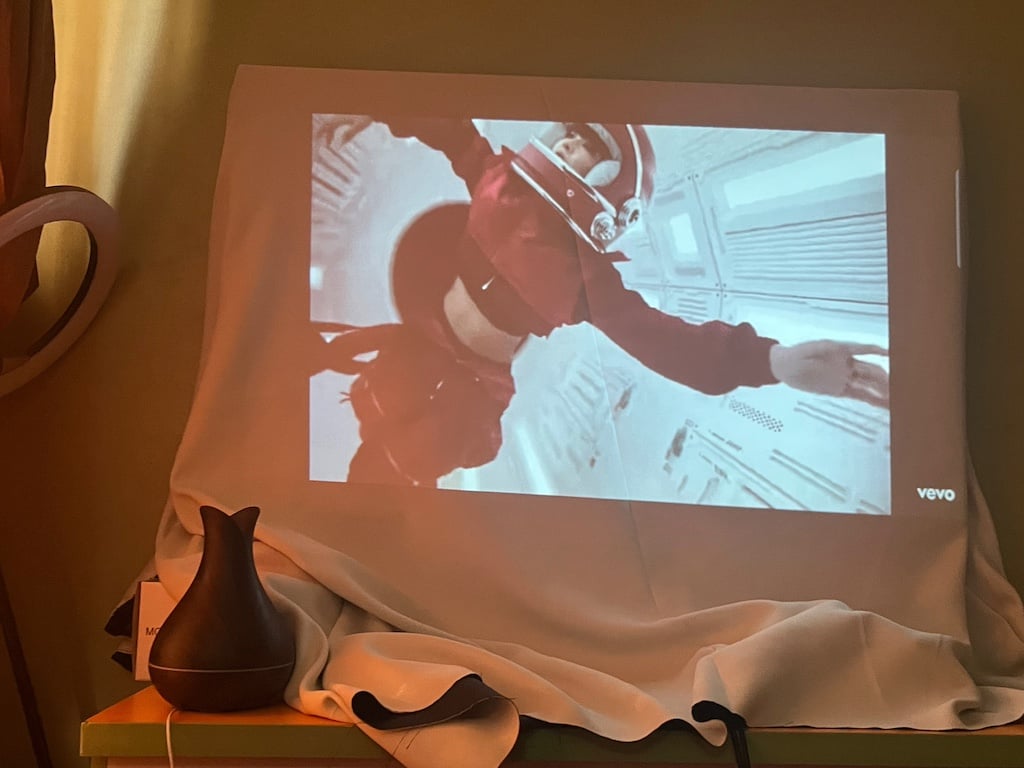
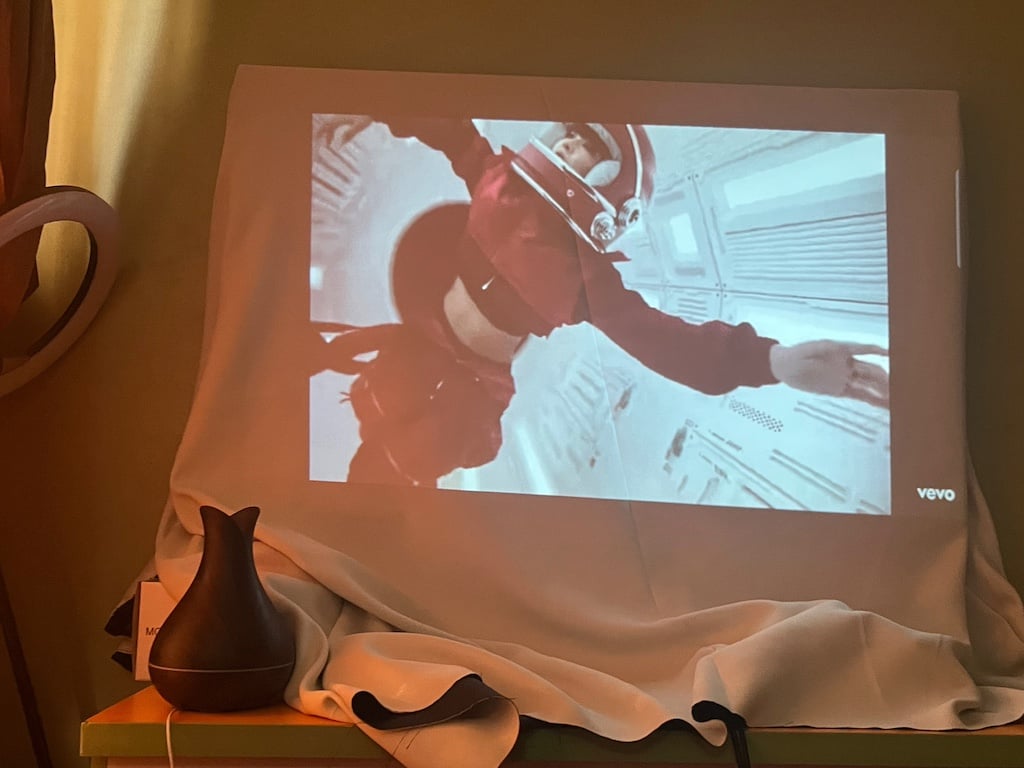


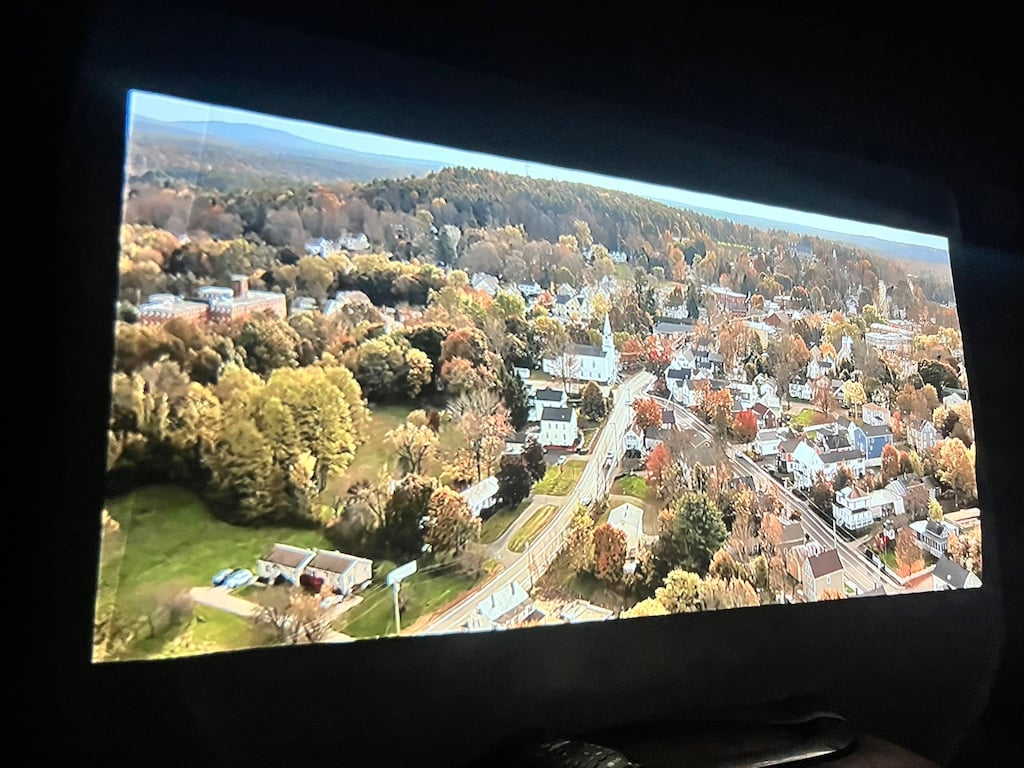
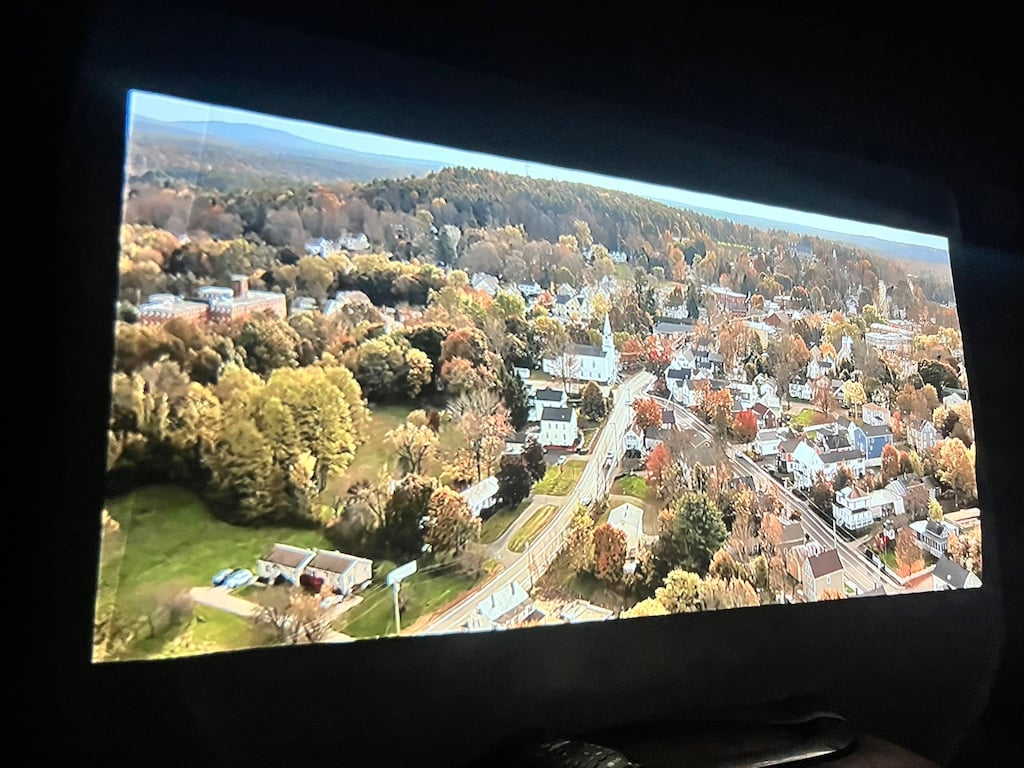
My first test run was in my room, which is fairly lit. My make-shift screen was right next to a window, so some of that light escaping through the curtains affected the contrast on the closest side. In darker scenes with a lot of shadow detail, the image started to fade, and overall color depth took a hit.
Then I tried exposing it to direct sunlight to see how far it could push, and the image pretty much disappeared. The colors looked washed out, making it hard to make out details. While it’s a solid performer indoors, this is a projector you take outside on a sunny afternoon. You want to keep it in a controlled environment.
If you shut all your window blinds and use the T2 Plus at night, it really comes alive. The colors look fuller, and the whole display pulls you in more. You can get way more out of it if you take the time to tweak some settings. Raising the brightness and turning down the contrast did it for me.




It sounds backwards, but lowering contrast helps you see more detail. High contrast tends to crush everything together. The bright areas get brighter, the darker areas become darker, and you lose the stuff in between. But lower it a bit, and it pulls those midtones back into view.
Gameplay
I played Watch Dogs 2 and Ghost of Tsushima on the T2 Plus. The experience wasn’t bad, but it’s hard getting used to the layer of blur over everything. You lose the crispness you’d normally get on a proper monitor or TV. You can still make out what’s going on, but textures, building edges, graphic effects, and other elements don’t stand out, which are the best parts about video gaming.






It’s understandable since the device isn’t designed for gaming primarily. For casual gaming or slow-paced titles, it’ll hold up. But if you’re a heavy gamer and environment matters to you, you may feel underwhelmed with the quality and frustrated with the latency.
Software
Yaber OS is polished and simple. It launches fast, feels responsive, and has a clean layout with large icons and clear labels. It has key features like HDMI input, screen sharing, file and document management, and a few system tools, from Bluetooth Speaker mode and Quiet Mode to Theme customization. Even the User Guide is not far away, which is helpful for newcomers if reading the manual isn’t their thing. Everything else that’s technical is tucked away in the Settings menu.
I was satisfied with the preset image of a happy family on the home screen. But if you want to change it, there are 11 other scenic photos you can switch to. You can even use a local image from your USB disk.
Since Yaber OS is pretty bare, there’s not much in the way of built-in streaming apps or deep smart functionality preloaded into the projector itself. Because of that, you must connect the Google TV dongle to really unlock the full smart TV experience. It grants access to many apps, including Amazon Prime, Netflix, Disney+, and others.


It would’ve made a much bigger difference if the Google TV experience had been built in instead of coming as a separate dongle. This is a missed opportunity, especially since most smart projectors and even smart TVs these days have streaming platforms integrated into the hardware.
Plus, the dongle and the projector don’t share a Wi-Fi connection. You’ll need to connect each one separately to your network. These aren’t dealbreakers, but they do add friction to what should’ve been seamless. Since there’s only one HDMI port, and the streaming stick is already using it, you have to unplug it anytime you want to connect something else. In my case, it was my PS4 console. But it isn’t a deal breaker since I don’t plan to use it often.
Casting is another way to get content onto the projector, especially if you don’t like doing extra setups. You can mirror your phone’s screen wirelessly, and it works with Screencast on my Realme 12+ phone, Smart View on a Samsung device, Miracast, or even AirPlay for iOS. You’re fine as long as the projector and your phone are on the same Wi-Fi network.


Yaber has an app that supports casting if your device can’t connect natively. You can download it from the Google Play Store and the Apple App Store. HDMI is the most reliable path to zero latency and better resolution handling, especially for video gaming.
Battery
The Yaber T2 Plus carries a non-removable 8000mAh (88.8Wh) battery, which on paper is rated to give you around 2.5 hours of video playback. That’s decent for casual viewing, since it also doubles as a Bluetooth speaker with up to 18 hours of playback in that mode.
According to Yaber, charging from 0 to 100% takes 3.5 hours if the projector is turned off, and 5.5 hours if you’re using it while charging. That tracks pretty well with my testing. On Day 1, I started charging at 12:56 PM straight out of the box. It was already partially charged and hit full by 1:33 PM. I started watching videos later that evening, around 5:30 PM, and the projector shut down at 7:24 PM, roughly 1 hour and 54 minutes of playback.
The next day, I ran a proper charge cycle. I plugged it in at 10:35 AM and left it untouched. It hit full charge around 1:51 PM, giving me about 3 hours and 16 minutes, which is pretty close to Yaber’s 3.5-hour estimate.
The charging times do line up, especially if you’re not fiddling with it while it’s plugged in. Just be prepared for the battery to fall a little shy of the full 2.5-hour runtime if you’re watching brighter content or pushing it at max brightness.
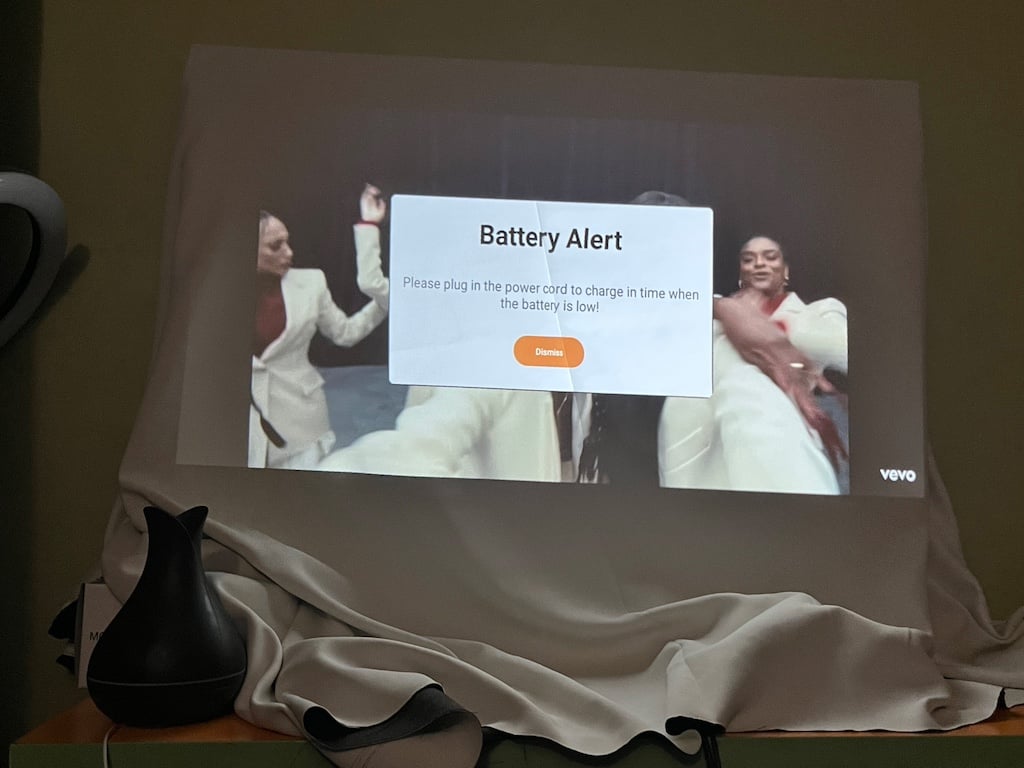
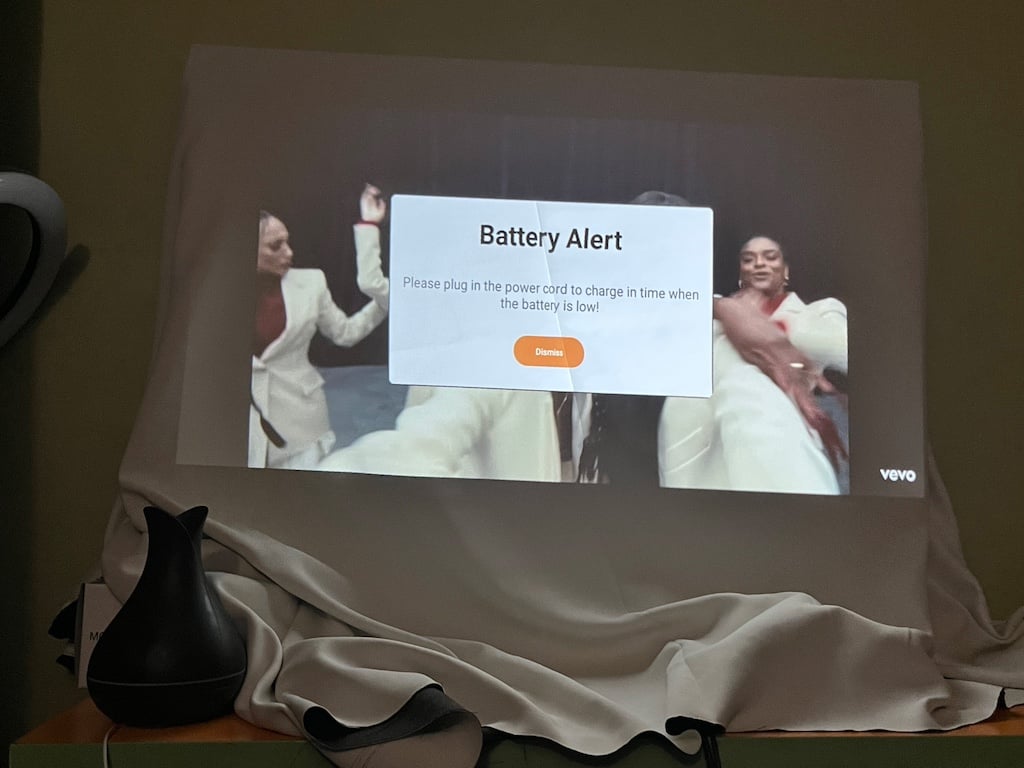
I am concerned that the battery doesn’t hold up for a full movie without compromise. Most movies these days tend to stretch over two hours. While the T2 Plus can make it through under the right conditions, you really shouldn’t put all your eggs in that 2.5-hour basket. Settings matter a lot.
If you crank up the brightness or blast the volume, the battery drains faster than you expect. If you plan to go unplugged, especially for a newer or action-heavy movie, you should have a standby power source.
I remember turning on the projector to watch Passion of Christ, in the spirit of Easter. But I didn’t start watching the movie until a while later because the family was still fighting over the remote about what to watch, and also shuffling between different series and movies. The device lasted about 1 hour and 17 minutes after I got a battery warning.
To be fair, I did crank up a few settings to the extremes. With those settings dialled down, I finished the entire movie, and the projector died shortly after. The movie itself runs for 2 hours and 7 minutes. The same thing happened again with the It Ends With Us movie, running for 2 hours and 10 minutes. I watched 1 hour and 40 minutes with slightly increased settings and finished the movie with some reductions.
Sound quality
The T2 Plus uses dual 8-watt JBL speakers with Dolby Audio, and it gets loud enough to fill a medium to large family room without needing an extra speaker. It even carries through walls easily. The sound quality isn’t studio-level, and it doesn’t have deep bass, but it’s punchy and definitely usable for movie nights or background music. I’m not chasing the best sound, so it’s enough for me that I can hear my movie clearly.
You have options if you want a fuller or more immersive soundstage. Simply connect your soundbar or home theater system to the 3.5mm stereo output on the back. Since there’s Bluetooth support, you can play music even when you’re not watching anything.
As for the projector itself, you’ll definitely hear some fan noise. It’s not super loud, but it’s noticeable enough that it might make you raise an eyebrow at first. It’s a soft, steady whirring that you’ll pick up easily if you sit next to it in a quiet room. Once you start playing a movie or any kind of content, the speakers drown it out, and you forget it.
Should you buy the Yaber T2 Plus?
At the price Yaber is asking, I’d buy the T2 Plus. It’s a well-built and portable projector. It’s easy to look at its specs and wish for more—a second HDMI port, sharper image quality, and an inbuilt Google TV are the most desirables. But when you remember what you’re paying and how much ground it already covers, those things don’t take away from all it’s doing right.
I’ve been planning to move out for a while now, but it gets overwhelming when you start adding up the cost of your entertainment setup, furniture, and everything else that makes a home setup feel complete. So it was great timing that Yaber sent in the T2 Plus for review. It won’t completely replace a TV, but that works for me. I barely get in front of a large screen anyway. Plus, having both a speaker and a screen in one device definitely earns it some points.


The projector is growing on me to the point where I’ve started having more solo movie nights for the fun of it. There’s something really personal and relaxing about dimming the lights, stretching out on the bed, and casting your movie to a wall that’s different from the conventional experience.
Irene
Yaber T2 Plus Review
Yaber T2 Plus Review
4
5
0
1
We review the Yaber T2 Plus projector based on performance, image quality, battery life, build quality, audio performance, and connectivity.
We review the Yaber T2 Plus projector based on performance, image quality, battery life, build quality, audio performance, and connectivity.
4/5
Total Score
iOut of 5 stars!
-
Performance:
4/5
Very Good -
Image Quality:
3.7/5
Good -
Build Quality:
4.5/5
Excellent -
Audio Performance:
4/5
Very Good -
Connectivity:
4/5
Very Good
The Good
- Autofocus and auto-keystone make setup easy
- Feels more cinematic than watching on phone, laptop & TV
- Access to multiple streaming apps via dongle
The Bad
- Battery may last less than 2 hours on increased settings
- Only one HDMI port, which gets used up by the dongle
- No HDR support









