Google has just teased a new first-party app, the NotebookLM app, well, its design, first and foremost. The company listed this application on both the Google Play Store for Android and the App Store for iOS. The app is not yet available, though it’s coming at Google I/O 2025 later this month.
Google shows the design of its upcoming NotebookLM app
Thanks to these listings, we also know what the app will look like. The homepage has four tabs at the top. There are Recent, Shared, Title, and Downloaded tabs at the top. Below you’ll see a list of your notebooks for each card, and a play button on the right side.
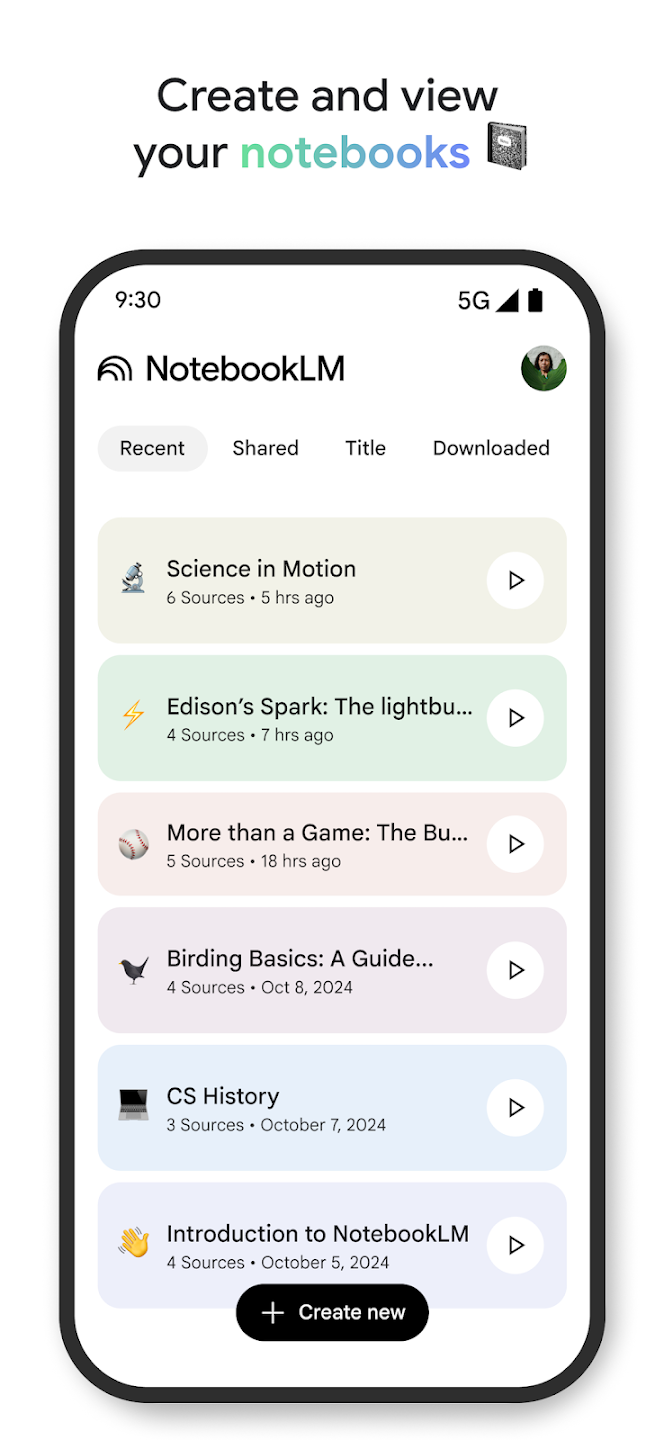
Why the play button? Well, it’s almost certainly for launching the Audio Overview. Background playback will likely be on offer too, and the same goes for the download option. You’ll notice that a full-screen player has a waveform animation and the option to join the podcast.
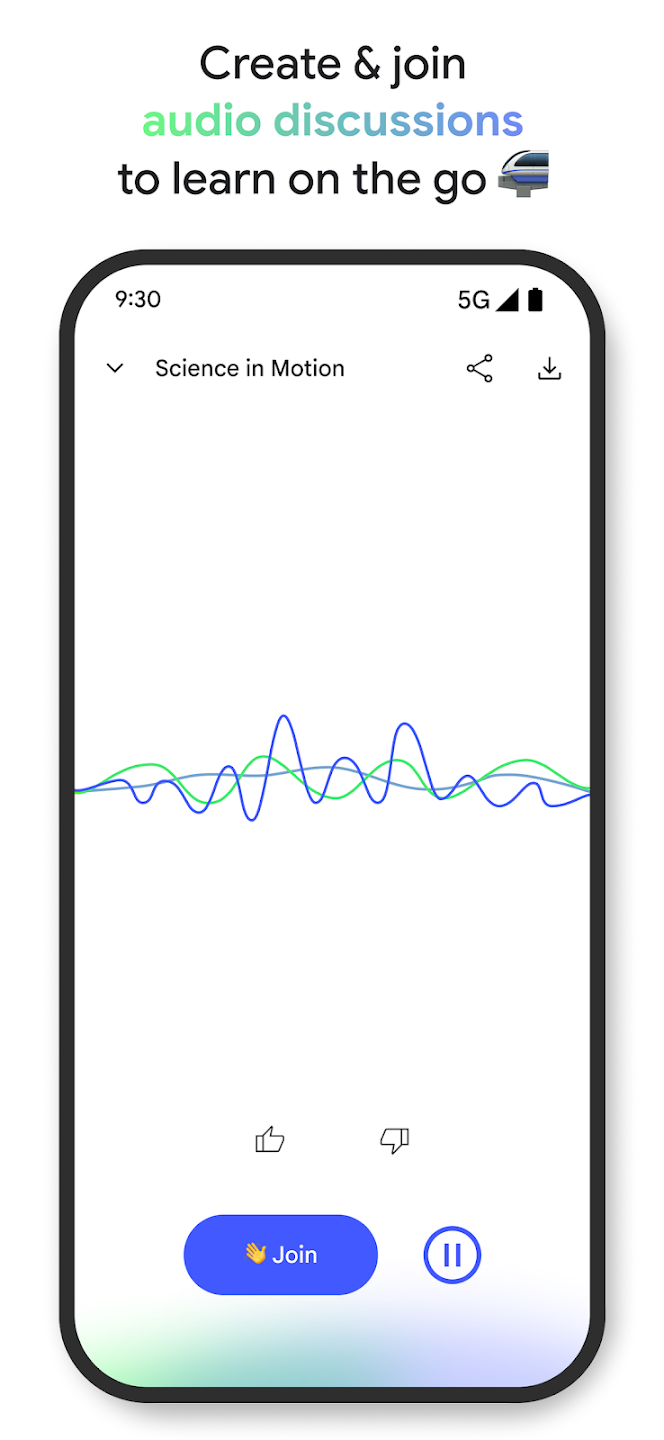
A prominent ‘Create new’ button will be available
A prominent ‘Create new’ button is placed at the very bottom, and it’s centered. Pressing that button will open a menu to upload PDFs, websites, YouTube videos, and paste copied text, as you can see in the image below.
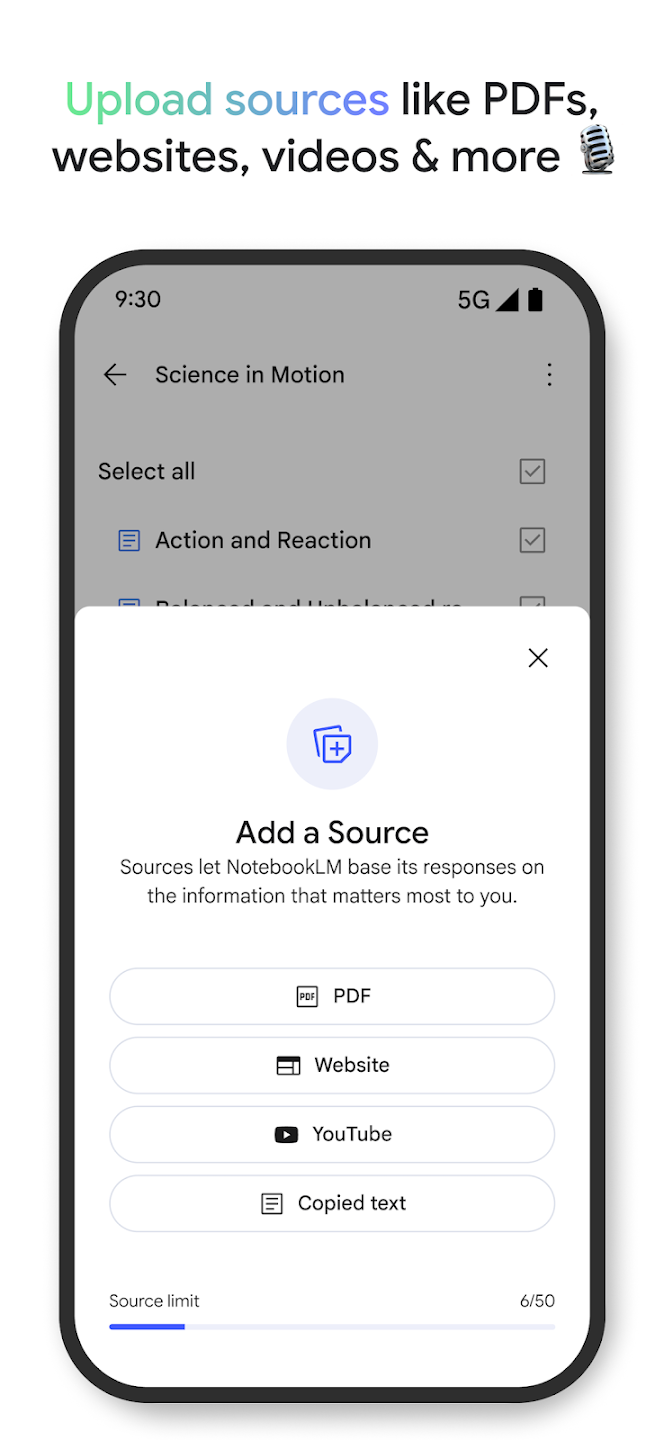
One of the images that Google shared on the Play Store also shows that the NotebookLM option will be included in the share sheet. So you’ll be able to share from elsewhere directly to the NotebookLM app.

Furthermore, once you open a notebook, you’ll notice a new bar at the bottom. There are three options there: Sources, Chat, and Studio. This resembles the mobile website that Google now offers for NotebookLM.
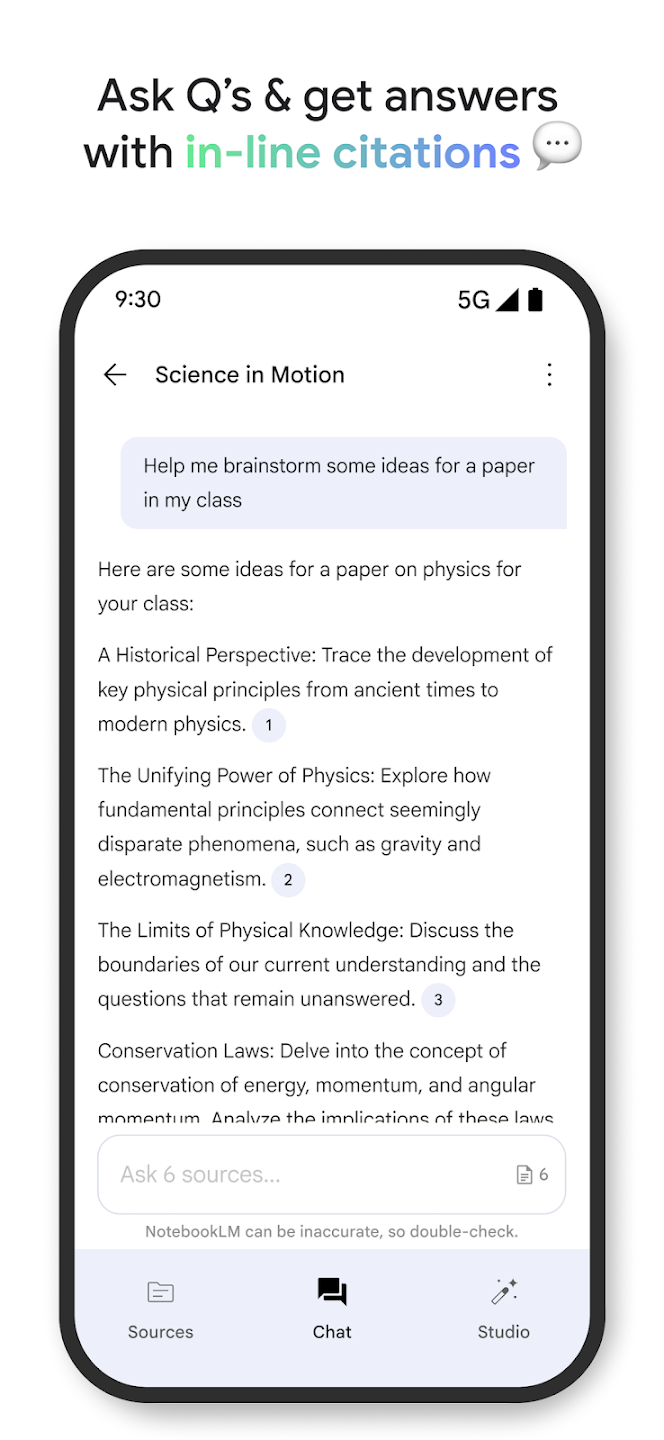
UI for tablets/foldables has also been shown, while you can already pre-register for the app
Google also decided to show us what the app will look like on tablets/foldables. You can check out the design below.
If you’d like to pre-register for the NotebookLM app, you can do so via the buttons below, for both Android and iOS.








