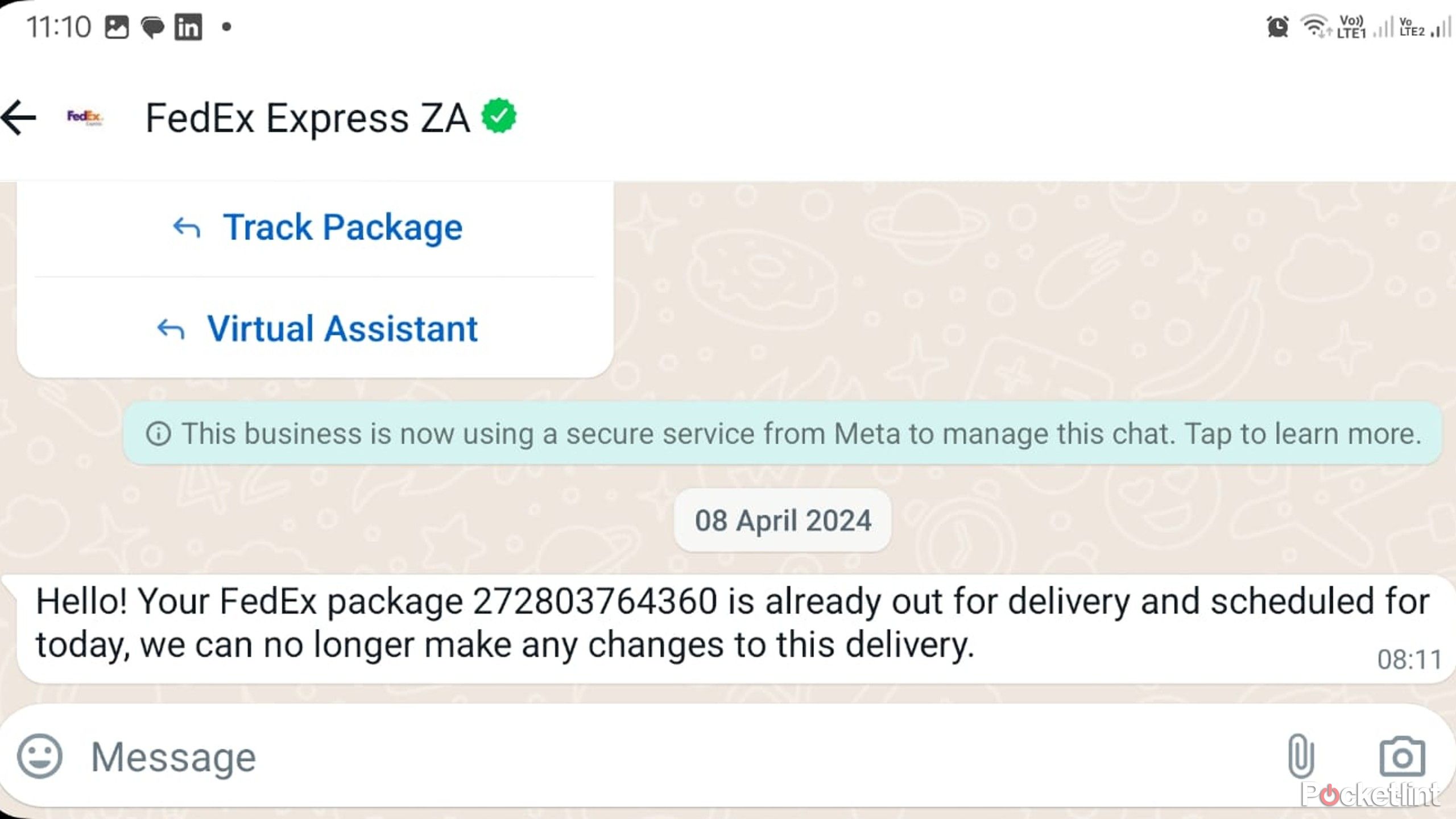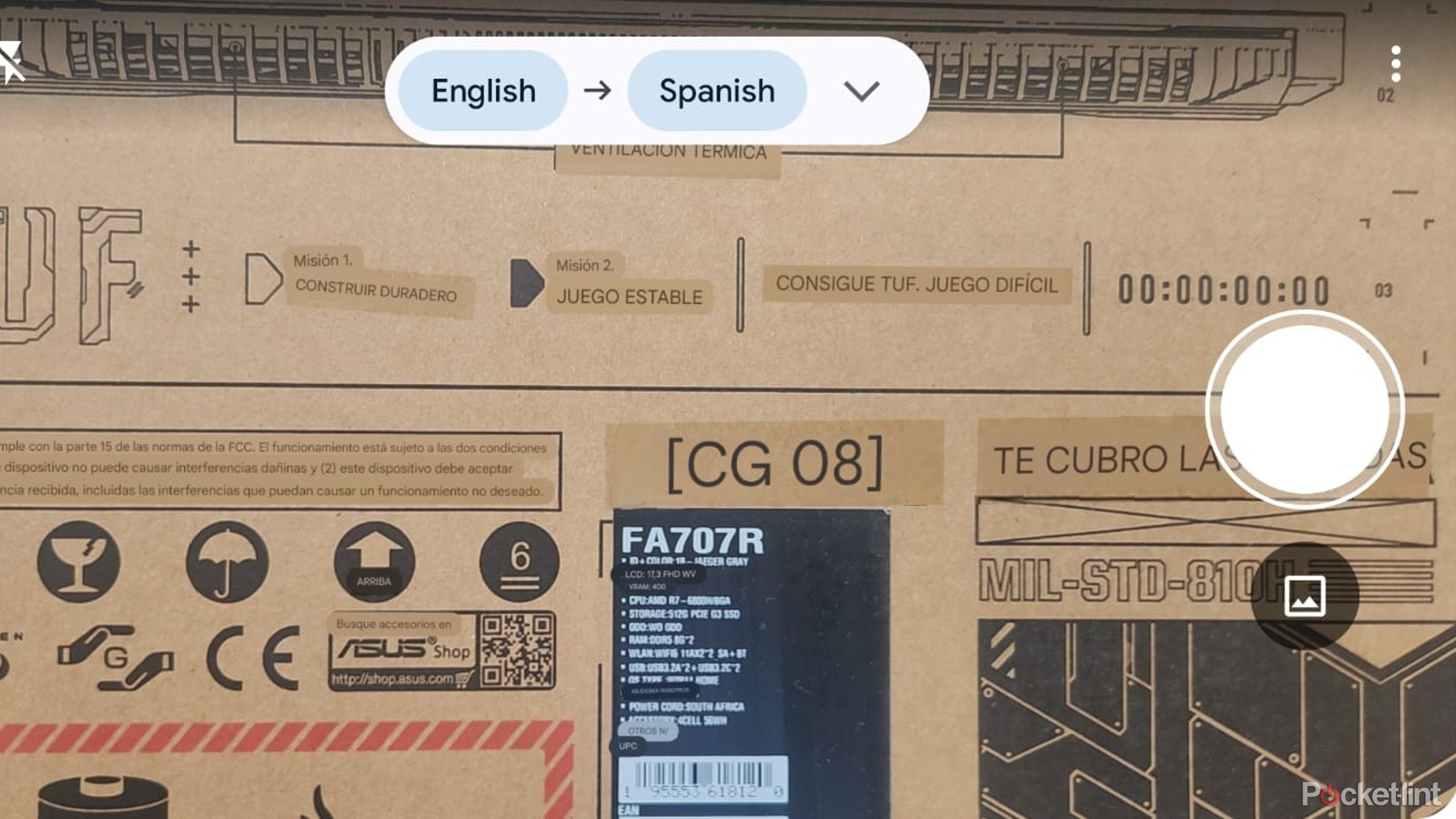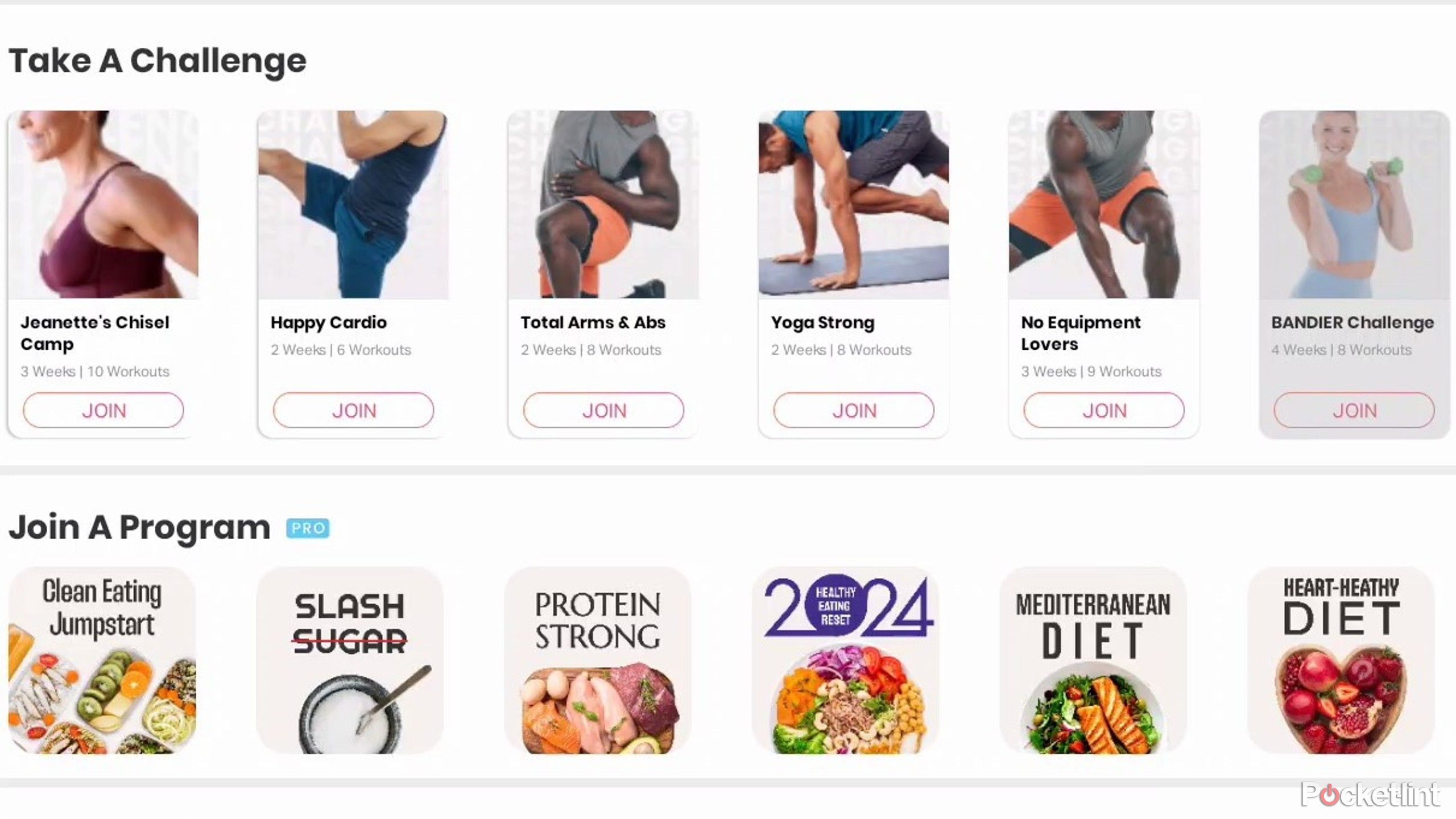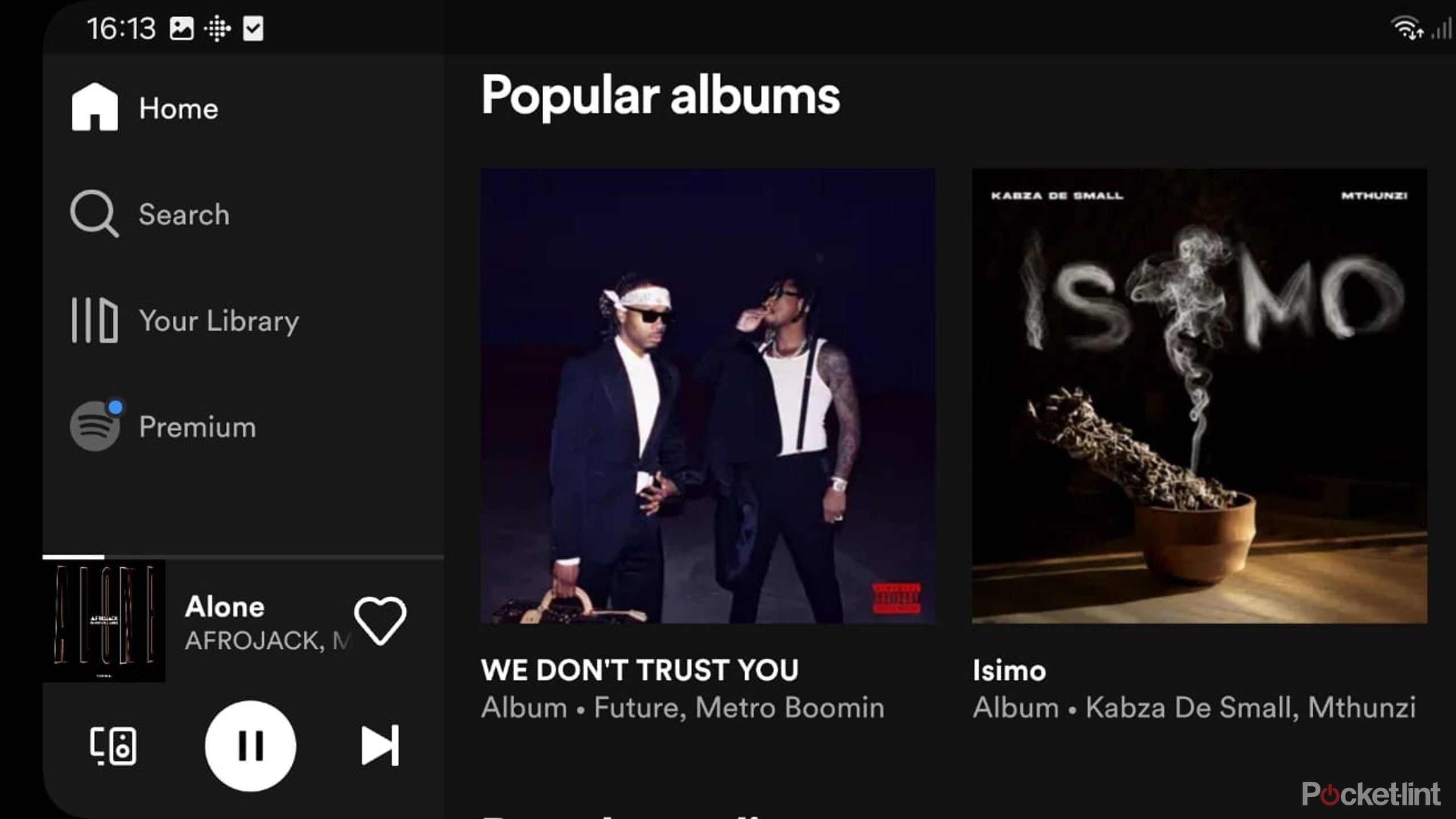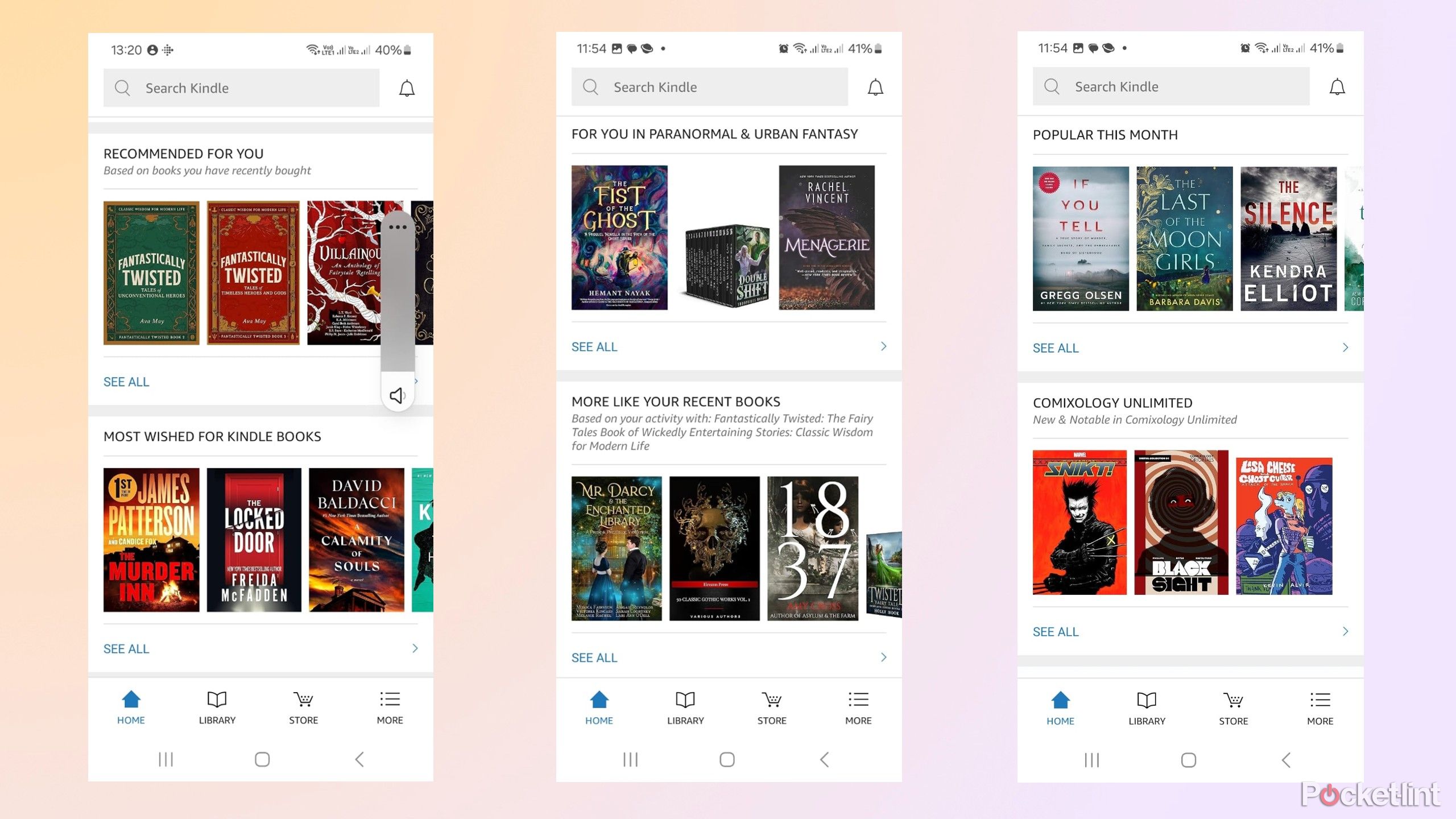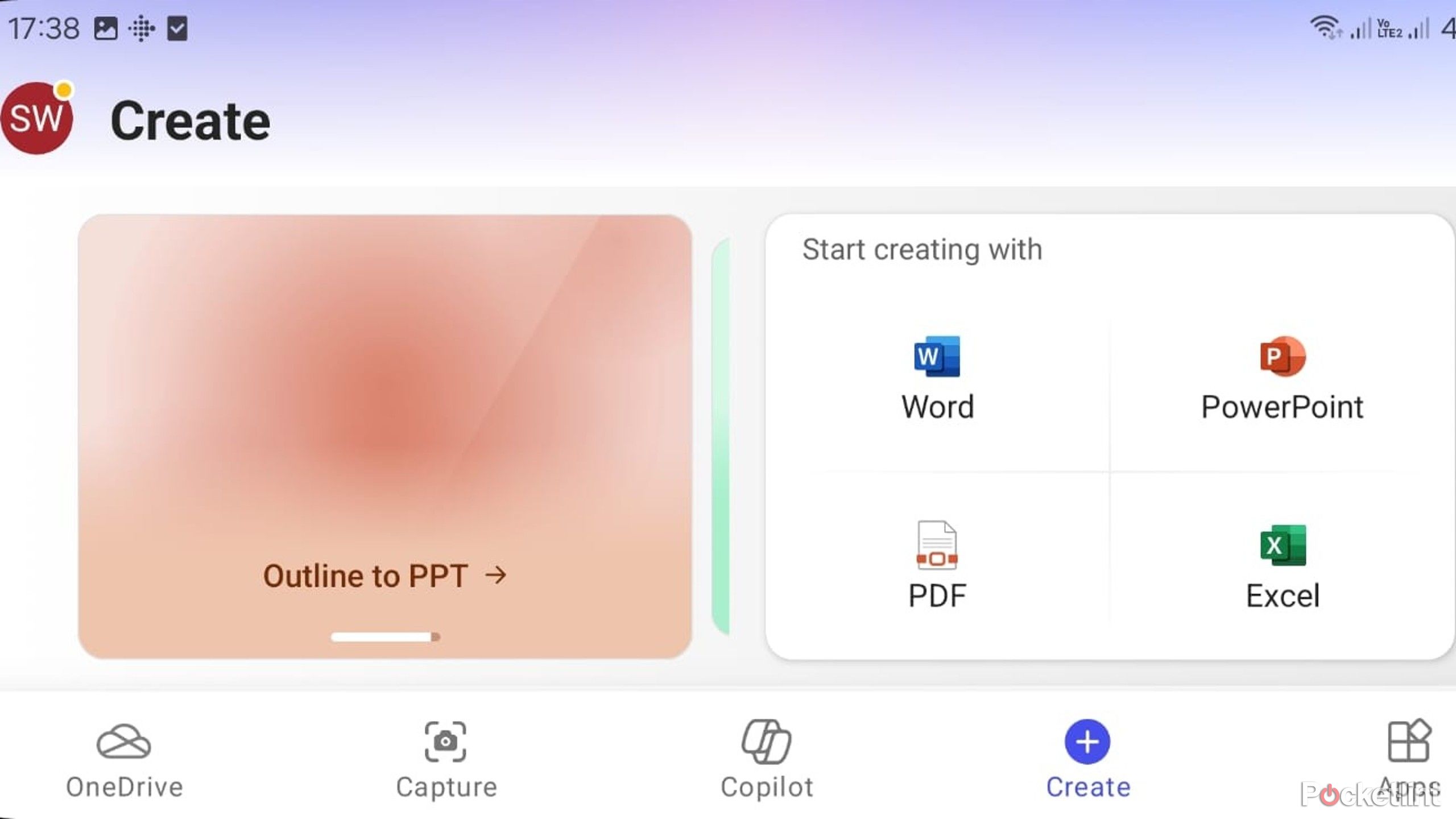Key Takeaways
- WhatsApp is a simple and essential communication app with the ability for voice and video calls, which makes for a Galaxy Phone essential.
- Similarly, Google Translate enables text and speech translation in real-time for seamless communication.
- For gamers like me, Steam Link turns your Samsung Galaxy phone into a gaming console, providing access to your Steam library.
Samsung Galaxy phones have access to over three million apps on the Google Play Store, leaving buyers with overwhelming choices. That said, not all apps are equal. Some stand out because of their fantastic functionality and are essential downloads whenever I buy a new Android phone.
It’s impossible to list all the useful Samsung Galaxy apps, but I’ve narrowed it down to the seven I can’t live without. I use these apps daily for communication, fitness, and entertainment, and I think they could benefit you, too.

8 essential apps I install first on any new Pixel phone
The Google Play Store is filled with high quality Android apps. From Pulsar to Libby, here are the apps I consider essential.
1 WhatsApp
Connect with family and friends everywhere
WhatsApp/Pocket-lint
WhatsApp is probably the first app I installed on my phone because it’s my primary method for communicating with friends and family around the world. Its simple yet functional interface is one of the biggest reasons for its popularity, and it’s never been easier to send pictures, videos, and other messages for business and private use.
2:58

How to use WhatsApp on multiple phones
WhatsApp offers the ability to use two phones at the same time. Here is how to log in and see your WhatsApp chats on multiple phone.
I’m part of many family and friend groups because it’s one of the best ways to stay in touch and share photos and videos of special moments and events. I also use WhatsApp for international voice and video calls because it’s cheaper than regular calls and allows me to add more participants to the conversation. Many companies also use WhatsApp to communicate delivery times and send quotes to my phone because they know I’ll receive them and respond promptly.
Setting up WhatsApp is a cinch after installing the app from the Play Store. All you need to do is verify your number and then add your name and profile picture to get started. The app will automatically detect all your contacts that are using the app, and you can connect to them instantly and view their statuses.
2 Google Translate
Understand any language
Google Translate
Google Translate is a convenient app to easily translate another language while on the go.
Google Translate is another essential app as it allows me to translate text and speech to and from various languages in real-time, making it perfect for communicating with people from other countries. It’s also good for translating instructions, warning labels, ingredients, and other information on goods from other countries, making them more accessible and safer to use.

How to translate live conversations with Google Translate
With Google Translate, you have a translator in your pocket. You can translate and transcribe live audio — including conversations — in real time.
The app has a clean and intuitive interface, with a space to enter the text you want translated. The buttons below allow you to easily change the translation input and output languages or switch to voice translation if you’re unsure of certain spellings or pronunciations.
Another handy feature of Google Translate is the camera function, which instantly scans text and changes it to my preferred language. Most languages are supported, although some might require an additional download.
3 Steam Link
Turn your Galaxy into a gaming console
Steam
Steam Link
Steam Link gives you access to your Steam library on your Android phone, allowing you to game from anywhere.
Steam Link is a must-have app for gamers who want to stream their Steam library of games on another PC, phone, or tablet. The app turns your Samsung Galaxy into a handheld console, and you can enjoy your games while lounging on your sofa.
Using Steamlink is straightforward, as long as I have good internet. It’s paired with my PC, and all I need to do is click on the “Start Playing” button to gain access to my Steam library on my phone. The playing experience is a mixed bag and depends on what I’m playing. Touchscreens can’t match the same fluid movement as a mouse and keyboard for shooters, but they aren’t bad for racing and platform games.
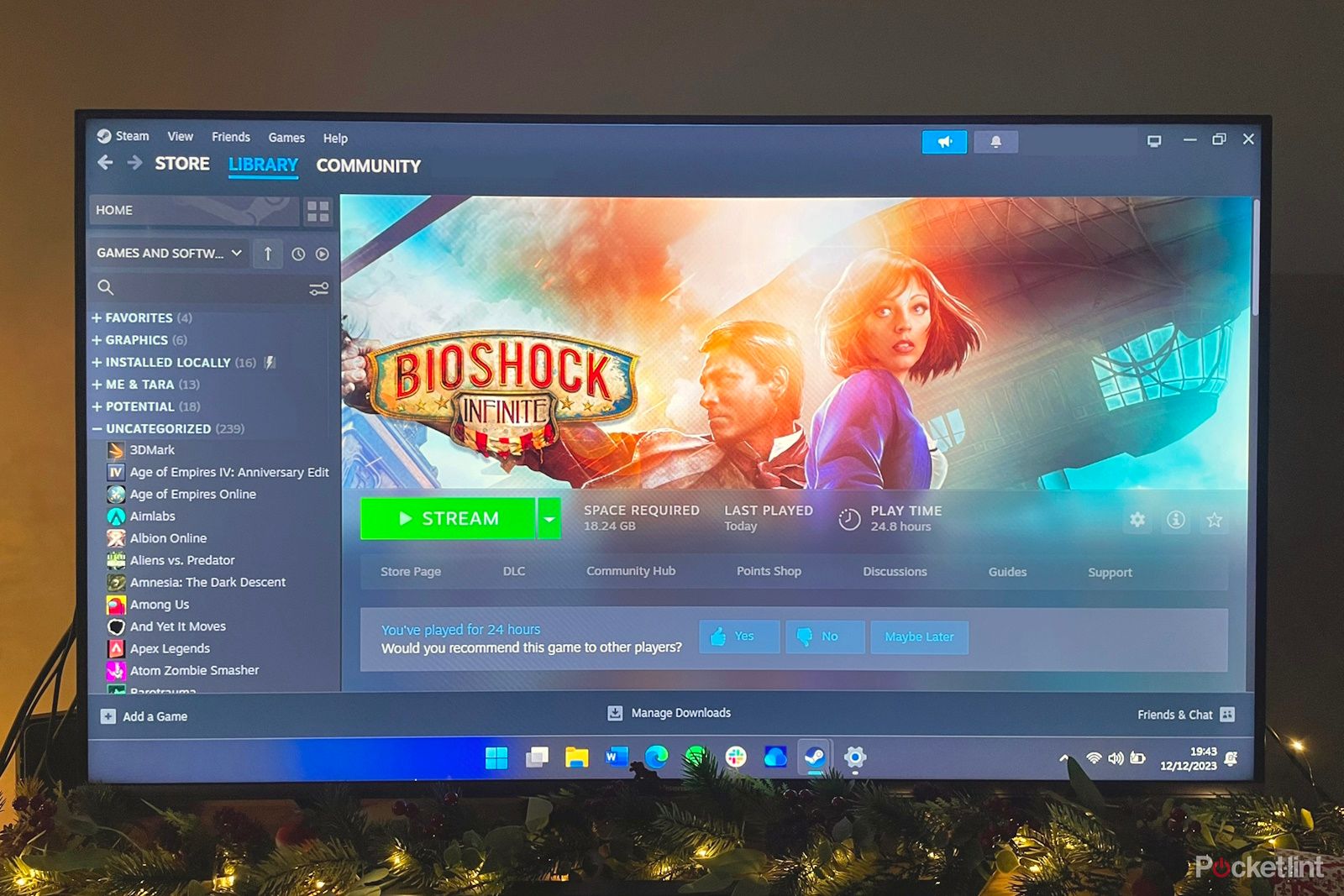
How to use Steam Link to stream PC games to TVs, phones, and tablets
Want to make the most of your gaming PC even remotely? Here’s how to stream games to different devices using Steam Link.
Console players aren’t left out, and they can try the PlayStation and Xbox remote play apps on their Samsung Galaxy smartphones to get a similar experience.
4 Fiton
An easy way to stay healthy
Fiton
Fiton
Fiton gives you access to plenty of workouts of different types, including Cardio or HIIT, for free, along with nutritional advice and meal plans.
A good fitness app is essential to a healthy and balanced life because it can assist with workouts, diet, and mindfulness. Of the many available options, I use Fiton because of its many free features and comprehensive approach to health. The app has a massive variety of workouts, like Cardio, Strength, HIIT, and Mobility, and I can pay for live classes if I want a more interactive training experience. There are countless options, and it’s easy to filter them by targeted body parts, duration, trainers, and intensity, depending on what I feel like doing.
Besides workouts, Fiton offers nutritional advice and healthy meal plans for main courses, snacks, and special diets, such as vegan and gluten-free. There’s no reason to go elsewhere for health and fitness advice because the app has a section dedicated to articles on improving habits and new tips and tricks.
0:44

Your Garmin Connect app just got a lot more useful — here’s how
The new version of the Garmin Connect app allows you to put the information you want front and center.
It’s not my thing, but users looking for a social experience can try the Friends feature to connect them to like-minded people who enjoy the same workouts and diets and can provide encouragement and inspiration.
5 Spotify
All the songs you love in your pocket
Spotify
Spotify
Spotify gives you access to all of your favorite songs, plus countless more. Not to mention, you can access podcasts directly in the app as well.
Life without music is dull, and Spotify is the easiest way to access all the songs you like and millions of others on your Samsung Galaxy phone. The free package offers over 80 million songs and 2.6 million podcasts, and you can choose between the various premium options if you want more features like additional users, ad-free listening, and unlimited skipping. The value of any service comes down to how much you use it, and it’s worth paying extra if you’re a music lover who wants full control of their playlists and uninterrupted listening pleasure.
One of the things I like the most about Spotify is that I can access my playlists on PlayStation consoles, PCs, Android Auto, and numerous other devices. Finding new music is easy because I can view popular albums and artists on the home page, and the app provides recommendations based on what I like. I also get to share my music with friends and try out other people’s playlists to expand my taste.

7 Spotify tricks for getting out of a music funk
Stuck in a constant playlist shuffle? Sick of playing the same songs on repeat? Here are my favorite Spotify features to mix up your sound.
6 Kindle
Take your library anywhere
Amazon
Kindle
Amazon’s Kindle library is a must-have for any avid reader.
Kindle is just like Spotify but for books. It offers millions of titles, from old classics to modern bestsellers. Book lovers like myself don’t mind paying $11.99 monthly for Kindle Unlimited, which offers millions of books, comics, and magazines. Other readers might be better off buying the titles they want instead of paying a monthly fee. The hard part is deciding what to read when I have limited time, and thankfully, the app offers handy recommendations to help me choose.
6:04
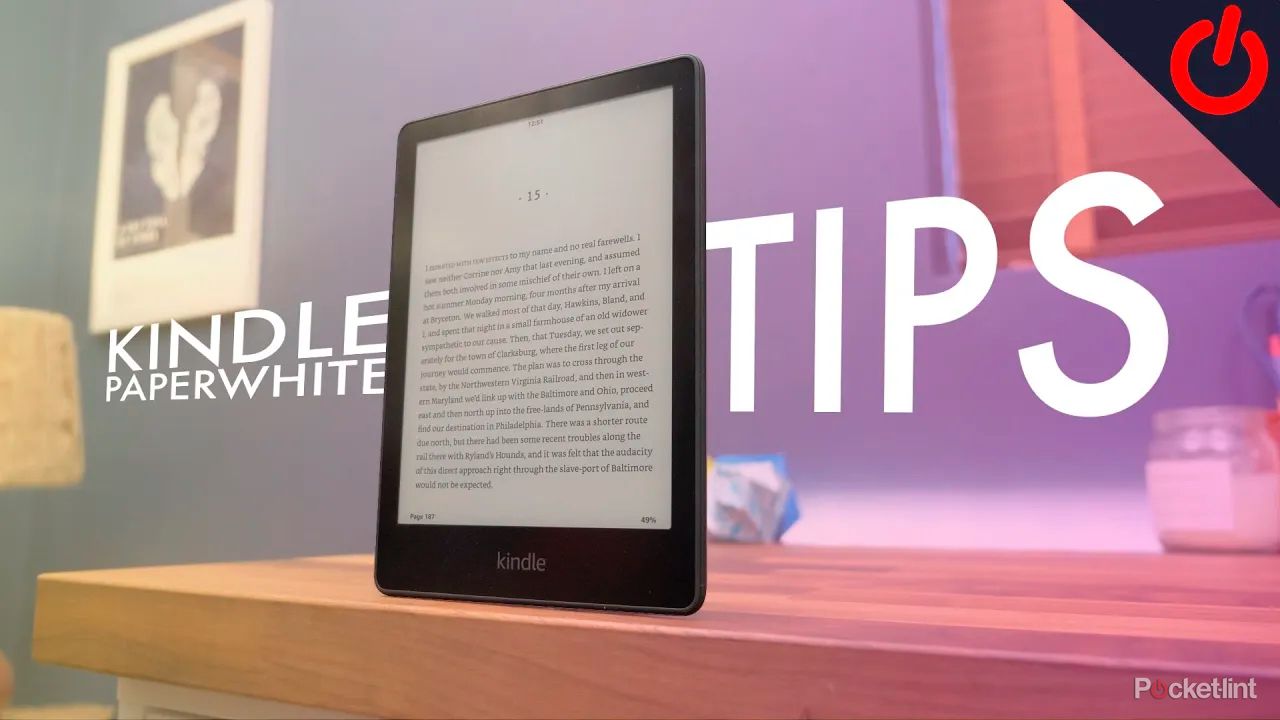
10 Kindle Paperwhite tips and tricks to help you master your e-reader
Kindles are easy to use, but there are plenty of not-so-obvious features worth getting the hang of. Here are our favorite Paperwhite tips and tricks.
As someone who grew up before Kindles became popular, I can’t understate how convenient it is to have a library in my pocket that I can easily access on the go to keep me entertained on planes and buses. Another thing I love is that I don’t have to worry about finding that missing book in a series or an obscure title I remember from high school because they’re all readily available and download instantly for me to read.
7 Microsoft 365
Portable productivity and AI tools
Microsoft
Microsoft 365
Never go without access to your OneDrive files and Microsoft Office documents.
Google Docs and Sheets may reign supreme on Android devices, but it’s still worth having Microsoft 365 on your Samsung Galaxy phone to access your Word and Excel Spreadsheets from anywhere. Working on the go has never been easier, and the mobile versions of the app have the same features as the desktop app, so I don’t need to carry a bulky laptop or tablet when I’m traveling.
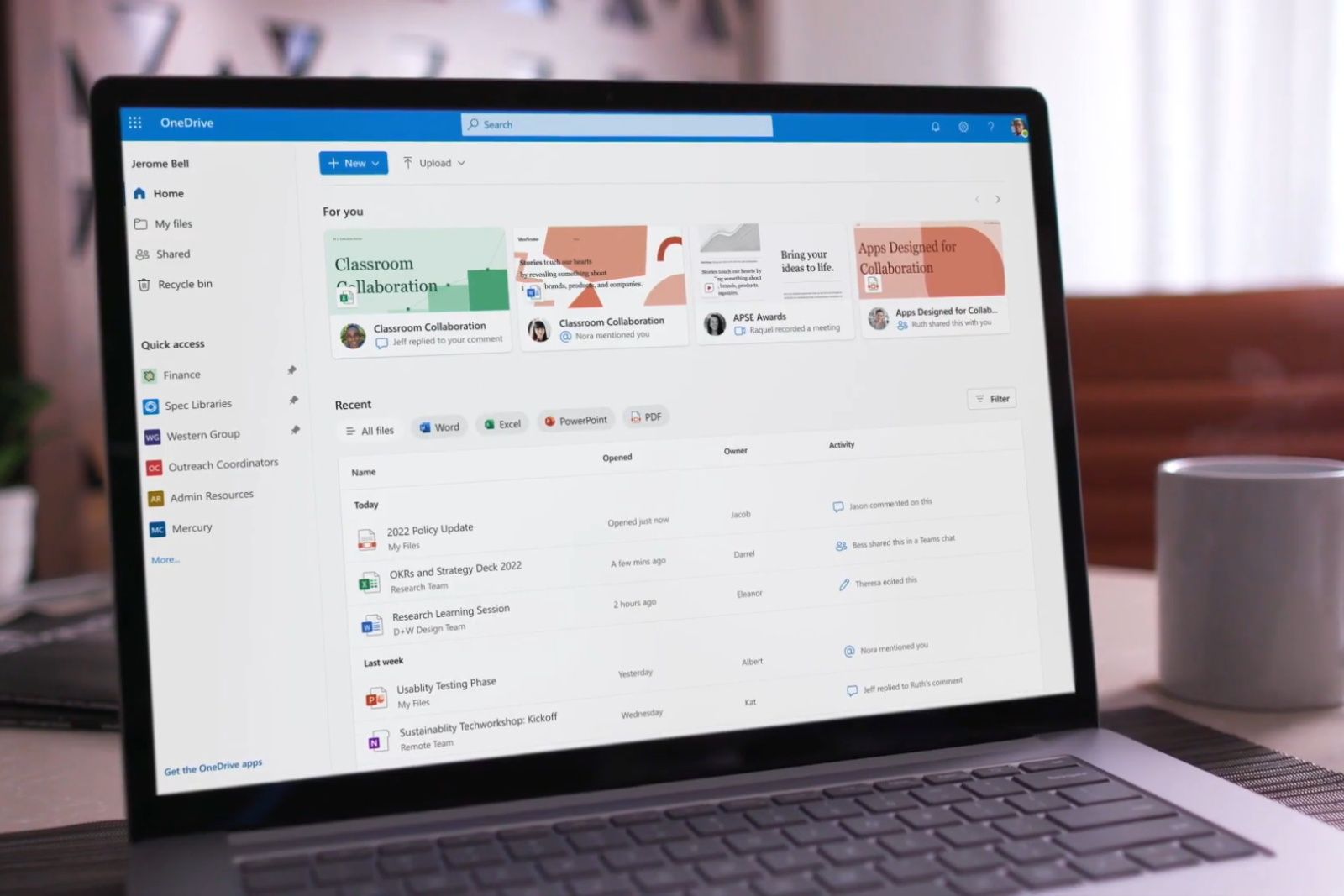
What is Microsoft OneDrive, how much storage do you get, and is it for you?
OneDrive cloud storage is offered in most cases as part of Microsoft 365. Learn more about what you’ll get with a subscription.
It’s the extra features like OneDrive that make Office 365 so handy because I have easy access to digital copies of important documents like passports and IDs and a backup of my image gallery. The capture feature makes it easy to scan images and dictate notes, and the nifty Copilot AI tool uses the GPT-4 engine to answer questions, reply to emails, and more.