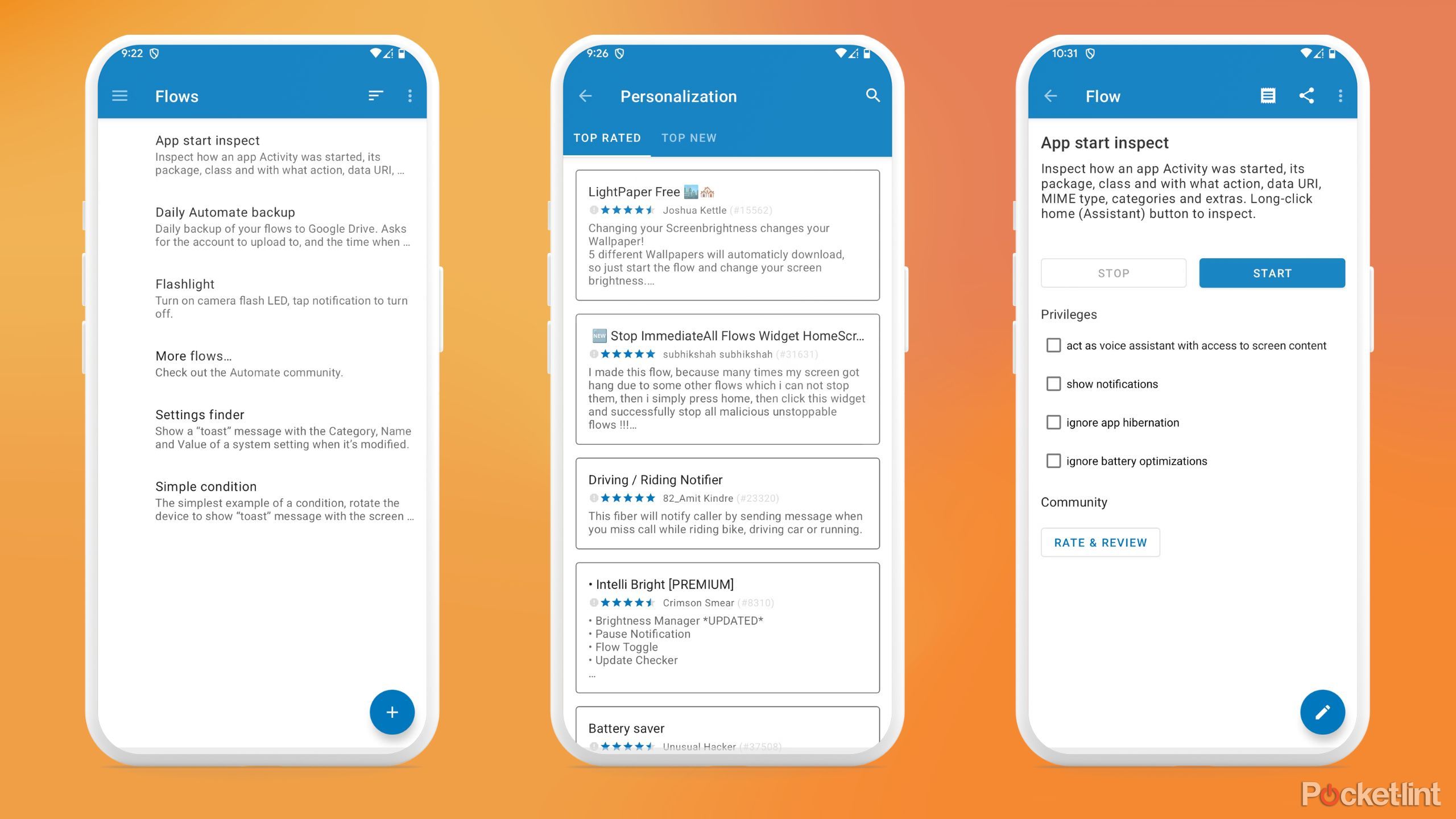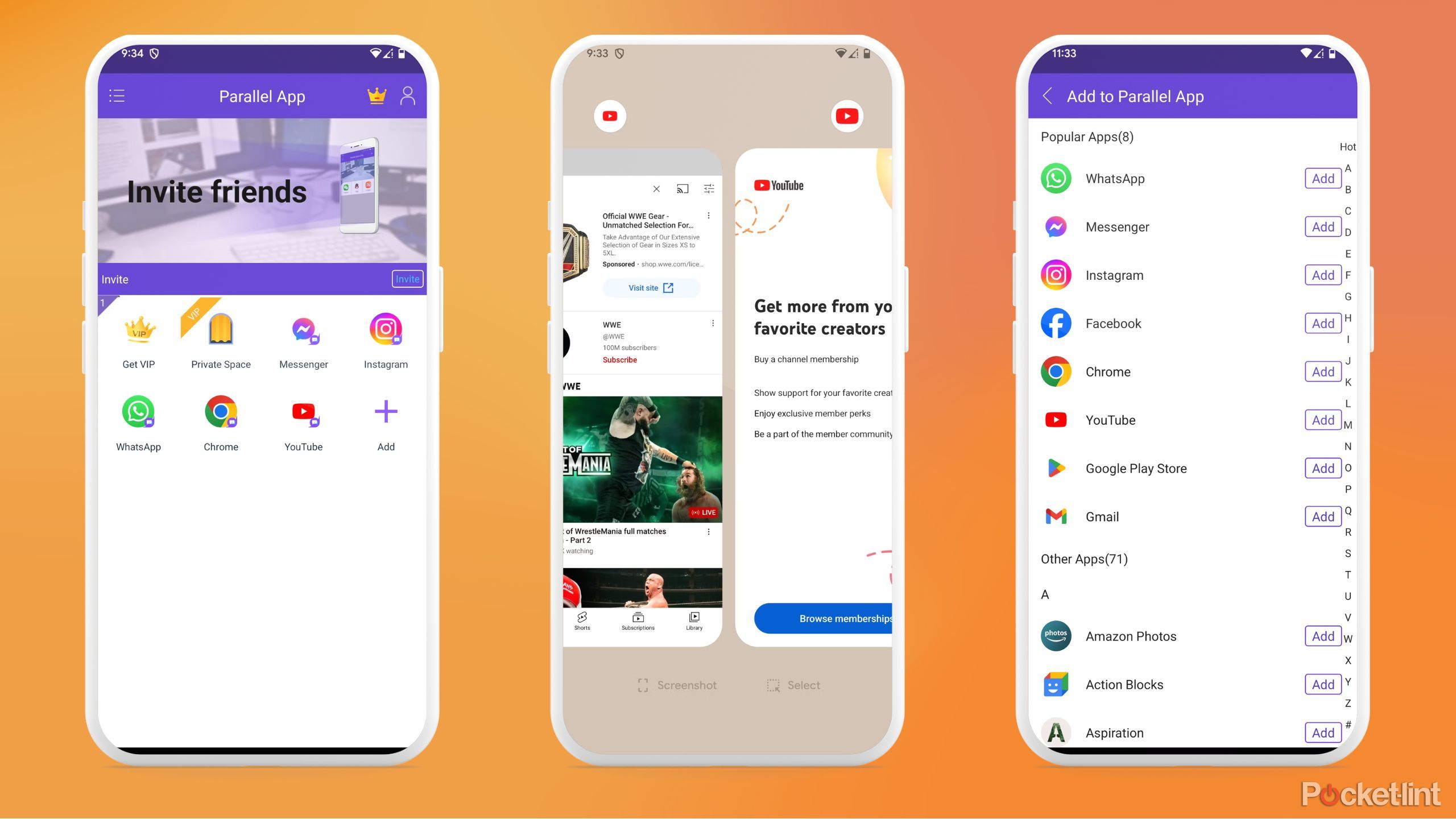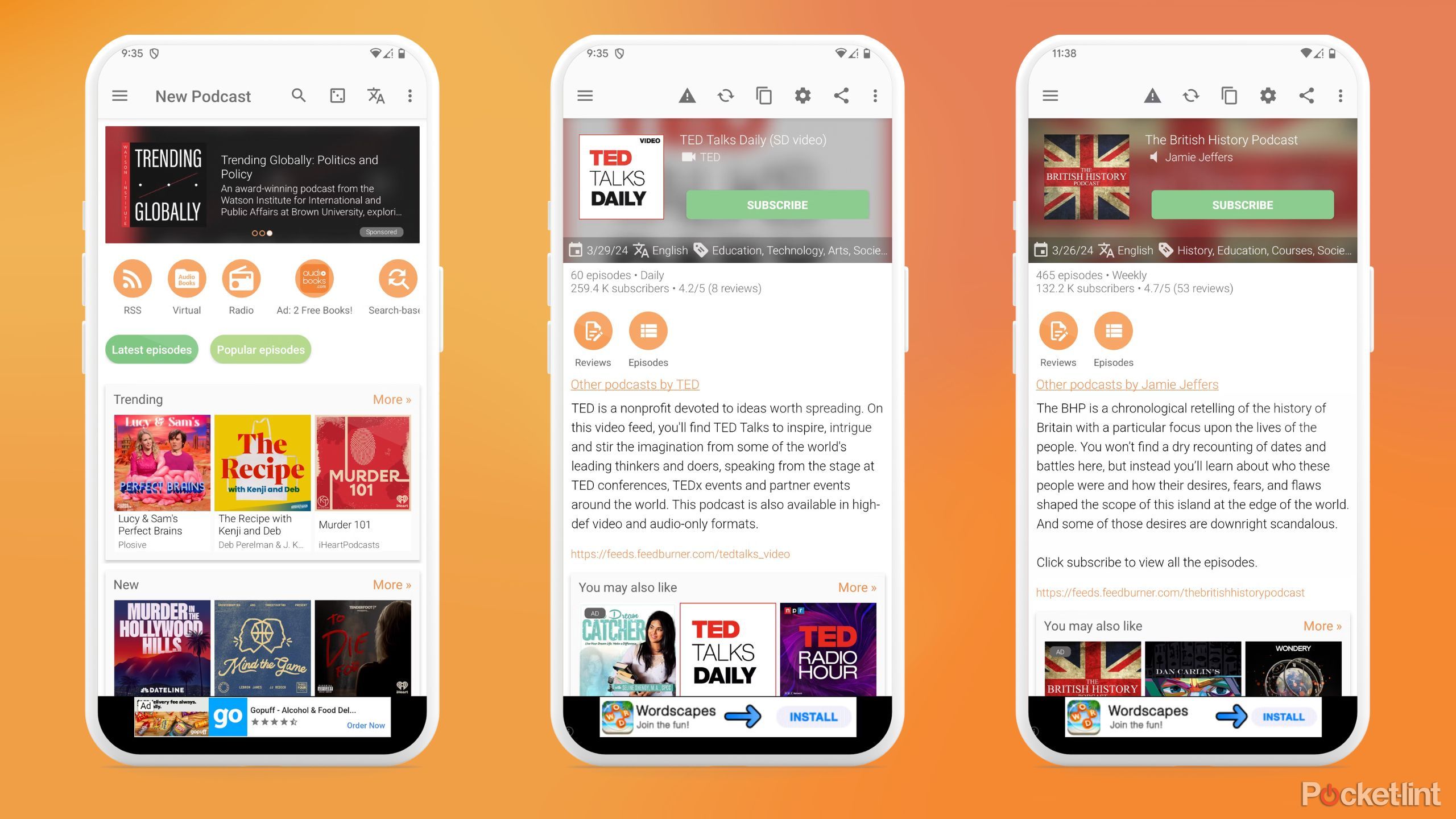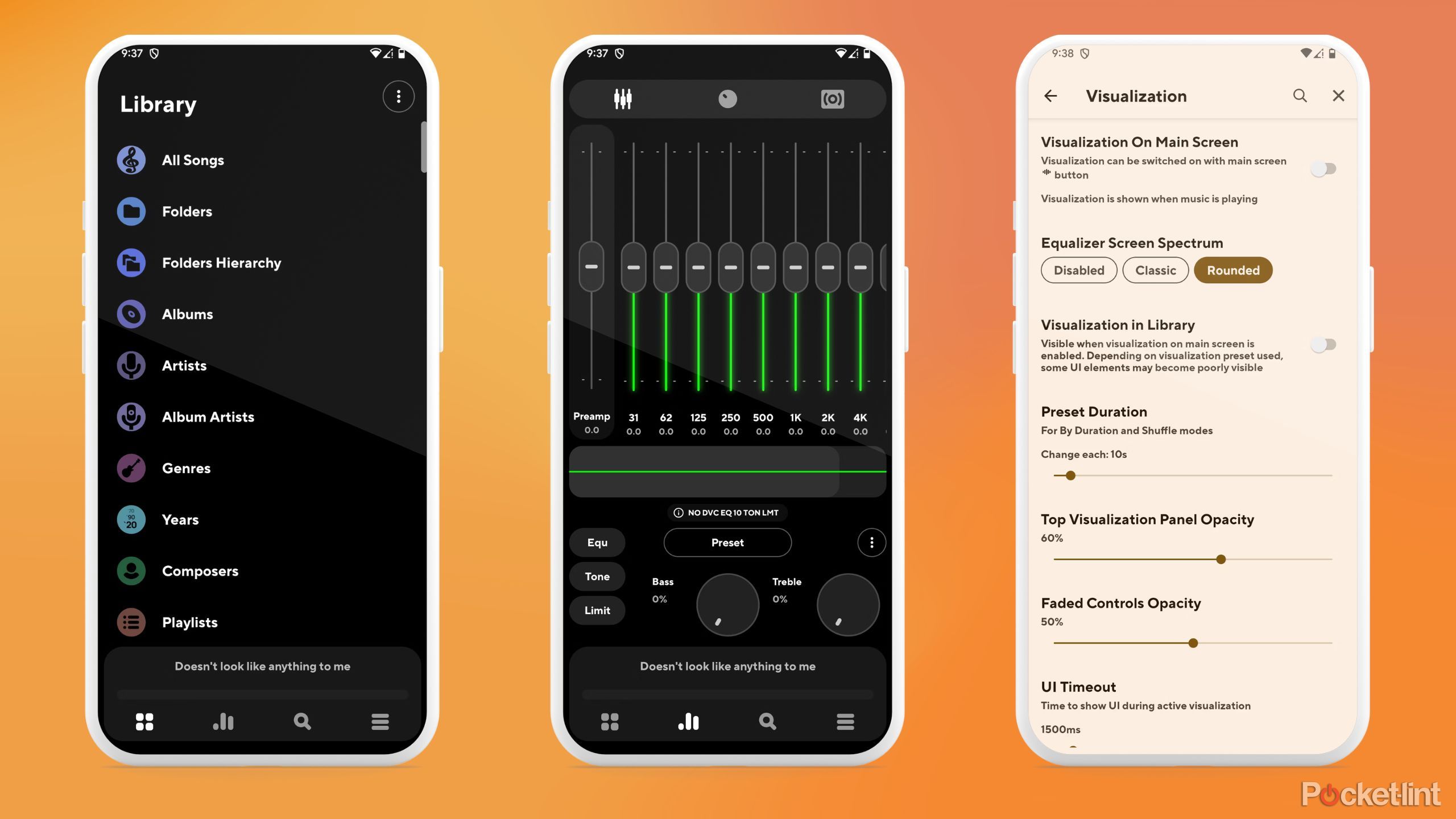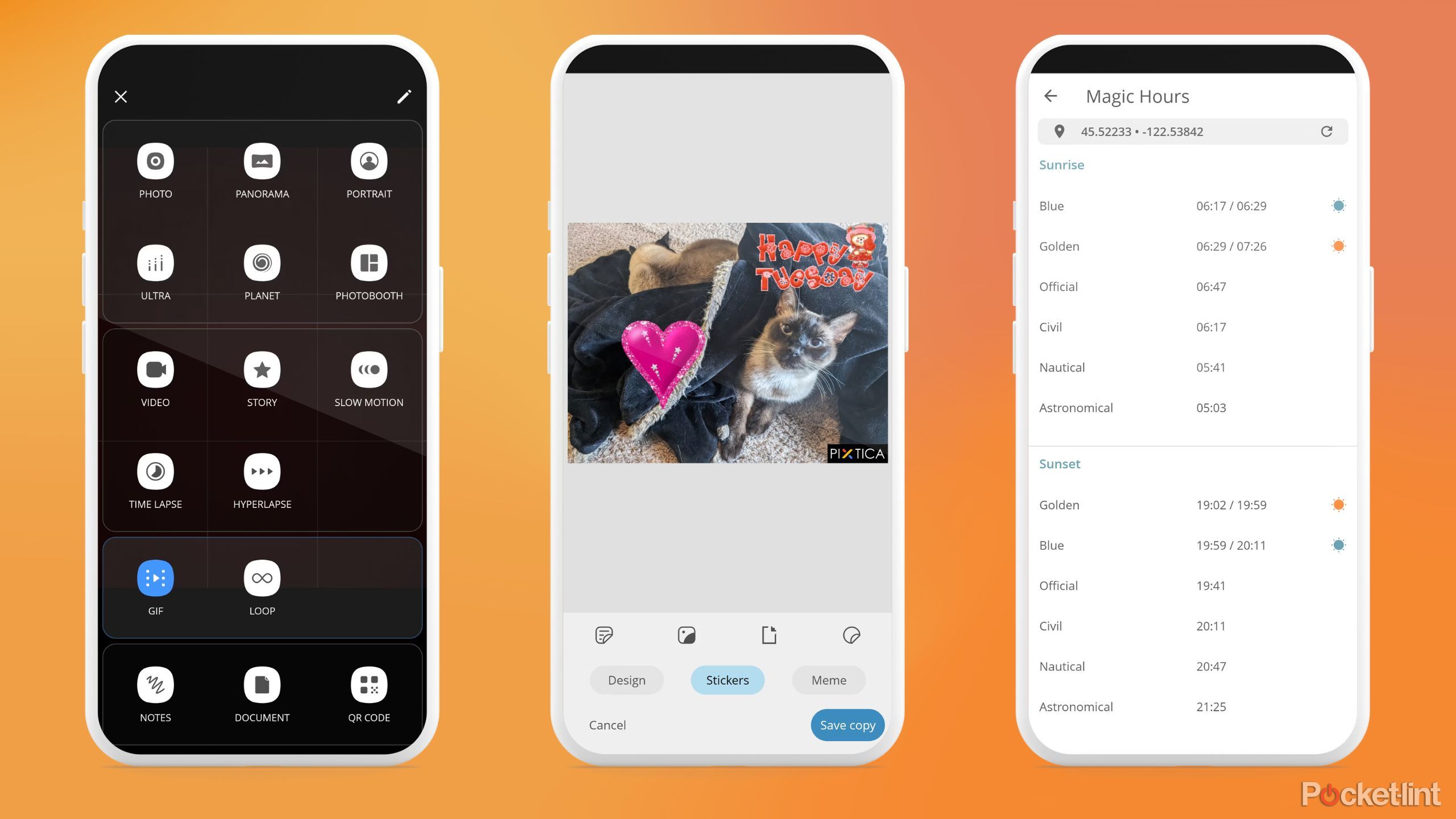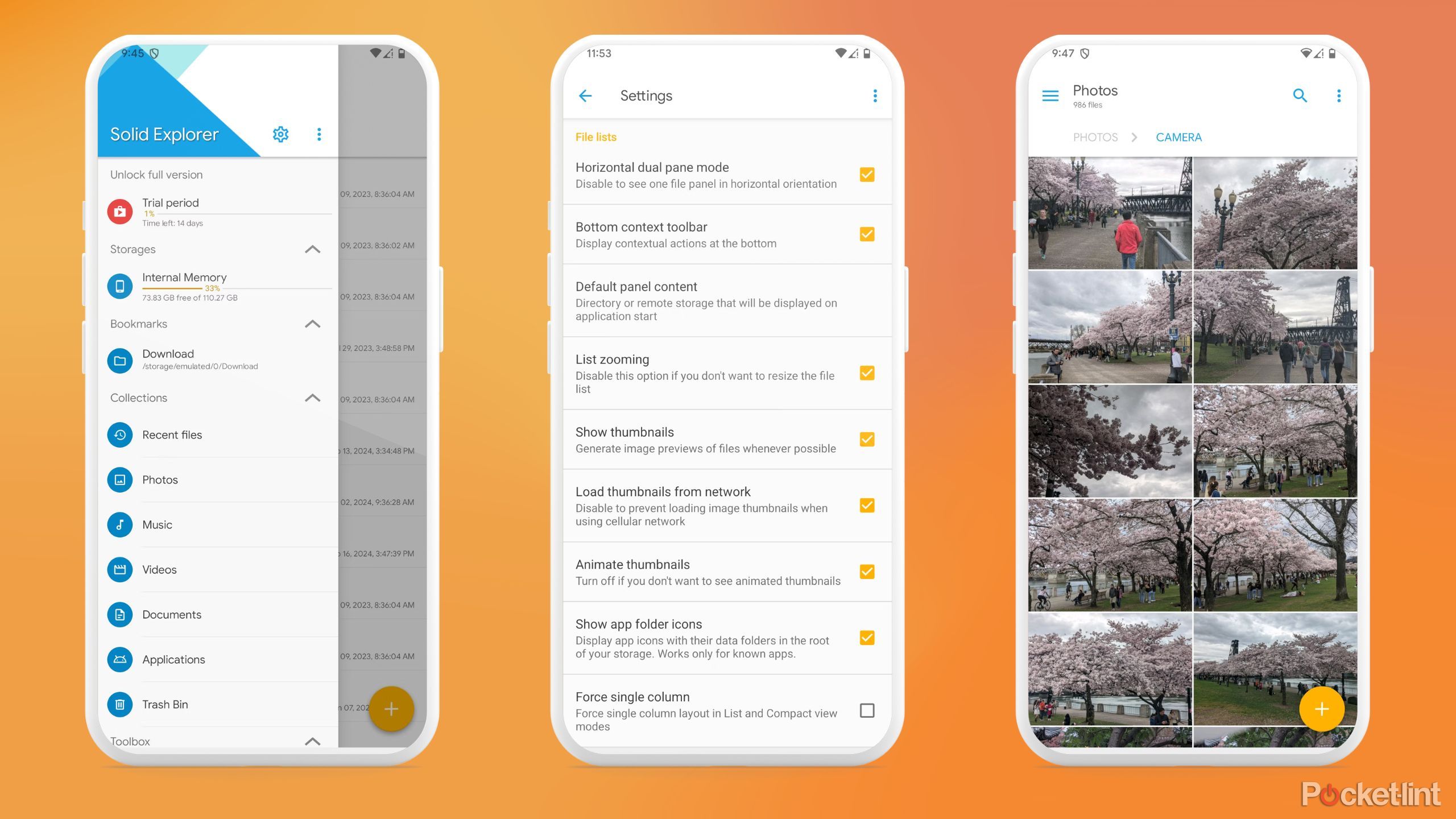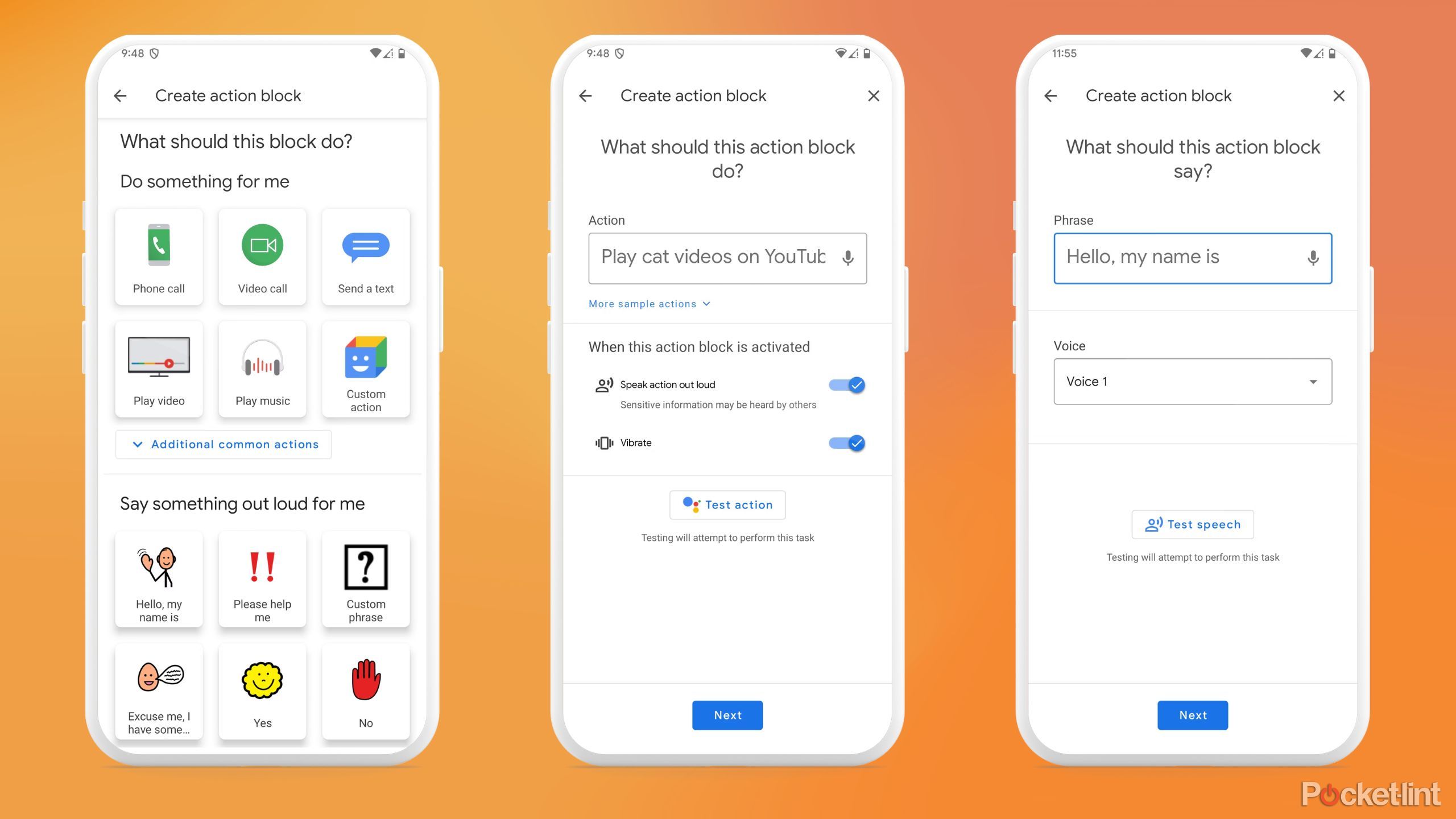Key Takeaways
- Apple users may claim iPhone has better apps, but Android-only apps like Automate and Podcast Addict excel in functionality.
- Parallel App allows running multiple instances of the same app, unlike iOS alternatives.
- Superior music players like Poweramp, file managers like Solid Explorer, and accessibility tools like Action Blocks are missing from the iOS App Store.
When comparing Androids and iPhones, most Apple users will claim that the iPhone has a better selection of apps. Indeed, there are many iPhone apps you won’t find on Google Play. That said, there’s a lot of overlap between both app stores. You can even install apps like Google Drive on an iPhone. However, some of the best Android apps are actually missing from Apple’s App Store.
For most of the apps on this list, there are suitable substitutes for iOS, but they can’t compete with their Android counterparts. Here are some Android-only apps that Apple devices desperately need.

7 apps that should definitely come pre-installed on Android
As long as they can be freely uninstalled by the user, having a strong set of native utilities goes a long way in making a phone feel complete.
1 Automate by Llama Labs
Simplify your life by automating tasks
As far as automation apps go, Apple has the IFTTT app, which lets you build complex automated tasks, but it’s too complicated for casual users. The Shortcuts app is easier to use, but it’s not nearly as intricate. For a more accessible option, consider Automate, which employs a visual, flowchart-based interface to craft custom scripts.
This Android-exclusive app offers over 320 distinct task building blocks, including actions, event triggers, loops, and more. You can arrange these blocks in a flowchart style, facilitating easy visualization of your creations. Automate is free to use, but for a $2.99 in-app purchase, you can unlock Premium mode and craft scripts exceeding 30 blocks.
Tasker is another automation app that you won’t find on iPhone, but I prefer Automate because it’s so user-friendly.
2 Parallel App
Run two versions of the same app at once
While some social media apps offer the option to log in to multiple accounts on a single device, most apps aren’t designed for seamless switching between them. Parallel allows you to run multiple instances of the same app, such as WhatsApp or Instagram, so you can effortlessly manage more than one account.
After creating a shortcut for an app already installed on your phone, it functions as a standalone app, enabling you to sign in with a different account. You can repeat this process for as many accounts as you require, and it’s not limited to just social media platforms.
Parallel App shouldn’t be confused with Parallel Space, which is available for iOS yet has many limitations. Another similar iOS app is Dual Space, but it doesn’t support as many apps as Parallel for Android.
3 Podcast Addict
The best way to listen to podcasts
There’s no shortage of podcast apps on either side, but Podcast Addict is the only one that checks all our boxes. Its features include automatic episode updates and downloads, variable speed playback, silence skip, volume boosting, a sleep timer, and more.
The app includes a podcast search tool for finding specific episodes or exploring various databases for trending shows. Additionally, Podcast Addict supports video podcasts, YouTube channels, audiobooks, streaming radio, and other media sources.
Along with Apple Podcasts, iPhone users have Spotify and Pocket Casts. Those apps lack some of Podcast Addict’s best playback features but are still great tools for finding new podcasts.
4 Poweramp Music Player
Control the sound of music
With its support for cutting-edge hi-res audio codecs, seamless playback without gaps, and a 10-band equalizer, you won’t find a superior music player for your smartphone. Poweramp places significant emphasis on the user experience, featuring intuitive gesture navigation for most functions.
Additionally, you can customize the appearance of Poweramp by downloading skins from the Play Store, completely transforming its visual aesthetics. While Poweramp comes with a reasonable price tag, first-time users have the option to test the app for seven days before making a purchase.
The best alternative for Apple users is probably VLC Media Player, although you will find some of the same playback features in Spotify and iTunes.
5 Pixtica
Capture better photos and videos
Pixtica provides a robust alternative to your Android phone’s default camera app. It offers a plethora of shooting features and camera controls all in one convenient package. With Pixtica’s manual camera controls, you can adjust settings like ISO, shutter speed, and focus to fine-tune your shots. Additionally, the app provides access to extras such as live filters with real-time previews, panorama mode, and hyper-lapse mode.
While the app is free to use with ads, opting for a Pixtica subscription removes ads and unlocks all filters and photo resolutions. It also eliminates watermarks on live filters and GIFs and allows unlimited video recording.
Adobe Photoshop Camera is probably the best alternative for iPhone users, but it doesn’t offer as much customization as Pixtica.
6 Solid Explorer File Manager
Find important files and much more
Solid Explorer File Manager
In the realm of Android file explorer apps, there’s no shortage of free options, varying from top-notch tools to ad-ridden freemium offerings. However, if you’re open to investing a nominal sum for a superior, ad-free, and bloatware-free experience, Solid Explorer is worth considering. This premium file manager boasts a comprehensive array of features and a streamlined, user-friendly interface.
Solid Explorer covers all the essentials with drag-and-drop controls, a multi-tab and multi-pane interface, and support for network and cloud storage, as well as compressed archives. For advanced users, additional features like a root explorer, plugin support, and batch operations are available, enhancing its functionality further.
If you have an iPhone, you can make do with File Explorer Pro. It’s another great premium option, but Solid Explorer gives you more freedom. That has more to do with the iPhone’s operating system than any app limitations, though.

How to update Android apps
If you’re wondering how to stay up to date, here’s how to update apps on Android
7 Action Blocks
Make Google Assistant more accessible
Action Blocks is designed for people who rely heavily on Google Assistant, offering a potentially faster way to execute common tasks compared to voice commands. Essentially, any action that Google Assistant can comprehend and execute can be transformed into an action block and set as a button on your home screen.
By simply tapping customizable home screen widgets, you can swiftly perform actions. You have the option to create multiple actions and place them on your home screen for convenient access.
You can make similar shortcuts for Siri commands using the Shortcut app for iPhone. However, support for something more robust like Action Blocks would be more helpful for Apple users.