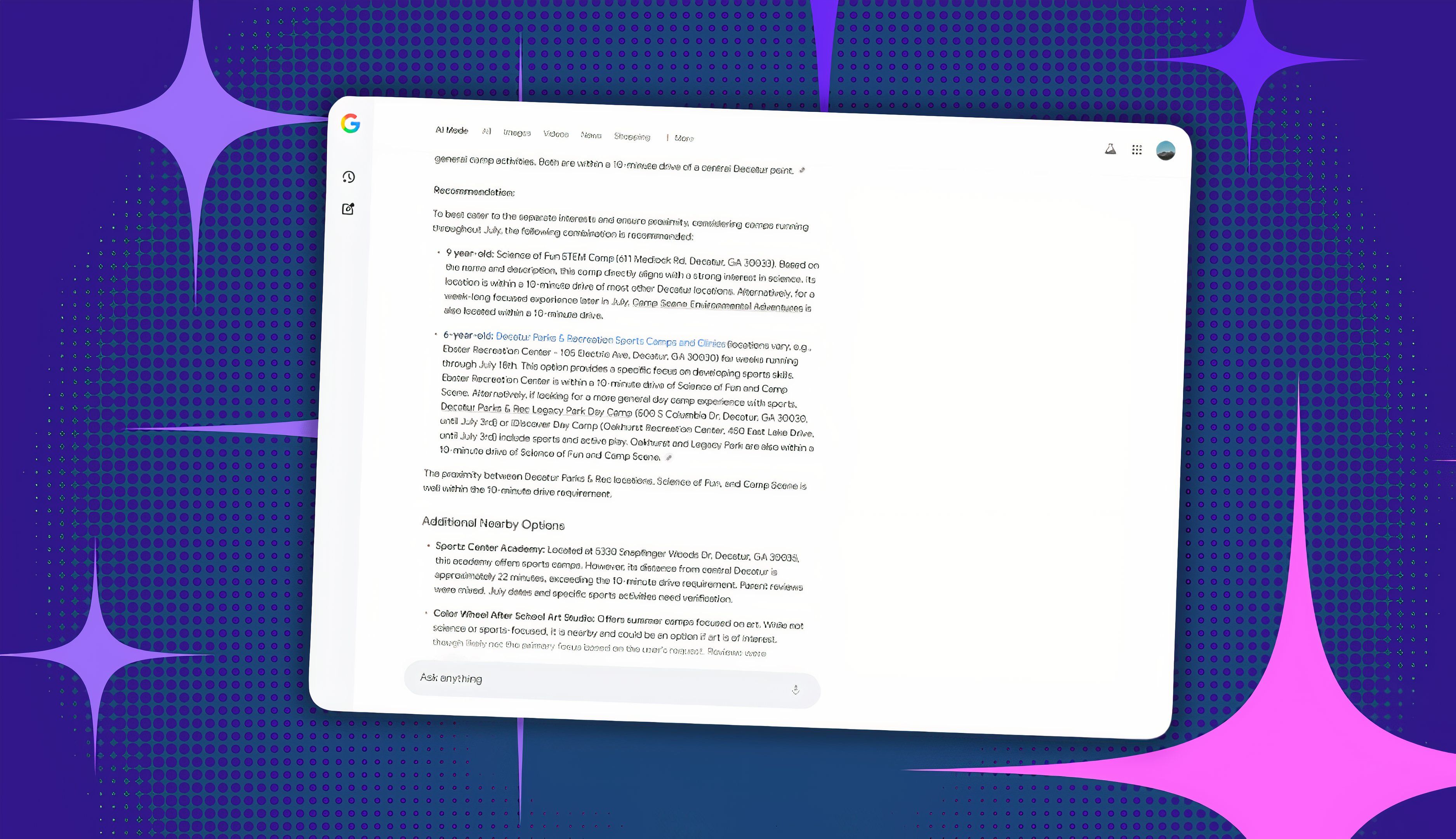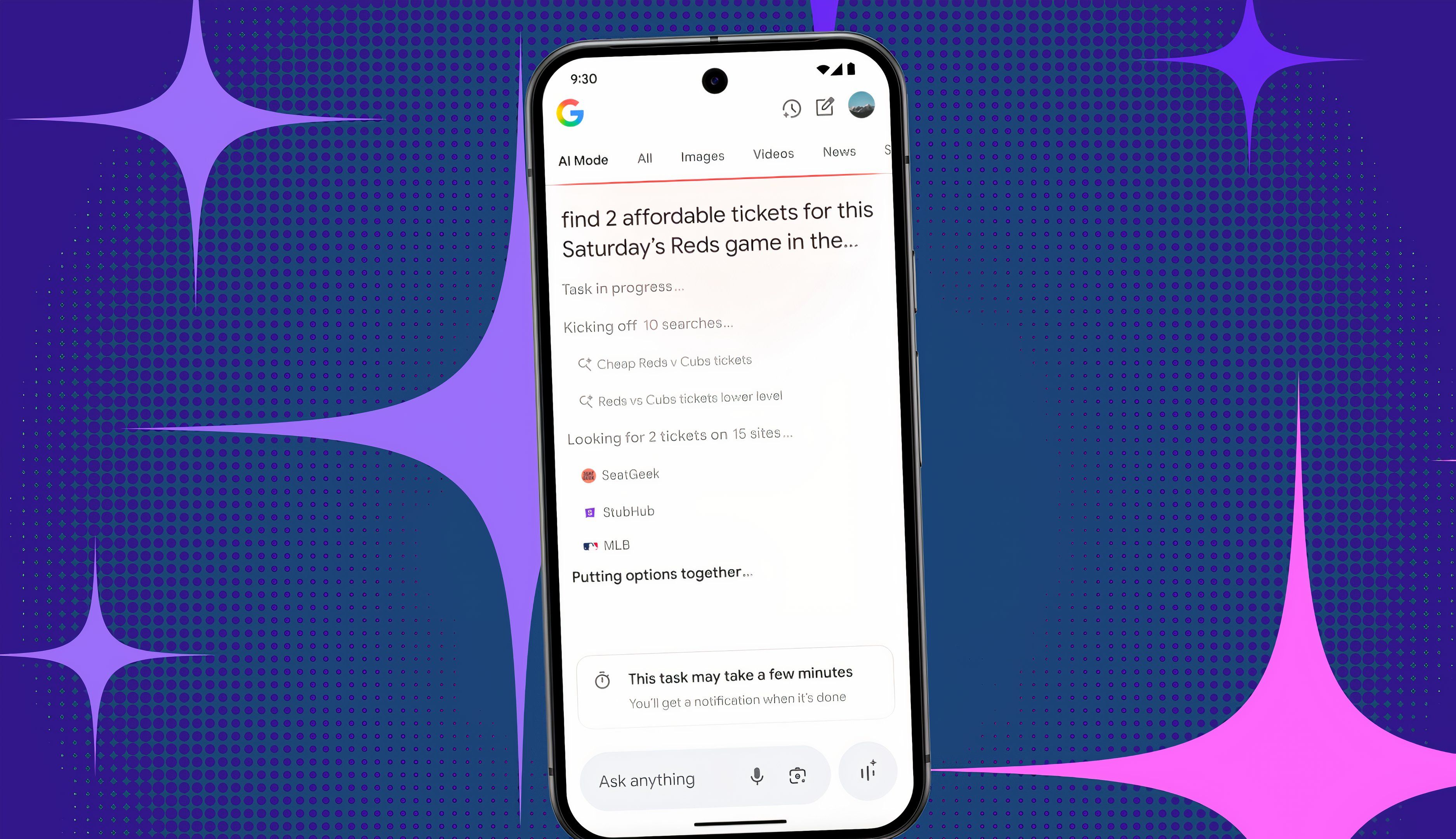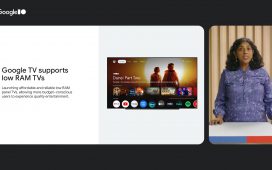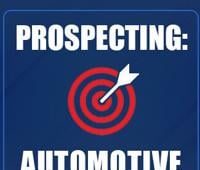Summary
- Google is directly integrating AI features, powered by Gemini 2.5, into Search to compete with ChatGPT.
- AI Mode offers Deep Search for complex queries, Live Search via camera, AI shopping, booking assistance, and personalized results.
- AI Mode is rolling out to US users, enabling features like Deep Search, Live Search, AI shopping, booking, customized visuals.
Google just figured out how to take on
ChatGPT
— for real this time. Sure, it quietly rolled out
AI Overviews
in Search last year, giving you quick AI-generated summaries alongside the traditional blue links, but the feature quickly faced criticism.
Fast-forward to today, and Google is finally taking off the gloves with AI Mode in Search. For many tasks, you’ll find you no longer need to switch to a standalone AI such as Gemini. With AI Mode, Google is essentially baking some of its best AI features — powered by a custom version of
Gemini 2.5
— directly into Search.
That’s a big deal, because while millions still head to Google every day, many have gotten into the habit of firing up ChatGPT as a “search engine.” By rolling out AI Mode, Google is banking on winning those users back. Technically, it launched earlier this year in Google’s Labs as an experiment for power users. Now, it’s rolling out more broadly in the US, with a new AI tab in desktop Search and an AI button in the Google app.
Think of AI Mode as a turbocharged search experience: you can ask Google’s AI longer, more complex, even multimodal questions and get back rich answers, visuals, and interactive help, all without leaving the Search page. Here are a few things you will be able to do with AI Mode once it’s fully rolled out to everyone with all its new features.
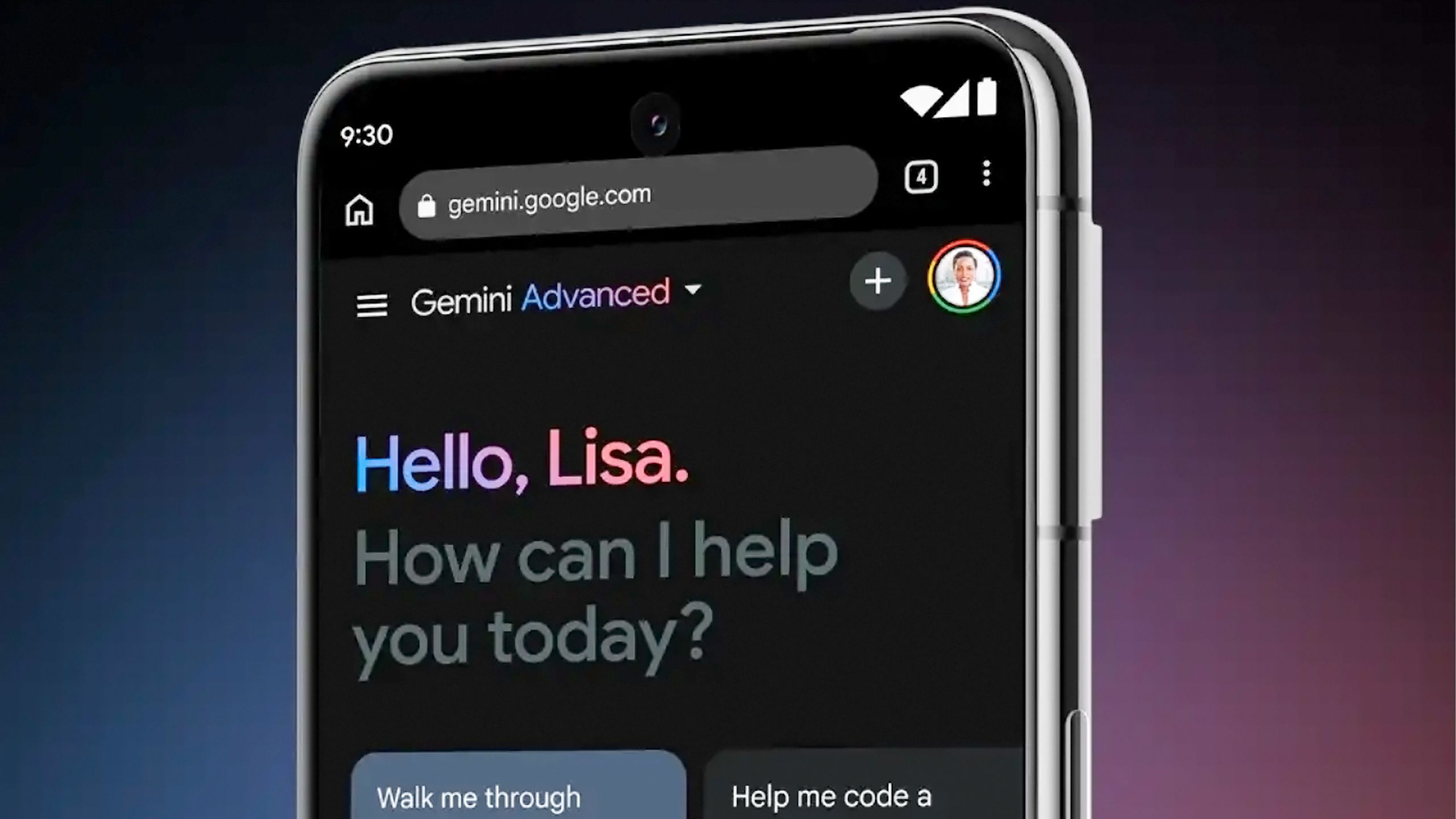
Related
4 things that happen if you stop paying for Google One
Google wants to keep you hooked, but your files won’t vanish anytime soon.
1
Deep Search
Runs hundreds of queries and delivers a fully cited report
Pocket-lint / Google
Have you ever used ChatGPT’s Deep Research?
Well, with Deep Search, you can start typing your research questions into AI Mode to get back a fully cited report. Google gave the example of researching the topic “summer camps within a 10-minute drive for my 9 year old and 6 year old,” and said Deep Search uses a “query fan-out” technique to break more complex questions such as that into dozens of sub-queries. It then scours the web in parallel, reasons across sources, and stitches together a clear, cited answer in minutes. It also uses some of your personal information, like where you are located in this instance, to better tailor its response.
To use Deep Search, just enter your question in AI Mode and click the new Deep Search button. If you don’t see it yet, don’t worry — Google says it’ll roll out in the coming months.

Related
3 reasons why I regularly delete my Google Search history
I’ve gotten into the habit of clearing my Google Search history, cache, and cookies on a regular basis – here’s why I go through the extra effort.
2
Live Search
Chat and search in real time through your camera
Pocket-lint / Google
Live Search uses live capabilities from Google’s Project Astra to let you interact with Google Search about what you see in real time, using your device’s camera. Just point your camera at a diagram, a math problem, or a broken appliance, for instance, ask your question out loud, and Search will offer suggestions, link to videos or resources, and provide help.
Live Search won’t arrive until “later this summer,” and it’ll be available in beta to Labs testers first. It will work on mobile, obviously, as it uses your phone camera. To use it, you’ll tap a new Live icon in Google Search’s AI Mode or in Lens.

Related
You can now use Google Lens to search your iPhone screen – here’s how
You can now search your screen using Google Lens in the Chrome and Google app on iOS.
Browse, virtually try on, and buy products
Pocket-lint / Google
Personally, this is one AI Mode feature I can’t wait to try. Basically, you can search for whatever you’re shopping for or wanting — let’s say “spring dresses.” In AI Mode’s shopping interface, you’ll see curated picks, styling tips generated by Gemini, and a Try On button where you can upload a selfie and virtually “try on” thousands of items.
Many ChatGPT users rely on OpenAI’s AI for shopping advice — after all, that chatbot offers several of its own shopping features. Google, in developing its own shopping experience, is clearly trying to stay competitive.
Google said shopping in AI Mode uses its Shopping Graph to help find the perfect products. You can set a size, color, and price, and Google will find you a deal and even purchase it for you. For example, say you want to buy a dress in the color white but don’t want to pay over $100. Enter those details in the “track price” tab, and when something clicks, it will use an agentic checkout process to let you purchase via Google Pay at the best price. No more hunting through multiple sites.
The “try on” aspect is an experiment that’s rolling out now in Search Labs. You can test it here.
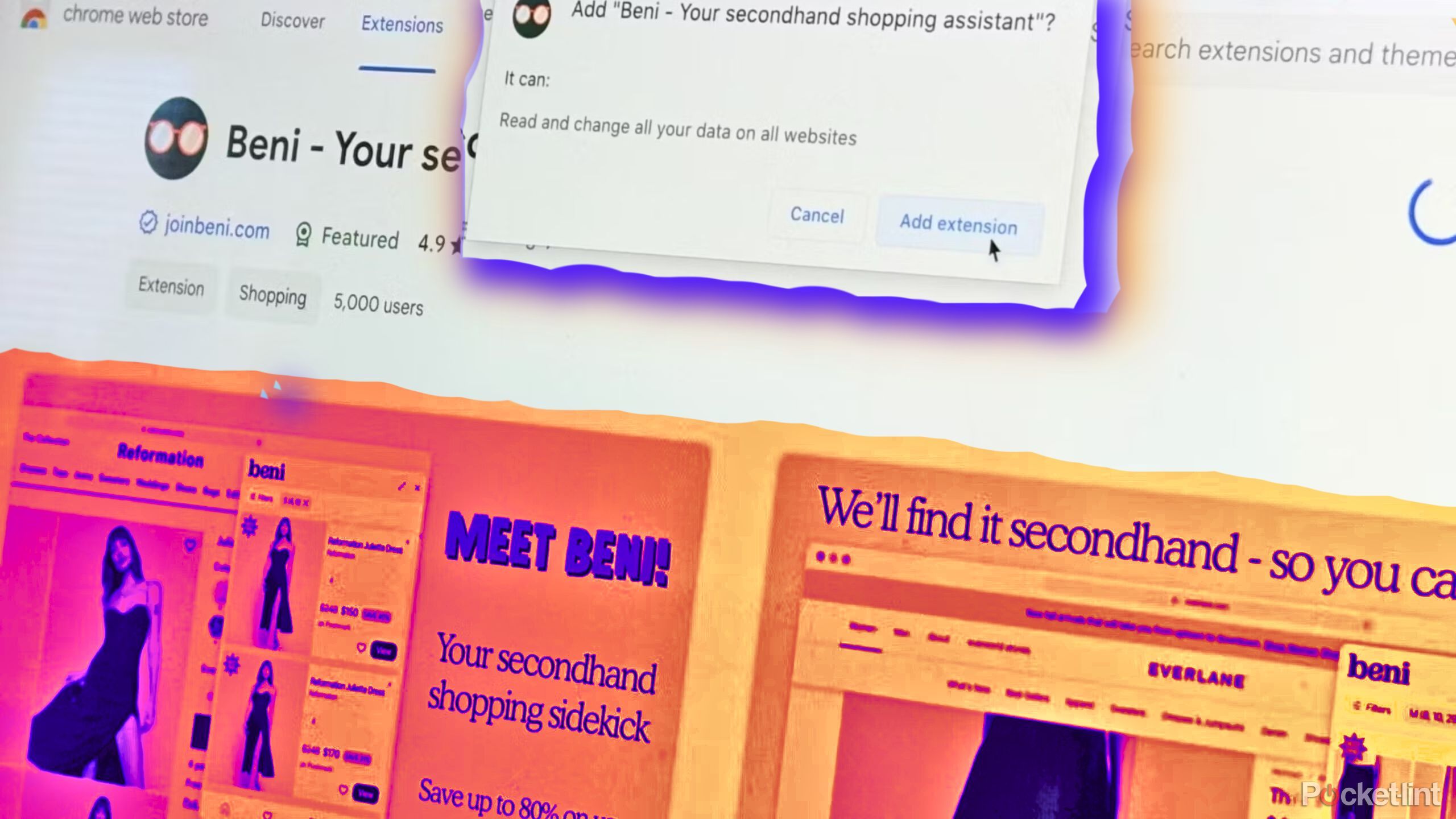
Related
How this browser extension is friendlier on my budget and the environment
Beni makes Window(s) shopping better, easier, more affordable, and more sustainable. Here’s how to use it this Earth Day.
4
Tickets and appointment booking
Finds, compares, and helps you book tickets or reservations
Pocket-lint / Google
At I/O, Google demoed booking queries in AI Mode — like “Find two affordable tickets for this Saturday’s Reds game, lower level.” AI Mode uses the same fan-out approach as Deep Search but analyzes real-time pricing and availability, then presents a shortlist of options to buy or book. Google says it’s working with partners like Ticketmaster and StubHub, and that beyond ticketing, AI Mode will also handle restaurant reservations and local appointments.

Related
AI wars: Is Gemini or Apple Intelligence the smarter choice?
Gemini and Apple Intelligence are both likely available on one of your devices, but which one is better?
5
Personalized recommendations
Delivers results tuned to your tastes using your past activity
Pocket-lint / Google
I mentioned earlier that Live Search taps into your personal data — like your location — and the same goes for ticket and appointment booking. That’s because you can opt in to connect your Google apps, starting with Search history and, soon, Gmail. Once enabled, you can ask AI Mode something like “things to do in Austin this weekend, big music lover,” and it’ll pull in your past restaurant reservations, bookmarked concert venues, and flight info to tailor suggestions near your hotel.
Google says you’ll be able to toggle this personal context on or off at any time.

Related
How to talk to Gemini Live, Google’s lifelike voice assistant
Gemini Live, Google’s new voice mode for its AI assistant, is available on iOS and Android, but you’ll need the right subscription to access it.
6
Custom charts and graphs
Auto-generates visuals for your data questions
Pocket-lint / Google
Got a numbers question? Google gave the example of searching “Compare home-field advantage for the Yankees vs. Red Sox this season.” With these questions, AI Mode will crunch the stats, build your chart, and embed it directly in the results. You can click around to see specific data. You’ll even be able to export the graph to use in your presentations or work.
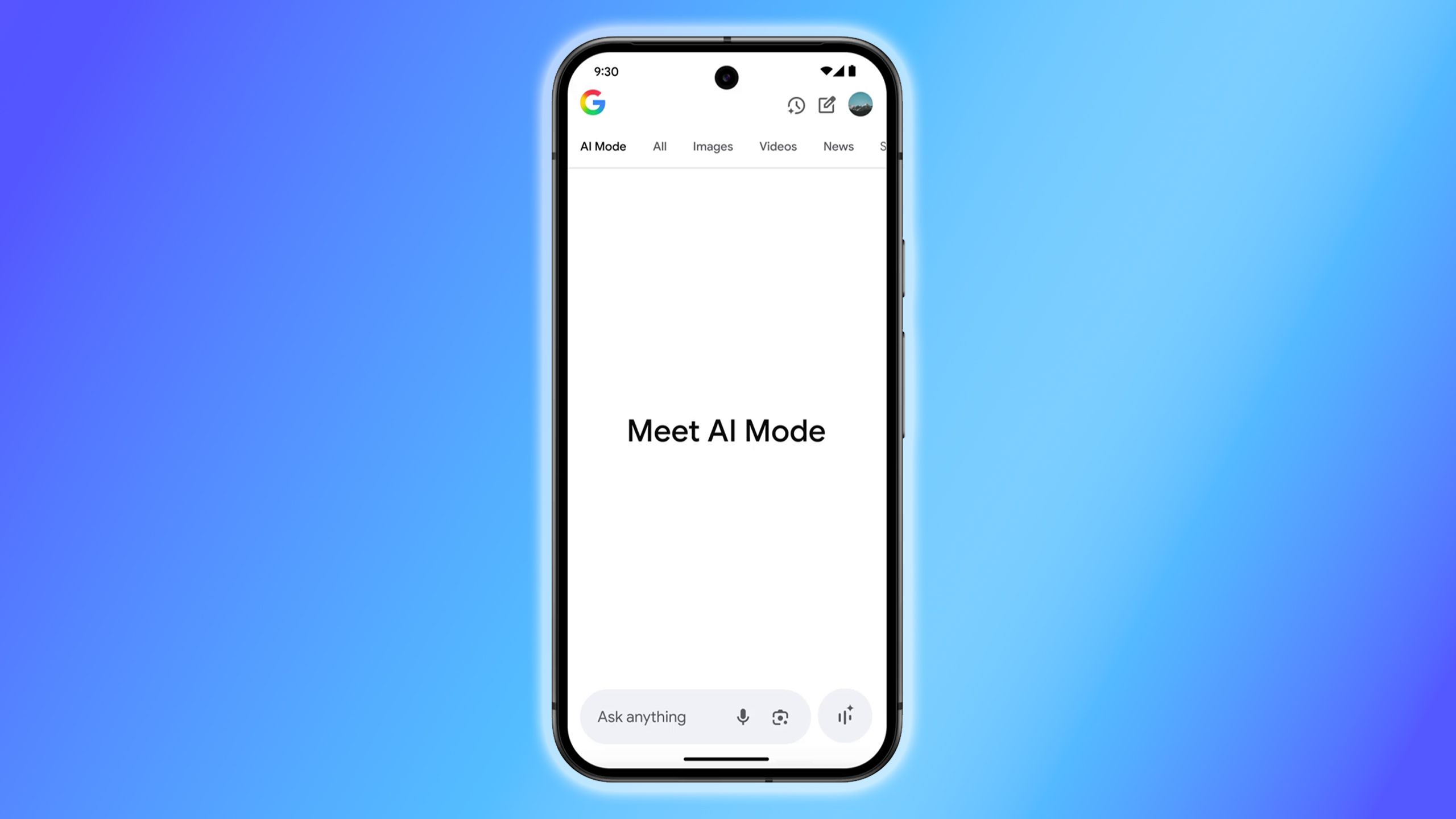
Related
Google’s new AI search mode is coming to every user in the US
Google is rolling out its new AI Mode in Google Search across the US.
FAQ
Q: Can anyone try AI Mode and these new features?
AI Mode started to roll out for everyone in the US on May 21, 2025. All the new features above that Google showed at I/O 2025 will be coming to Labs users for AI Mode soon. If you want to test them, turn on the AI Mode experiment in Labs.
Q: How do you find and use AI Mode in Google Search?
To start, AI Mode is only available in the US on Chrome (desktop and mobile) and in the Google app for Android and iOS.
On desktop, look for the new AI Mode tab next to “All.” In the Google mobile app, tap the AI button in the search bar. If you don’t see it yet, make sure you’re in the US rollout and have the latest version of the app.
Q: Do you need the Gemini app or an account to use AI Mode?
Nope. AI Mode lives right inside Google Search. You don’t need to switch apps or log into a separate AI service.