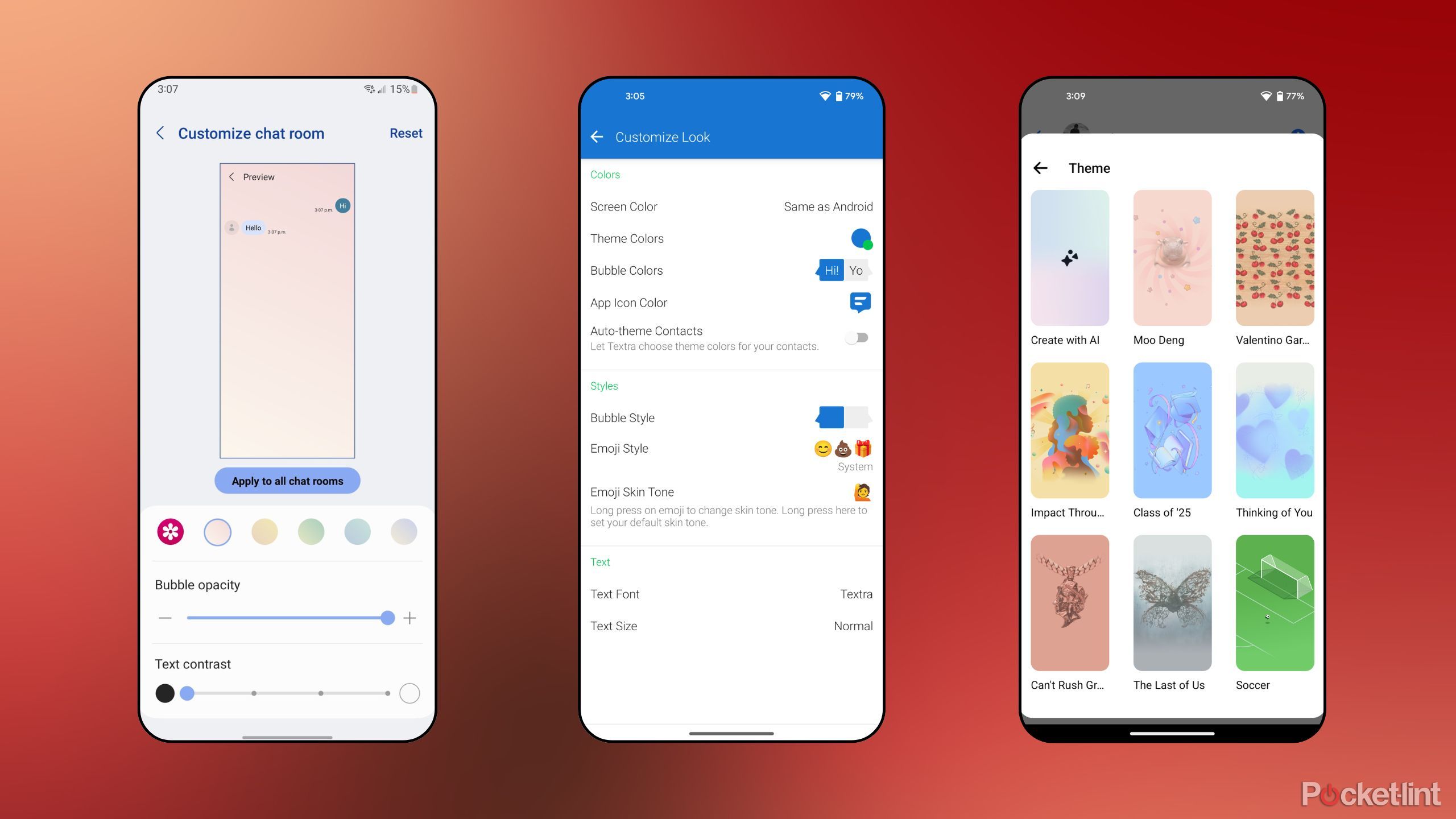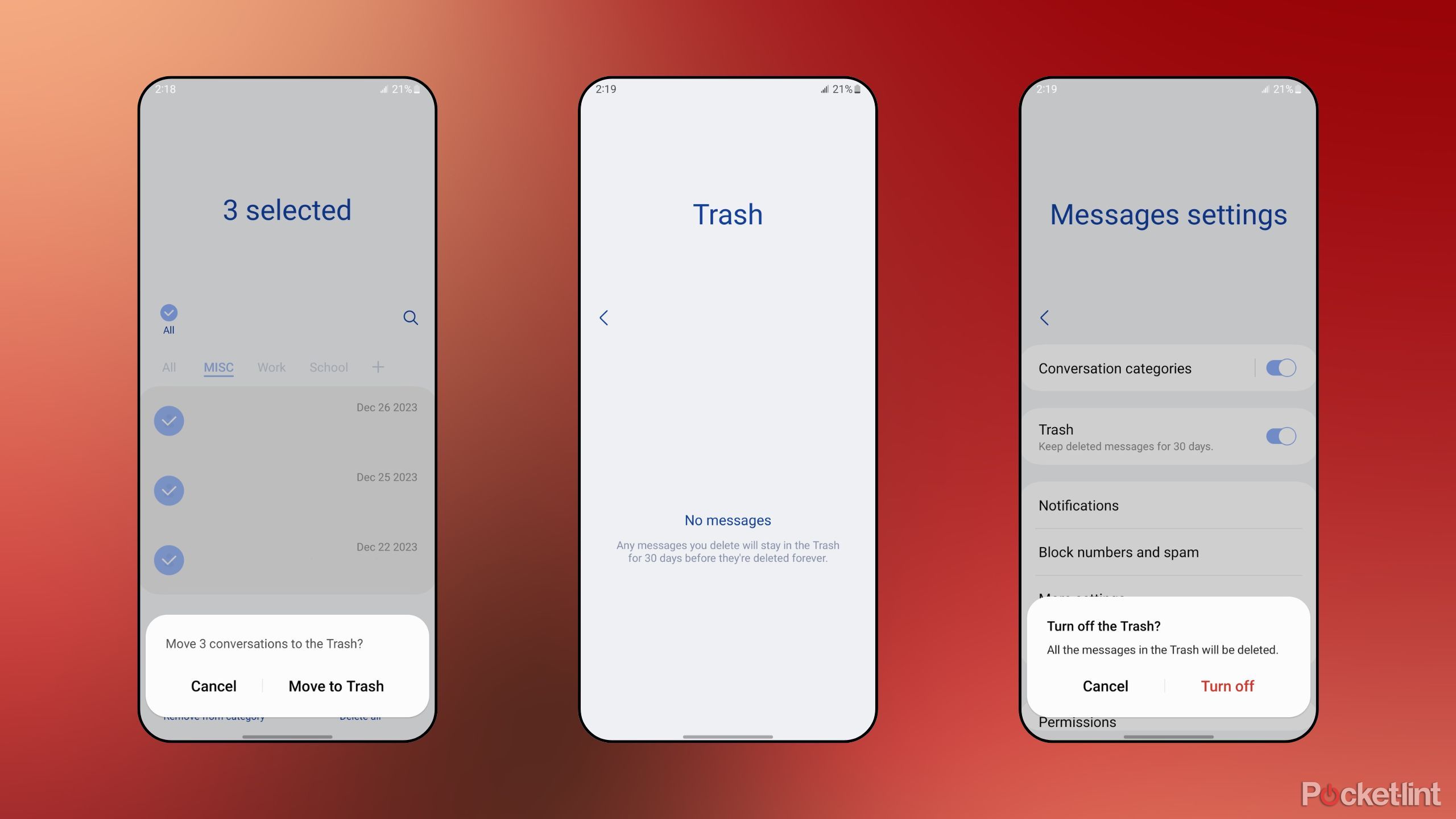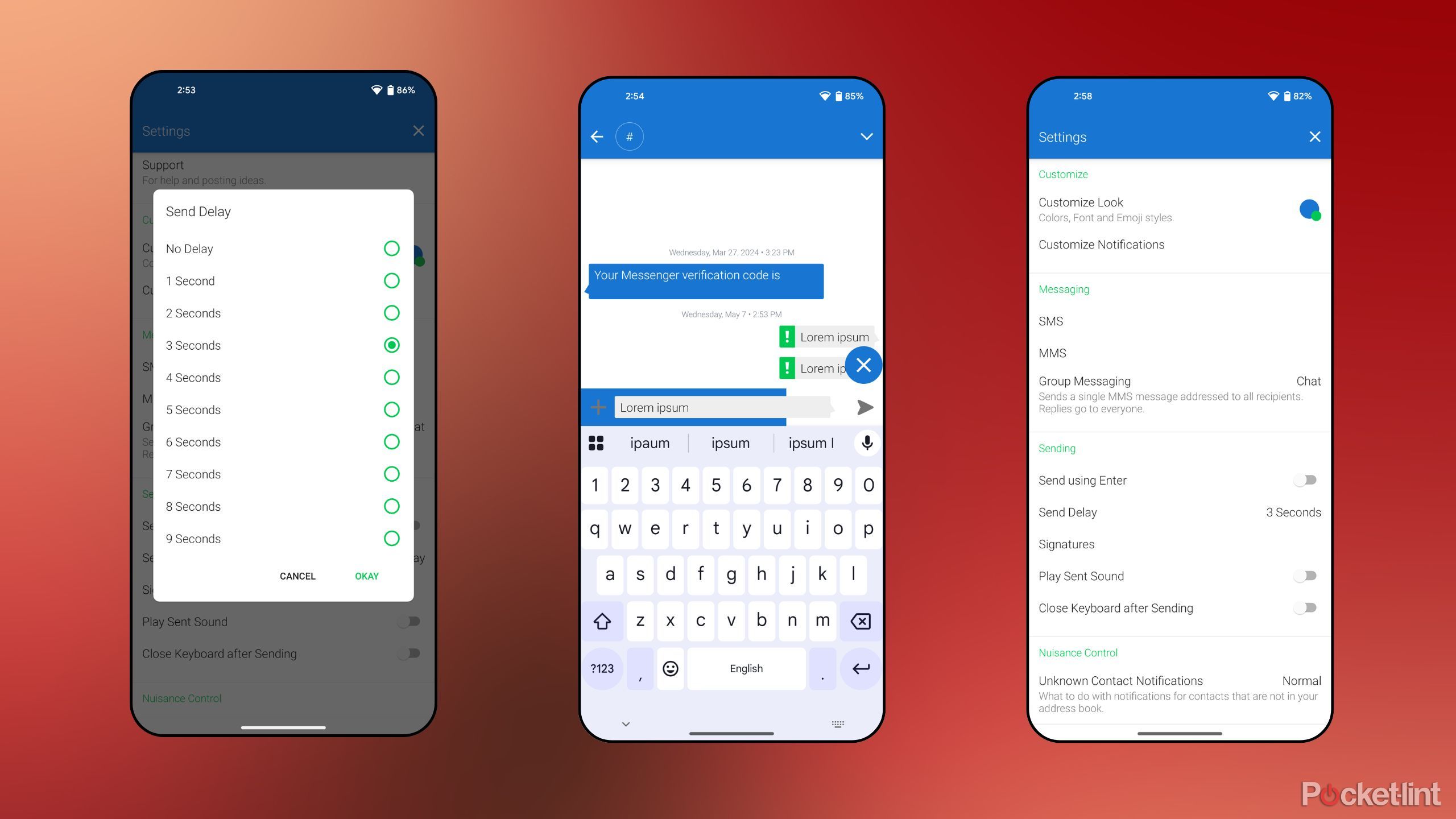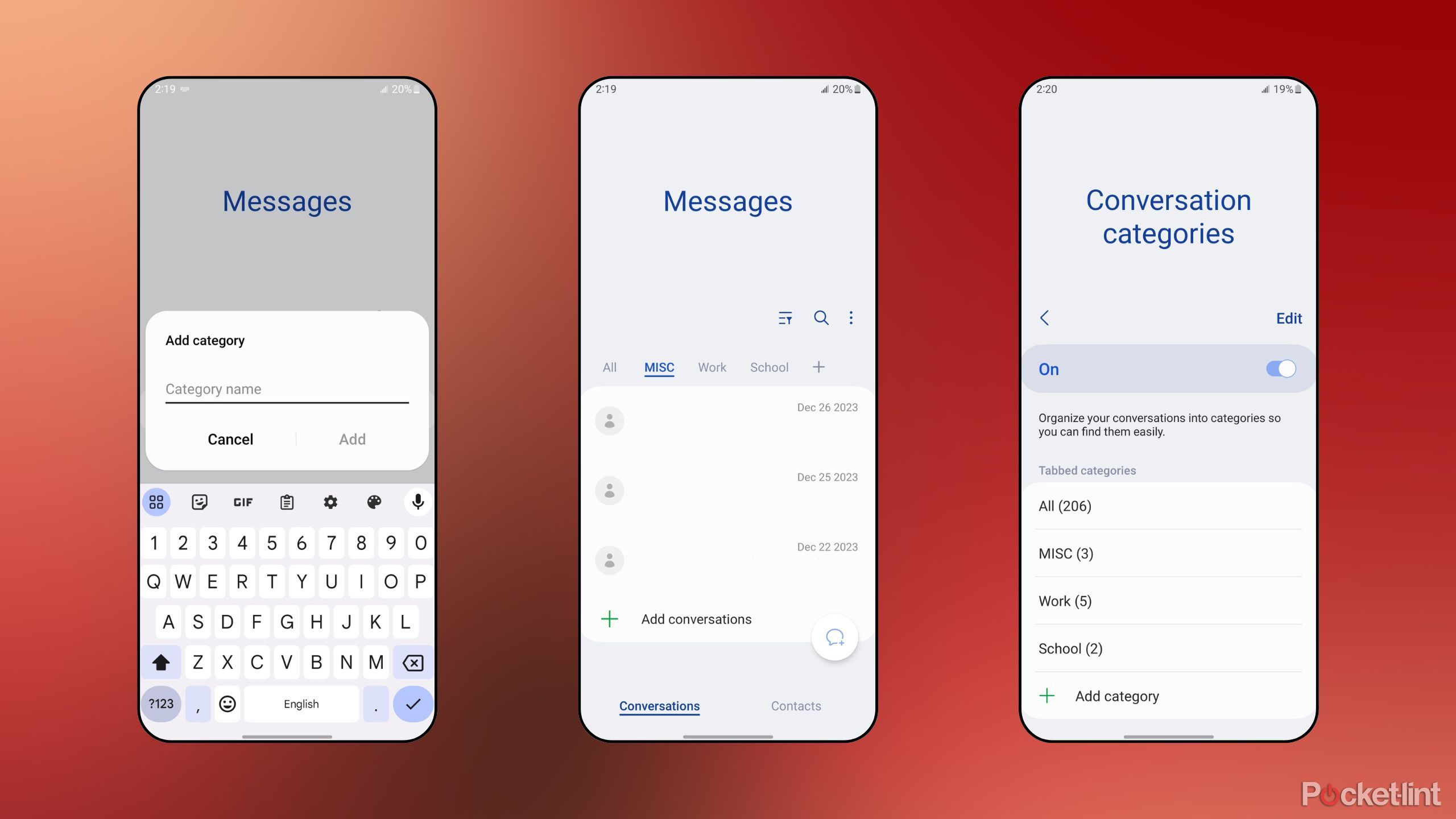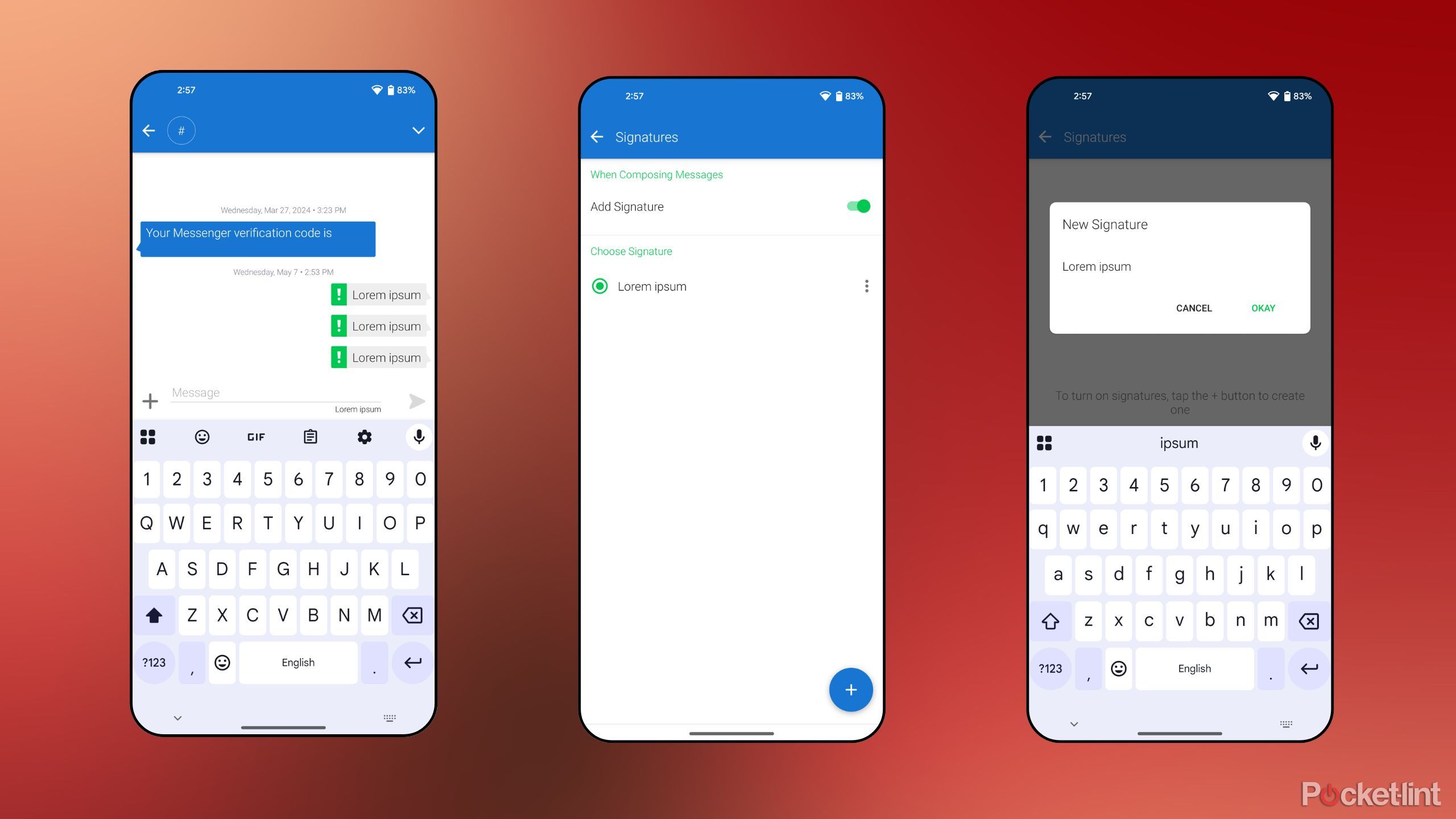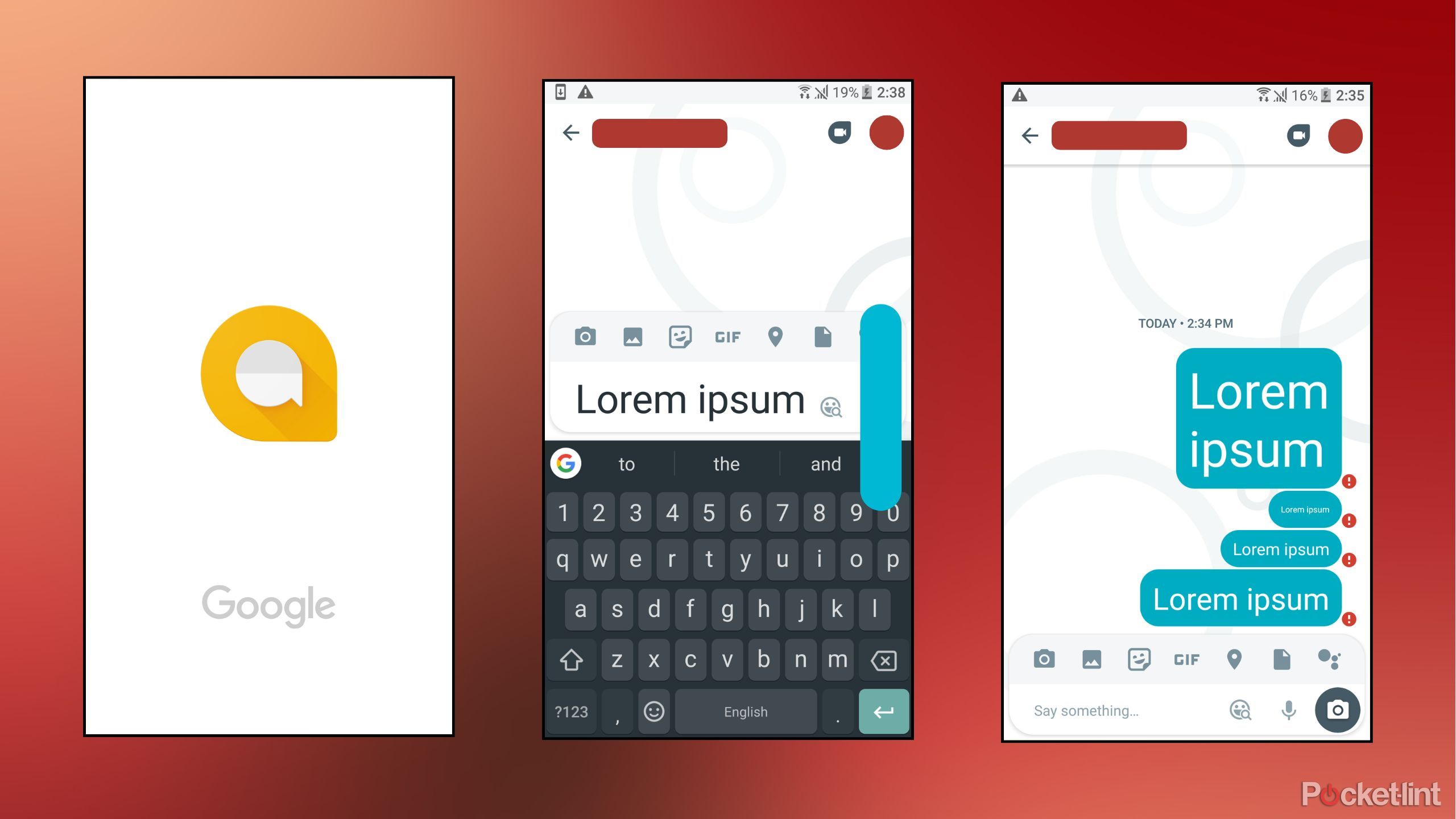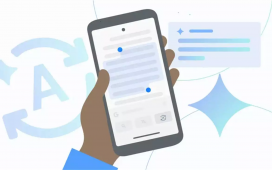Summary
- Google Messages is the go-to text messaging platform within the Android ecosystem.
- Google has been steadily adding new features to Messages over time.
- Here are 6 additions that are on my personal Google Messages wish list.
Google Messages
has solidified itself as the go-to text messaging platform across much of the Android ecosystem. It’s packed with
Gemini
-based AI features, it offers encrypted
RCS tech
, and it effortlessly syncs data across the broader Google software ecosystem.
It has recently come to light that Google is
working on several new features
for its Messages app. These include a dedicated unsubscribe button for dealing with spam threads, an automatic sensitive content warning system, real-time location sharing, and in-line PDF previewing. Some of these additions have been confirmed by the search giant, while others have been uncovered via APK teardowns from the folks over at Android Authority.
These new Messages updates are exciting, but I can’t help but wish Google would do even more to push its texting platform forward. I’ve been clamoring for a particular set of features for some time now — I hope the company eventually gets around to addressing at least some of the following six wishlist entries of mine in the near future.
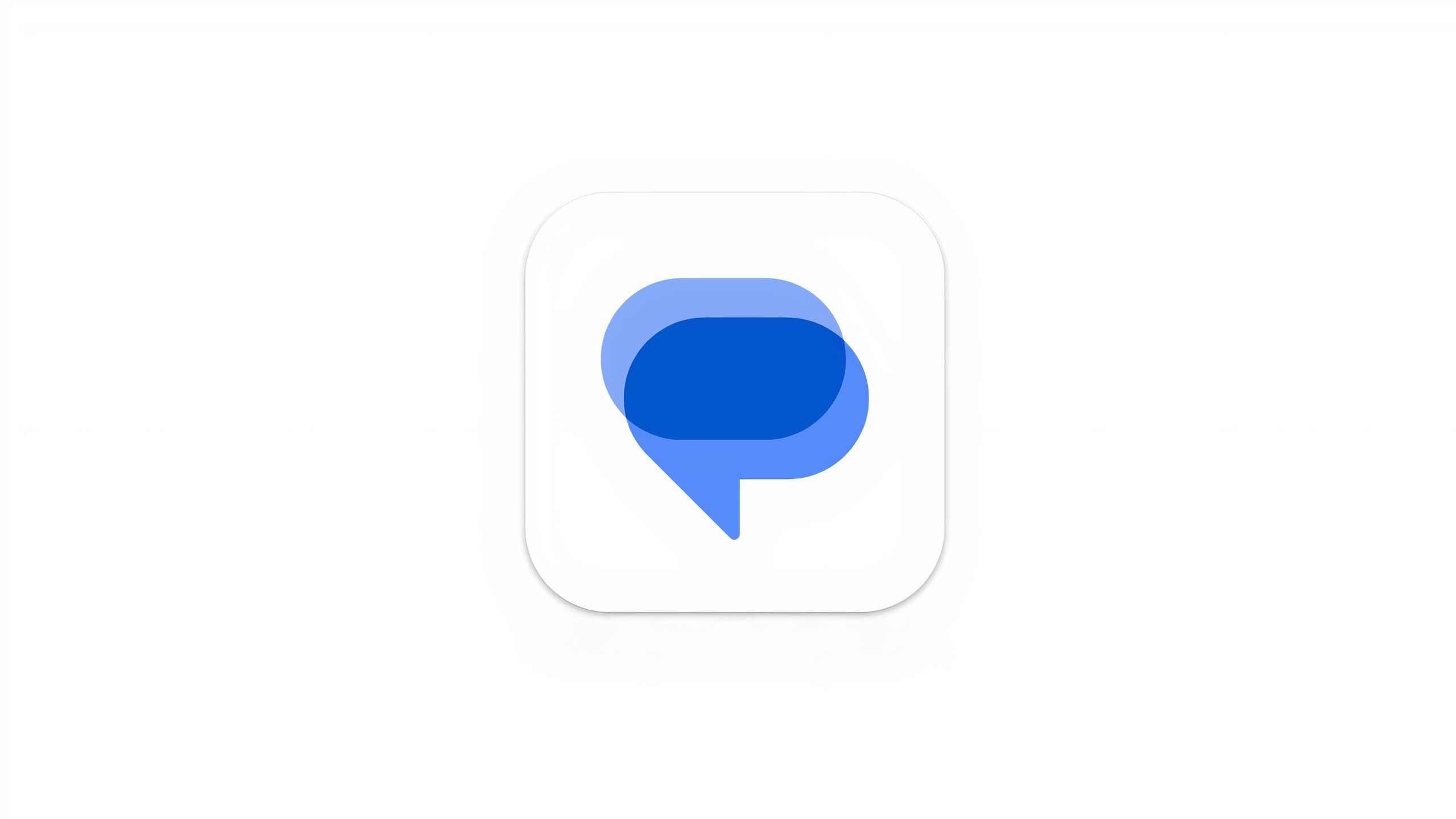
Google Messages
Google’s default messaging application, which is installed on many Android phones out of the box. The company’s custom RCS implementation brings with it end-to-end encryption.
1
Customizable chat threads
For a dash of chat room personality
Compared to many third-party instant messaging services (as well as most
third-party Android SMS apps
), Google Messages lacks much in the way of in-chat customization. You can’t adjust the wallpaper on a per-chat room basis, and you can’t tweak accent colors, fonts, or any other interface elements.
I appreciate Google’s Pixel UI mantra of elegant simplicity, and I wouldn’t expect the company to incorporate the sort of granular control over text bubbles and emoji styles that something like Textra offers. That being said, a little bit of personalization goes a long way in making text threads feel more human, and I’d welcome the inclusion of any new customization options with open arms.

Related
These new Google Messages features make Android texting better for everyone
The latest grab bag of Google Messages features bodes well for the future of text messaging on Android.
2
A built-in recycling bin
To safeguard against accidental deletion
A dedicated trash section within the Google Messages app is the sort of thing that should’ve been implemented into the experience from the very beginning. Many alternative texting apps — including Samsung Messages — have offered this basic functionality for quite some time now.
The utility of a dedicated recycle bin is clear — siloing away deleted text threads for a month prior to permanent deletion is a great way to safeguard against accidental loss of important conversations. Our PCs and our photo library apps include a trash bin for a reason, and messaging services should be no different.

Related
Google Messages is set to get even more useful thanks to a new update
Google is working on two new features for its RCS Messages platform on Android: a sensitive content warning system, and real-time location sharing.
3
An optional send delay setting
To save from embarrassing typos and regrettable texts
The send delay setting is my personal favorite feature found in third-party Android SMS apps like Texta. I’m not sure why it hasn’t caught on across mainstream messaging services, but I’d love to see Google add the option to its Messages app. When enabled, send delay provides a window of opportunity to cancel a text message before it has the chance to be delivered.
On Texta, I set my send delay setting to 3 seconds, but the feature can be configured to be as short as 1 second, or as long as 9 seconds in delay length. I tend to make a lot of typos while using a software keyboard, and send delay has saved me from several embarrassingly botched sentences throughout the years.

Related
I tried convincing my friend to switch to Google Messages, and it didn’t go well
Google Messages has become the de facto texting platform for Android – here’s why that matters so much.
4
The return of category tabs
To better keep track of message threads
Back around 2020, Google was experimenting with adding text message auto-categorization into its Messages app. These categories were to appear near the top of the screen as individual tabs, with sorting options for transactions, offers, one-time passwords (OTPs), and more. Unfortunately, this feature has never been given the chance to see the light of day, despite its obvious utility.
On Samsung Messages, it’s possible to create custom text message categories, which is an even more useful implementation of the feature for us organizational freaks of the world. Personally, I’ve set mine up with dedicated tabs for work, school, and miscellaneous, but the options are endless.

Related
These 6 third-party Android messaging apps bring me back to the glory days of SMS texting
Google Messages isn’t the only Android texting app in town — here are some excellent third-party alternatives.
5
Outgoing message signatures
To add a splash of professionalism to the mix
Automatic message signatures have been an email service staple for years, and I think it’s high time they become commonplace in the world of text messaging. Some third-party SMS apps provide this functionality out of the box, and I’d love to see Google scoop up the idea and implement it directly into its own Messages service.
Within many business and professional contexts, the ability to set-and-forget a default message signature is invaluable. When sending out messages to people you don’t chat with on a regular basis, it provides a quick and easy way to communicate details including who you are, what organization you’re associated with, and what position you might hold at said organization.

Related
How to easily switch your Android phone’s default SMS texting app
Android makes it simple to switch from one default texting app to the next — here’s how to start messaging friends with Textra, Chomp, et al.
6
Google Allo’s Whisper Shout feature
One of Google’s strangest spin-off messaging services, Allo,
was released in 2016
, and then subsequently shut down in 2019. The messenger was designed to showcase the then-new Google Assistant chatbot, but much of its AI functionality was later ported into the flagship Google Messages experience.
Unfortunately, my favorite Google Allo feature has yet to be revived in Messages form — Whisper Shout. By holding down the send button, you were able to drag a slider up or down to control the size of a text bubble prior to sending it off. It’s surprising how much additional charm Whisper Shout brought to my text threads back in the day, and I continue to cross my fingers in hope of its well-deserved return.

Related
5 reasons why I don’t send old-fashioned SMS text messages anymore
SMS remains a commonly used texting standard across North America — here’s why I’ve transitioned to the superior RCS protocol.