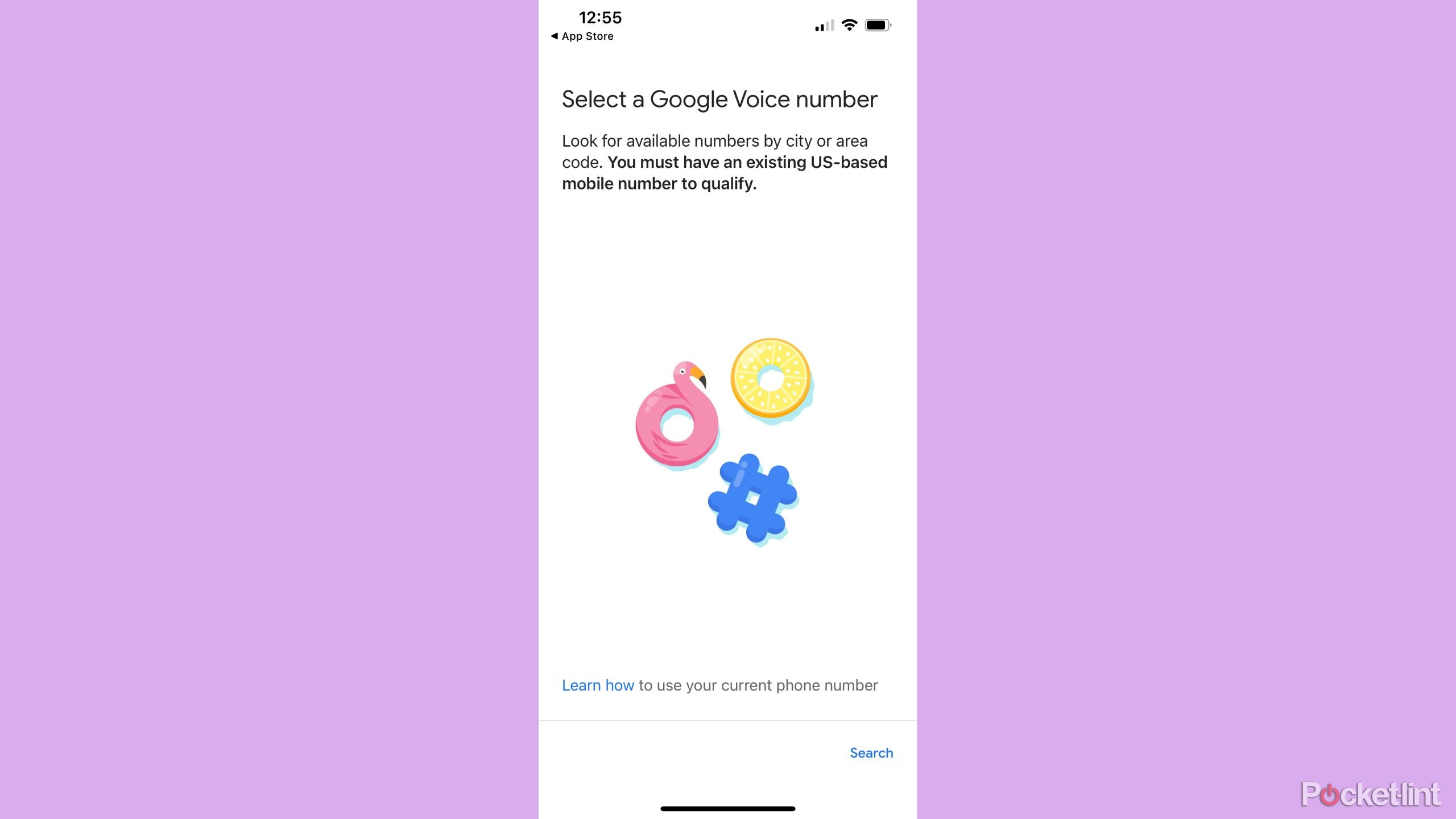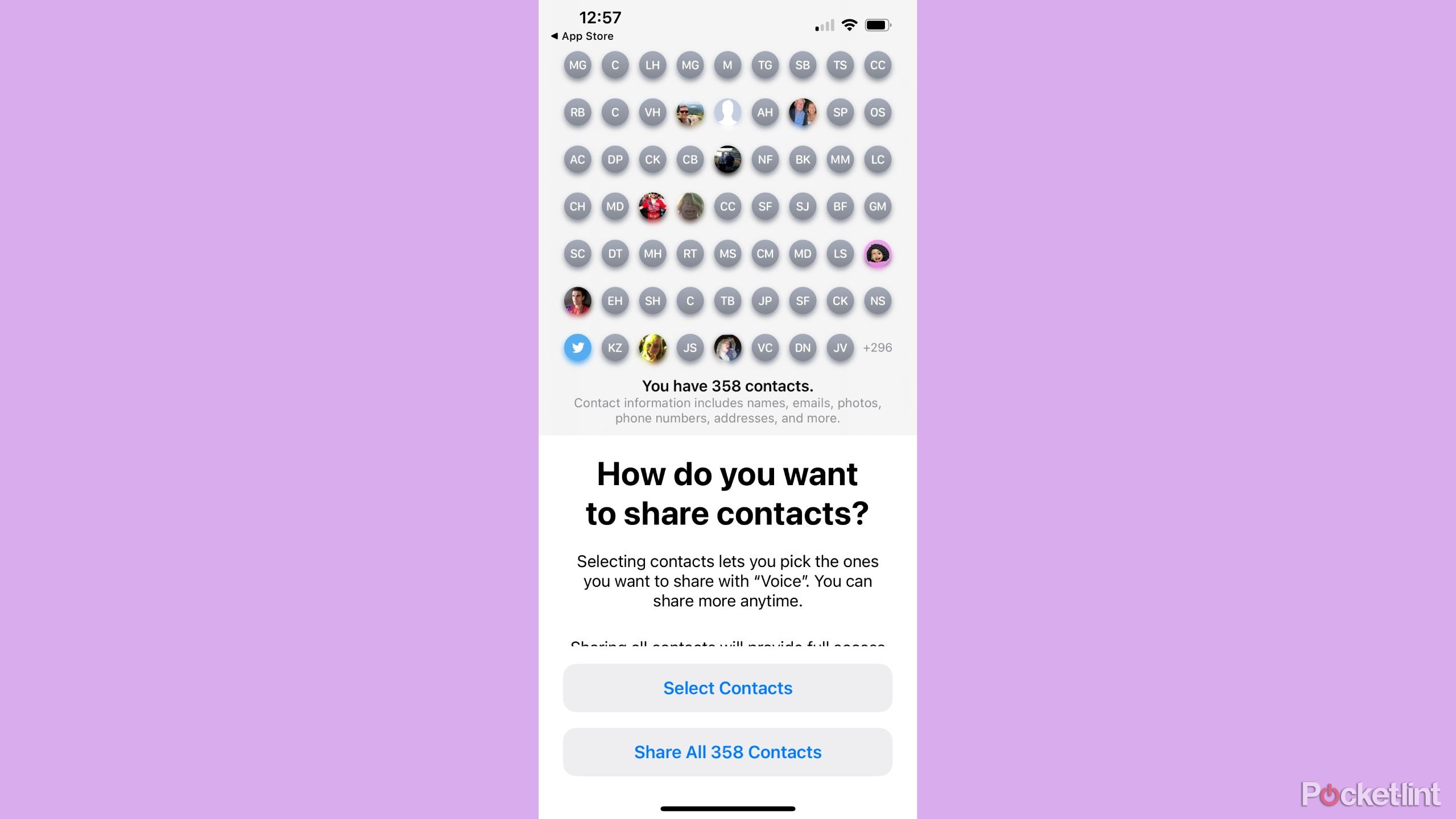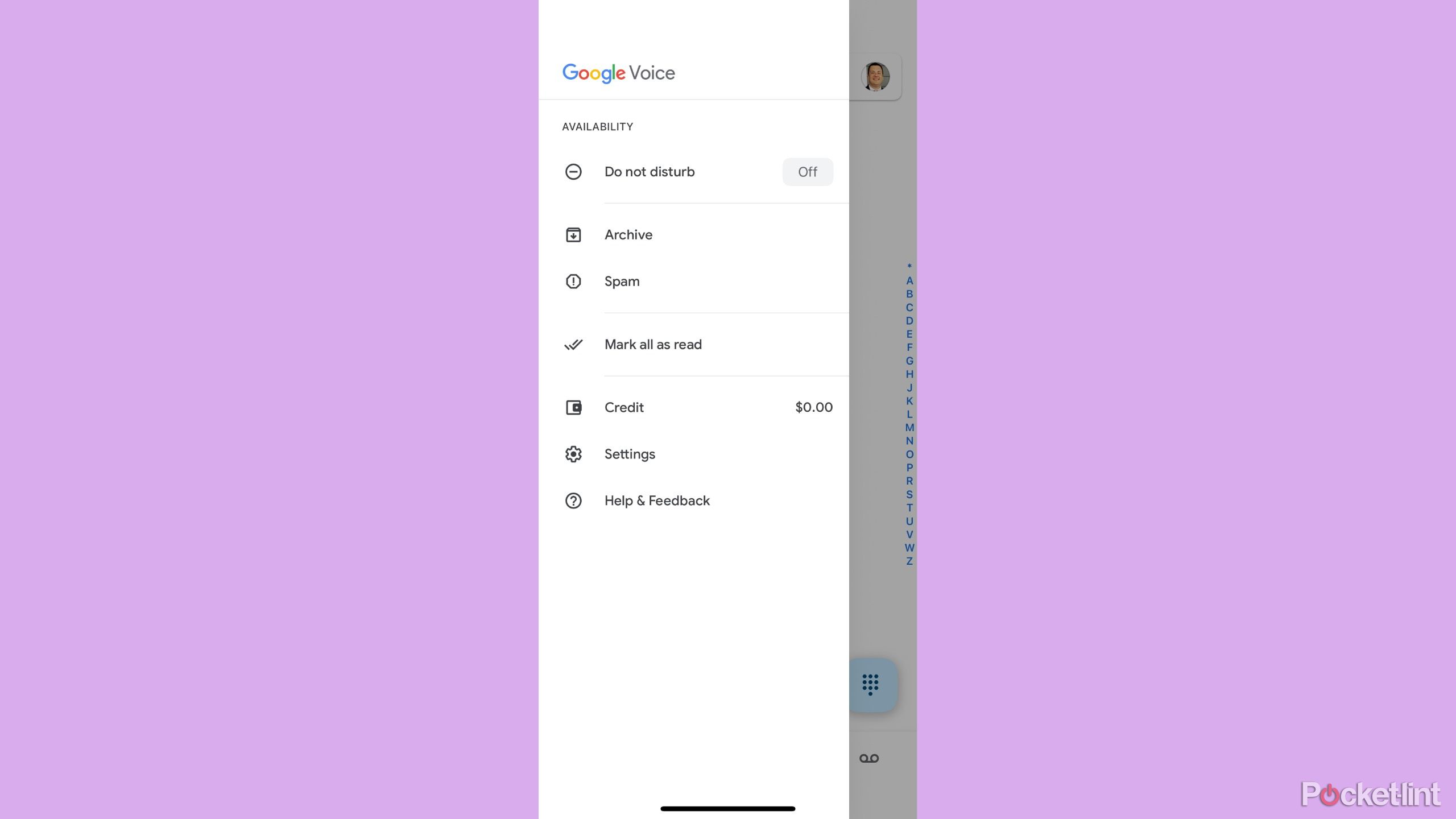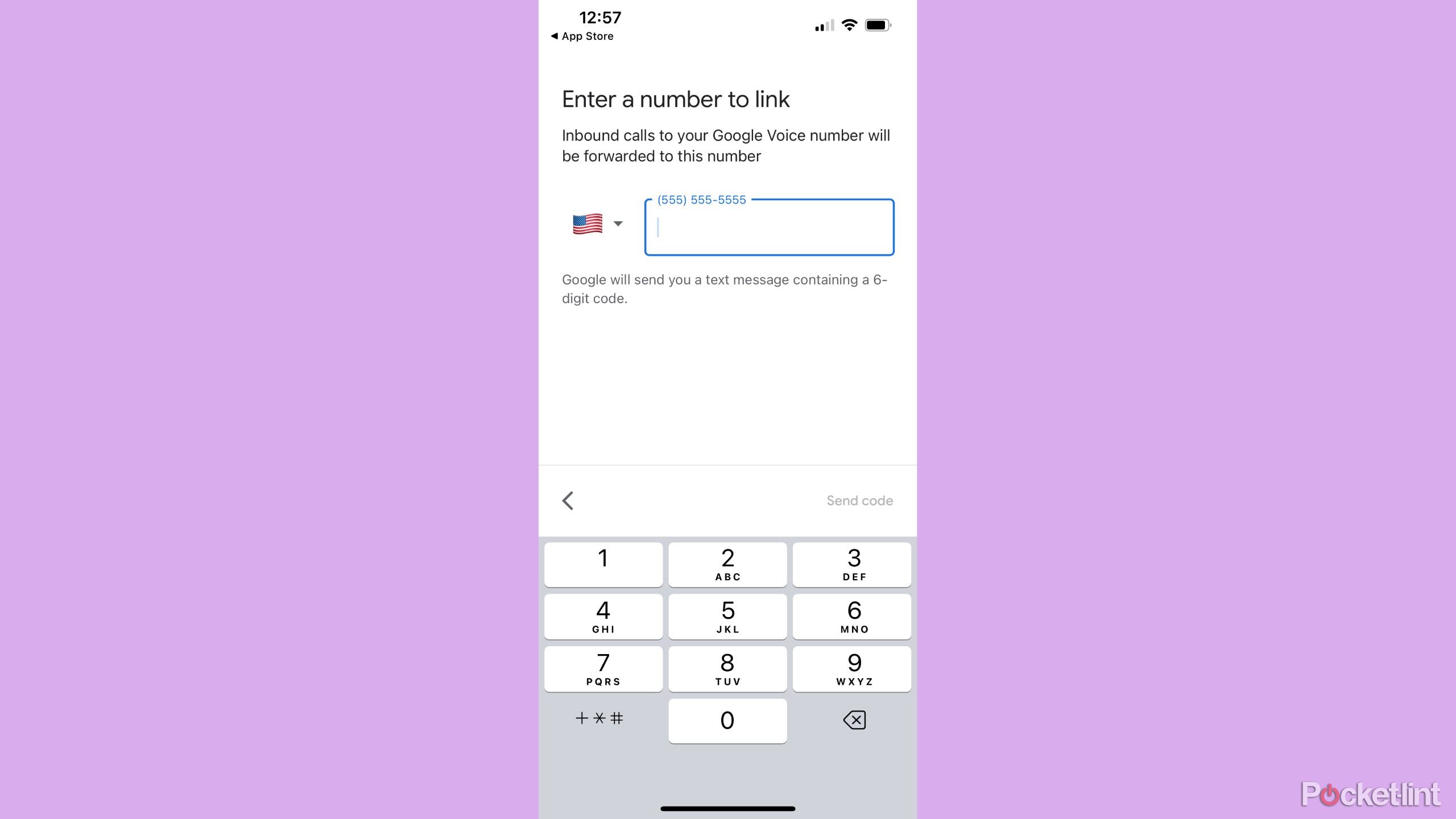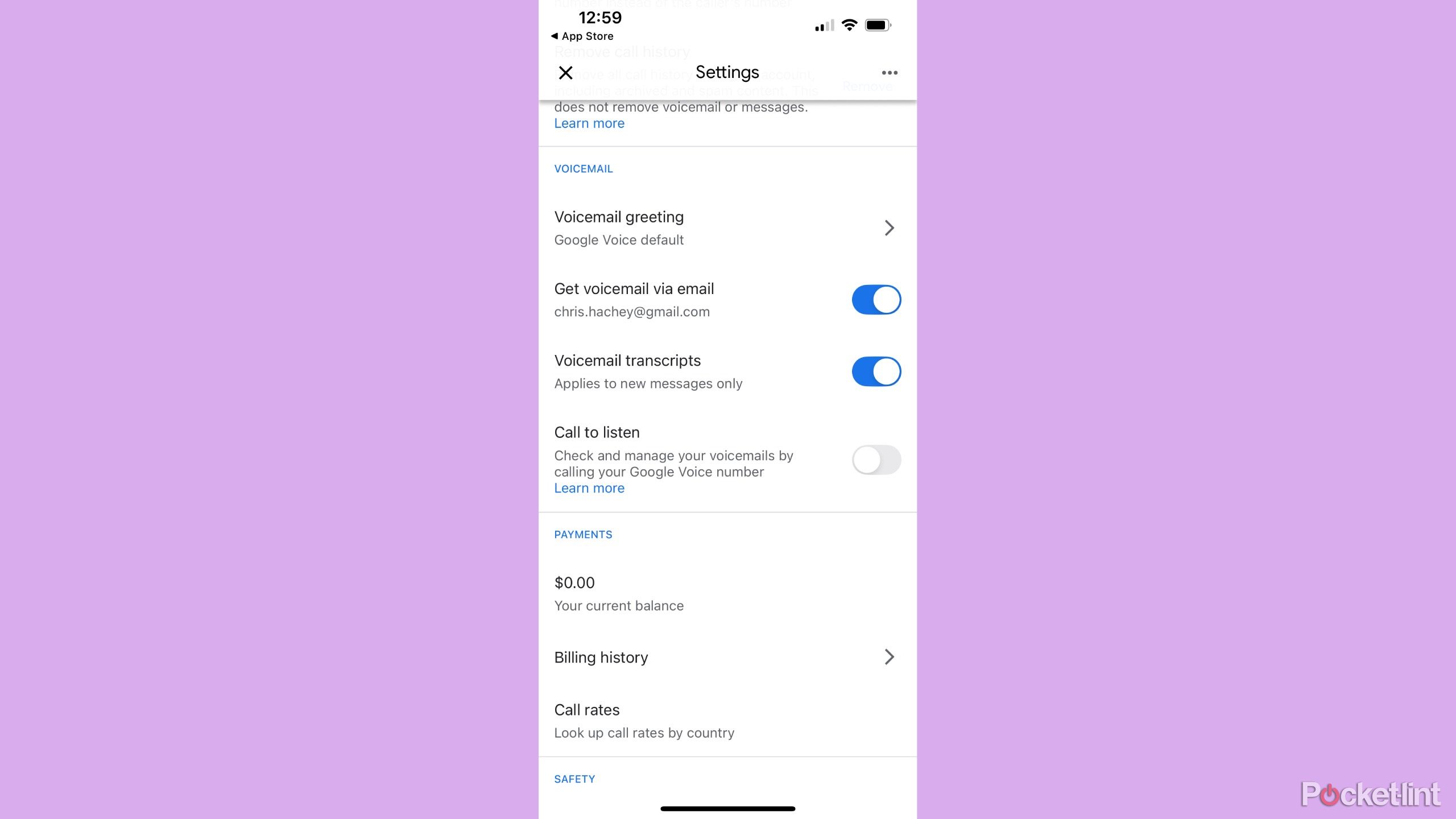Summary
- Google Voice reduces spam calls effectively through new numbers and call screening.
- The platform allows manual marking of spam calls to improve spam filtering.
- Users can simplify spam call management by adding Google Voice numbers to the Do Not Call registry and blocking spam text messages.
Being overwhelmed with
spam calls
is a feeling many people deal with or have dealt with. There just seems to be times of the year when robocalls spike more and more. Your phone will read something like Potential Spam when it comes up, and your eyes immediately roll as your hands reach for the Decline button. These kinds of calls are pestering, as they frequently feature
a robot voice
or just nobody on the other end.
If you feel like spam calls are getting out of control, you aren’t imagining it — and unfortunately, blocking each number only goes so far. Robocallers are clever: they’ll call you from one number today and a nearly identical one tomorrow. It’s like playing whack-a-mole with your phone.

Related
Take a stand against annoying robocalls with these steps
Those pesky callers can be tricked right back.
But there are ways to fight back, and one of them comes from Google. While
Google Voice
isn’t strictly meant to get rid of robo and spam calls, it does help. It also has many other features as well that make it a useful call forwarding service.

Google Voice
Google Voice is an app provided by Google that is open to anyone with a personal Google account or a Google Workspace account. This offers call forwarding, virtual voicemails, transcription, and more.
1
Google Voice lets you have another number
Forward your calls to a new number
When you sign up for Google Voice, you’ll choose a new number to use — basically a second line that acts as a buffer for your real one. The fewer places your main number appears, the less likely it is to end up in spam databases, which means fewer robocalls.
Google Voice accounts are for people with personal Google accounts or Google Workspace accounts.
Google even lets you pick an area code close to where you live so people who do know you won’t be shocked to see you calling from an Arkansas number if you live in Utah. However, you’ll need an active phone number to get started — all calls to your Google Voice number get forwarded to your actual phone so you don’t miss anything important.

Related
Gemini and Google Workspace can help you be more productive… most of the time
Google’s Gemini is a pro at summarizing Google Docs and emails, but things get a little quirky when it comes to Sheets and other Workspace tools.
2
The call screening feature helps limit spam
Google Voice takes security up a notch
Once you’re set up with Google Voice, you can turn on a bunch of handy features. Google Voice is an ideal service for anyone with a small business who may be overwhelmed with voicemails and phone calls throughout the day. One standout is the call screening tool — it’s been a lifesaver for me when it comes to filtering out robocalls.
Instead of going straight to voicemail, unknown callers have to state their name in a short recorded message before the call gets through. You get to hear who it is before deciding whether to pick it up or not. But, this is only for people who are not in your contact list. You’re able to upload your contacts from your phone or from your Google account. And since robocalls usually can’t handle that “state your name” prompt, they often drop off on their own — problem solved.

Related
4 iPhone security features I like to turn on right away
You can potentially save yourself a lot of grief and frustration.
3
Help train Google Voice yourself
You can manually mark spam calls
Let’s say a spam call does make its way through — you might have answered it and seen that it was a spam call. Right after you hang up, you can go into your call log and mark it as a spam call. This helps Google Voice learn that it was spam and that you don’t want to receive calls from that specific number again.
Some of them, if they have been detected and reported by enough people, won’t actually go through to your phone.
Google does offer spam filtering already built into Google Voice. It detects and identifies certain calls as spam calls and alerts you that they are spam calls, displaying a spam warning on the screen as well as in the call log. This is when you can also go in and mark one as spam, confirming what Google has already suspected. Some of them, if they have been detected and reported by enough people, won’t actually go through to your phone.
Related
5 reasons why Google Voice should support RCS Messaging
From enhanced features to universal compatibility and future-proofing communication, bringing RCS to Google Voice benefits everyone.
4
Add your Google Voice number to the national Do Not Call registry
It’s another number you can help save
If you’ve ever been driven crazy by robocalls, chances are you’ve already added your number to the Do Not Call registry. It’s not a perfect solution — some scammers still find ways around it — but it’s definitely worth doing to put one more roadblock between you and those relentless calls.
Now that you’ve got a second number through Google Voice, it’s a good idea to register that one too. The Do Not Call registry is free to add your phone number to and consists of a large list of active phone numbers. This can help limit the amount of spam or robocalls that you receive to either of your phone numbers.
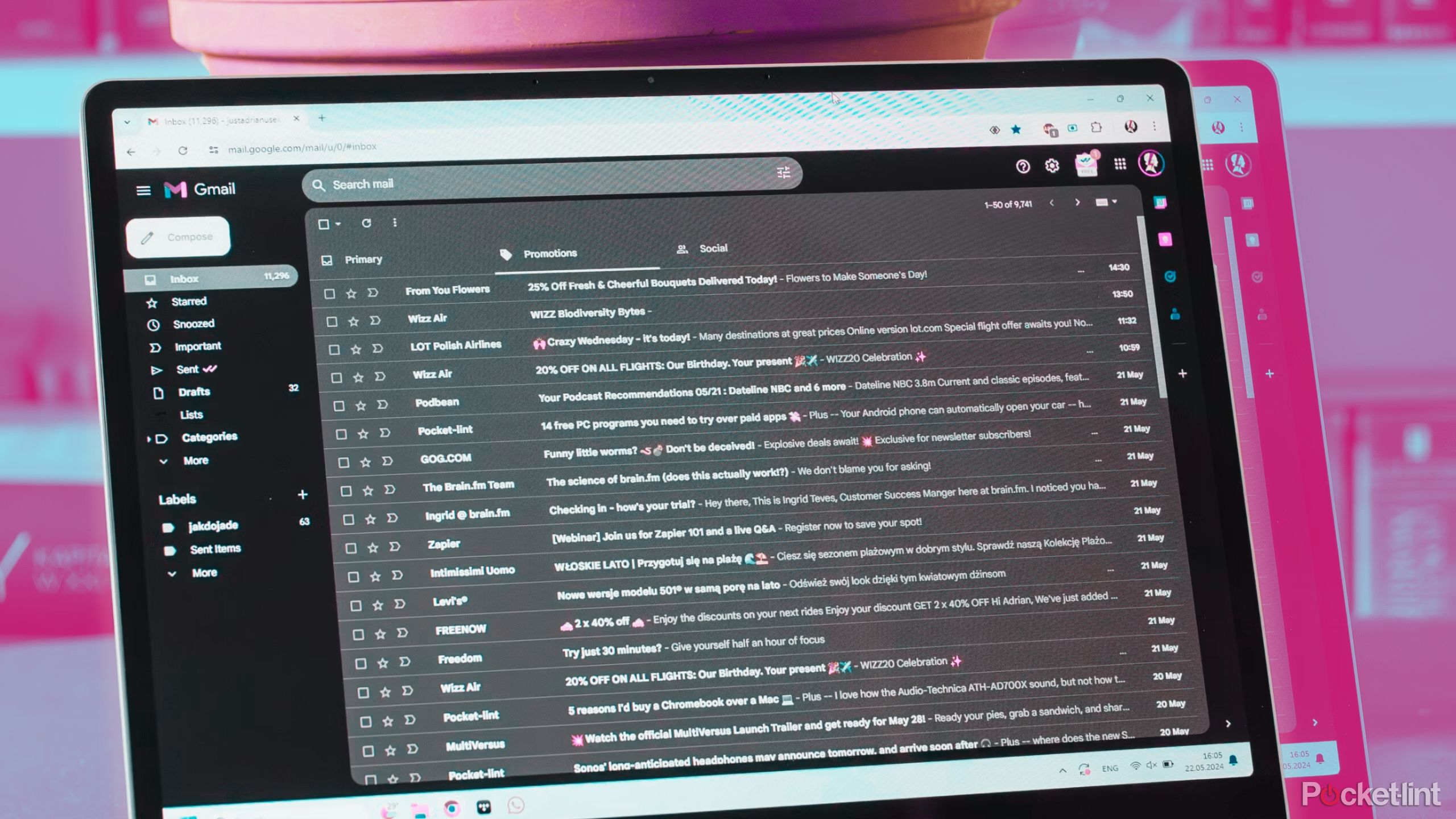
Related
5
Block spam text messages as well
You can message through Google Voice
You may actually get more spam text messages than you do spam phone calls. These can come unsolicited with messages that read like someone trying to get you to send them your credit card information, have you sign up for something, or just simply saying hi. You can slow these down by using your Google Voice phone number more, but you may still get some of these. If you do, you can block the numbers that come in.
You can figure out which messages you don’t want and block them. What’s good is that Google Voice will back up all of your messages, so if you did happen to want one of those messages from a blocked number, you can access it with ease. I’ve been able to get rid of spam texts and using Google Voice has been simple to use.

Related
3 reasons why I regularly delete my Google Search history
I’ve gotten into the habit of clearing my Google Search history, cache, and cookies on a regular basis – here’s why I go through the extra effort.