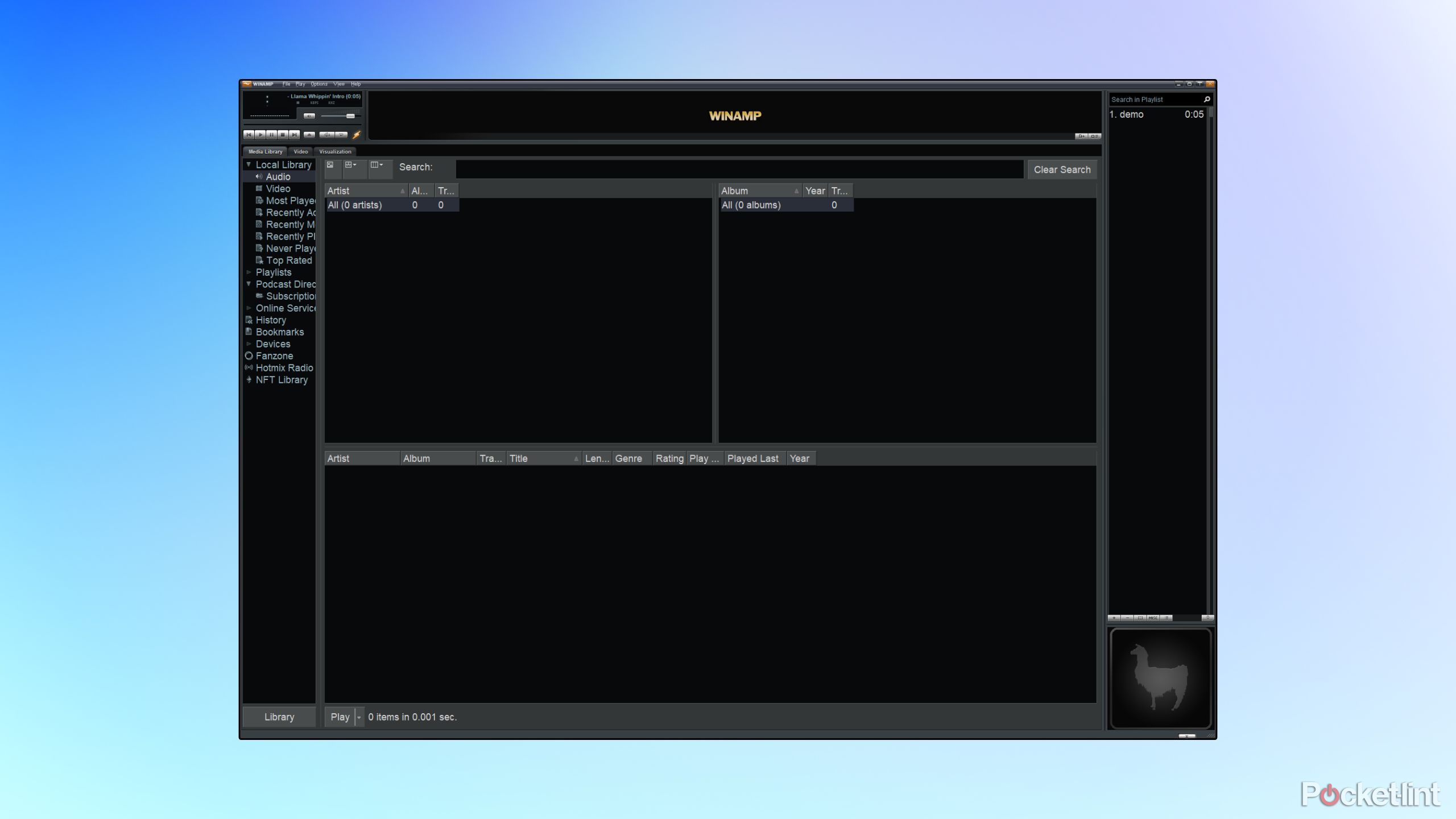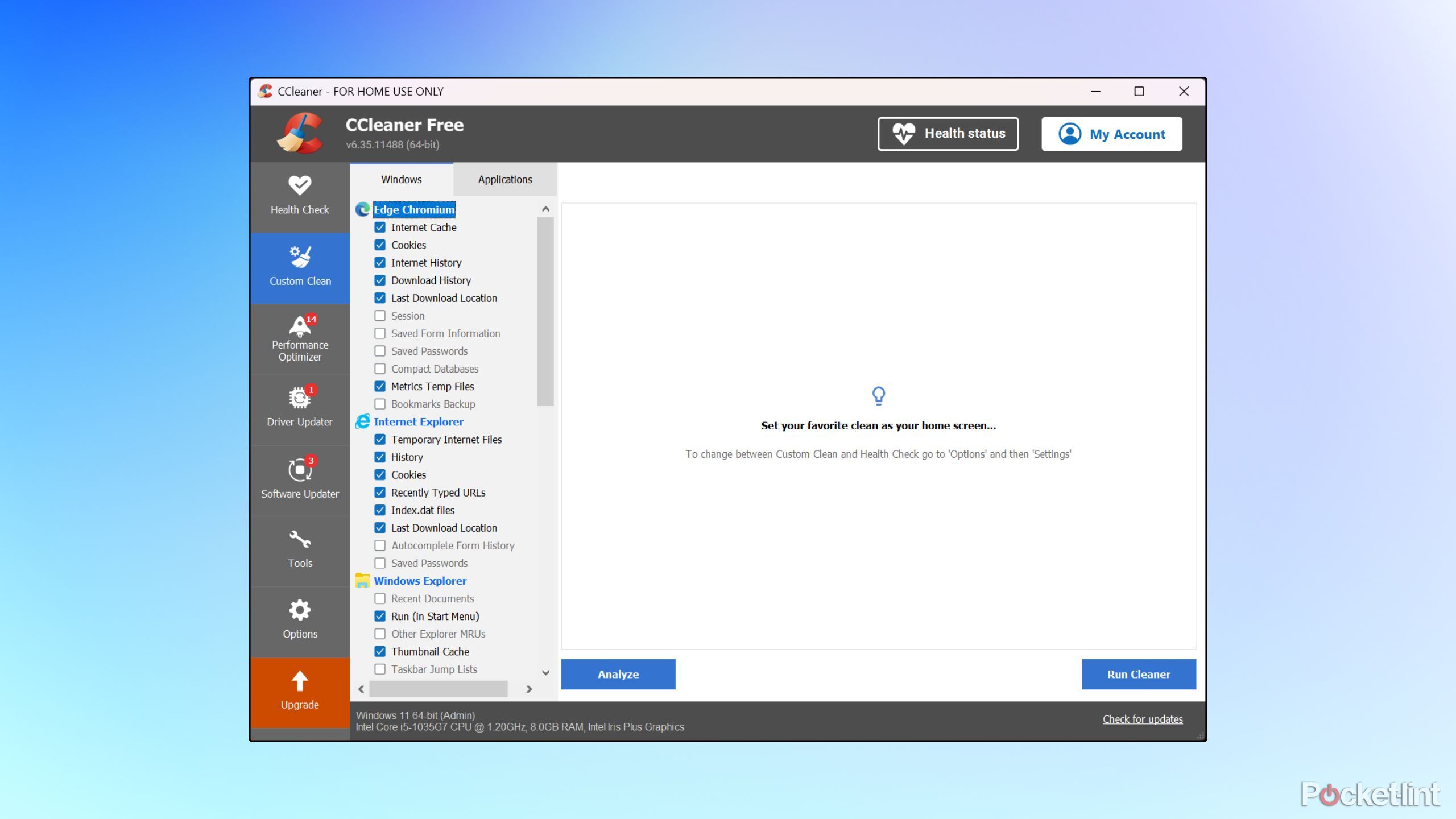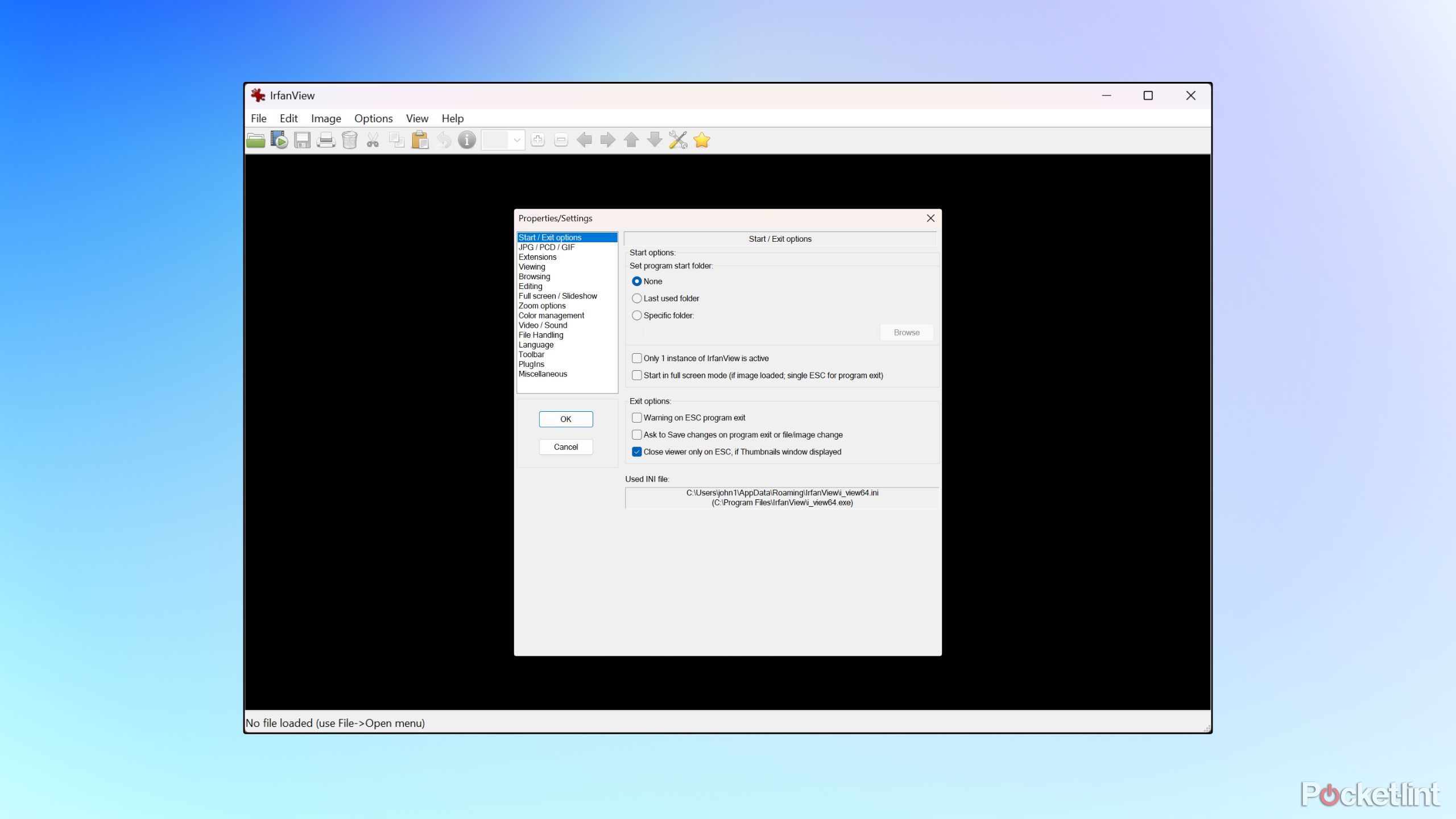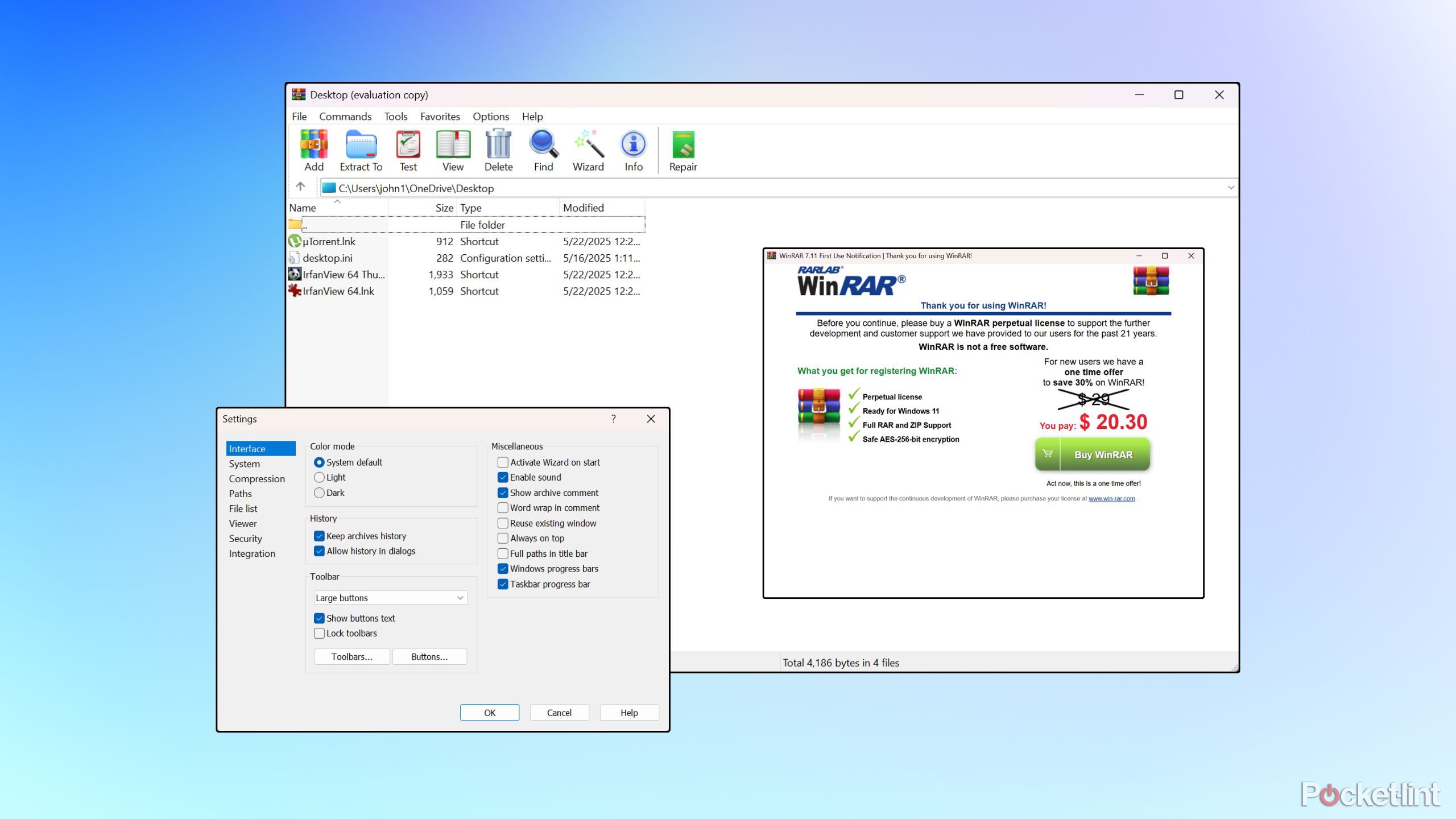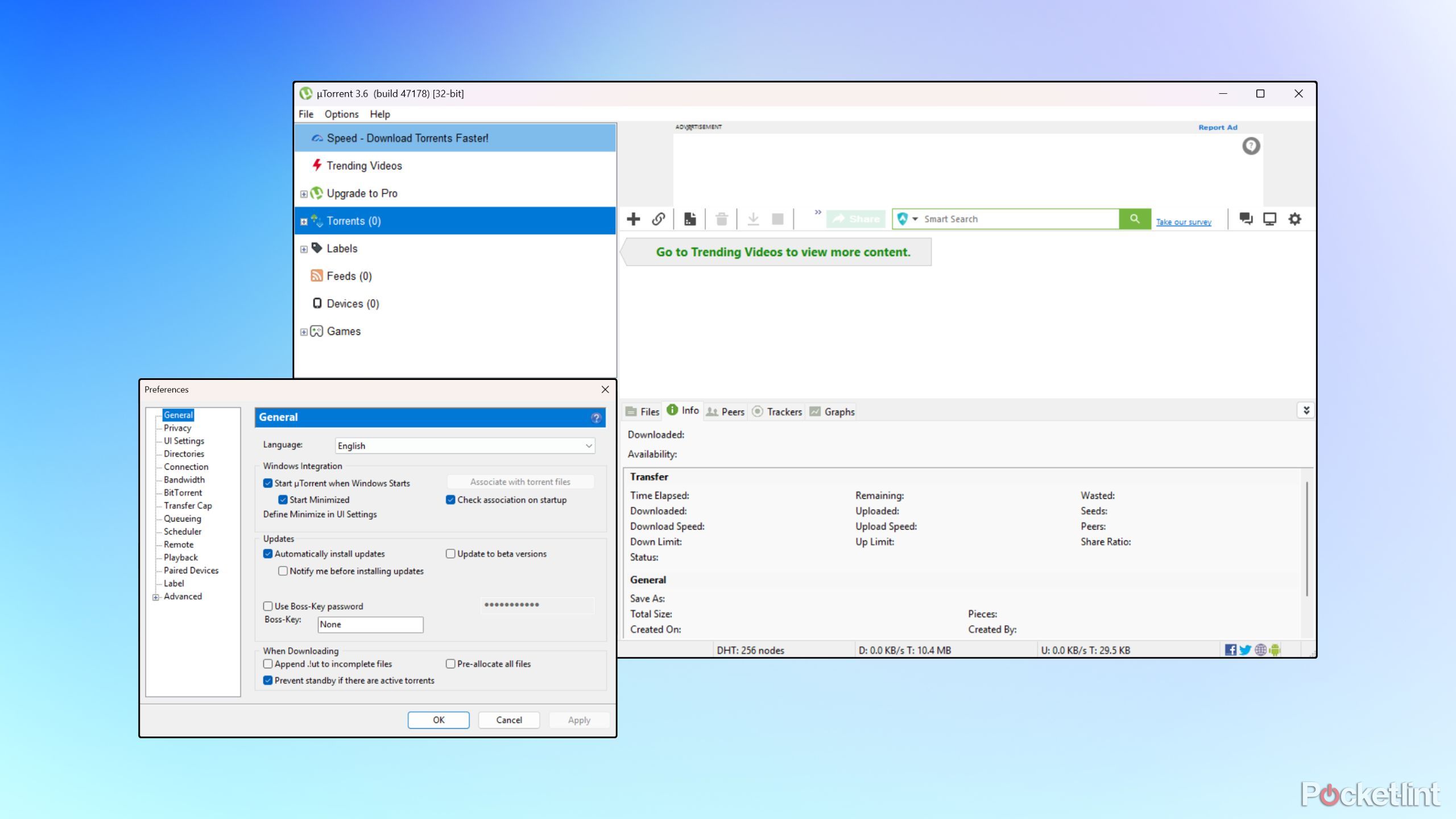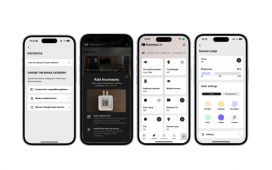Summary
- As a platform, the Windows operating system has been around for several decades.
- Over the course of years, Windows has been the beneficiary of a rich ecosystem of PC programs and applications.
- Here are five iconic retro Windows apps that I always had installed on my PC back in the 1990s and early 2000s, and that still exist on the market to this very day.
If you’re anywhere near as old as I am, then you’ll recall the PC era of the 1990s and the early 2000s: a time when bulky beige boxes ruled the roost, when
Windows
was still a highly crash-prone affair, and when programs were downloaded from the web as opposed to the Microsoft Store.
A lot has changed over the years
, with both first-party and third-party Windows software having evolved with the times. The
modern PC app ecosystem
is bustling with energy, but for every innovative new experience out there, there’s a legacy program still prospering on nostalgia, merit, or sometimes a combination of both.
Here are five retro Windows apps in particular that I always had installed on my
PC
back in the day, and that continue to survive (and to an extent, thrive) even in the year 2025.
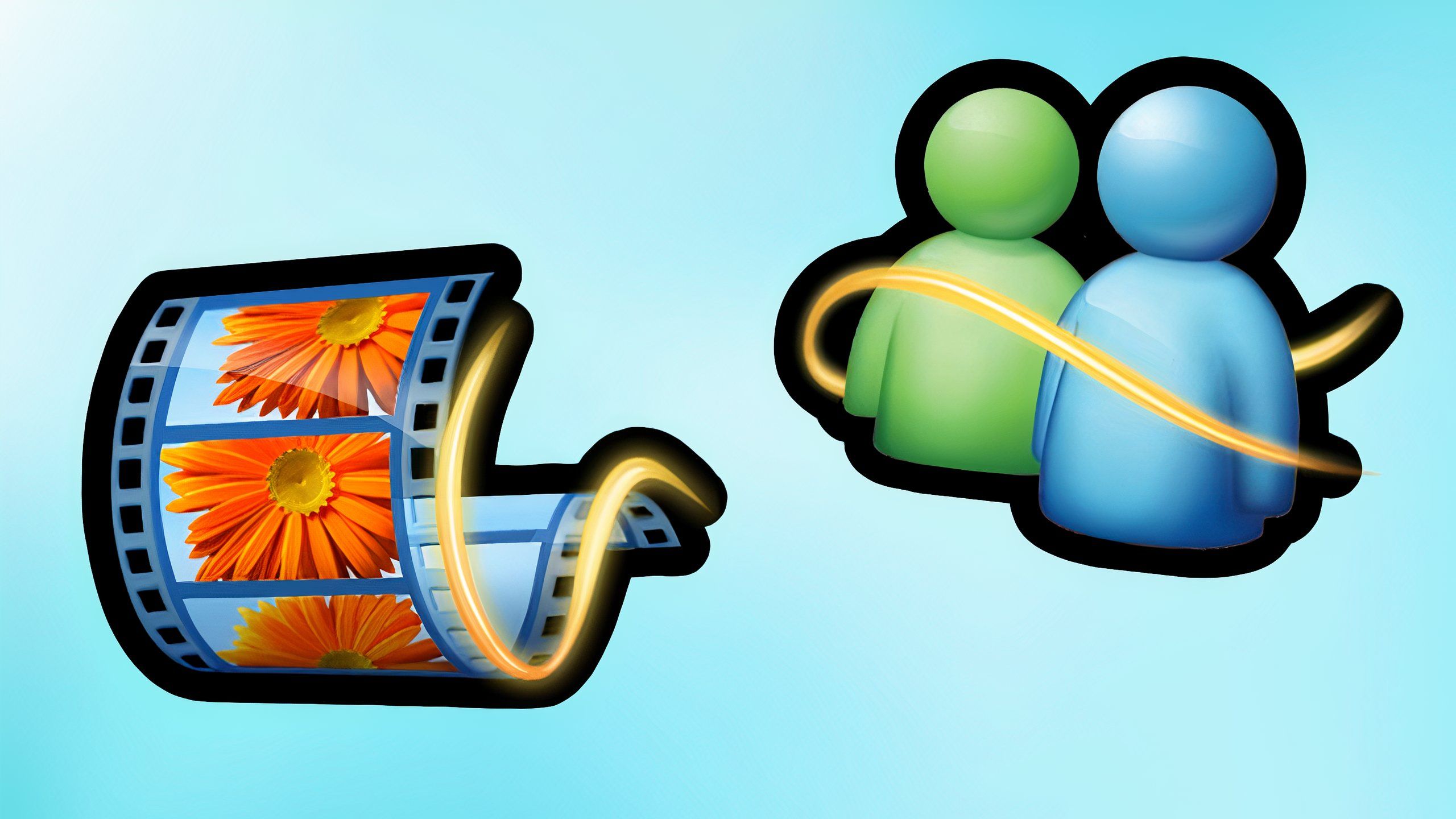
Related
I need these totally 90s apps back on my PC immediately
We’ve waited long enough, Microsoft: Windows Movie Maker and MSN Messenger deserve a Windows 11 repatriation.
1
Winamp (1997)
It really whips the llama
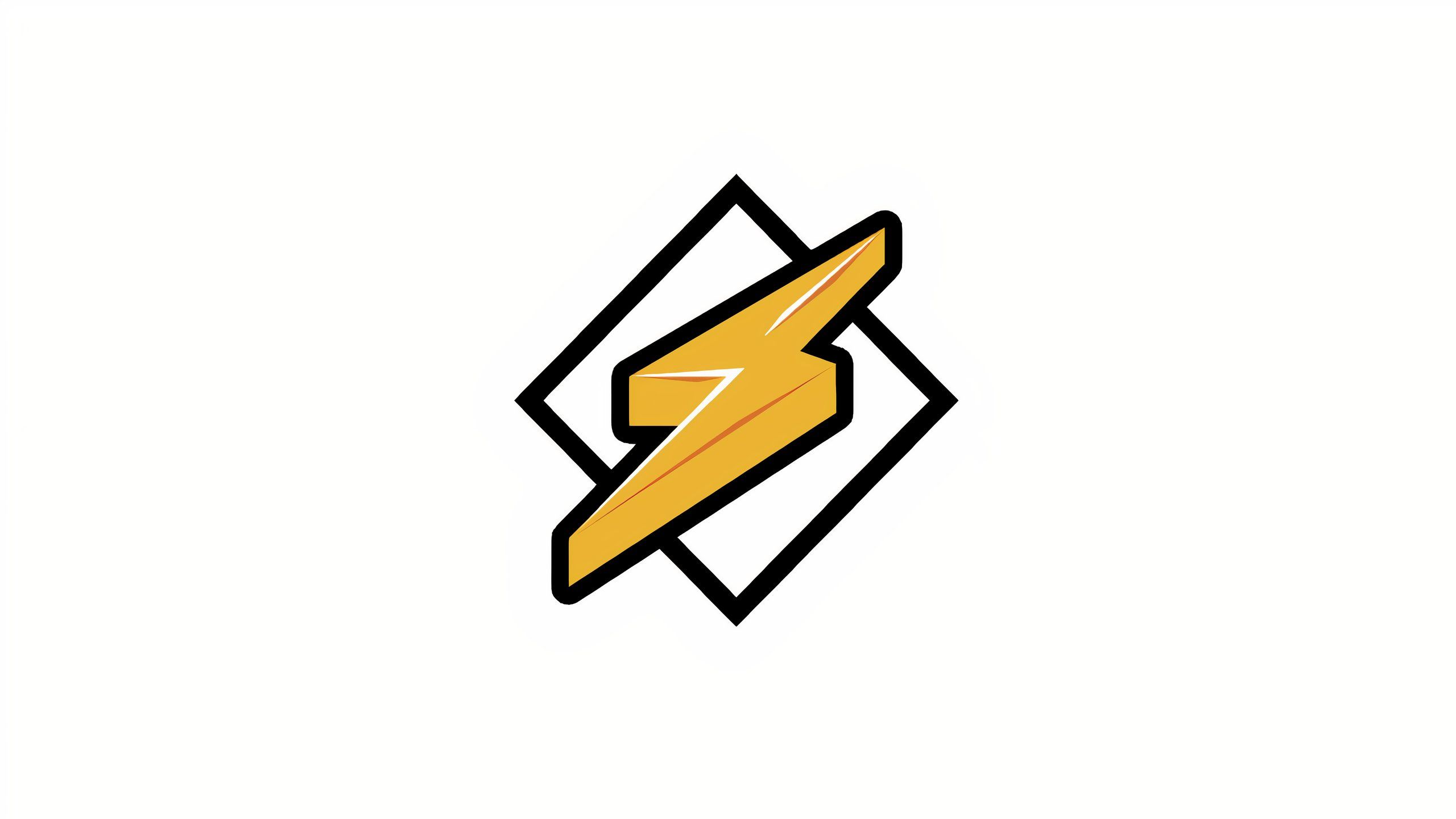
Winamp
Winamp is a classic media player program for Windows, offering customizable interface skins, music visualization, and an iconic slogan.
Winamp is a popular media player program for Windows that was first released in 1997. The app quickly skyrocketed in popularity, partially owing to its flexible plug-in system, its ecosystem of interface skins, its mesmerizing music visualization feature, and its iconic “it really whips the llama’s ass” slogan.
Compared to the built-in Windows Media Player of the time, Winamp was edgier, more customizable, and just plain fun to use for sifting through and playing back locally stored music files. Today, the program remains available under a freemium (free but with paid additional features) distribution model, and a dedicated Android version is also available on the Google Play Store.
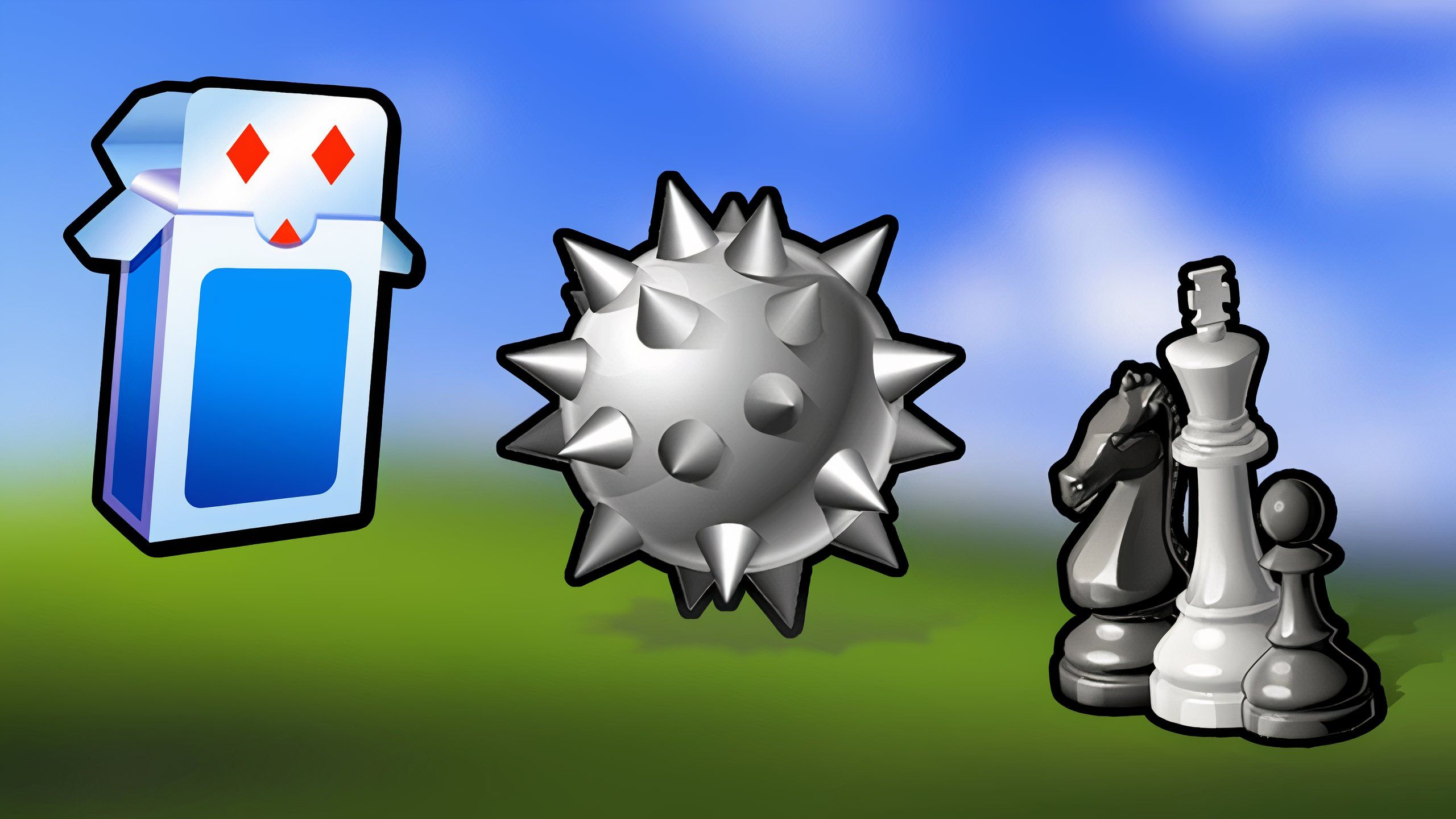
Related
5 retro Windows games that will bring you right back to 2007
Microsoft has bundled in some downright iconic PC games into Windows throughout the years – here are 5 of my all-time favorites.
2
CCleaner (2003)
A storied system cleaner utility

CCleaner
In its heyday, CCleaner was one of the most popular system cleaner utilities for Windows, capable of removing junk files, clearing cookies, and more.
CCleaner, originally known as Crap Cleaner in 2003, is one of the most well-known system cleaner apps for Windows. The program was particularly popular back in the Windows XP, Vista, and 7 days, with a fairly simple interface for clearing browser cookies, temporary files, cache files, and other junk data.
Personally, I haven’t installed a dedicated cleaner utility like CCleaner onto my PC in years. Modern versions of Windows are more than capable of cleaning up after themselves, and it isn’t always a good idea to let third-party apps sweep around the Windows Registry. I find CCleaner’s pop-ups incessant, and it has a bit of a dubious history when it comes to data collection, software bundling, and security vulnerabilities.
The desktop version of CCleaner is free to download and install, and a paid Pro tier is also available with more advanced tools at the helm. These days, the app can also be downloaded on macOS and Android.

Related
My favorite 8 Windows 11 apps that put Microsoft’s default offerings to shame
If you have a Windows 11 PC, you’re missing out if you’re not using these default app replacements.
3
IrfanView (1996)
A classic image viewing program
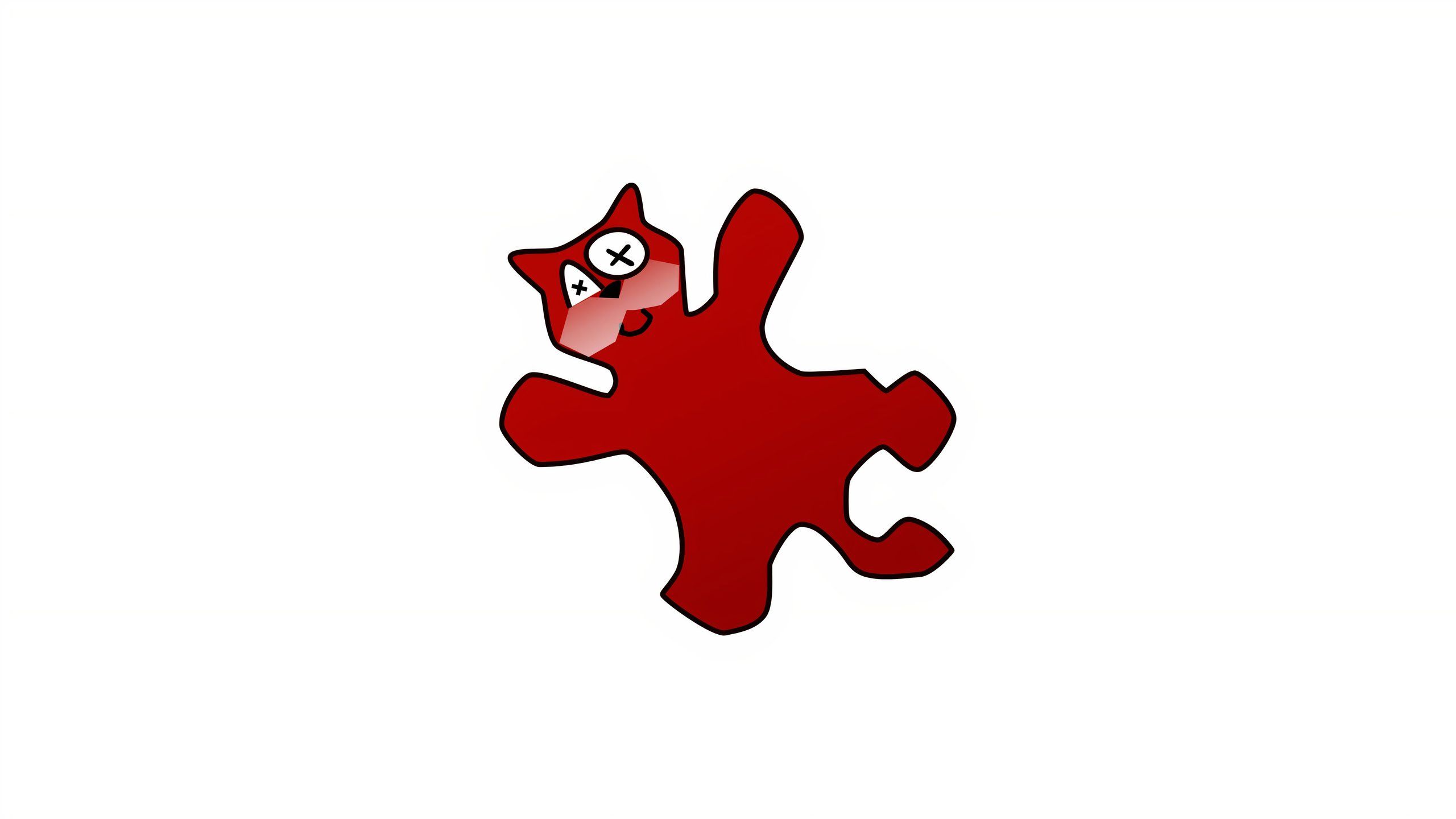
IrfanView
IrfanView is a classic photo program for Windows that lets you view, edit, organize, and convert your image files with ease.
IrfanView is a photo manager application that first hit the Windows scene in 1996. The program serves as an all-in-one image viewer, editor, organizer, and converter tool, offering more functionality than Microsoft’s default Windows Photo Viewer did at the time.
As with the other entries on this list, IrfanView remains actively supported, and can be downloaded and installed on the latest release of Windows 11. IrfanView is free for personal use, with a number of plug-ins available to supplement the base experience of the app.

Related
These 12 apps have me excited for the future of Windows 11
Modern Windows apps can be thoughtfully designed, just like their iOS and Android counterparts – here are 12 perfect examples.
4
WinRAR (1995)
Your free trial has expired

WinRAR
A well-known compression tool that offers plenty of archival and extractor options not found natively in Microsoft’s File Explorer app.
There are a number of iconic compression tools available for Windows, including 7-Zip, WinZip, and NanaZip, but none quite ring my own nostalgia bells to the same extent as WinRAR. First released in 1995, WinRAR is a full-featured file archiver tool that is compatible with RAT and ZIP formats.
Aside from being a highly useful utility, WinRAR has entered pop culture meme status due to its infamous trialware distribution model. The trial version of the app has an on-paper expiration date, but you can continue to use the app in perpetuity without paying a dime. These days, a separate Android version of the app simply known as RAR, is also available for download from the Google Play Store.

Related
12 mobile games that defined my childhood (and maybe yours too)
Back in my iPod Touch days, you’d never catch me without these early mobile games flaunting my home screen.
5
μTorrent (2005)
An infamous BitTorrent client for PC

μTorrent
μTorrent is perhaps the most iconic BitTorrent client available on PC, proving particularly popular during the torrent boom of the mid-2000s.
Back in the early-to-mid-2000s, peer-to-peer file sharing (also known as torrenting) became a popular internet-connected PC phenomenon. 2005’s μTorrent was (and remains) a go-to BitTorrent client for facilitating torrents — the μ prefix represents ‘micro,’ alluding to the program’s lightweight under-the-hood code.
While torrent programs and torrenting itself are both perfectly legal, it’s illegal to download copywritten works via this peer-to-peer method of internet distribution (known as pirating).
Today, μTorrent is still ready available for download, and it can be had for free. A separate μTorrent Classic edition is also available on the product’s official site, which offers a classic interface for fans of the good old days of Windows software design. μTorrent is also available for Android devices via the Google Play Store.
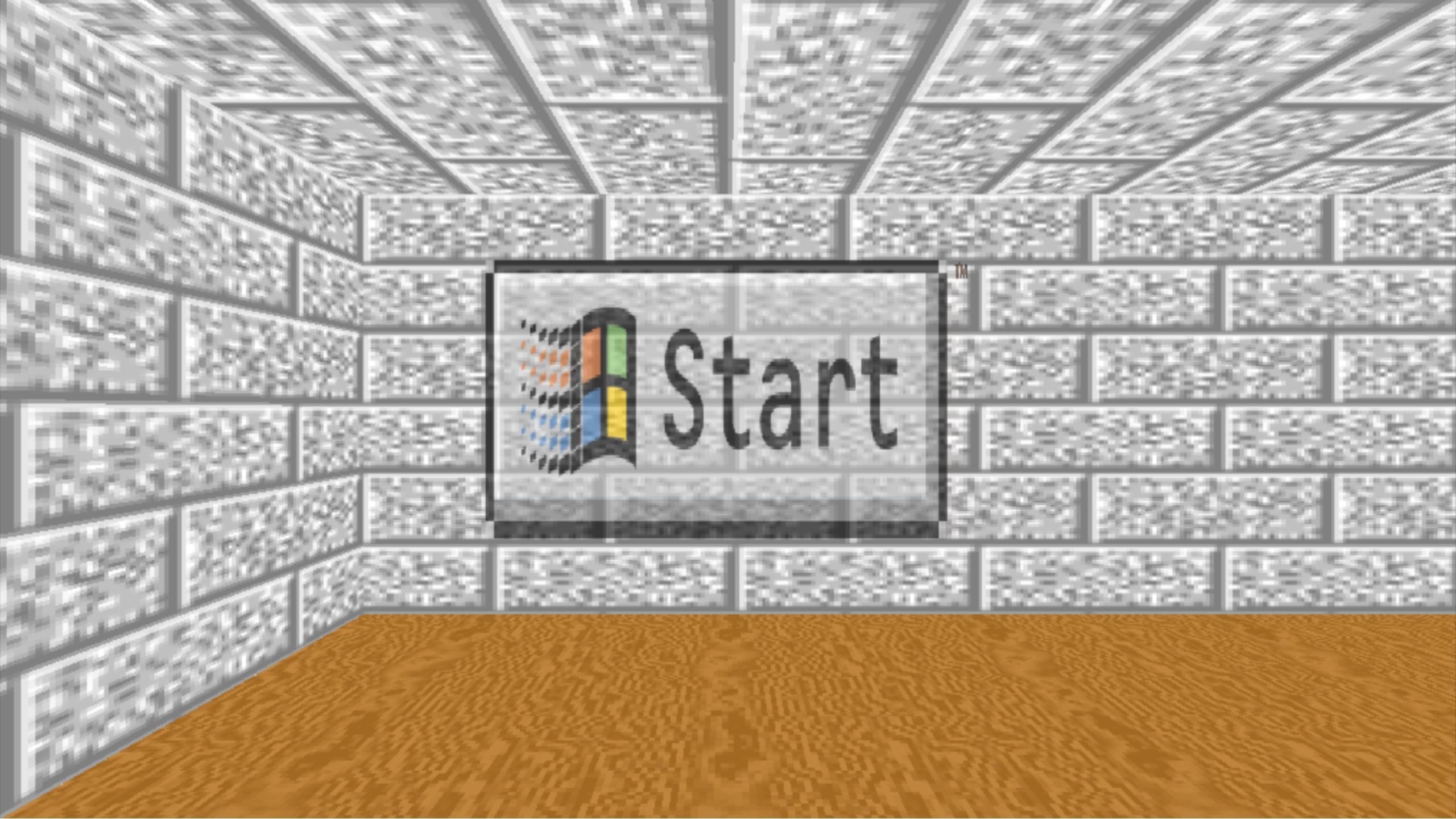
Related
Windows 11 is great, but I wish Microsoft would give its screensavers more love
Windows screensavers are an iconic part of the PC’s history, and Microsoft needs to modernize them yesterday.