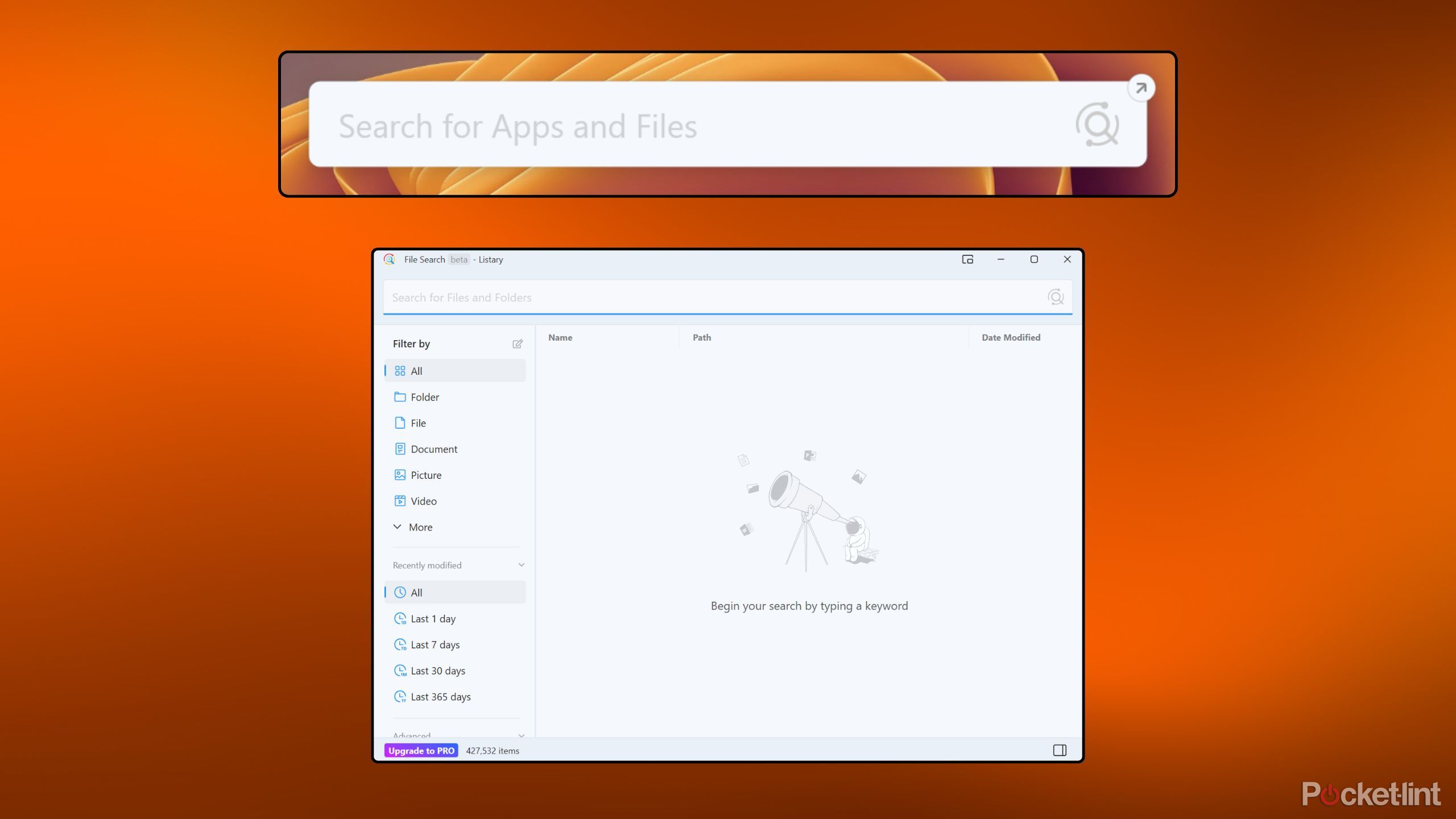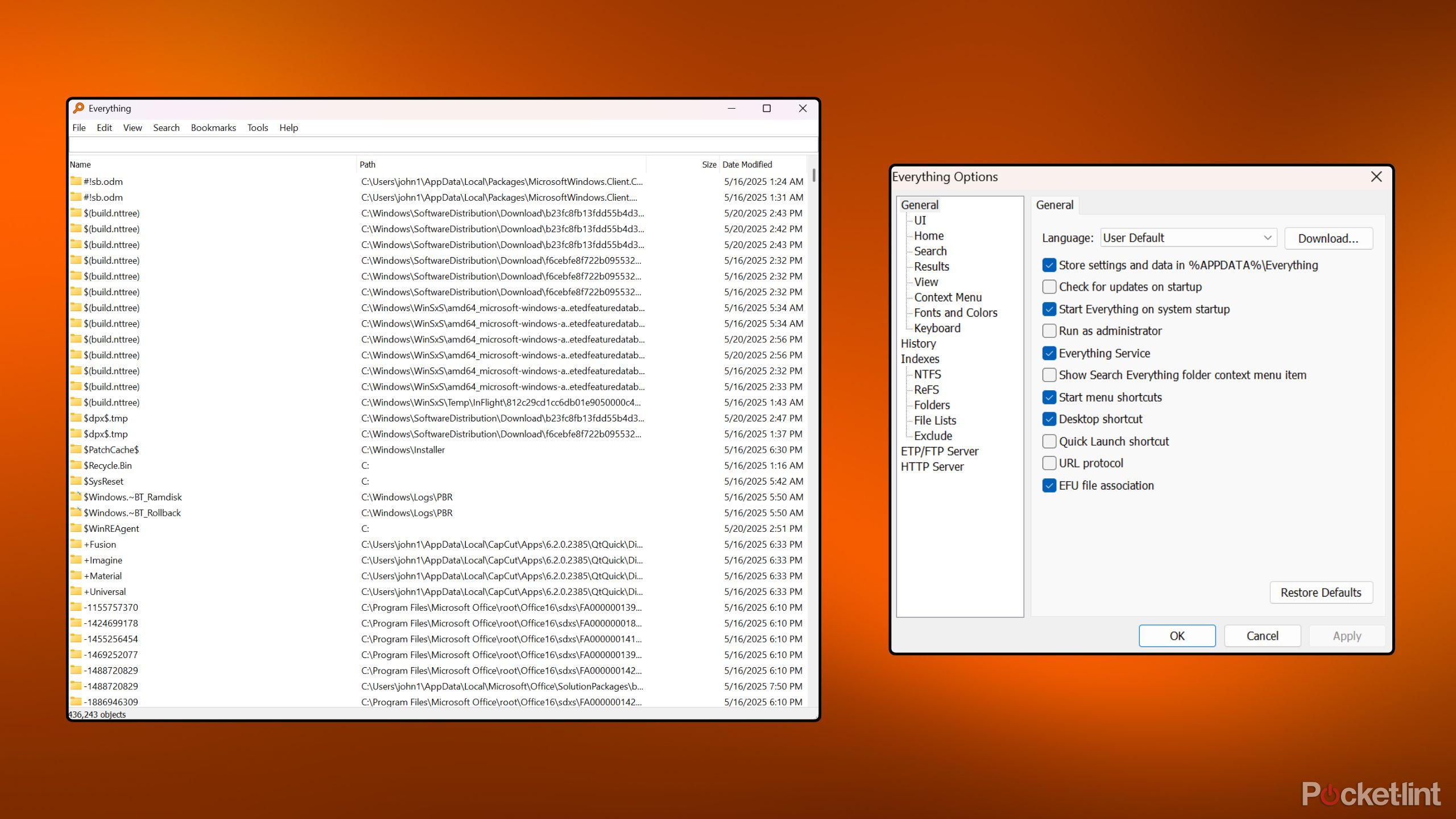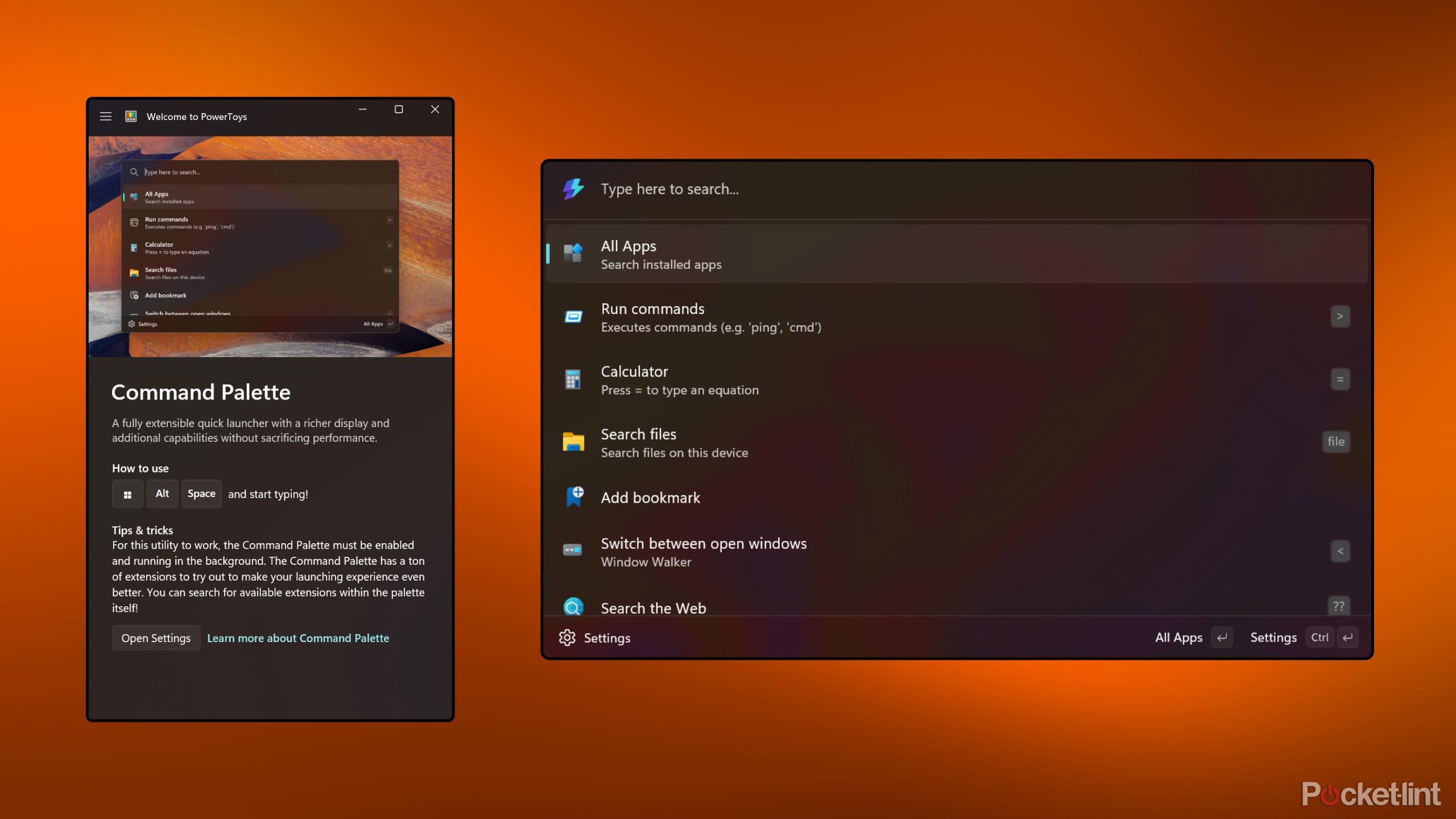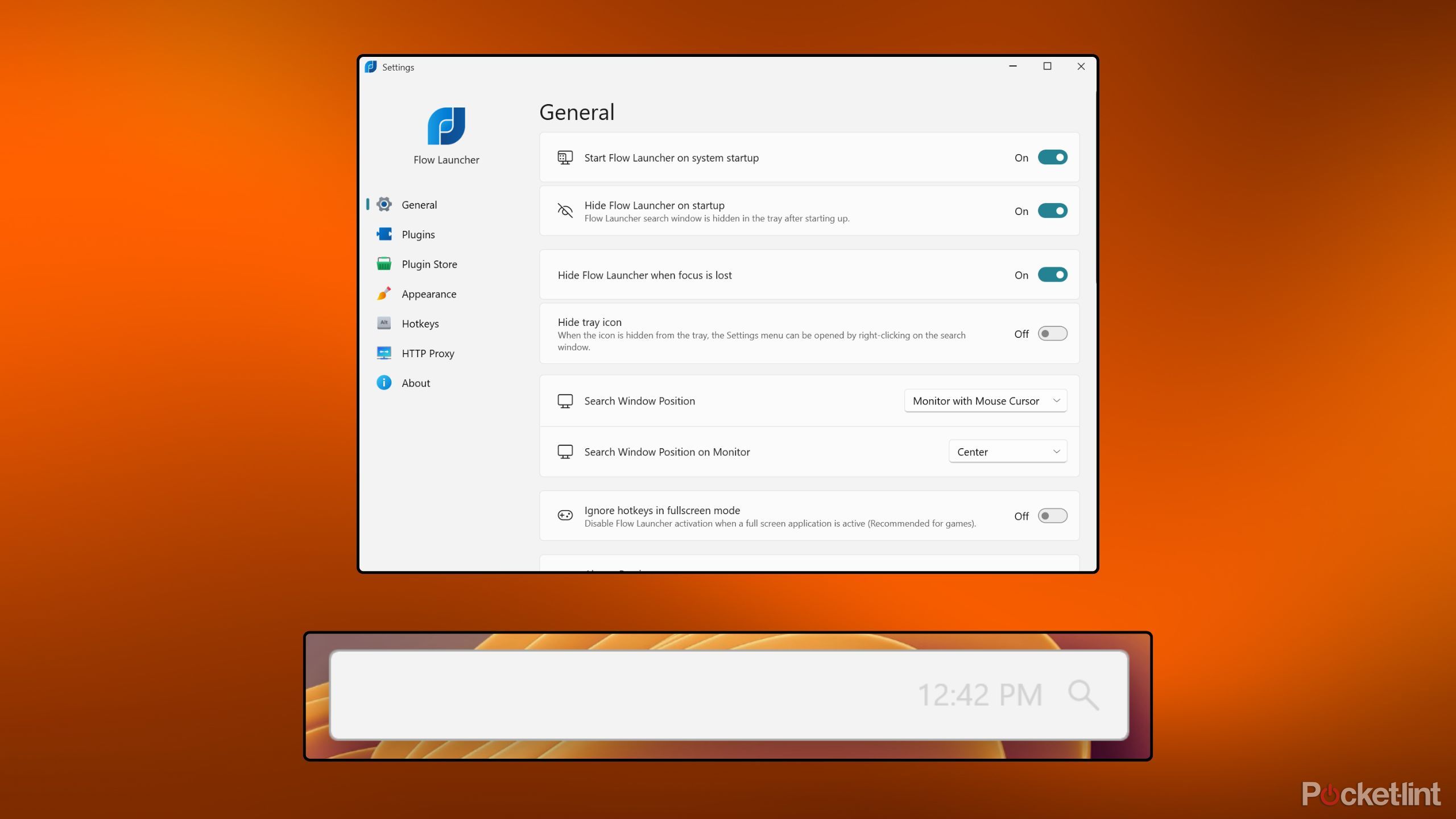Summary
- Compared to Apple’s Spotlight Search on macOS, Microsoft’s Windows Search leaves something to be desired.
- These alternative search apps for Windows bring a Spotlight-esque experience to Windows 11.
- Microsoft is working to improve Windows Search, but for the time being, I continue to rely on these excellent third-party solutions.
Whenever I use a Mac, I’m always delighted by its excellent
Spotlight Search
feature. Accessible via an icon in the Menu Bar or the CMD + Spacebar keyboard shortcut, Spotlight is effortlessly snappy, clean and minimalistic, and generally spot on with its search results. Spotlight has been able to surface results for just about every inquiry I’ve ever thrown at it, with options to easily preview or to take actions on files and documents.
On the other side of the spectrum is Windows Search — Microsoft’s native search tool within its flagship desktop operating system. In my experience, search is an unpleasant experience on
Windows 11
. Its main interface is visually cluttered, and it relies on slow web-based interface tech that doesn’t follow Microsoft’s own design language guidelines. The search pane regularly stutters, it seems to always prioritize web results over my local media, and it sometimes fails to register the first letter I type out when initiating a search query.
Thankfully,
Microsoft
has been hard at work improving the backend of Windows Search, by introducing artificial intelligence-based semantic indexing into the mix on compatible
Copilot+ PCs
. This improved search experience is still in preview, but it certainly looks promising. In the meantime, there are several excellent third-party search apps available for Windows 11 that can power up the Windows Search experience, with a hint of inspiration taken from macOS’ Spotlight Search.

Related
These 12 apps have me excited for the future of Windows 11
Modern Windows apps can be thoughtfully designed, just like their iOS and Android counterparts – here are 12 perfect examples.
1
Fluent Search
A search experience that looks and feels native to the system

Fluent Search
Fluent Search is a third-party search tool for Windows that provides speedy results, all within an attractive design that leans into Microsoft’s Fluent Design language.
For a third-party application, Fluent Search looks and feels more native to Windows 11 than Microsoft’s own Windows Search interface does. True to its name, Fluent Search embraces Fluent Design language principals, with translucency effects, rounded corners, light and dark modes, and other visual flourishes.
Despite its minimalistic appearance, Fluent Search is a powerful tool. It makes quick work of locating files, programs, windows, tabs, and other content, without dropping a beat. The app includes a native file system indexer, community plugins, a built-in tagging system, and the ability to navigate entirely via keyboard. Best of all, Fluent Search is entirely free to download and install from the Microsoft Store.

Related
I love the Windows 25 Start Menu, but Microsoft is tempting me back to 11
I’ve been running the Windows 25 mod for its excellent Start Menu, but Microsoft’s upcoming redesign is tempting me to revert to Windows 11.
2
Listary
A search tool that’s capable of file management

Listary
Listary is a third-party search tool for Windows that makes it easy to locate files and to launch apps, while also offering advanced sorting filters and file management options.
Listary is a popular WIndows Search replacement app that beats Microsoft’s native solution in a number of key ways. The tool offers a clean and visually attractive design that feels modern, while also being able to track down files and other content at a near-instant rate. Over time, the developer says a Smart Ranking system automatically prioritizes search content based on your usage habits, making for a tailored experience.
The basic Listary search field is simplistic, but the interface is dynamic and expandable. It’s possible to save, open, and import files directly from within the UI, and a full File Explorer-like search interface can also be expanded or collapsed for a more granular experience. Listary is free to download and install, though the company offers a Pro version via a one-time payment, which adds in custom filters, advanced search syntaxes, a commercial use license, and other power user features.
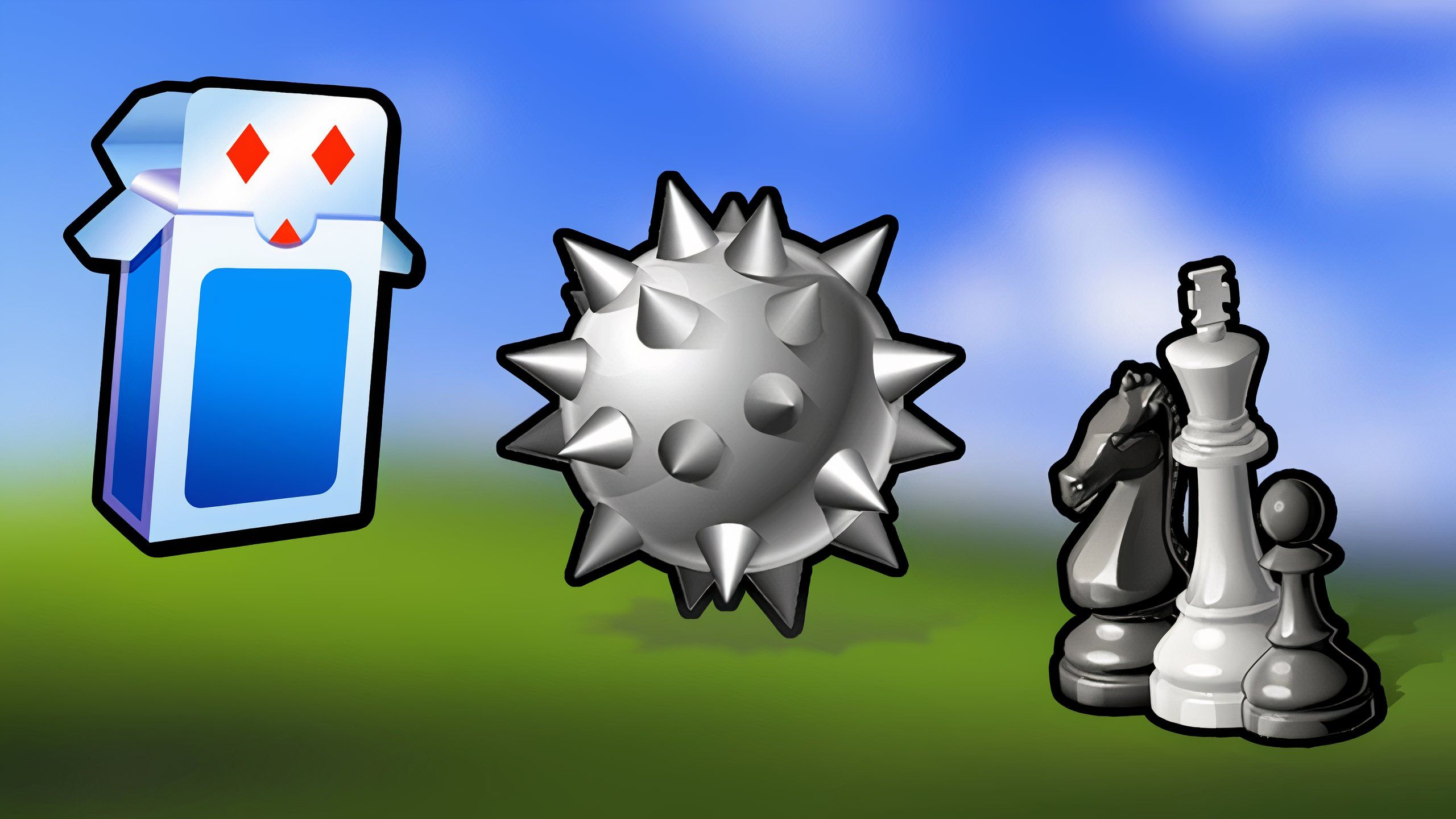
Related
5 retro Windows games that will bring you right back to 2007
Microsoft has bundled in some downright iconic PC games into Windows throughout the years – here are 5 of my all-time favorites.
3
Everything
A classic search experience with a retro aesthetic

Everything
Everything is a third-party search tool for Windows that offers a speedy and lightweight experience, and displays results in a traditional Win32-style interface aesthetic.
If you’re a long-time Windows user, then Everything is a third-party search app that might speak to you above all the rest. The program’s user interface follows a traditional Win32 styling, with compact text, a menu bar near the top, and a focus on information density as opposed to padding and touch friendliness.
Everything is fully free to download and to install, and the app itself is lightweight and minimally taxing on system resources. It focuses on providing quick startup and indexing, with real-time updating as you type in a search query. For fans of function over form, everything is just about everything you’d want out of a Windows search app.

Related
How PowerToys streamlined my Windows experience and why it should just be built in
PowerToys is Microsoft’s best-kept secret for improving your Windows experience.
4
Command Palette (Microsoft PowerToys)
Microsoft’s own solution for a better Windows Search experience

Microsoft PowerToys
PowerToys is an official Microsoft application for Windows that provides several advanced tools and utilities geared towards power users, including FancyZones, PowerRename, and Keyboard Manager.
Believe it or not, one of the best Windows Search replacement apps out there has been developed by none other than Microsoft itself. The company’s PowerToys suite of tools and utilities is free to download from the Microsoft Store, and the recently-released Command Pallette is a rejuvenated version of the existing PowerToys Run search launcher included in the package.
In many ways, Command Pallette is Microsoft’s true answer to Apple’s Spotlight Search on the Mac. The UI is clean and minimalistic, opting for the same center-of-the-screen search bar approach that macOS users know and love. Within the dedicated settings page, behaviors can be adjusted according to preference, including preferred monitor position, show app details, and more.
…I hope to see the company implement this style of system search into Windows 11 proper.
I’ve been using Command Palette for a couple of weeks now, and while it’s still not at feature parity with the older PowerToys Run, Microsoft has seriously cracked the search UX code with this new version. In all honesty, I hope to see the company implement this style of system search into Windows 11 proper, forgoing the currently subpar Windows Search panel entirely.
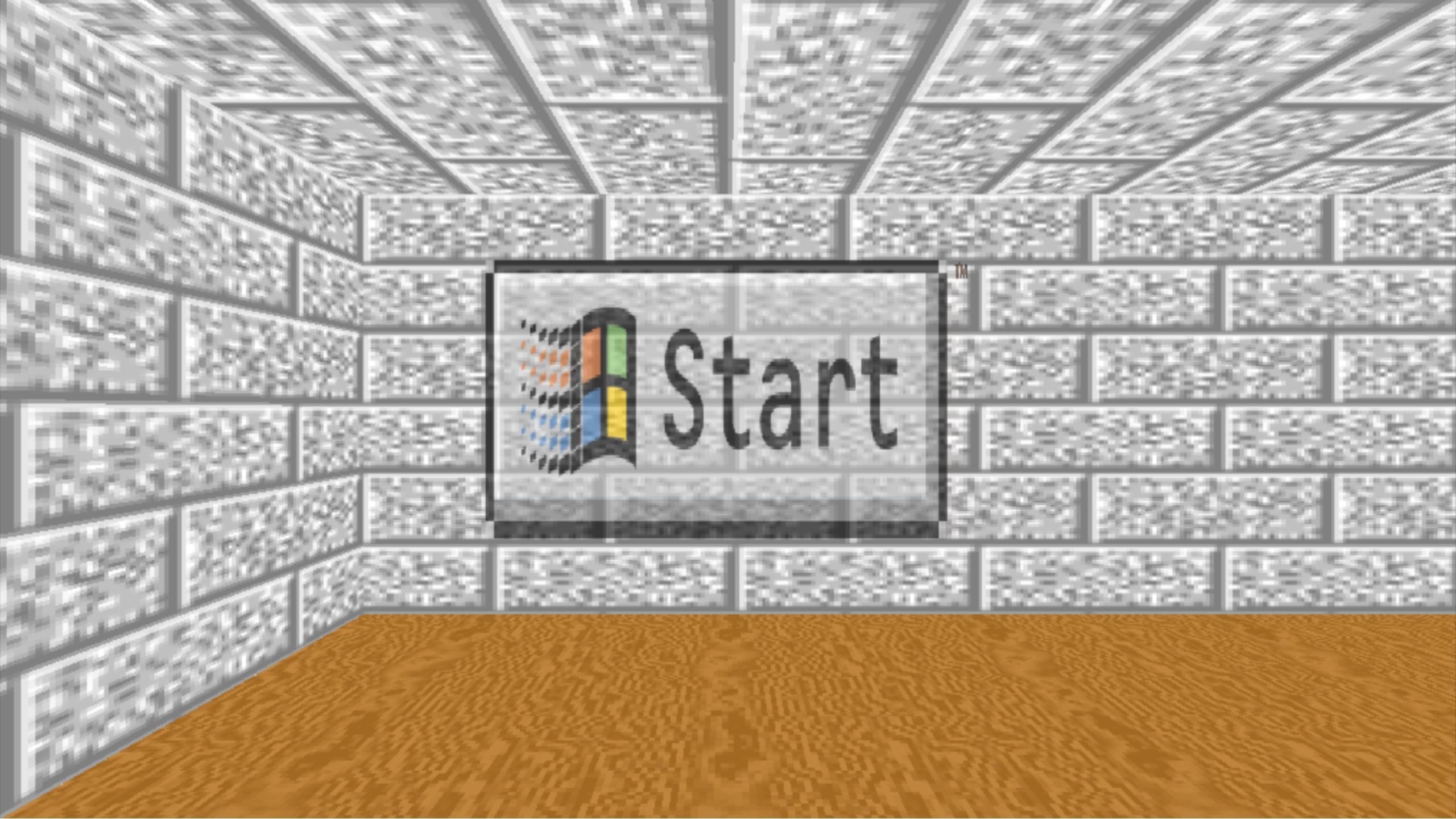
Related
Windows 11 is great, but I wish Microsoft would give its screensavers more love
Windows screensavers are an iconic part of the PC’s history, and Microsoft needs to modernize them yesterday.
5
Flow Launcher
A brilliantly fluid search tool for Windows 11

Flow Launcher
A macOS Spotlight-esque app that brings speedy file searching capabilities to Windows.
Perhaps more than any other third-party searching app on this list, Flow Launcher aims to tackle Apple’s Spotlight head-on within a Windows environment. The app’s user interface takes inspiration from the native search on macOS, with the ability to quickly launch apps, files, web results, bookmarks, system commands, settings, and more. There’s a dedicated plugin store for adding additional search capabilities into the mix, such as a dictionary, clipboard history, IP address, and currency conversion.
Unlike Spotlight on the Mac, Flow Launcher is a visually customizable piece of software. It’s easy to adjust colors, themes, animations, sounds, and other core aspects of the interface without sacrificing the simplicity of the UI as a whole. Best of all, Flow Launcher is a free and open-source project, which makes it an ideal choice for anyone weary of relying on the proprietary big tech solutions of the world.

Related
4 ways Windows Phone Link makes my life way easier
One of my favorite Windows 11 applications is Phone Link – here’s how the Microsoft-made tool streamlines my day-to-day workflow.