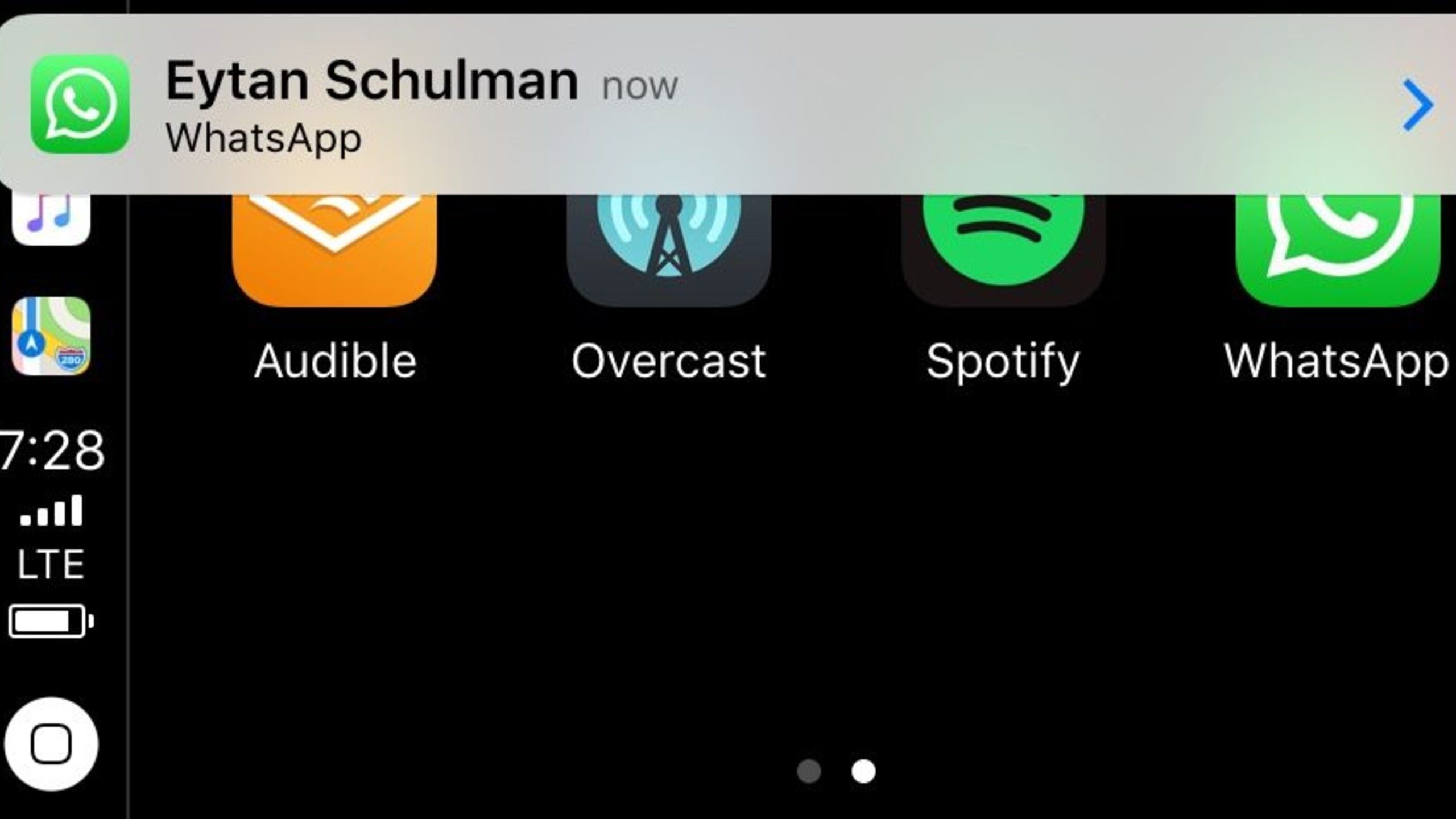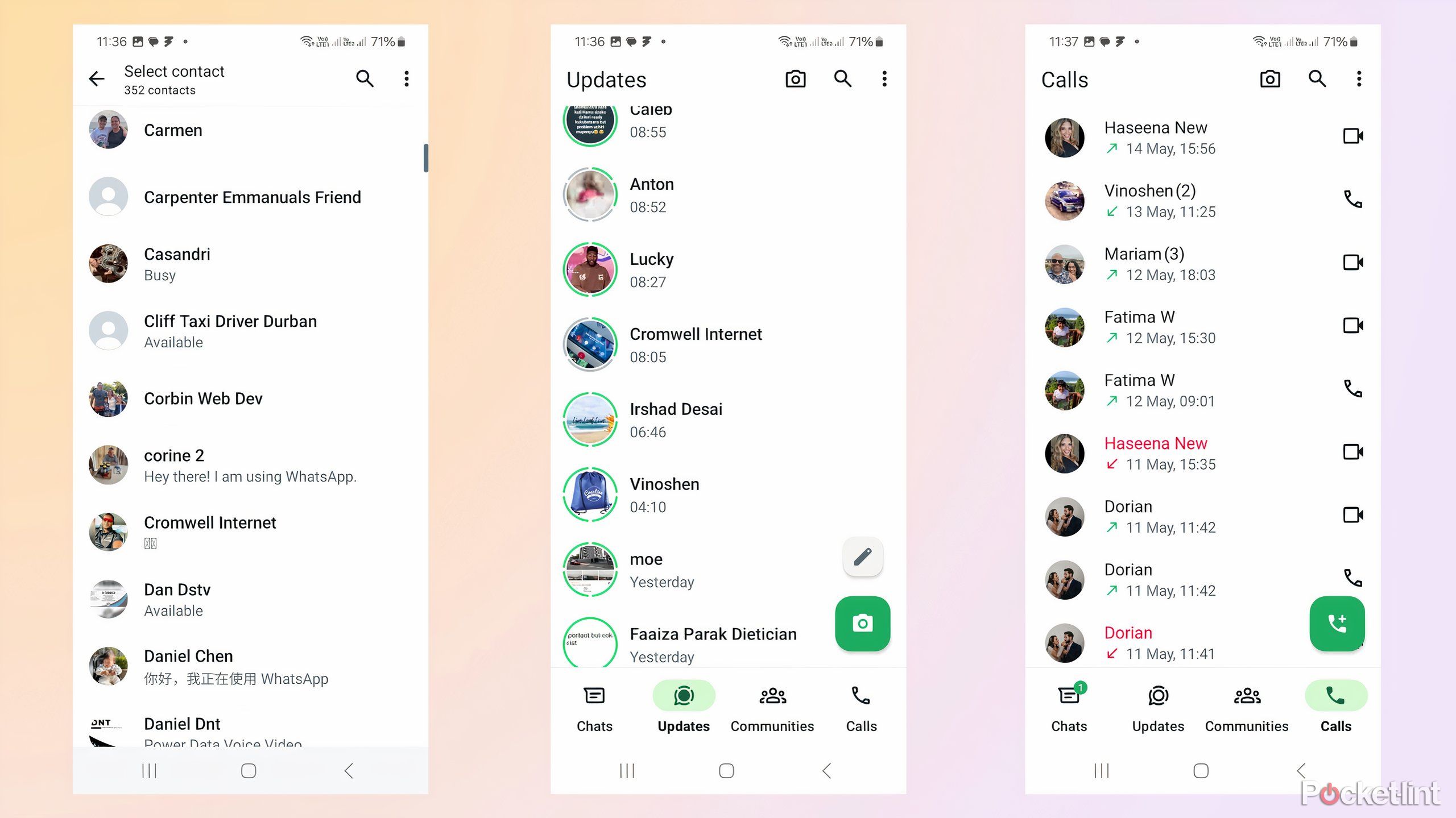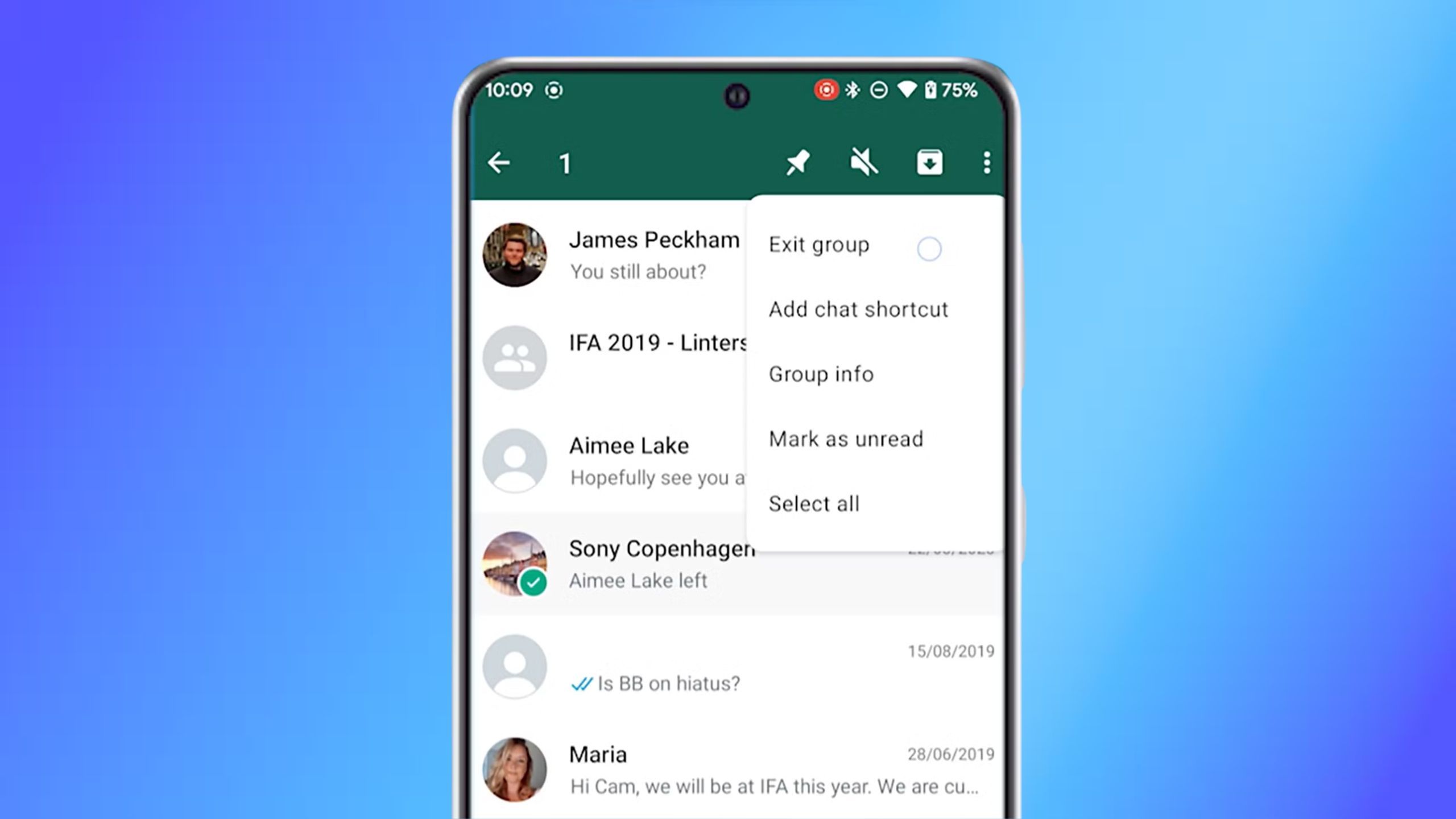Summary
- Registration requiring a phone number enables spam texts and calls, deterring some users.
- The potential security risks of new AI features overshadowed by end-to-end encryption.
- WhatsApp app lacks easy mass conversation deletion and seamless device transition features.
The most popular messaging app in the world is
WhatsApp
, which shouldn’t be a surprise — Facebook is one of the most popular social media platforms and both companies are
owned by Meta
. It’s a free messaging app that anyone can use, and it works with any smartphone operating system, so you don’t just have to have an Android or an iPhone.
WhatsApp is pretty universal, and you can share photos, videos, and all kinds of messages in just a few clicks, as well as call people. Plus, it offers end-to-end encryption on all of your chats, so it’s a super safe platform to share on. While it being owned by the same company that holds
Instagram and Facebook
may worry some people, privacy hasn’t been a huge issue, besides the classic spam or scam texts that everyone who has a phone has to deal with.

Related
SMS is dying — here’s what’s taking its place
Google Messages and Apple iMessage both support RCS — but what is it, and why could it become the new standard?
But this doesn’t mean that WhatsApp is perfect — there are plenty of issues people want scrapped. Meta should take these five issues seriously and think about how to fix them for users. WhatsApp could be even better with just a few tweaks.

- End-to-end encryption
-
Yes
- Calling
-
Voice and Video Calls
- Website
-
Yes
- App
-
Android and iOS
- Modes
-
Dark and standard
- Sharing
-
Document and location sharing
1
Needing a phone number to register
Just let me use an email or username
In order to sign up for a WhatsApp account, you need to use a phone number for verification. This, in theory, shouldn’t be a big deal because you’re most likely using it on your phone. But, because you’re registering a phone number in WhatsApp, it opens you up to those spam or scam messages. Your number is associated with your account, meaning that people can contact you outside the app.
If you’re using a phone number, people can text you to your actual phone as well as call you. While this may seem like a bit of a stretch, robot calls have become more and more prevalent in recent months. Everyone want to put an end to getting pestered by people that they don’t want to talk to, but WhatsApp makes it easier for those annoyances to continue.

Related
Take a stand against annoying robocalls with these steps
Those pesky callers can be tricked right back.
2
Are the AI features actually helping?
Does it make it easier for Meta to snoop?
hwupgrade.it
It was recently announced that WhatsApp will be rolling out cloud-based AI features in the next few weeks. Utilizing Meta’s large language model Llama, WhatsApp currently allows users to summarize long messages and more with generative AI features. But, those AI features using the AI assistant aren’t encrypted like the messaging portions of the app are. This could open up major security risks.
You can also prevent people from using AI features in a conversation with you by turning on Advanced Chat Privacy.
Meta has announced the new features, called Private Processing, will be a separate platform that will process the AI tasks and their data. This will be separate from any information that is accessible by Meta. It aims to allow for the use of generative AI and LLMs while still providing end-to-end encryption. While this is sending your private information and conversations to a different server, that server has then the potential to be targeted. This may not be an imminent threat, but it’s something down the road to keep an eye on.
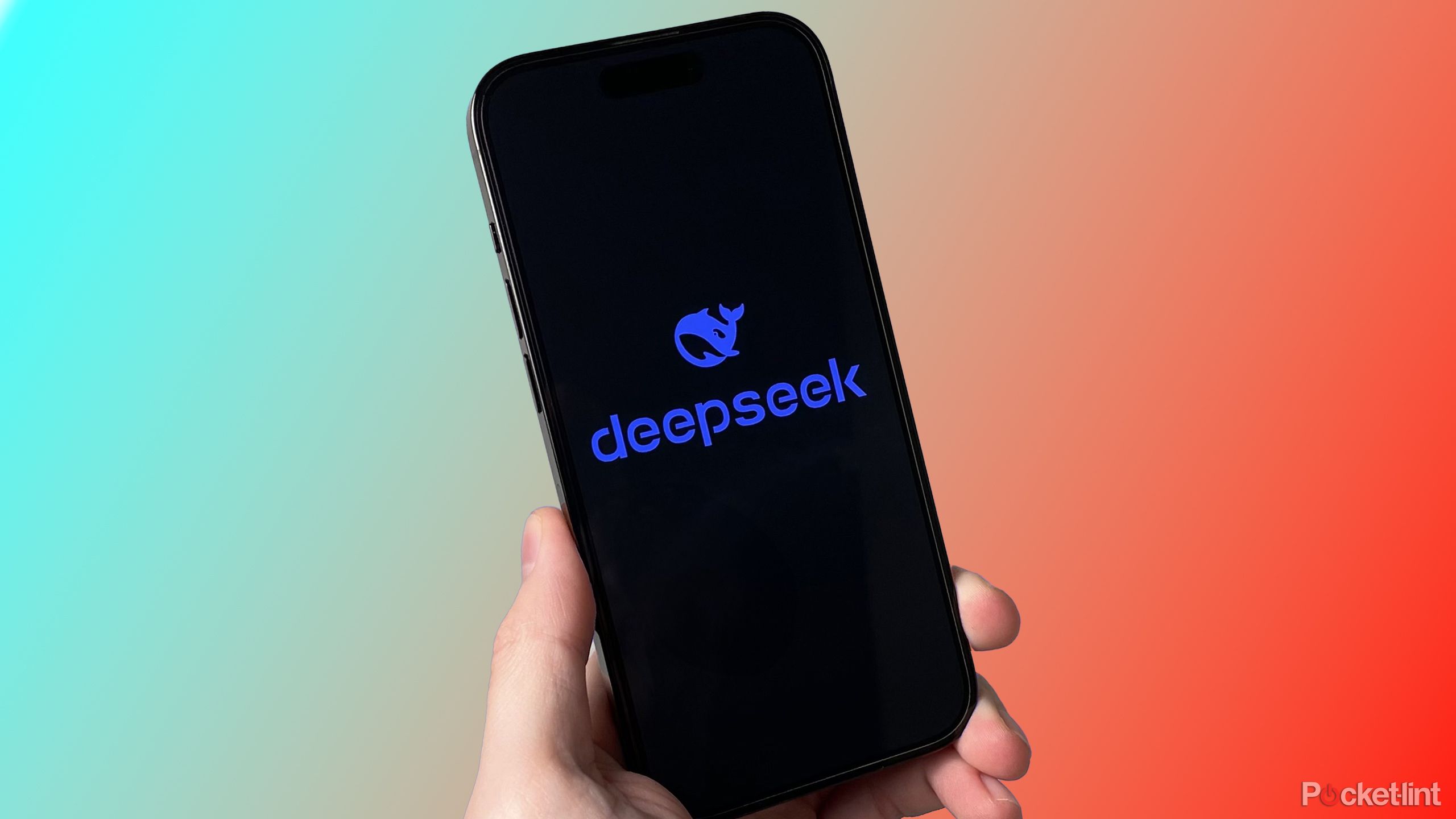
Related
Experts warn about the risks of using Deepseek
A new research report underscores the cybersecurity vulnerabilities DeepSeek’s AI model poses.
3
Make it easier to delete multiple conversations
It takes way too much time right now
Whatsapp/Pocket-lint
Let’s say you get a ton of messages in a day that you don’t want to save — maybe they’re from an annoying friend that you’re sick of messaging with, or maybe you had a conversation that you’d like to forget sooner rather than later. The problem here is that WhatsApp makes you select messages individually to delete. The three dots in the top left of the Chats section allow you to then click Edit.
From there, little bubbles populate next to each conversation. But rather than being able to select all, you have to select them individually. This is probably because WhatsApp doesn’t want you accidentally deleting 100 conversations when you really only wanted to delete one. But, it should at least give the option to delete them by day. If you have certain conversations one day that you want to get rid of, there should be a button for deleting that day’s messages.

Related
Get control of unmanageable WhatsApp chats with this new feature
WhatsApp has added a new feature which lets users add lists to organize their chats.
4
Functioning across devices shouldn’t be hard
Some people use phones and computers
If you always want to be in touch with the people in your life, your phone probably rarely leaves your side. But, on the off chance that you don’t want to reply to someone on your phone, you can use the WhatsApp desktop app. However, if you are in the middle of a conversation on one device and quickly want to pick it up on the other, WhatsApp has had the tendency to throw some snags in your plan.
For one, you need to have the right version of the app on both devices. If you don’t, the updating and syncing may lag. There are bugs that often prohibit the cross-functionality of the app. The desktop or web versions of WhatsApp seem to have more issues than the phone version. Anyone that has used Messages on their MacBook and their iPhone knows that this is never a perfect answer, as those also don’t sync very easily. But someone has to figure out a way to make this process seamless.
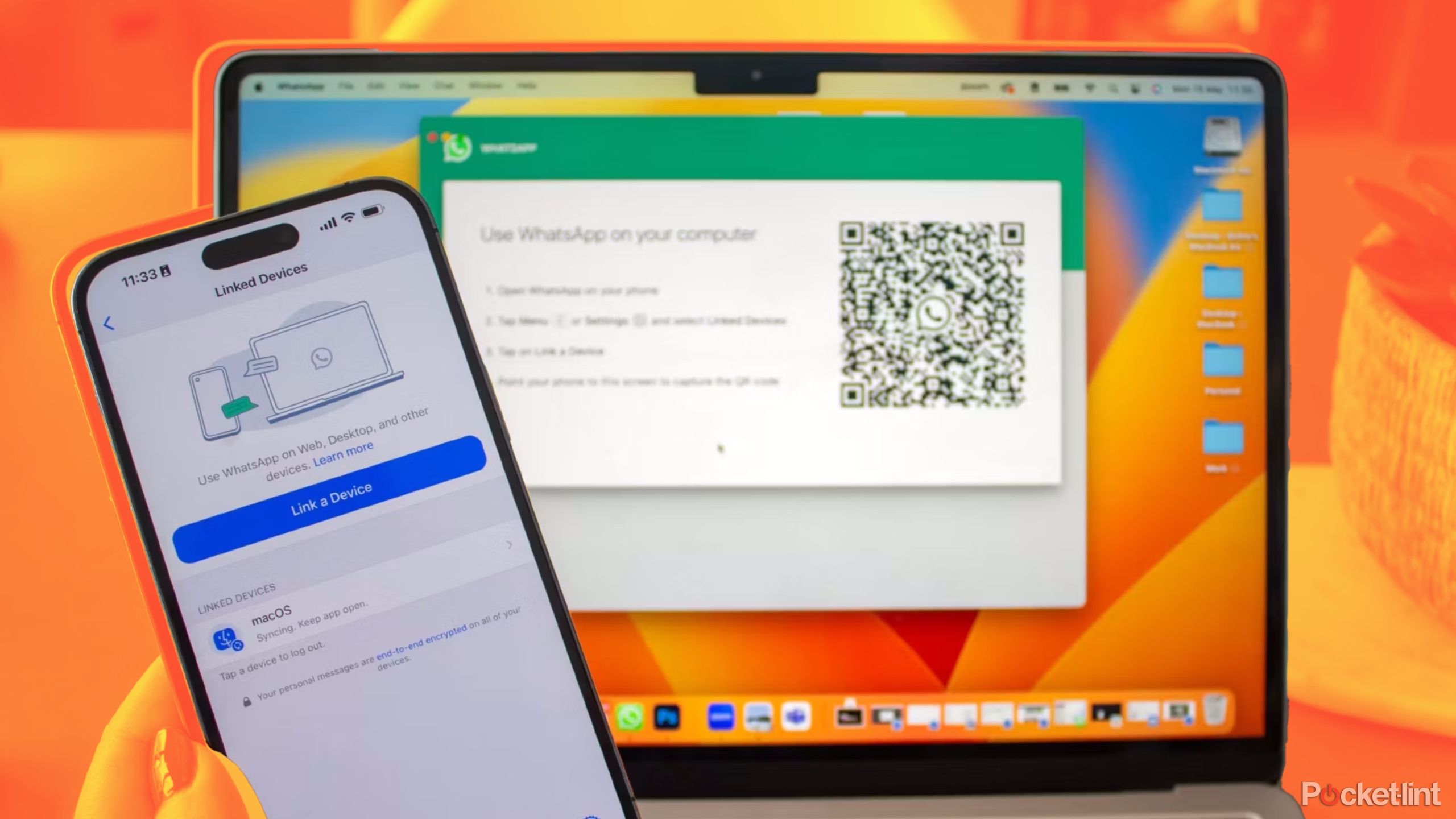
Related
How to use WhatsApp’s website and desktop app to respond to chats
Did you know you can read all your WhatsApp chats and messages on your PC or Mac? You can even respond, using a bigger keyboard. Here’s how.
5
Leave a group and don’t let anyone know
Slip out the backdoor and never be heard from again
WhatsApp / Pocket-lint
Exiting a group chat shouldn’t be difficult. For WhatsApp, it really isn’t hard. You can just click in the top right of the group and click Exit Group. This allows you to leave quietly without having to deal with people knowing you left. Plenty of messaging apps send a notification or leave a little note in the group chat that a person has left. WhatsApp used to do that, but no longer does.
However, WhatsApp does let group admins know if someone leaves the group. Why do they do this? Is it for anyone’s benefit? It’s possible that you would want an admin to know. But in the circumstances that you don’t want them to know, you can’t avoid it. You should be able to market that you don’t want anyone to know and are allowed to silently leave. This would benefit anyone who is a fan of not drawing attention to themselves. Just because they want to leave the group chat doesn’t make them a bad person. Let them leave in peace.
1:14

Related
How to leave a WhatsApp group without anyone knowing
If you need to leave a group chat without making a scene, here’s how to silently leave a WhatsApp group without drawing attention to yourself.