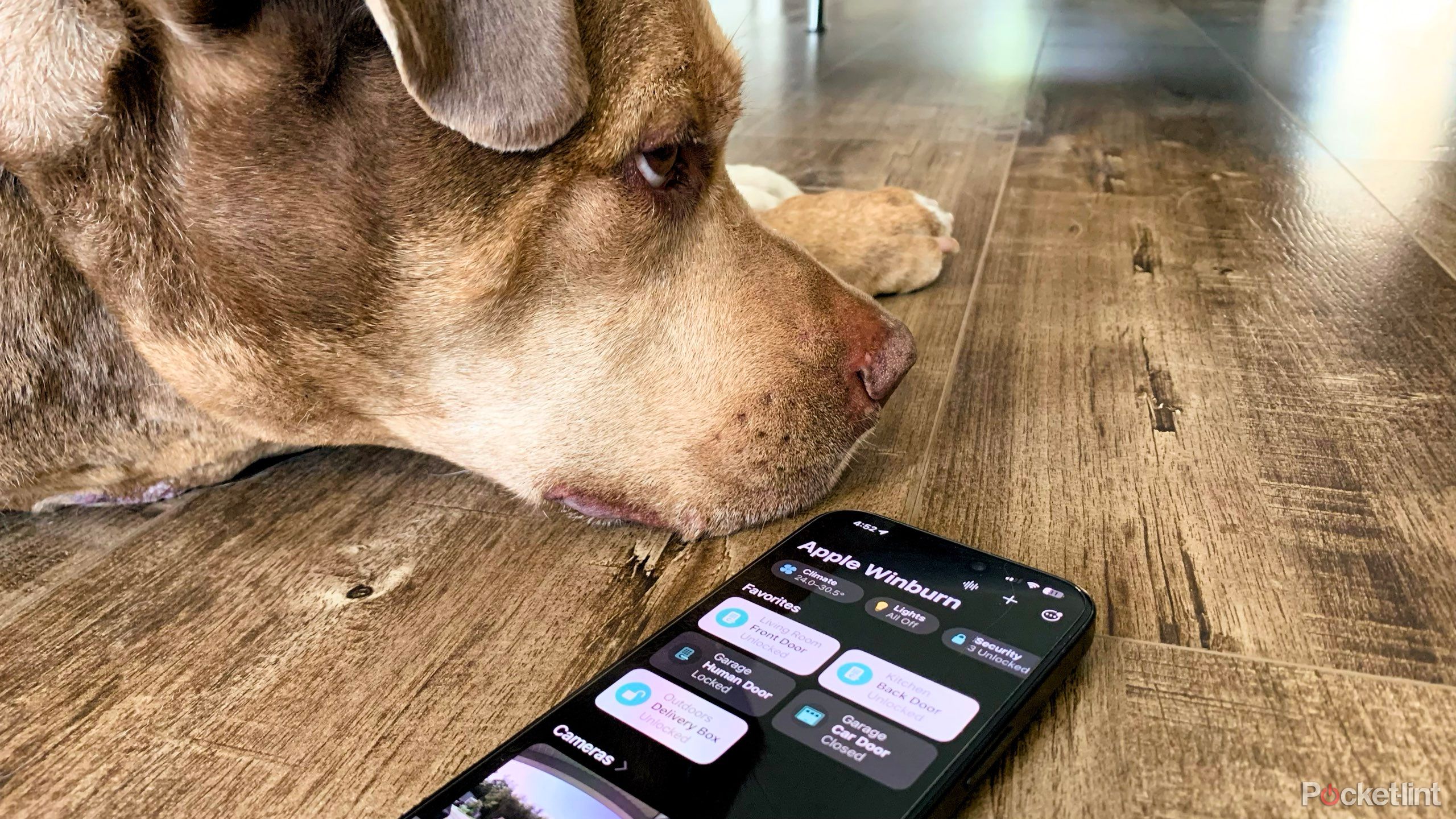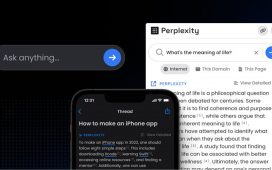Summary
- If you cancel iCloud+, or otherwise downgrade below your current storage use, automatic backups will stop.
- You won’t be able to upload anything to iCloud Drive or iCloud Photos, and some apps may stop syncing properly.
- You’ll also see HomeKit Secure Video deactivated for compatible security cameras, and several privacy and email benefits will be disabled.
It’s no secret to any
iPhone
,
iPad
, or
Mac
user that Apple is pretty stingy with iCloud storage. The company includes just 5GB for free, which sounds reasonable until you realize that this covers several major functions, including not just iCloud Drive and Photos, but basics like your device backups and text message archives. Simply backing up your iPhone once may put you over the limit, never mind trying to upload your photo and video collections. Google offers three times as much storage before you have to pay for anything.
Apple’s limits make iCloud+ a nearly unavoidable upgrade for some customers, even if they only pay $1 per month for the 50GB plan. But what happens if you need to cancel or downgrade your iCloud+ subscription? There are potentially serious ramifications if you’re taking advantage of the extra space — which is almost guaranteed to be true.

Related
Why can’t Google and Roku match the Apple TV?
It may be matter of whether the companies even share the same goals.
1
Automatic iCloud backups will stop
Third-party services may save the day
For me — and many other people, I imagine — this is the most important fallout. If you cancel iCloud+, but you’ve already surpassed the 5GB Apple offers for free, automatic backups will halt. The same is true if you have a higher subscription tier but then drop down a level.
The net result is that if you ever need to restore a device, you’ll be limited to outdated data, assuming you were ever able to create a backup in the first place. Like I said, Apple’s a little stingy with server space — while some device backups can be as little as 1GB, they’re more likely to be several gigabytes, if not dozens or hundreds. It’s entirely possible that you’ll be able to upload your iPhone’s data, but nothing for your iPad or Mac.
It’s actually a wise idea to start fresh with devices sometimes.
You can, potentially, force backups to resume by deleting old ones, or else clearing out space in iCloud Drive or Photos. If that’s not enough, however, you may have to be selective about which device(s) you protect, or turn to offline options and third-party cloud services. If you’ve got a Mac, you can set up an external SSD for
Time Machine
, or subscribe to a cloud service like Carbonite. You can’t backup an iPhone or iPad in its entirety without iCloud, but you can at least upload some files to third-party storage lockers like Dropbox, OneDrive, Google Drive, or Google Photos.
It’s actually a wise idea to start fresh with devices sometimes. While you certainly need to keep important memories and documents accessible, relying on old backups can often carry over vestigial apps and data, or simply deter you from changing up your homescreen. That’s why I still don’t have any widgets on my iPhone.

Related
How (and why) I back up my Windows 11 PC
You’ve got a variety of options, but one is going to be the go-to for most users.
2
Photo, video, and app data uploads will stop
Get another photo backup solution
Apple / Pocket-lint
Another serious consequence is that you won’t be able to upload anything new to iCloud Drive or Photos. Drive may not be a big deal, since many prefer platform-neutral services anyway, but iCloud Photos is the default way of backing up all the photos and videos you shoot with your iPhone. Without iCloud or a third-party backup option, that media will stay local, making it harder to access. If you replace your device or lose it somehow, important memories could be gone forever.
Additionally, many other apps rely on iCloud to sync data and content. Depending on the app, this may stop when you’re over your storage limit. If so, there will be mismatches on different devices, and you could be forced to start from zero (or near-zero) if you re-install something. If you’ve got an iCloud.com email address, you won’t be able to receive any more mail. Third-party email accounts should continue to work fine, thankfully, whether or not you’re using Apple’s Mail app.

Related
3
HomeKit Secure Video will no longer record anything
You’re probably already using third-party recording
Braden Newell / Pocket-lint
When paired with a Home Hub — i.e. a HomePod or Apple TV 4K — a select number of HomeKit-compatible doorbells and security cameras support HomeKit Secure Video. This makes it possible to view and share recorded footage through the Apple Home app, with added benefits like end-to-end encryption and object recognition. It’s not even counted against your iCloud storage limit.
The bad news is that Secure Video stops working completely the moment you drop iCloud+. If you absolutely need cloud-based video recording, your only alternative is to switch to a brand that relies on its own cloud servers, such as Arlo, Nest, or Ring. I’d recommend that anyway, since it’s a bad idea to have anything as critical as home security limited to a single device ecosystem. People do in fact switch from Apple products to Android and Windows devices, sometimes, or deliberately mix and match ecosystems based on their needs.

Related
Here’s how I built a Matter smart home
Matter can make your smart home seamless — these are the things you need to get started.
4
Privacy, email, and sharing perks disappear
Including Apple Invites
Every iCloud+ tier includes three privacy- and email-related features, namely Hide My Email, custom iCloud Mail domains, and Private Relay for browsing in Safari. These things disappear once your subscription ends, so you could potentially find yourself more exposed to threats like phishing and spam. Bear in mind, that’s a relative term — while I do pay for iCloud+, I don’t use any of its privacy features, and I’m getting along just fine. Simply being smart about what you tap or share goes a long way towards staying safe online.
Apple Invites should be the last thing that keeps you tied to an iCloud+ subscription.
Even less essential is full support for
Apple Invites
. Although it’s a nice way of organizing events if you and your friends live mostly in the Apple ecosystem, neither iCloud+ nor the Invites app are needed to receive invitations, and there are plenty of alternatives for hosting. Facebook and Google Calendar are a little friendlier to people with Android phones, in part because there’s no Invites app for them — they have to sign in to iCloud.com. That could change at some point down the road, but as things are, Invites should be the last thing that keeps you tied to an iCloud+ subscription.

You might also like
Everything you need to know about PEVs, or personal electric vehicles
You can use PEVs to explore, run errands, or speed up your commute.